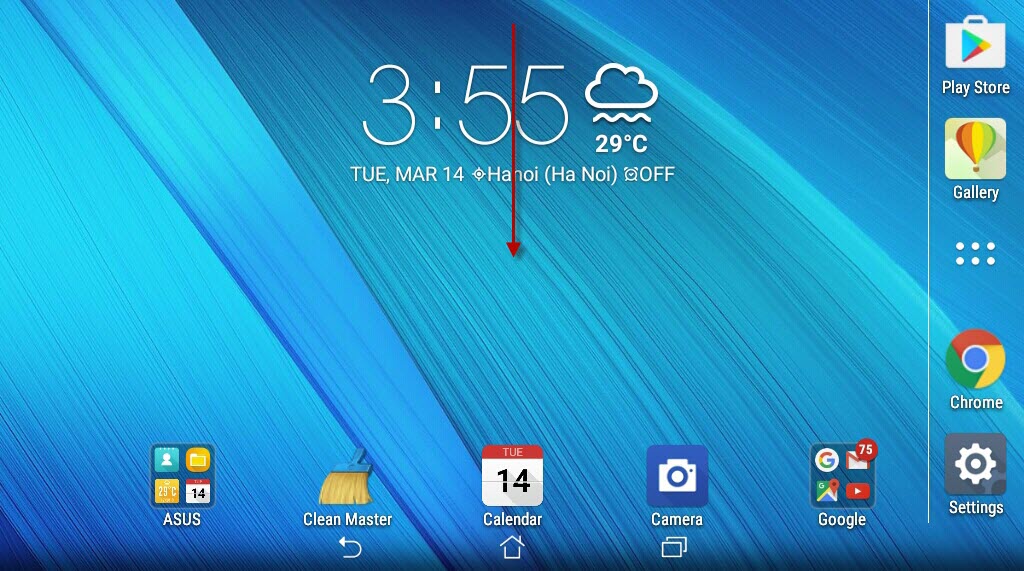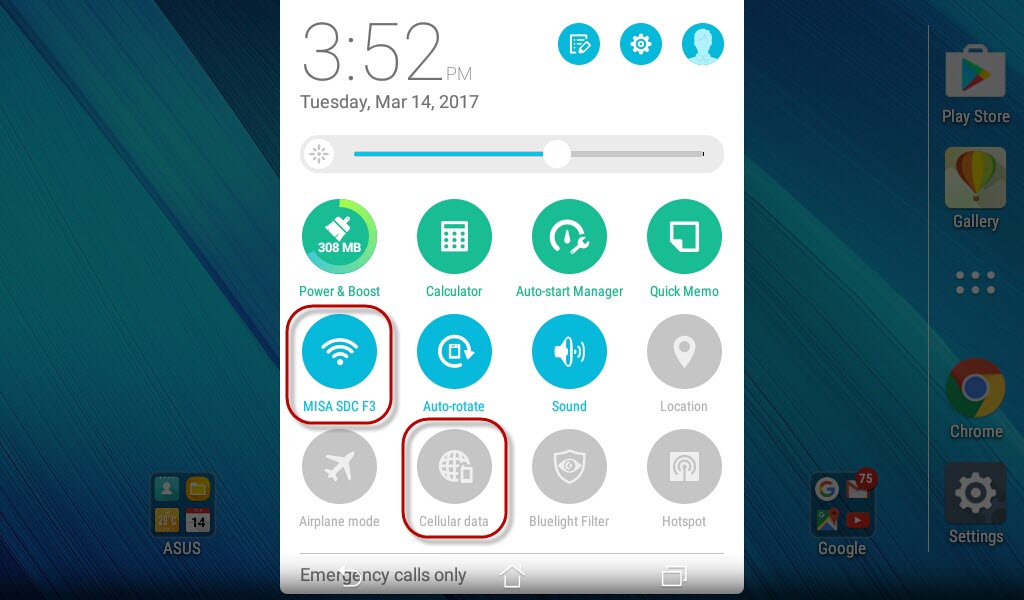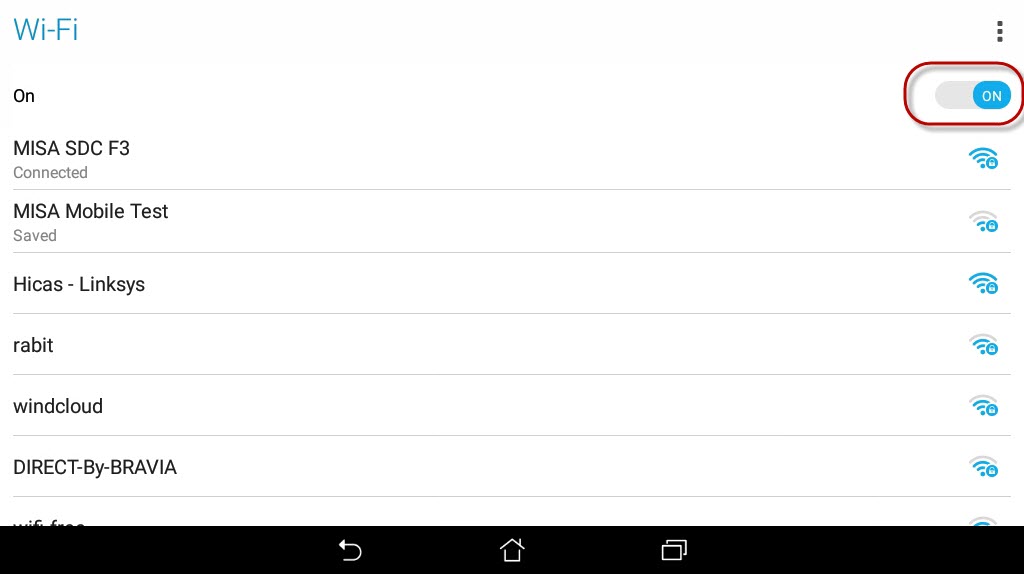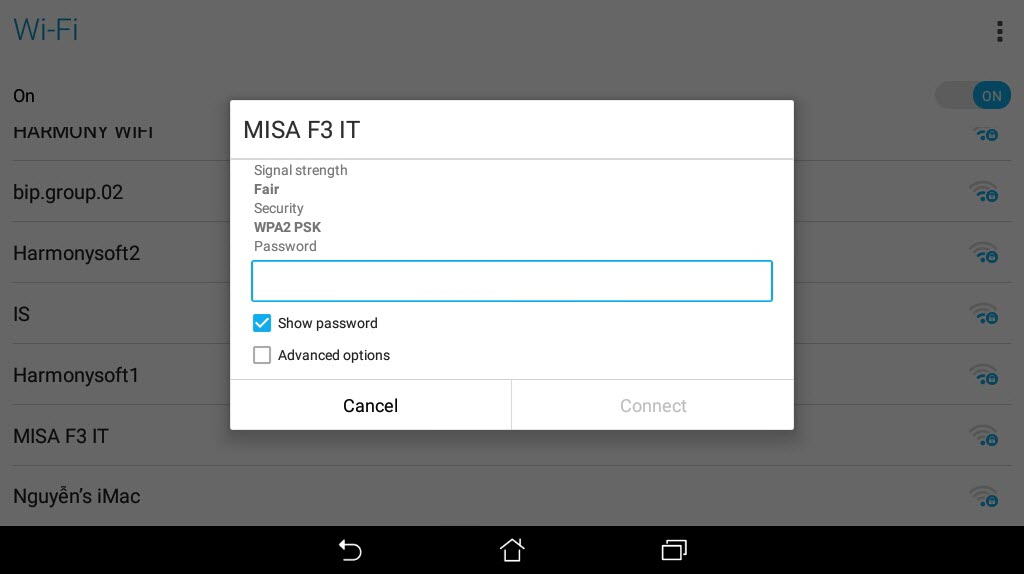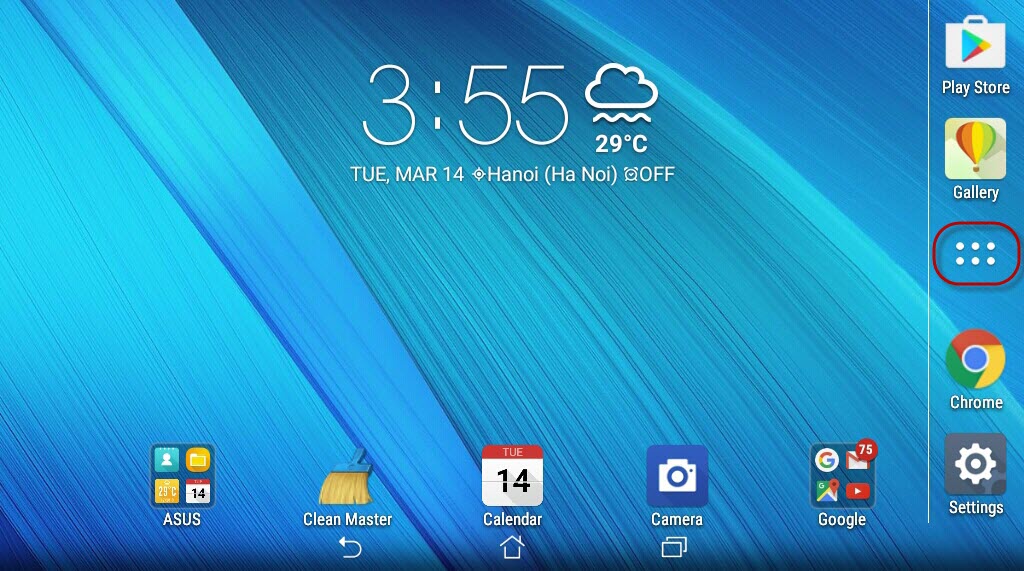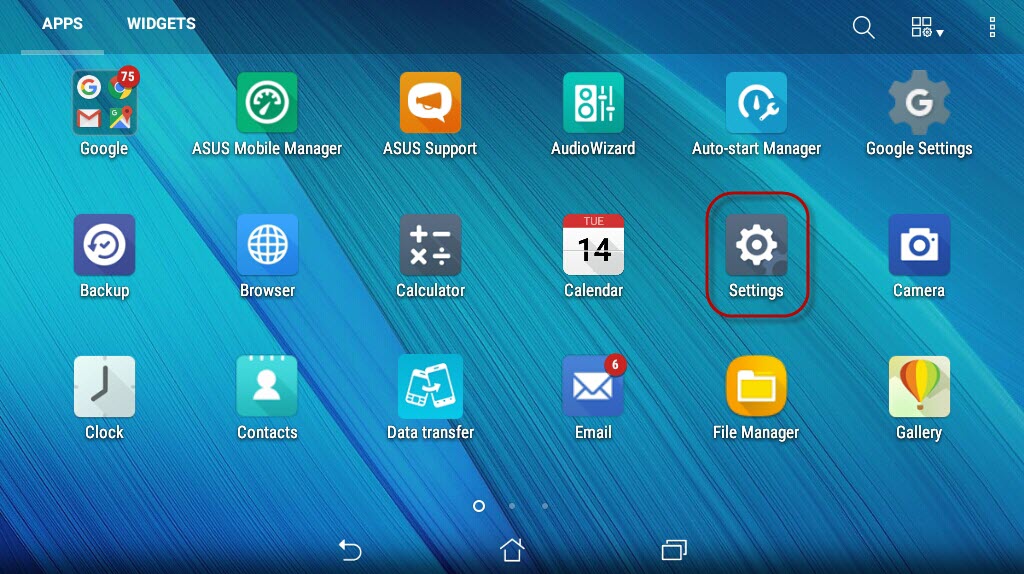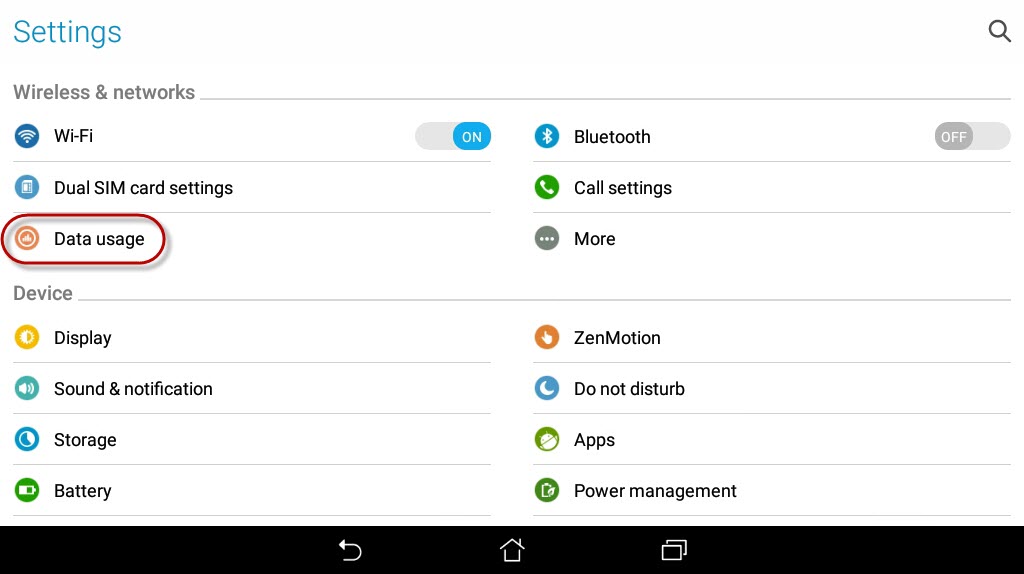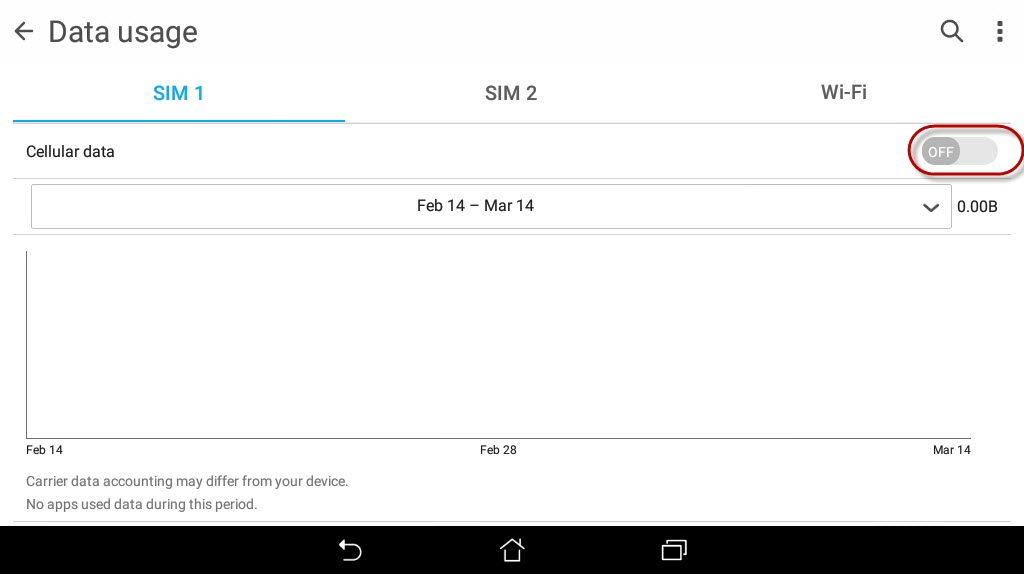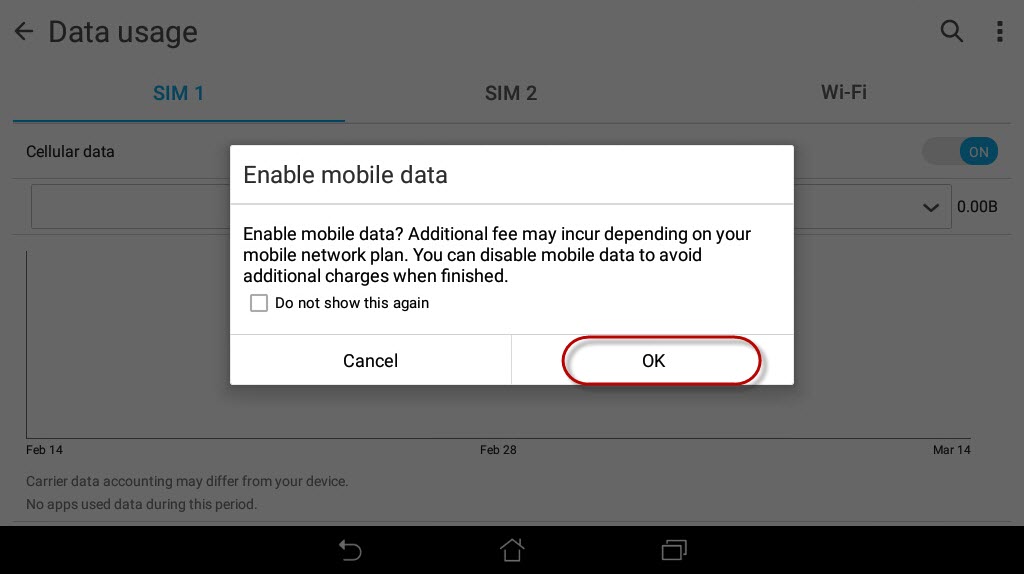To turn on/off 3G and Wi-fi on Android tablets, follow these steps:
- Turn on/off Wi-fi and 3G quickly
1. Swipe down from the top of the screen to open the utility bar.
2. Click the Wi-Fi or 3G icon to turn it on.
- Connect Wi-Fi
After Wi-Fi is turned on, available networks are displayed. Click the network which the restaurant is using and enter password.
- Connect 3G
When turn on Cellular data (3G) on your device, it is necessary to set to use cellular data. Follow these steps:
1. From the home screen, click the Menu button.
2. Click Settings.
3. Click Data usage.
4. If you use 2 SIM cards on one device, choose the 3G-registered SIM card. Slide Off to On to activate cellular data.
5. When a message appears, click OK to complete.