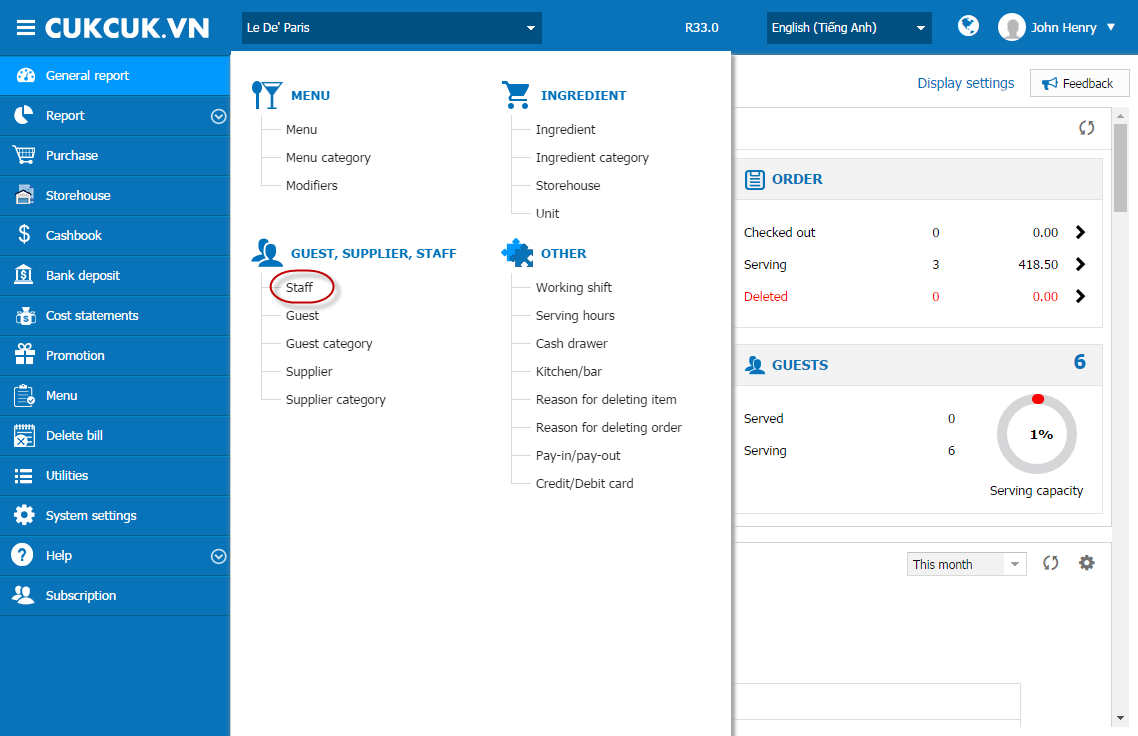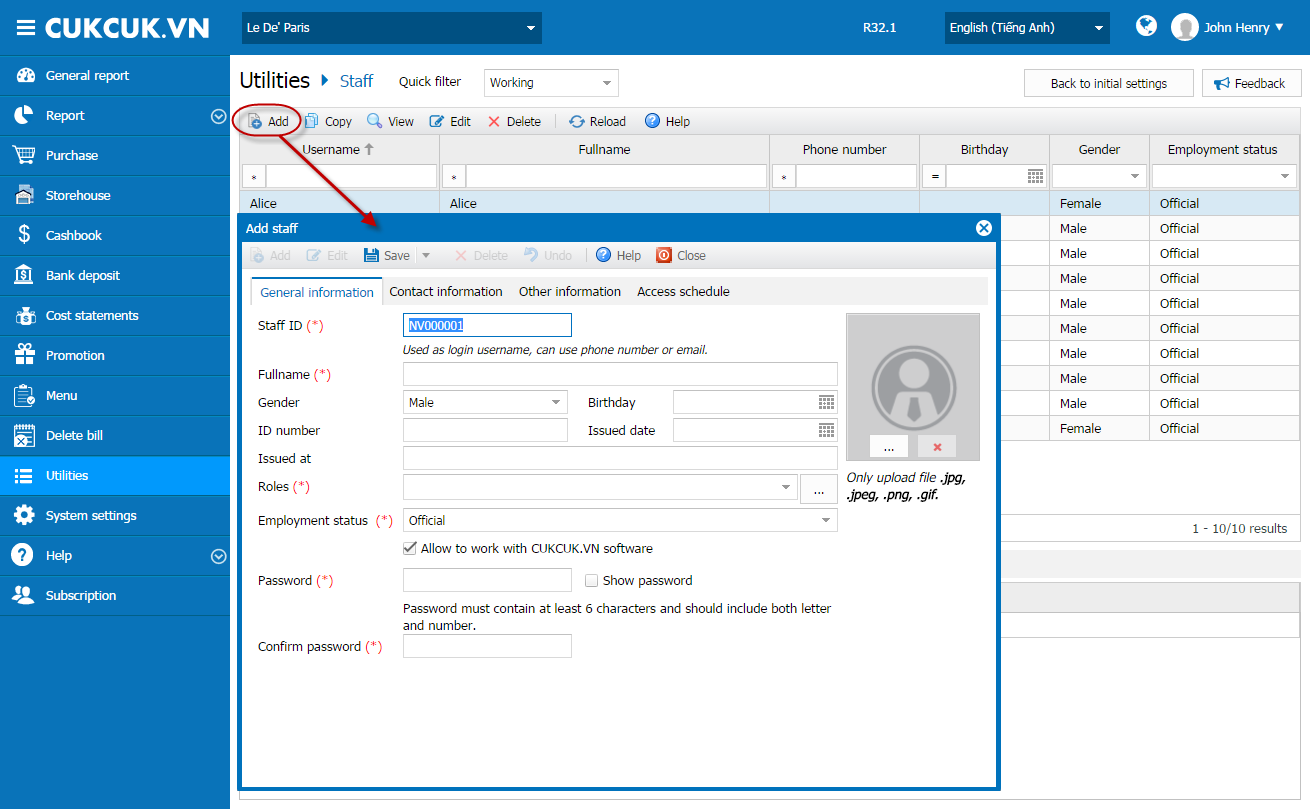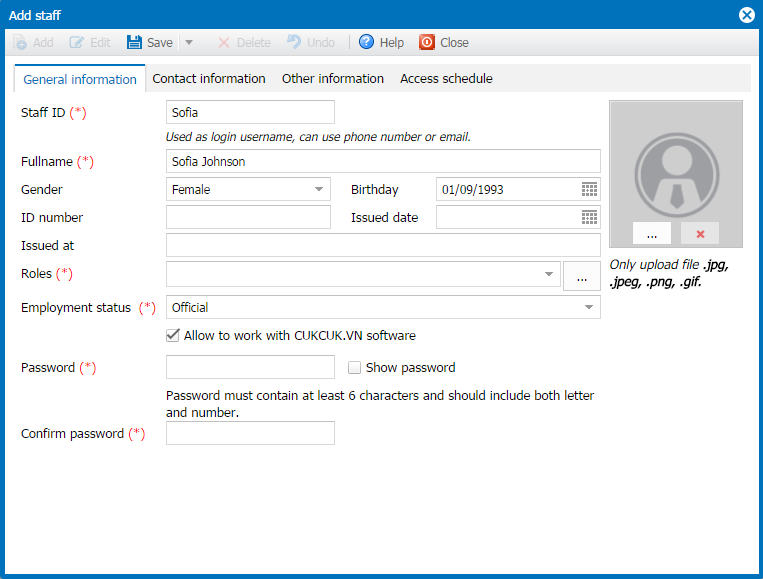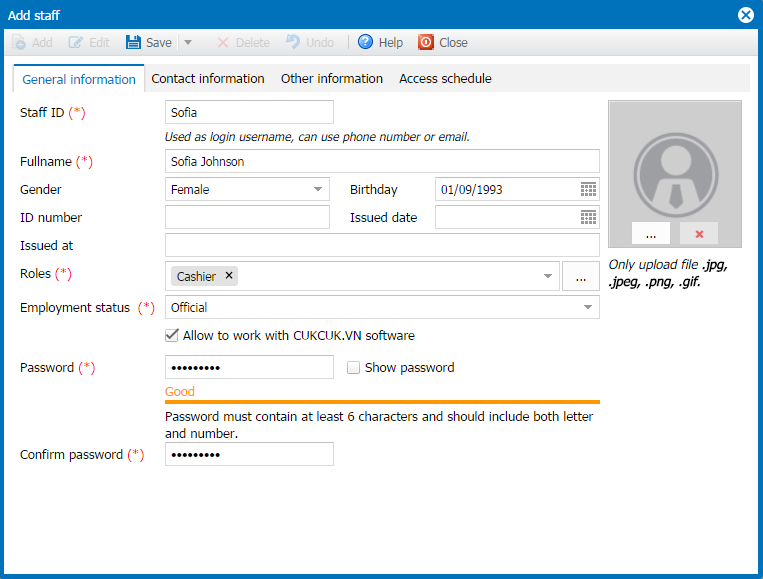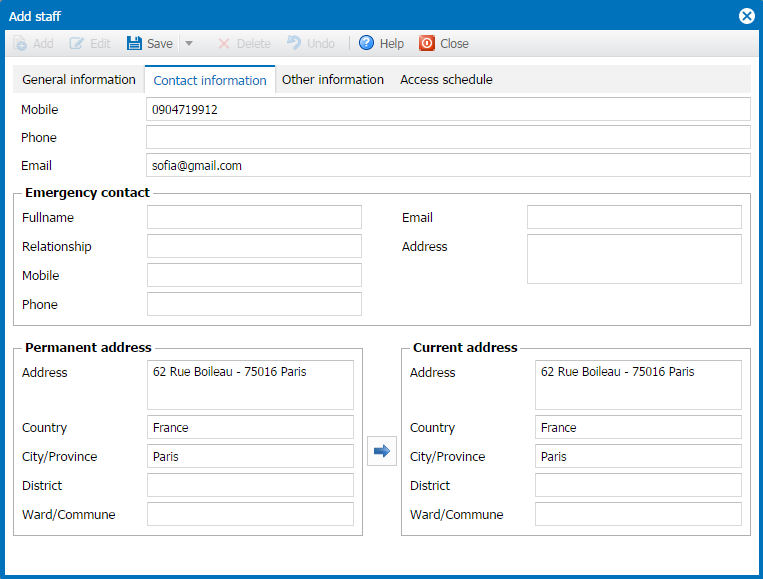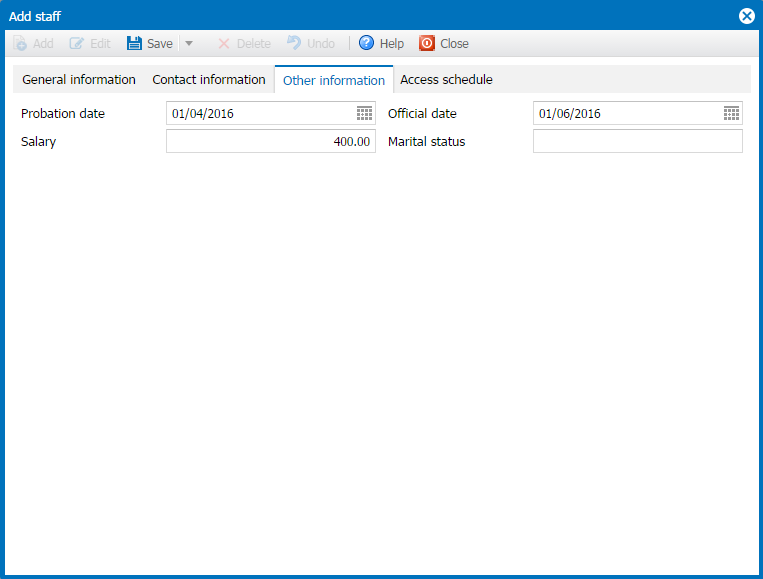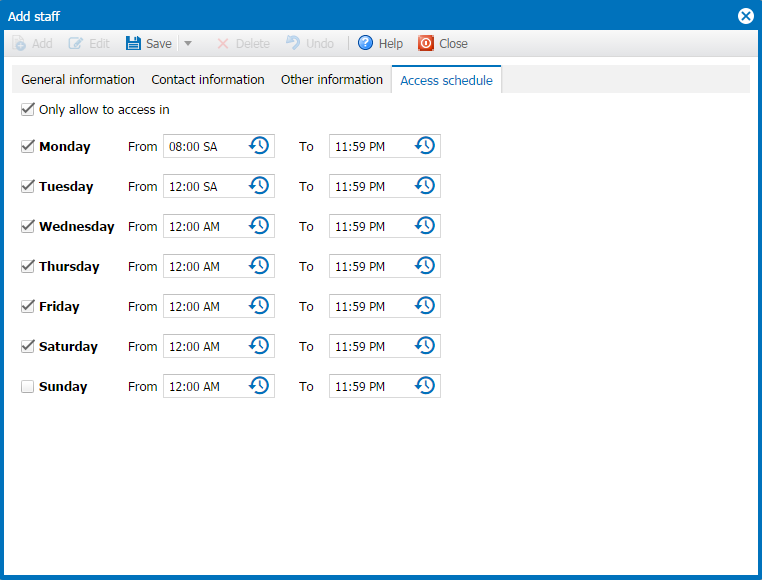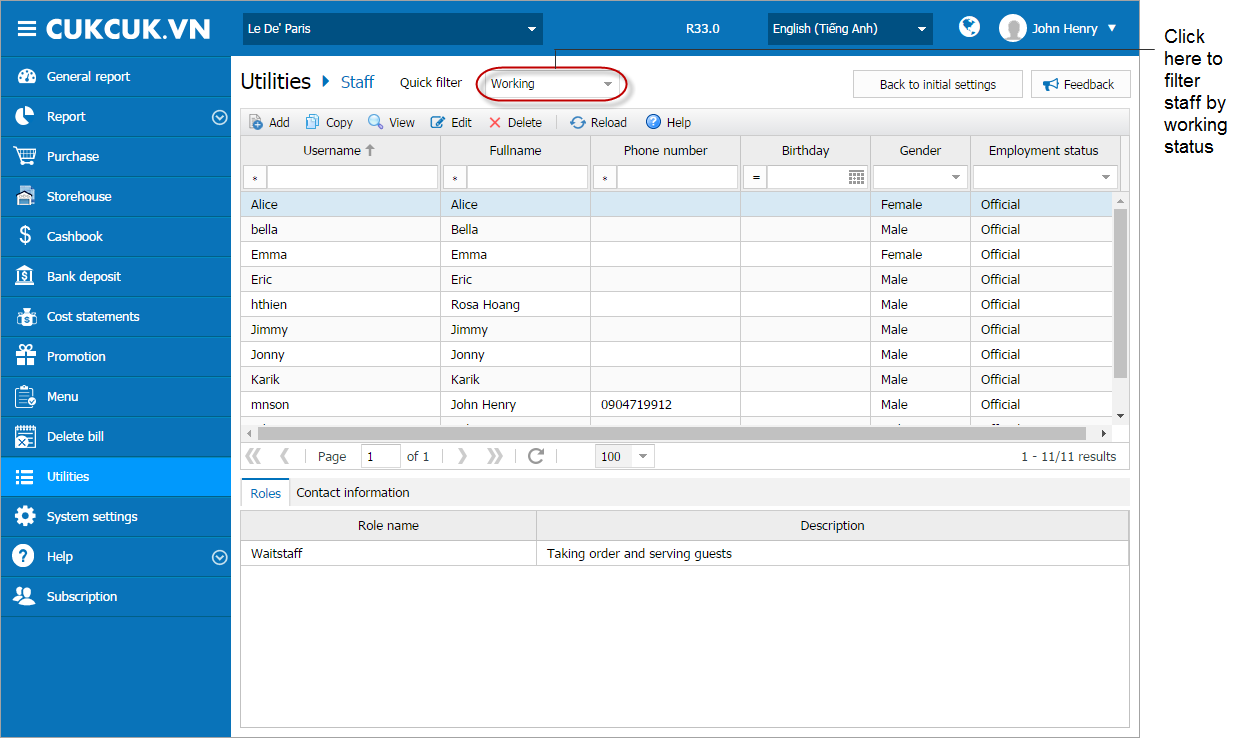1. Purpose
The manager can enter staff information to easily manage, authorize staff to use the software. At the same time, the manager can summarize data to report on Sales by staff, so it is easy to analyze, evaluate performance of cashier and waitstaff.
To enter staff, follow these steps:
1. Select Utilities\Staff.
2. Click Add.
3. Enter staff information:
Enter staff role by either of these ways:
Alternative 1: Click the icon
on the right of Role, select the role of the staff. Repeat it if you want to add role to the staff.
Alternative 2: Click the icon […] on the right of Role, select the role(s) of the staff. Then click Select.
4. Enter password or uncheck “Allow to work with CUKCUK.VN software” if the staff is not authorized to work on the software.
5. Enter contact and other information of the staff (if necessary).
6. If you want to manage staff’s working time, select Access schedule tab and enter time the staff can work on the software CUKCUK.VN.
7. After entering information, click Save.
4. Note
- Click Quick filter to view each status.
- For a restaurant chain, if the manager is working on a chain data not a specific restaurant data he/she must select a restaurant before entering staff information in such restaurant.
- Other instructions on staff management: