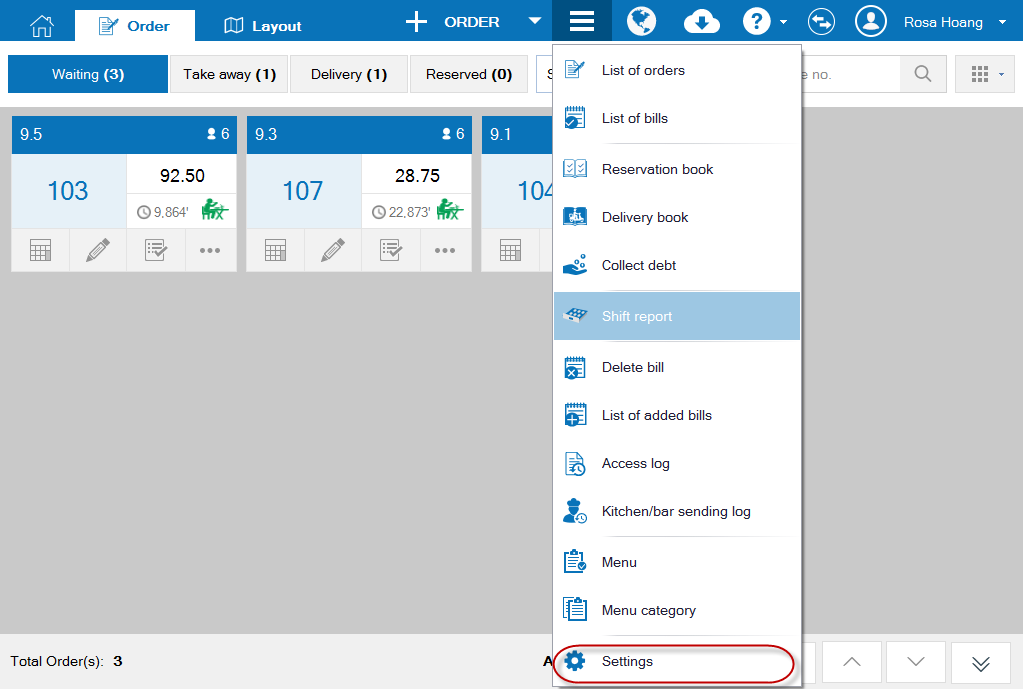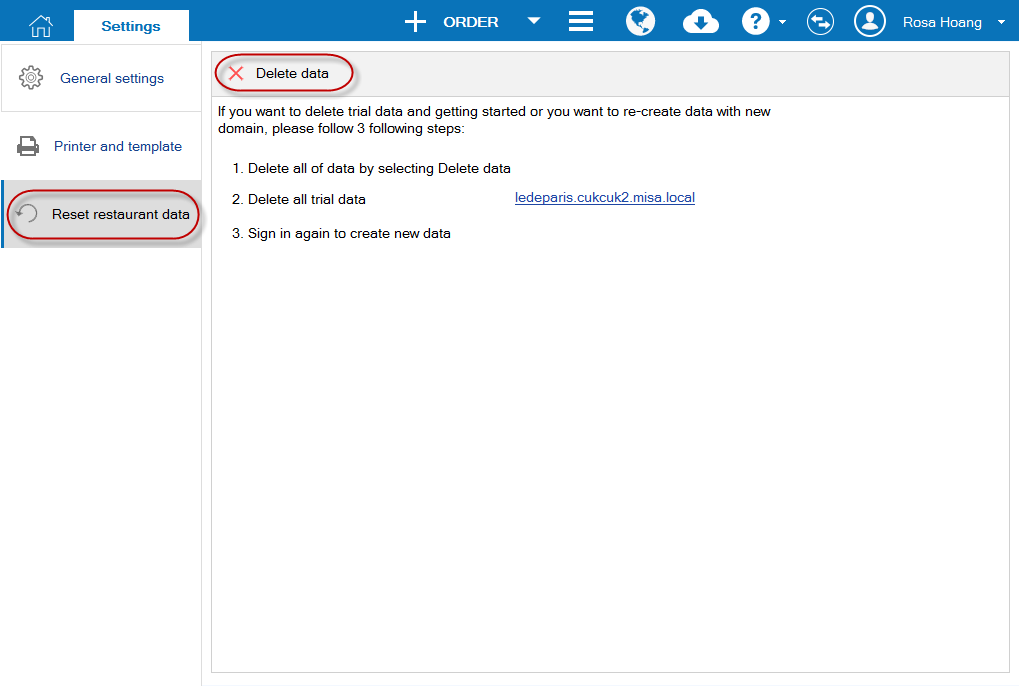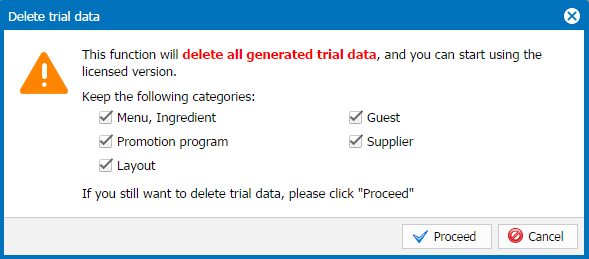1. Purpose
The manager deletes all trial data on CUKCUK.VN software to reset. It is usually applied when the restaurant trials the software and wants to upgrade to licensed version.
2. Instruction steps
1. Log in the software on PC/POS, click the icon , select Settings.
, select Settings.
1. Log in the software on PC/POS, click the icon
2. Select Reset restaurant data, click Delete data.
3. Log in the software on a website browser, select System settings\Delete trial data.
4. Click Proceed at Delete trial data message.
Note: The system allows to keep some items. If you want to delete all data, check items displayed on the notification.