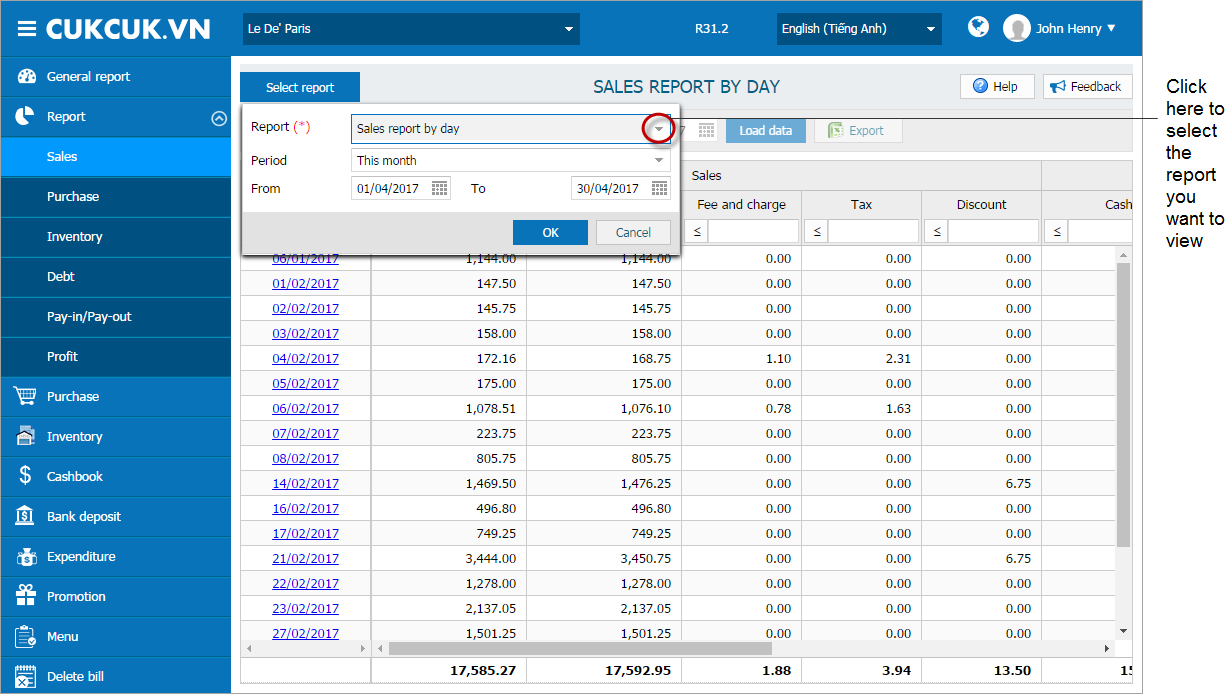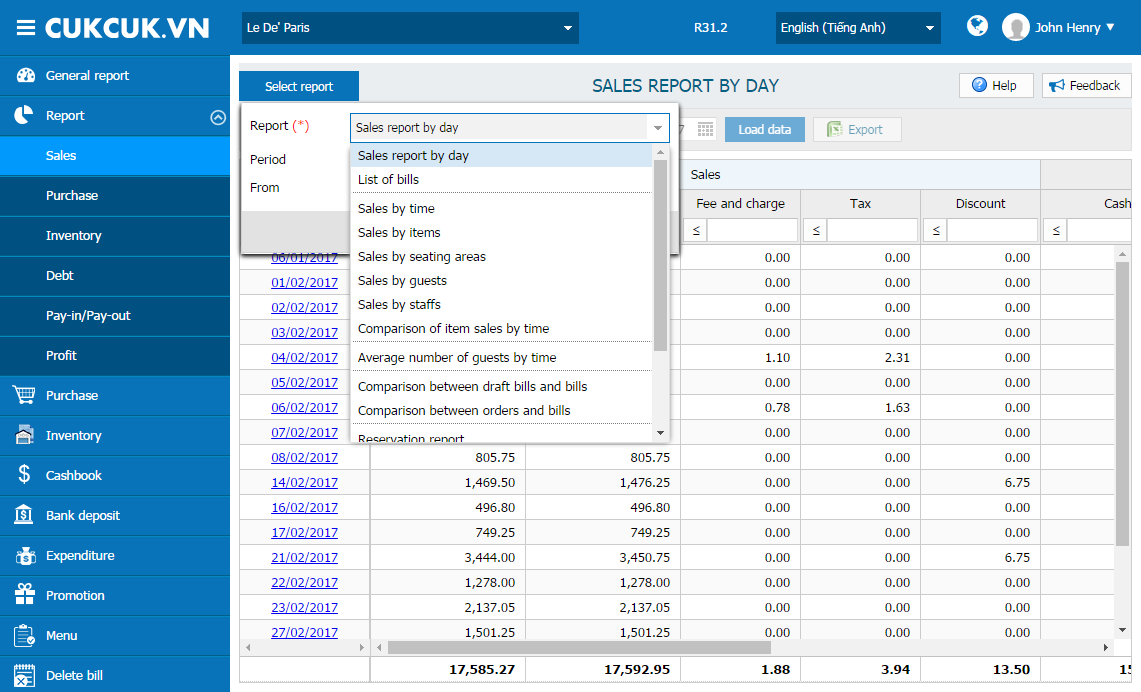1. Purpose
You can collect, analyze, and compare detailed sales by hour, by day, and by month. The report is collected and analyzed by multiple criteria, by which you can know the status of sale, what time earns the most, what time earns the least, which item is best sold, which promotion program is effective, and which promotion program is not appropriate.
2. Instruction steps
To view sale report, follow these steps:
1. Select Report\Sale, Sales report by day is defaulted to be displayed.
To view sale report, follow these steps:
1. Select Report\Sale, Sales report by day is defaulted to be displayed.
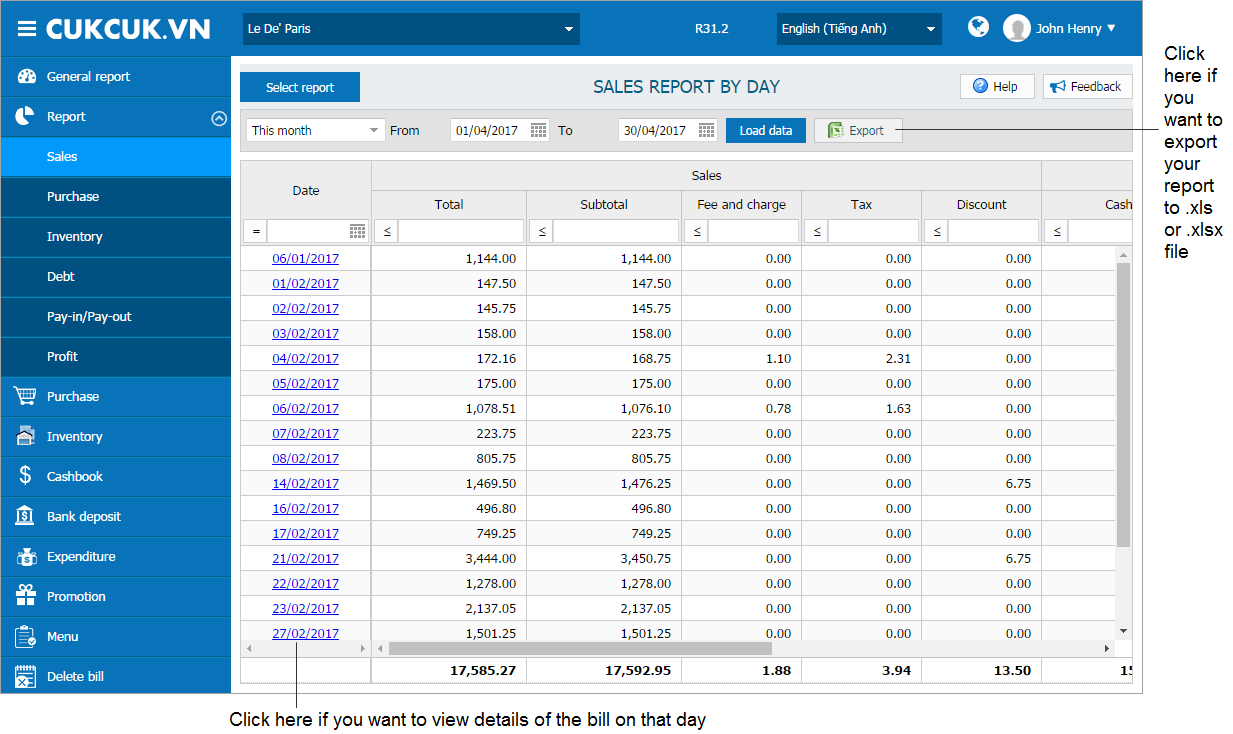
2. If you want to view other reports:
-
- Click Select report.
- Select the report and the time you want to view, click OK.
❖ List of sale reports:
No. Report Purpose 1 Sales by day The manager can check daily sale activities, how many bills a day, and daily revenue. 2 List of bills List transactions by bill, which helps the manager check general and detailed information of each bill. 3 Sales by time Compare sales by hours in a day; days in a week; dates and weeks in a month; months, quarters in a year to check what time the restaurant is crowded and earns the most so that the manager can make a proper business plan, organize promotion programs to promote sales in low-income time. 4 Sales by items Compare sales among items to check which item is best sold and earns the most; which item earns not so much so that the manager can give decision whether to change menu or organize promotion programs. 5 Sales by modifiers The manager can track exact quantity of each modifier ordered by the guests so that he/she can adjust recipe in accordance with the guests’ taste 6 Sales by seating areas The manager can view sales by seating areas to check which area earns the most and give decision whether to extend or narrow the area. 7 Sales by guests The manager can view sales by guests and know which guest or guest category has the highest sales. 8 Sales by staffs The manager can view sales by waitstaff and cashier and know which staff has the highest sales in order to award bonus or increase salary, which staff has the lowest sales in order to remind. 9 Sales by staff and items The manager can follow up and know which items sold by which staff. Accordingly, the manager can award bonus properly. 10 Comparison of item sales by time
The manager can know sales of each item which is increased or decreased over time in order to know which item is best sold at which time. 11 Average number of guests by time
The manager can view the number of guests at every hour so that he/she can know when the restaurant is the most crowded in order to improve the service quality accordingly and when the restaurant is the least crowded in order to organize a proper promotion program. 12 Comparison between draft bills and bills
The manager can view edited Draft bills to check if the staff deletes or edits discount in order to get money or not. 13 Comparison between orders and bills The manager can follow up the quantity 14 Reservation report The manager can view list of reservations in order to prepare accordingly. 15 Number of deleted orders/items
The manager can view number of deleted orders/items by reason so that he/she can know the top reason for deleting and improve accordingly. 16 Promotion by item The manager can view total discounted items and analyze promotion of each item to see if the promotion is proper or not. 17 List of discounted bills The manager can know whether the percentage of discount on each bill is within limit or not, what are reasons for discount. Then he/she can adjust if necessary. 18 Guest frequency and average spending
The manager can check which guest frequently comes and their average spending so that he/she can offer a proper customer care policy.