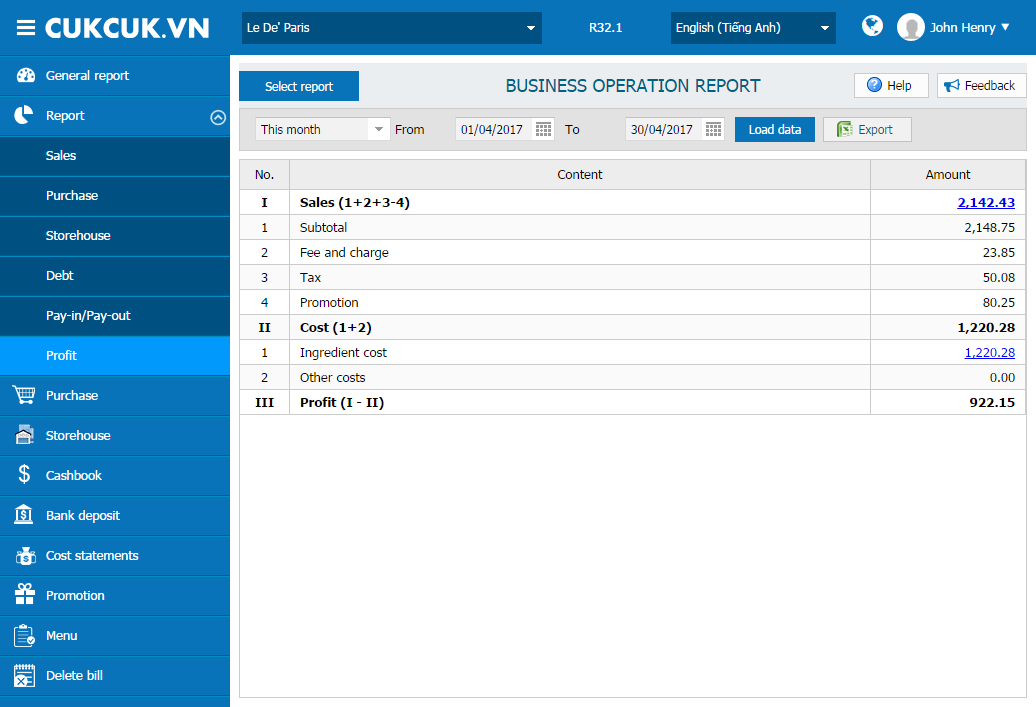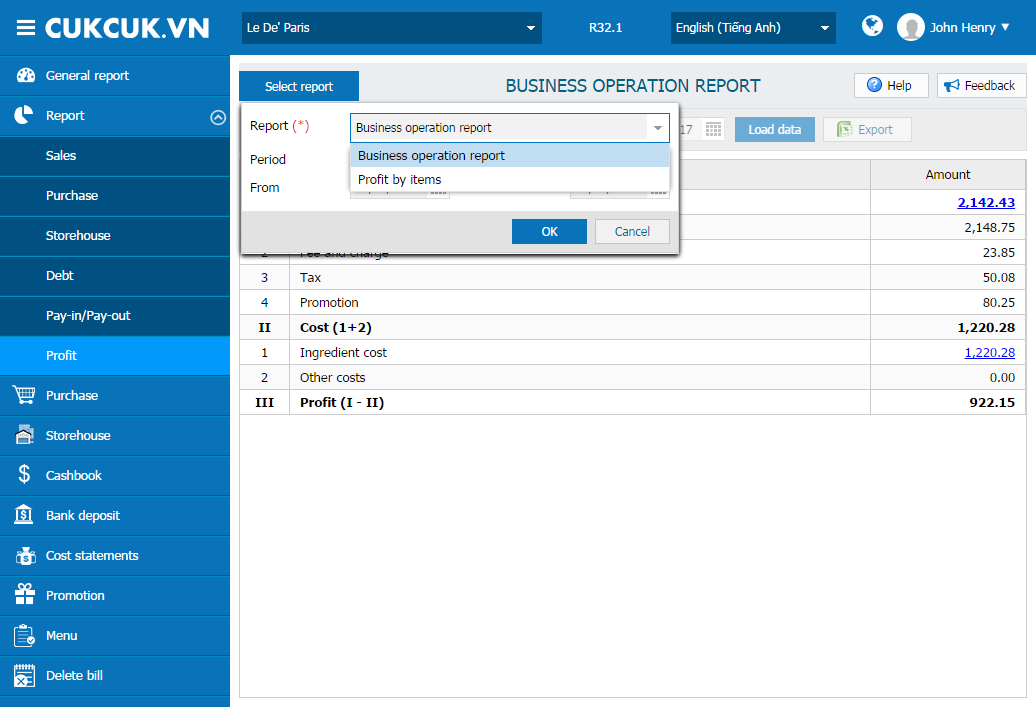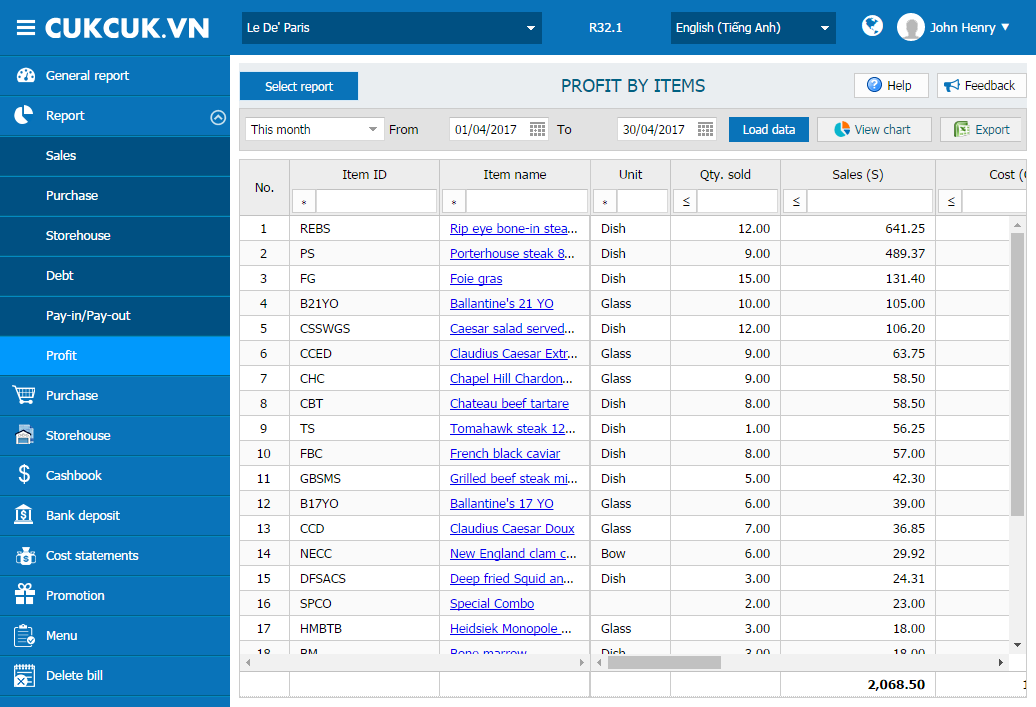1. Purpose
The manager can track sales, costs and profit/loss by period or by item. Accordingly, the manager can easily analyze the operation by period or by item and make a more proper business plan.
2. Instruction steps
To view profit report, the manager need to create cost report first, then view the report below:
To view profit report, the manager need to create cost report first, then view the report below:
1. Select Report\Profit, the system will display Business operation report.
2. Enter time to view, click Load data.
Note:
- Sales is calculated on all bills.
- Cost:
- Ingredient cost is total stock issue value in period – excluding stock issue and returned goods.
- Other costs is the costs recognized at Costs.
3. If you want to view other reports:
-
- Click Select report.
- Select report name and enter information to view. Click OK.
4. Report on Profit by items.
Note:
- Sales is calculated on all bills (excluding promotion amount on bills)
- Cost is the cost price the user enters. If the user changes cost price, the quantity sold before this change bases on the previous price.
- CUKCUK.VN provides the following profit report:
No. Report name Description 1 Business Operation The manager can get report on sales and costs to know profit and loss in period, recognize profit in period. 2 Profit by items
The manager can get report on sales and costs to know which item earns more and make a plan accordingly.