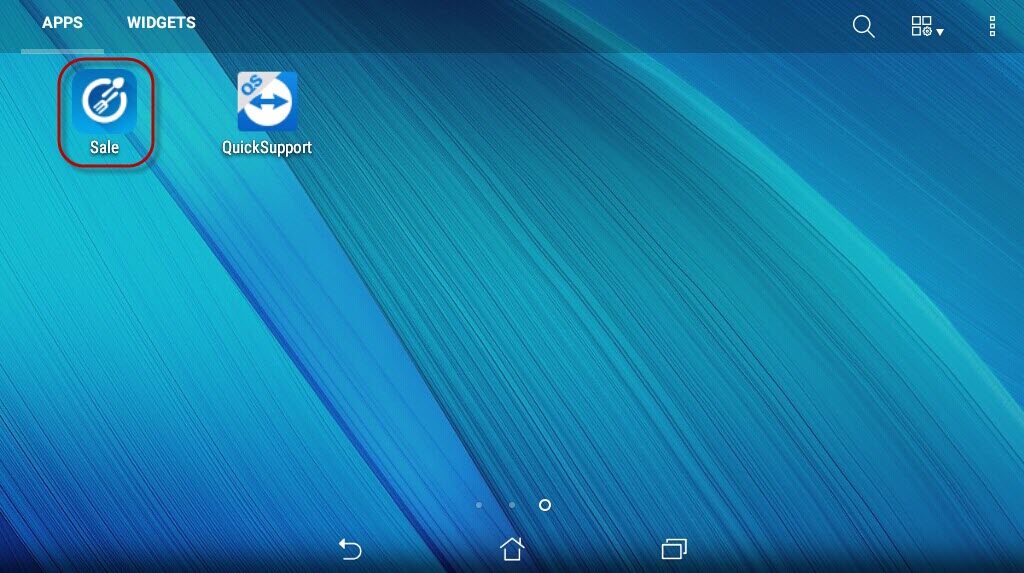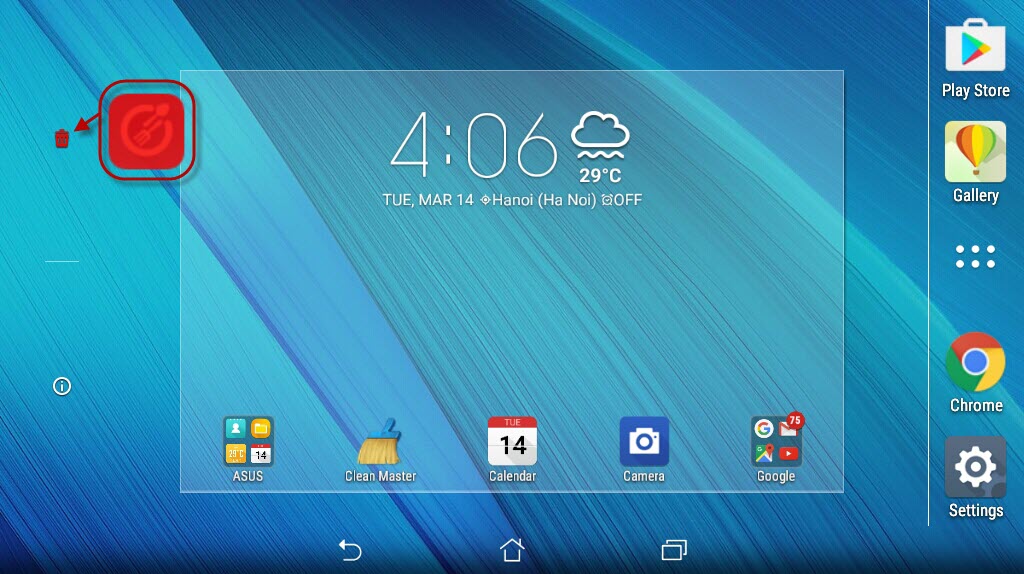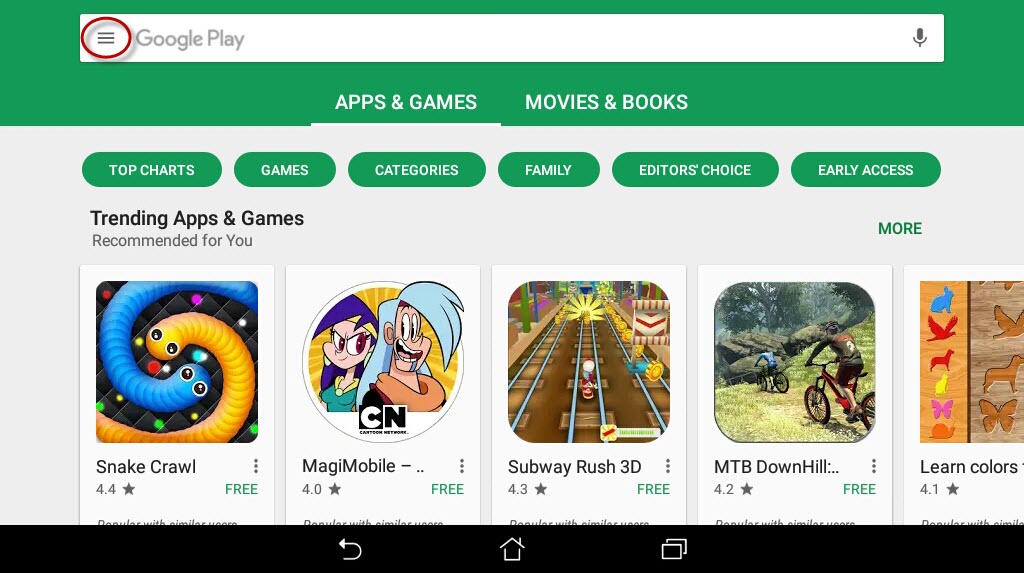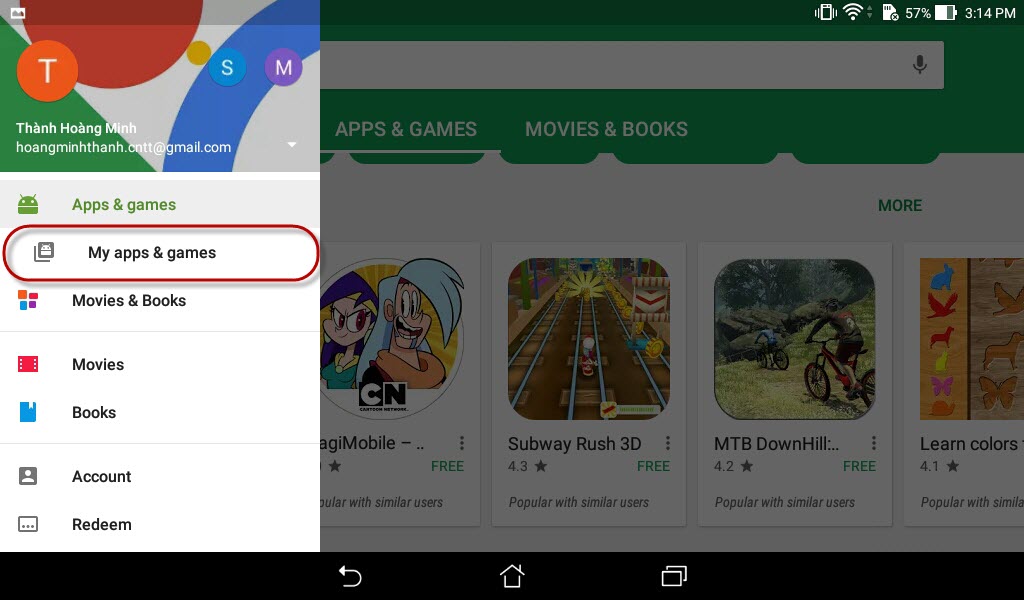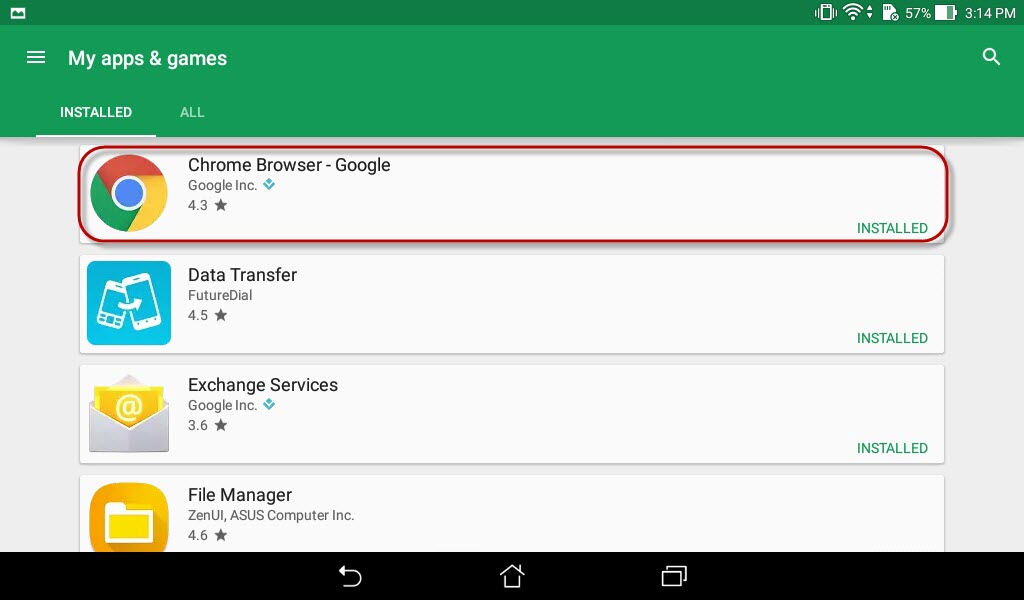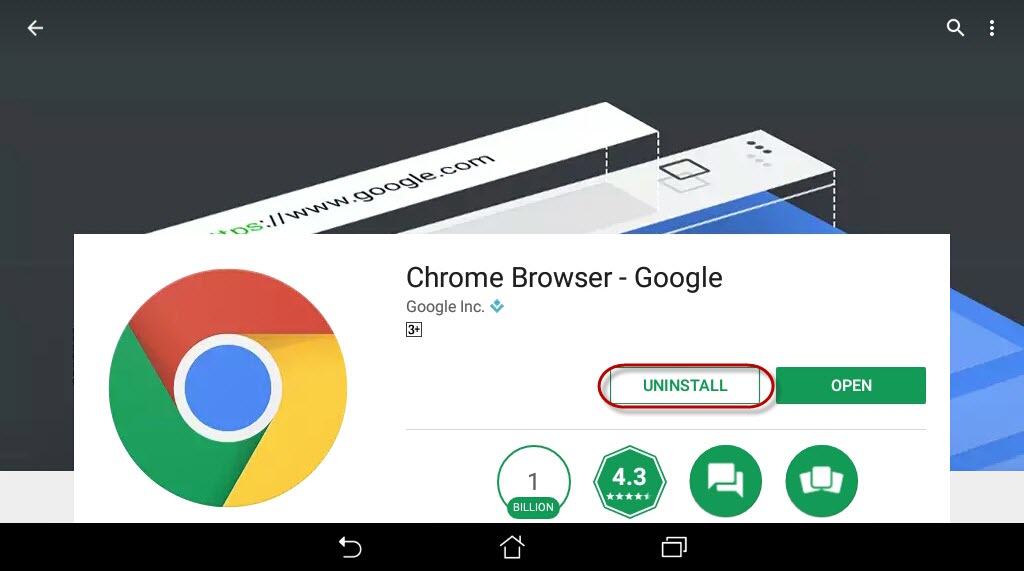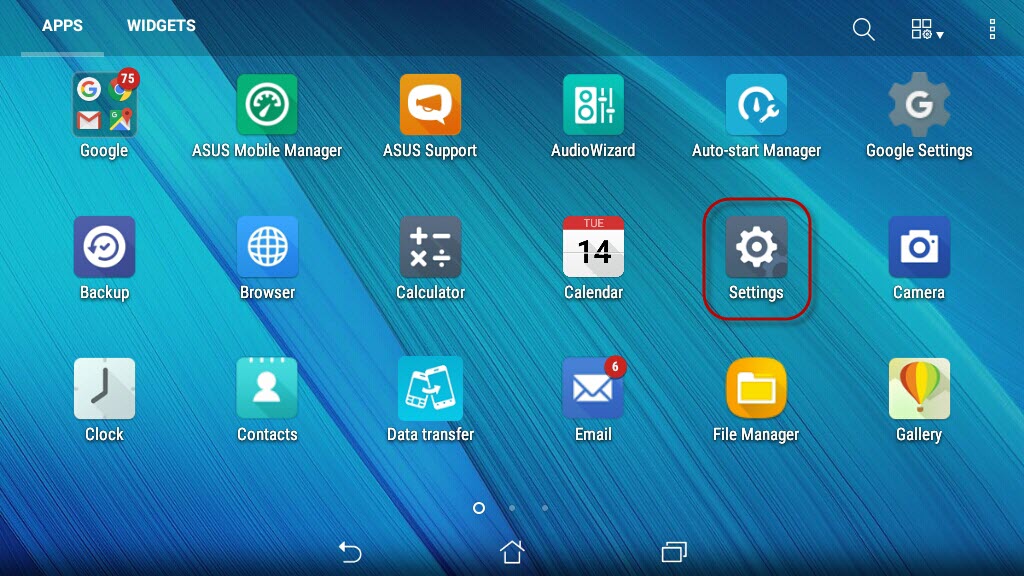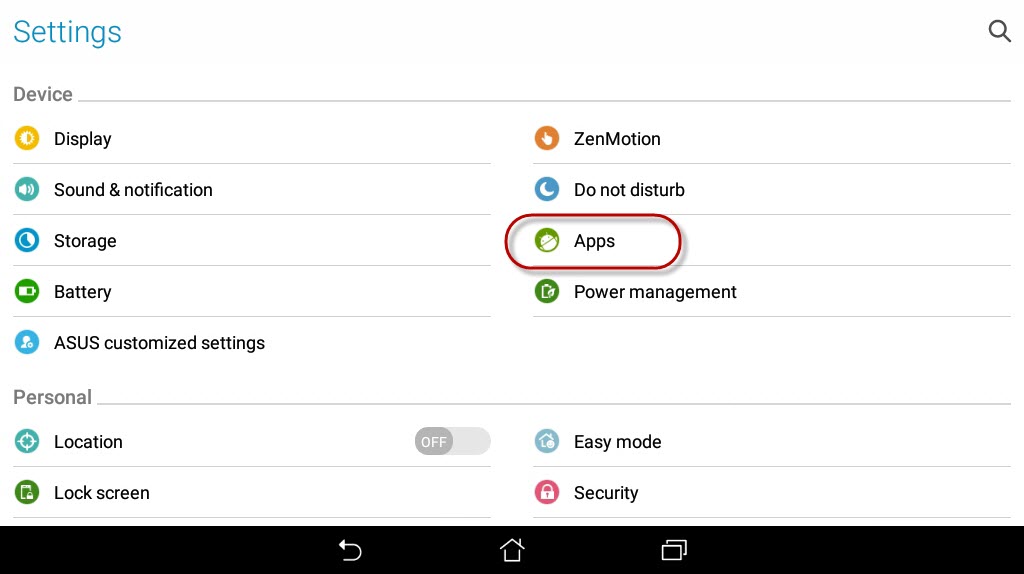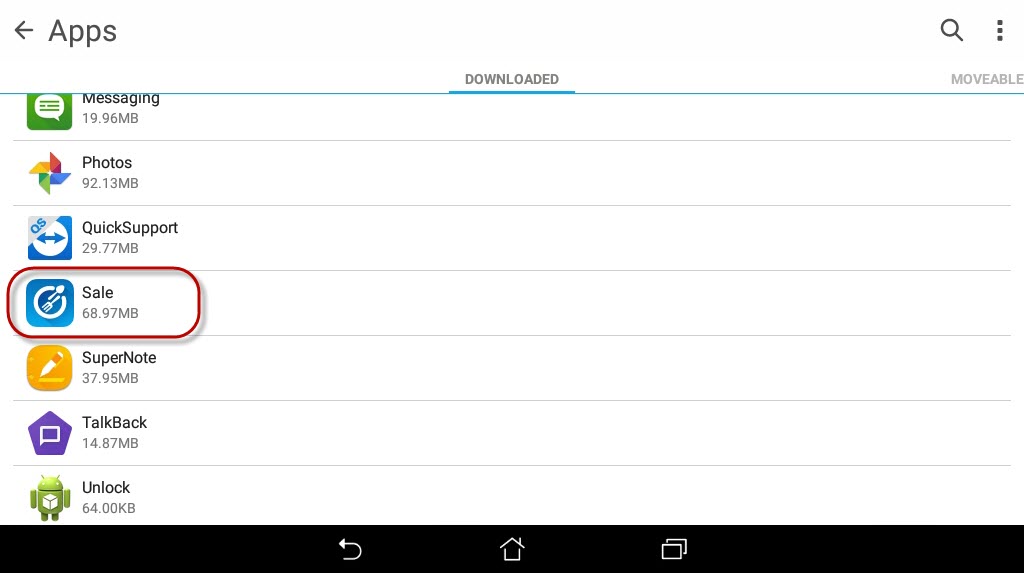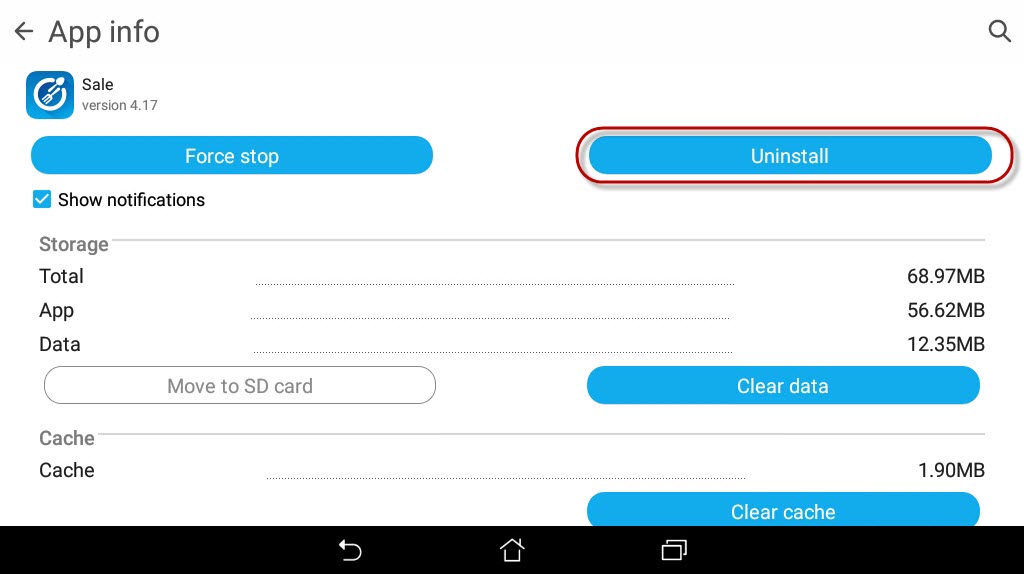When the apps is defective or you do not want to use any apps, you can remove the apps from your device. Follow these steps:
- Alternative 1: From the interface of the apps, click, hold and drag the icon of the apps to be removed to the recycle icon (Uninstall).
- Alternative 2:
1. Click the icon CH Play from the main menu, click the icon … and then click My apps & games.
2. On Installed interface, it shows apps installed on the device. If you want to remove any apps, click that apps and select Uninstall.
- Alternative 3:
1. Click Settings on the main menu.
2. Click Apps.
3. Click the apps to be removed.
4. Click Uninstall.