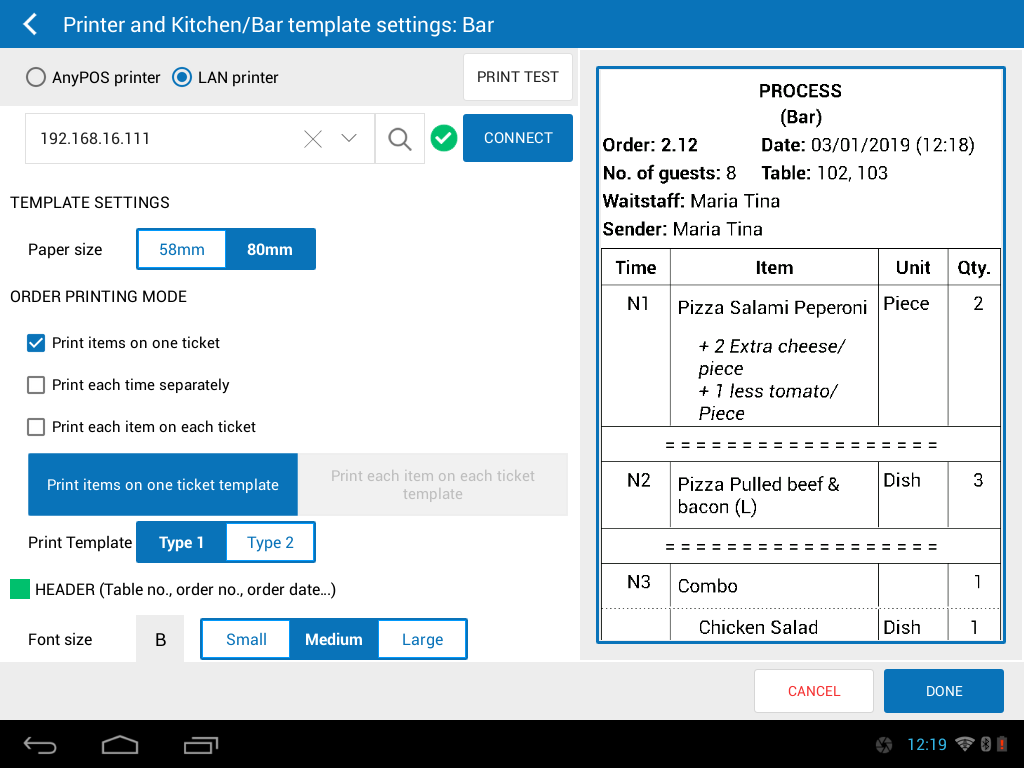If your restaurant uses AnyPOS, for the cashier to print bill please follow these steps:
- Click the icon
 , select Settings.
, select Settings. - On Printer and template settings, turn on Print order. AnyPOS Printer is set default.
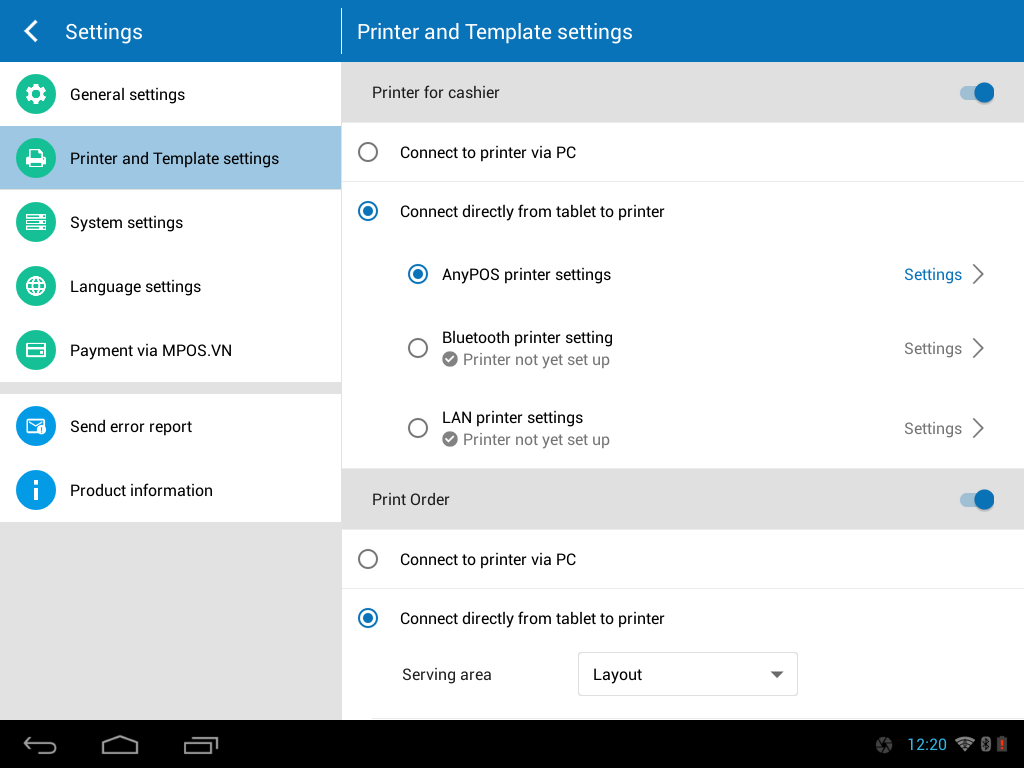
- If you want to print via LAN network, click Settings corresponding to the kitchen/bar you want to set printing.
- Check LAN Printer.
- Enter IP address of the printer. View instruction on how to check and set IP address of the printer here. Note: To ensure connection and print order from the printer, the waitstaff’s device must use the same network as the printer.
- Click Connect.
- Select Paper size 58mm or 80mm. You can click Print Test to check if it is printed successfully or not.
- Click OK.