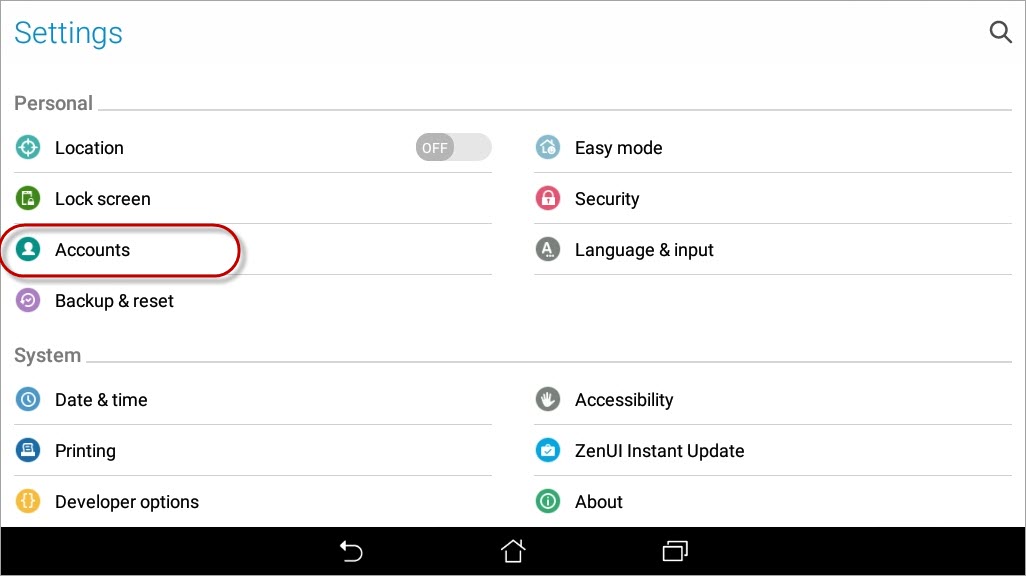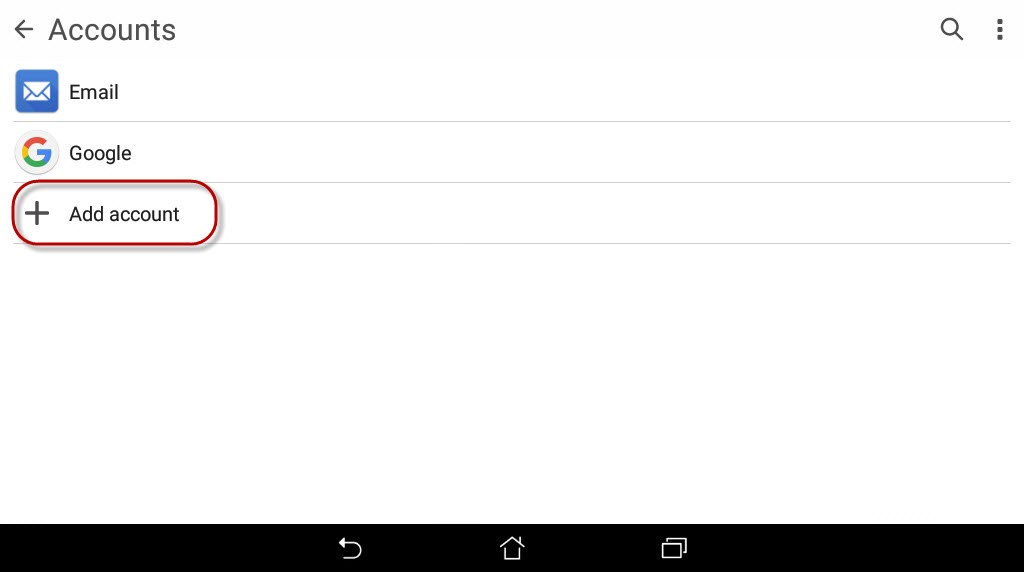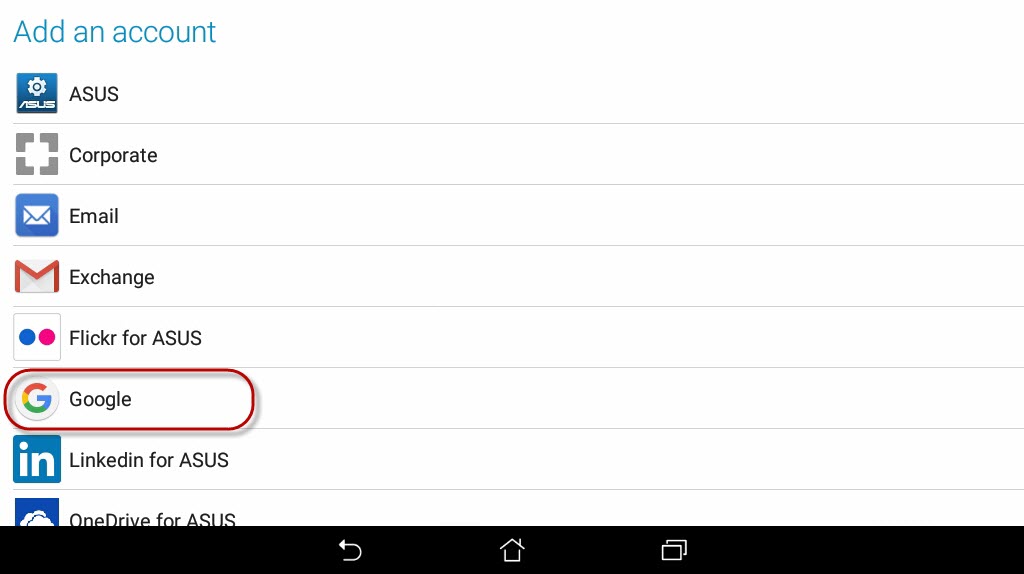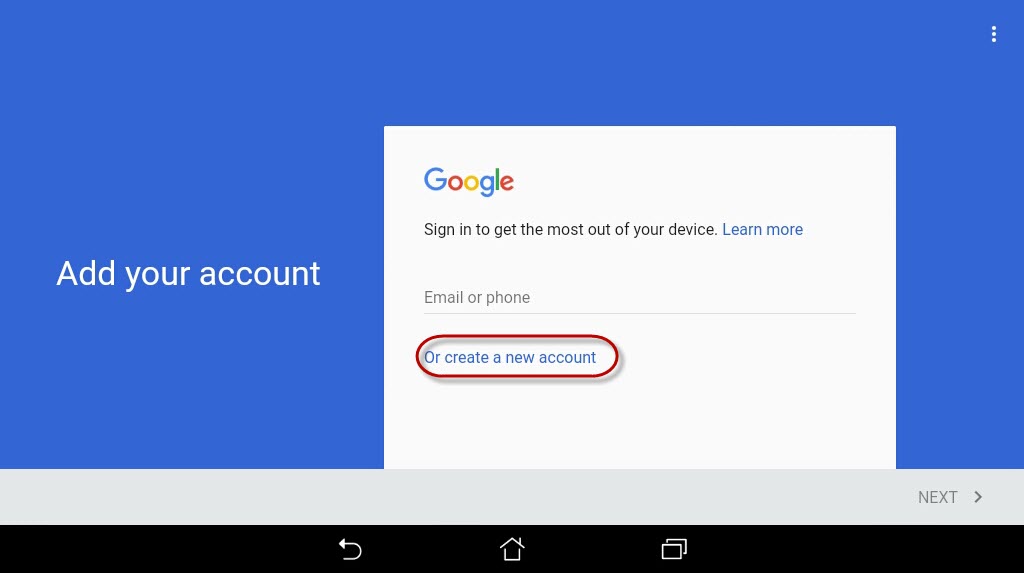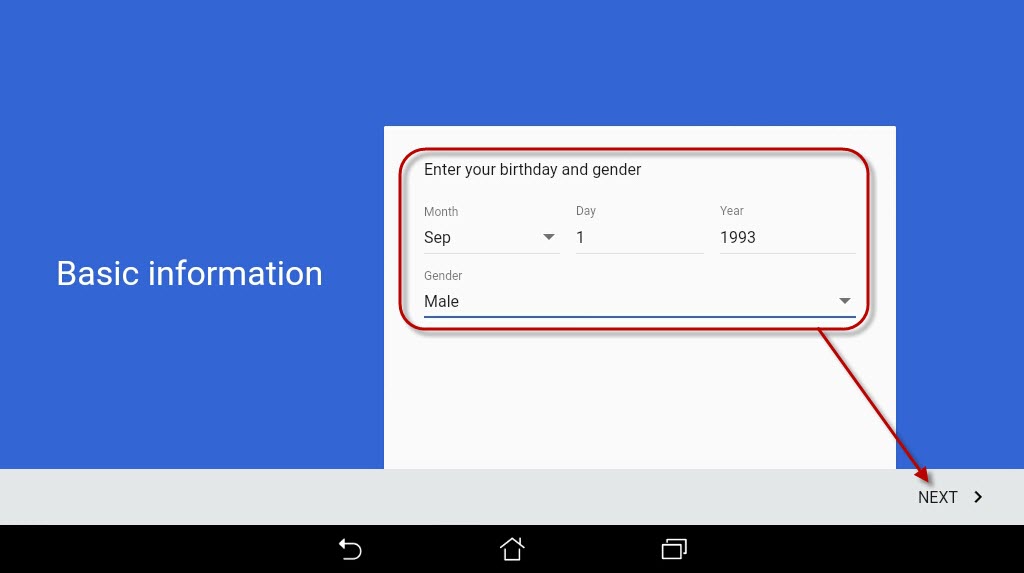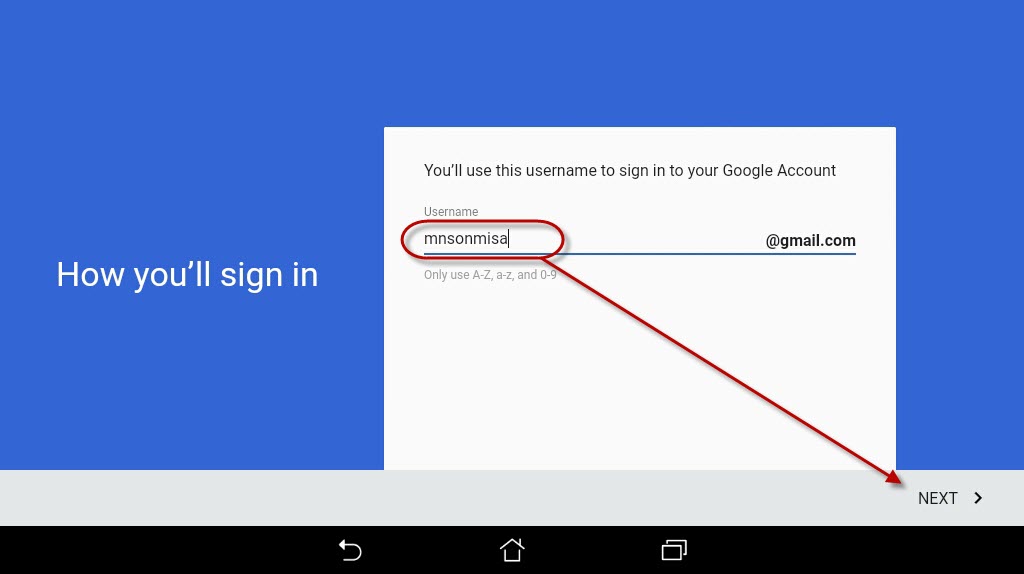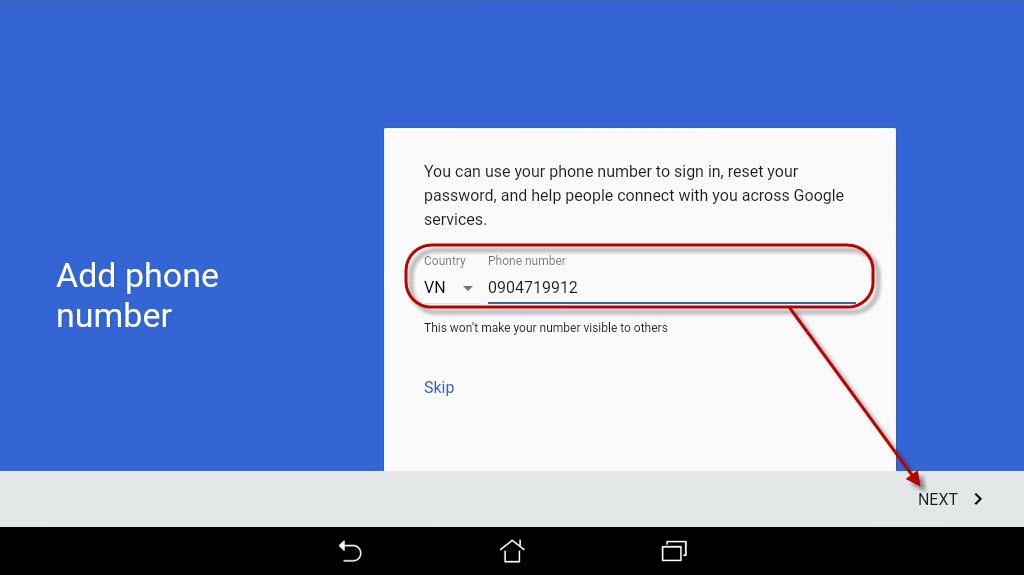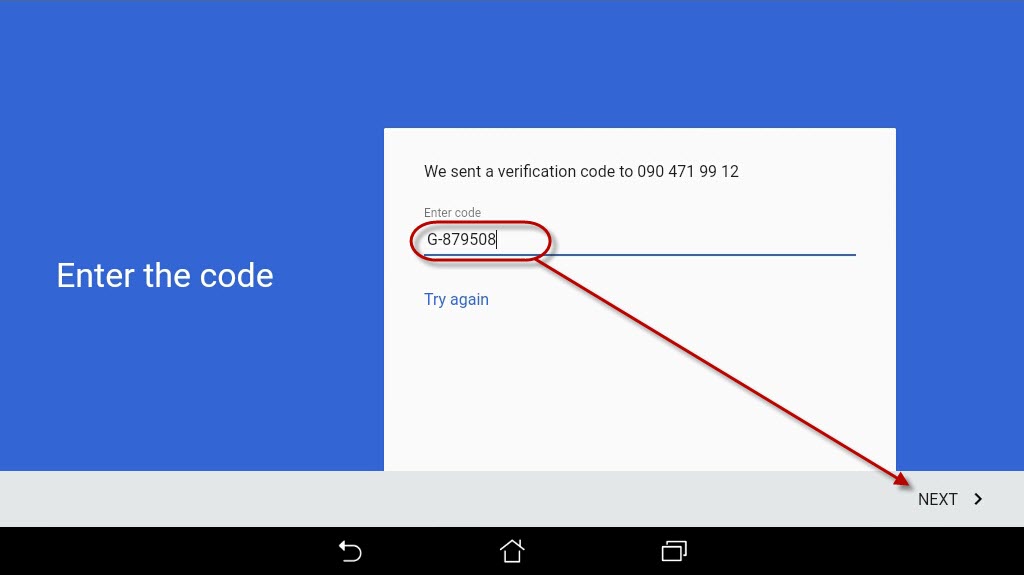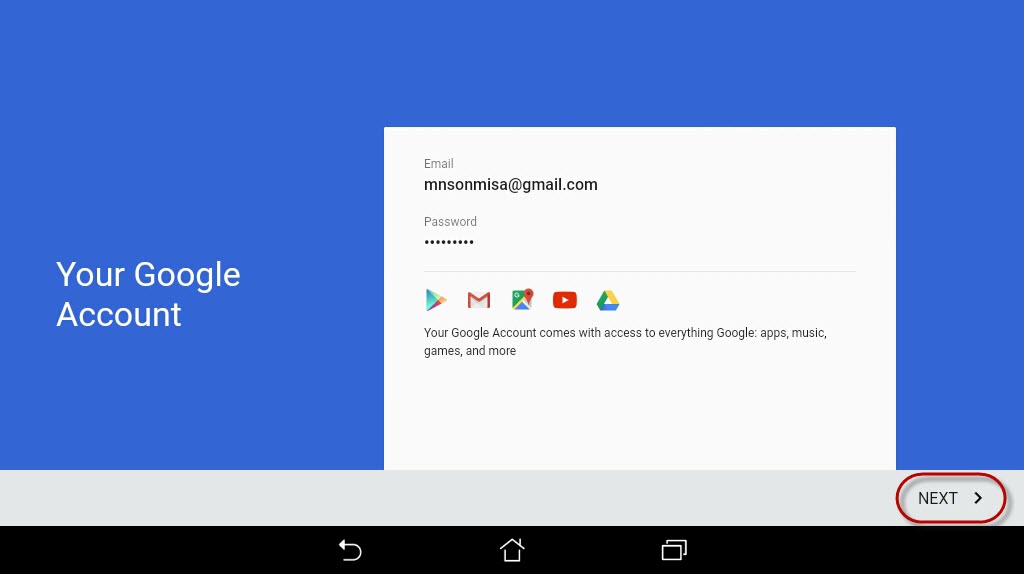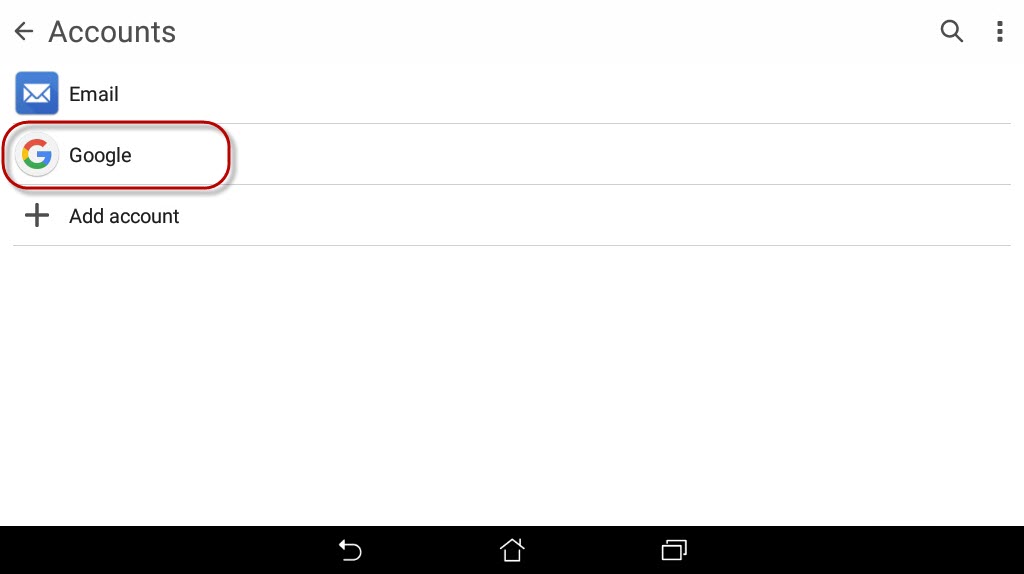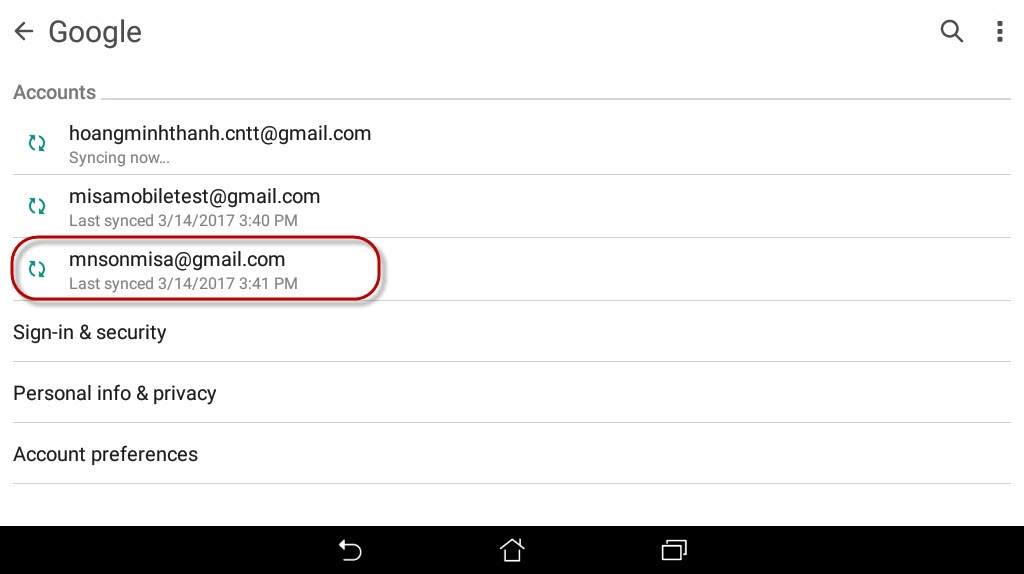Android tablet requires a Google (Gmail) account to download applications from CH Play. If you do not have a Google (Gmail) account, you need to create one as follows:
Detailed instruction:
1. From the main menu, click Menu\Settings.
2. Click Accounts.
3. Click Add account\Google
4. Click Or create a new account.
5. Enter your First name, Last name, and Birthday.
6. Enter an account name to create a new account, click Next
7. Create a password for your account, enter it twice. Click Next
8. You can add your phone number to secure your account. Enter verification code when you add your phone number.
9. Click More and scroll down to the end of Terms page, click I agree.
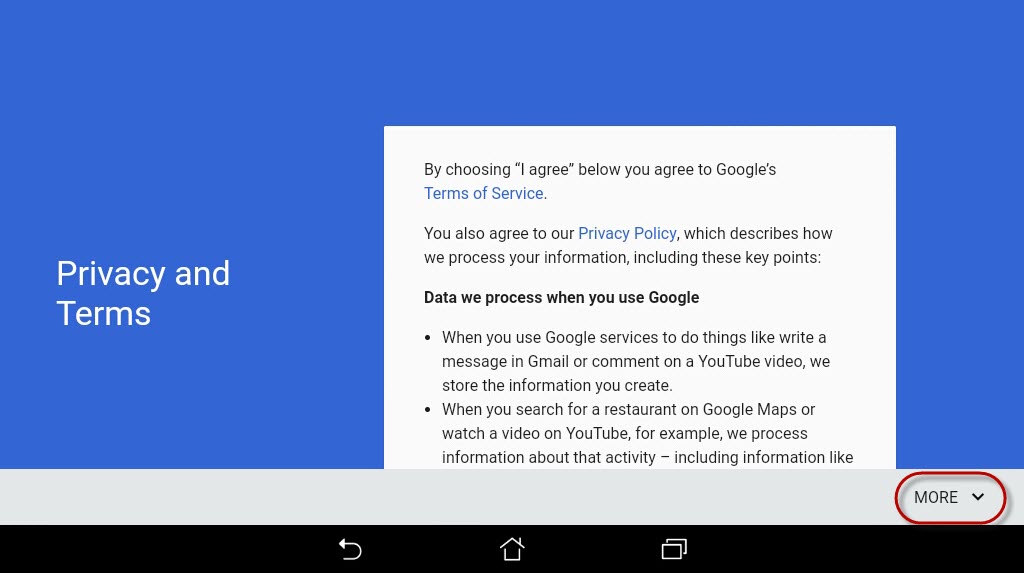
10. Log in with your recently created account.
11. Set up payment information on CH Play.
12. Go back to Settings\Account, click Google to see the account which is added to the device.