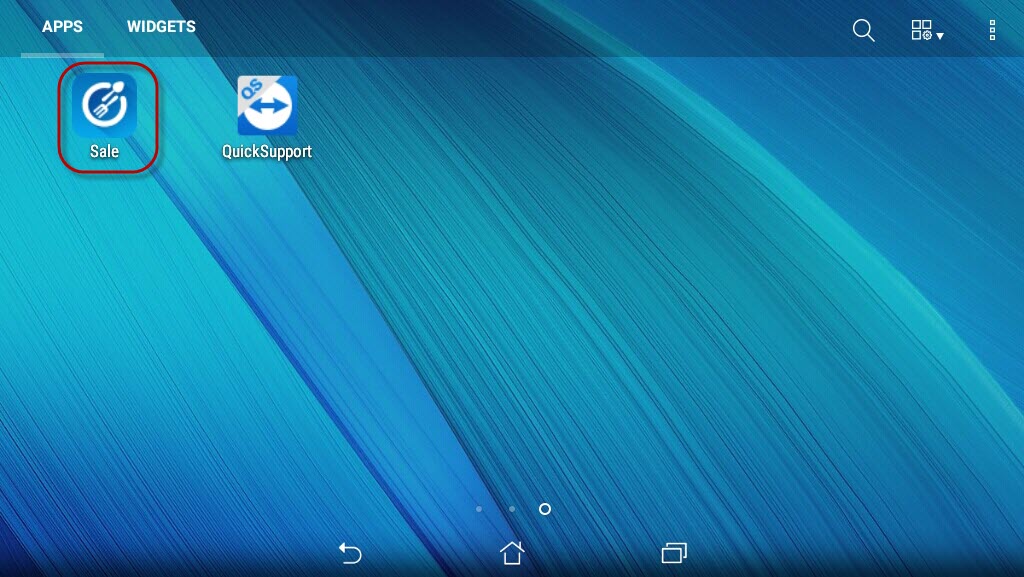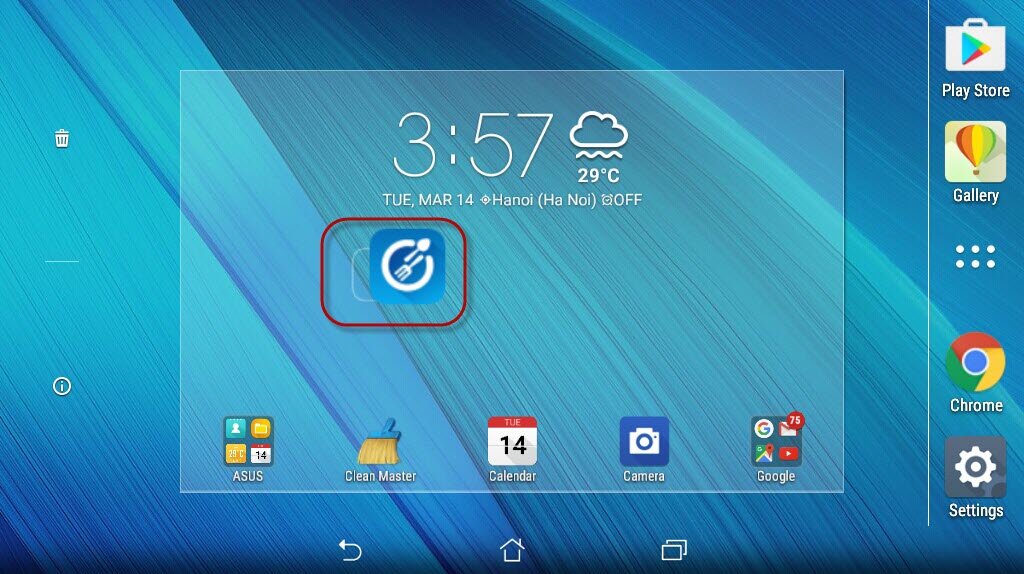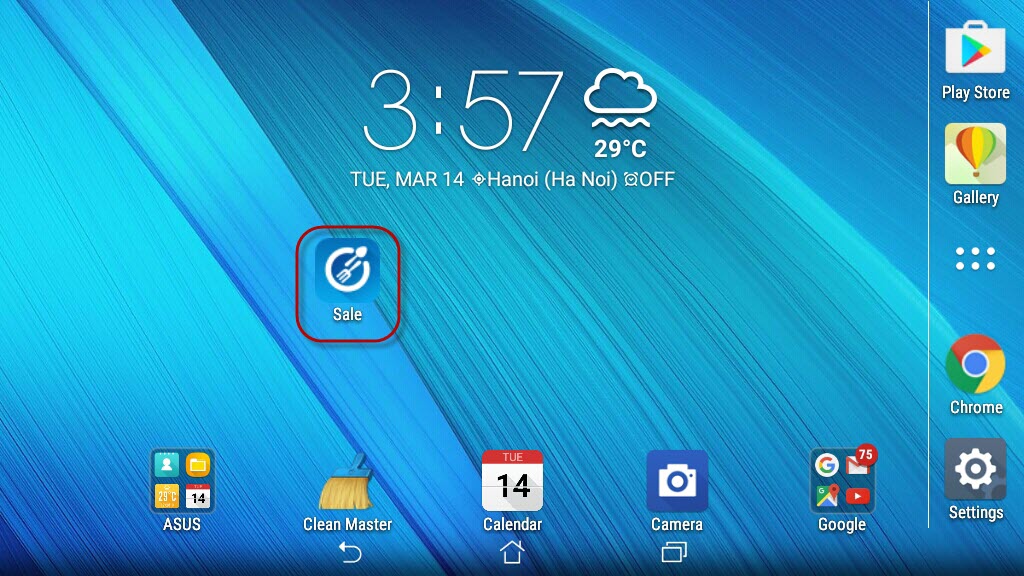To move icon of the application to the Home screen for quick access, follow these steps:
1. Go to apps menu, go to the application you want to move to the Home screen.
2. Click and hold the application, and drag the application to the position you want to place.
3. Drop the application.