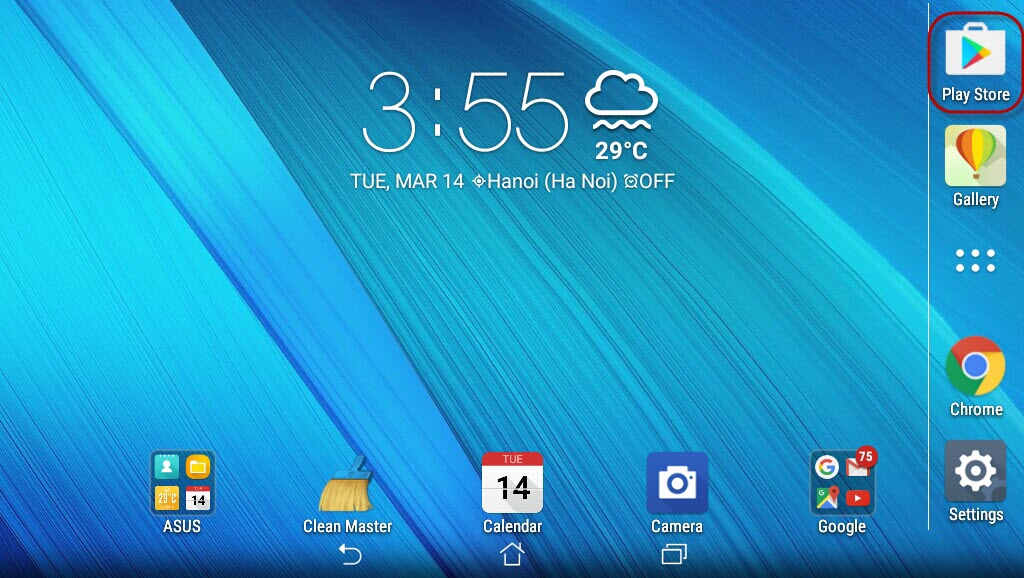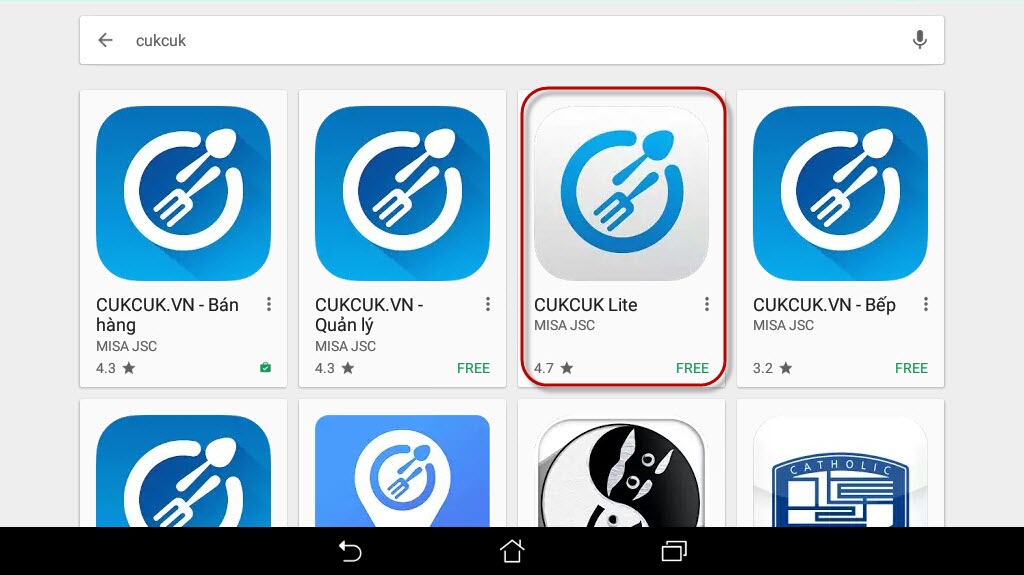To download and install the application from CH Play, follow these steps:
1. Click the CH Play icon from the Home screen.
2. In CH Play type cukcuk to quickly search the application. Click … on the application and select Install or click the application to see details of the application and then click Install.
3. A message appears, click Accept to automatically download and install the application.