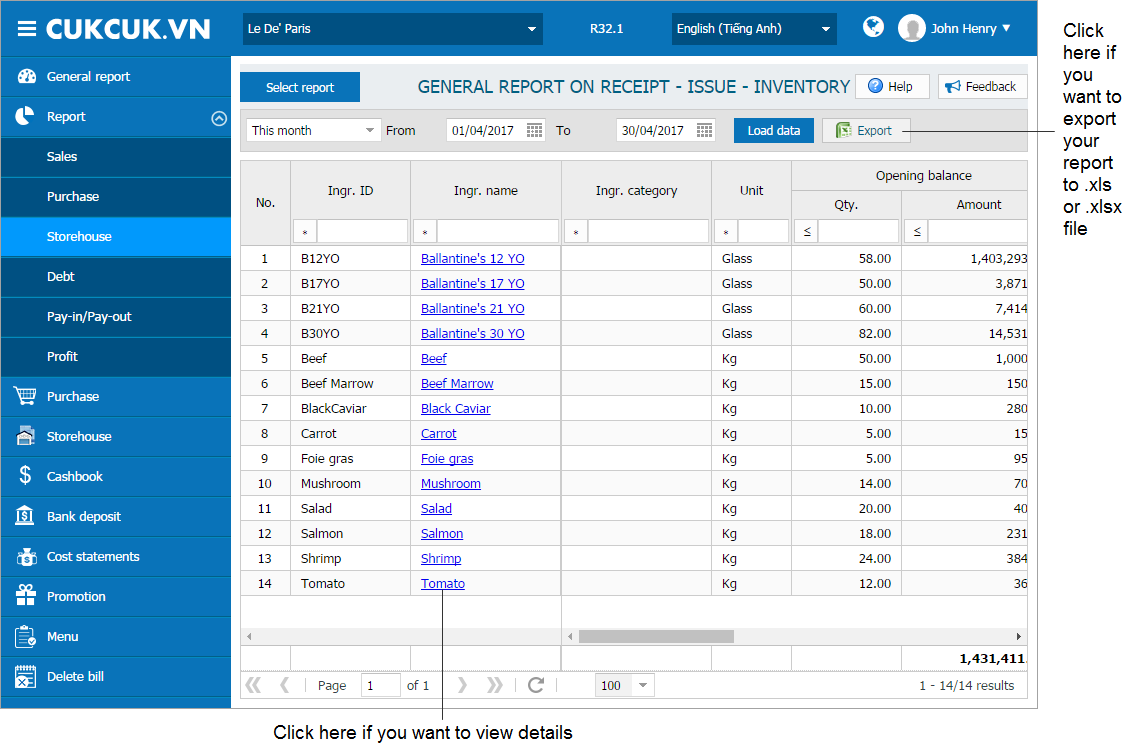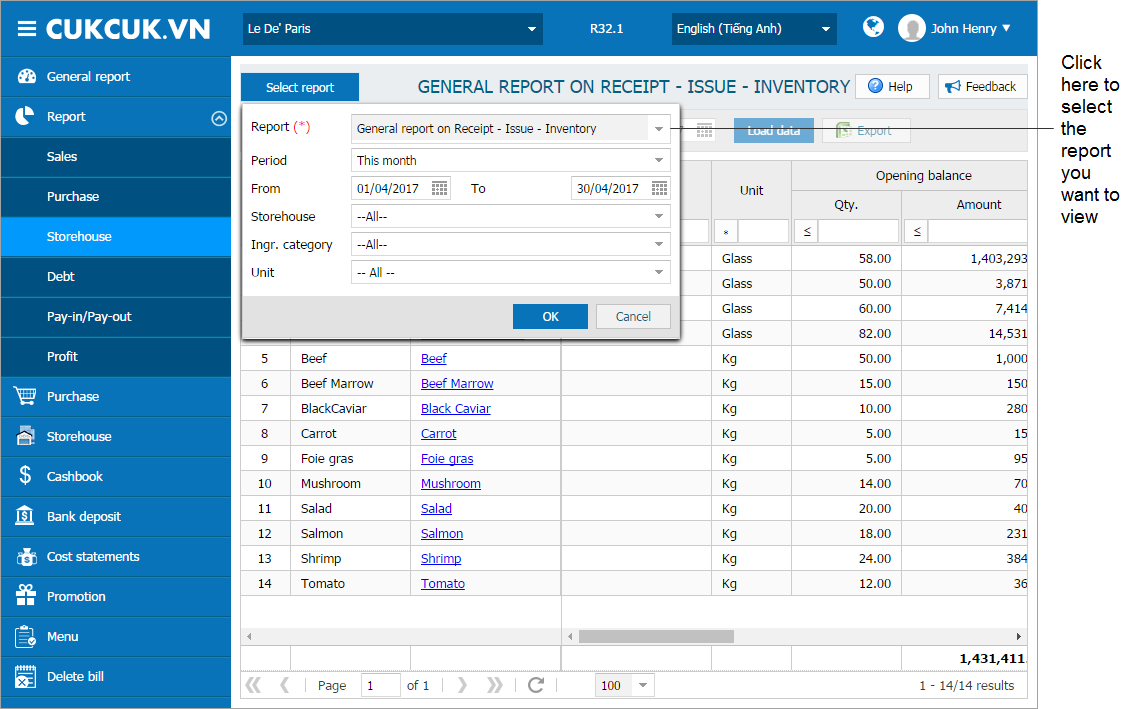1. Purpose
The manager can track and control receipt, issue and inventory both in quantity and in value, so he/she can balance and prepare proper inventory.
2. Instruction steps
To view general report on receipt – issue – inventory, follow these steps:
1. Select Report\Storehouse, default to display General report on receipt – issue – inventory.
To view general report on receipt – issue – inventory, follow these steps:
1. Select Report\Storehouse, default to display General report on receipt – issue – inventory.
2. If you want to view other report
-
- Click Select report.
-
- Select report and information to view, click OK.
❖ View list of inventory reports:
No. Report name Description 1 General report on receipt – issue – inventory
The manager can track quantity and value of ingredients in period. 2 Ingredient issue by purposes The manager can know the status and reason for stock issue for each ingredient. 3 Ingredient inventory by storehouse The manager can track inventory by each storehouse so that he/she can prepare ingredients timely. 4 Ingredient inventory by expiry date The manager can know which ingredient is going to be expired in order to handle timely. 5 Ingredient inventory under minimum level
The manager can know which ingredient has inventory under minimum level in order to make purchase plan timely.