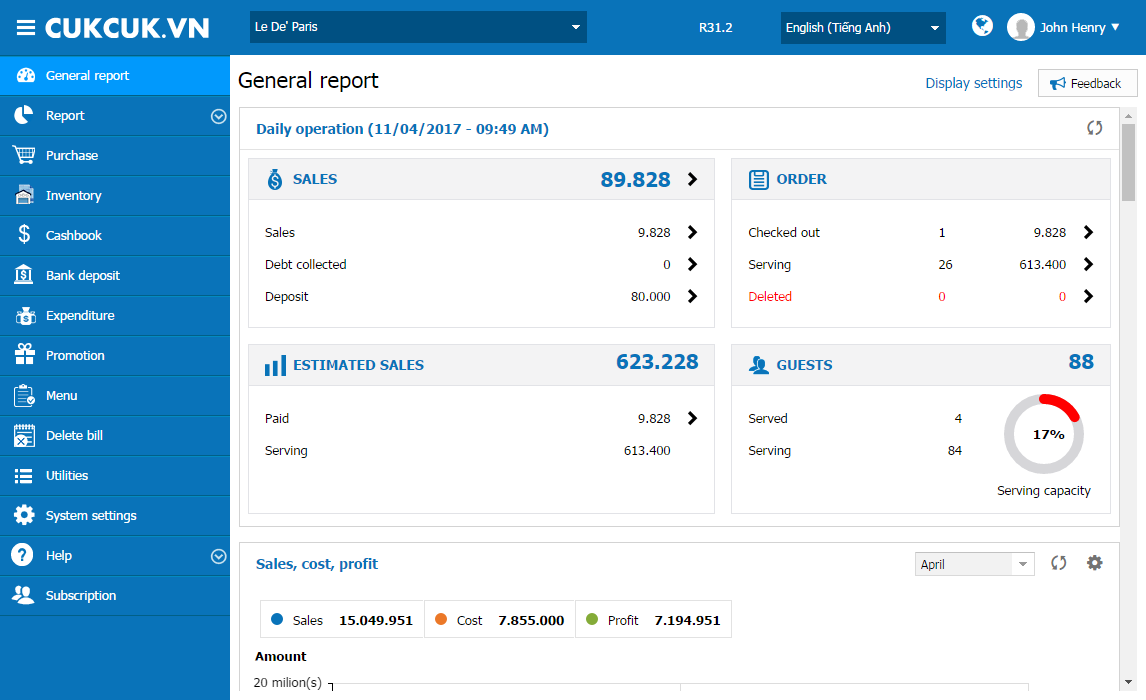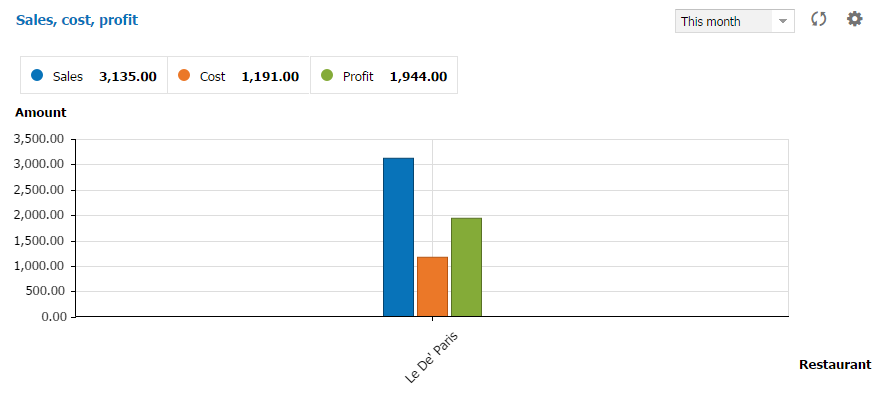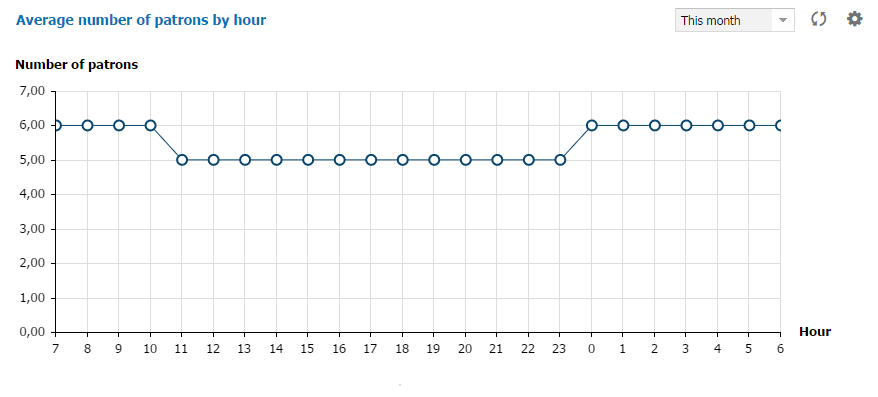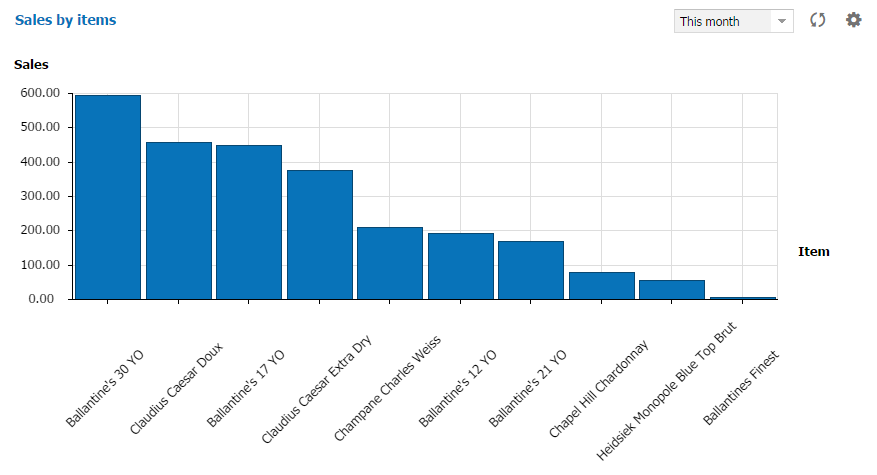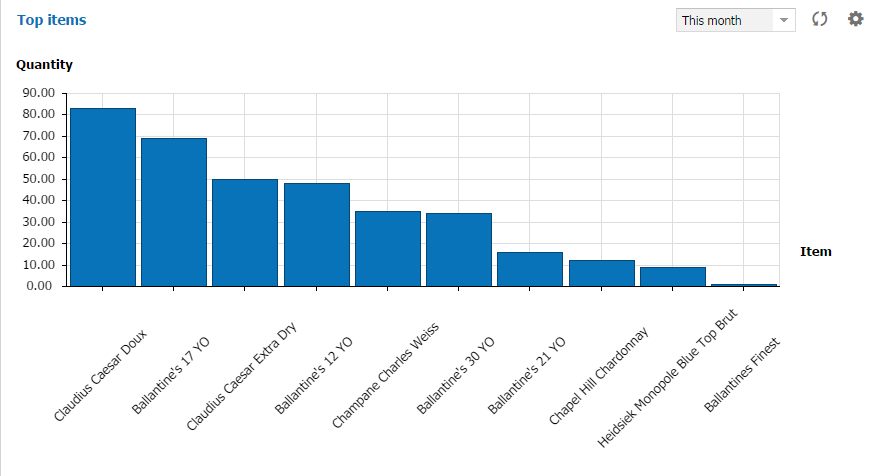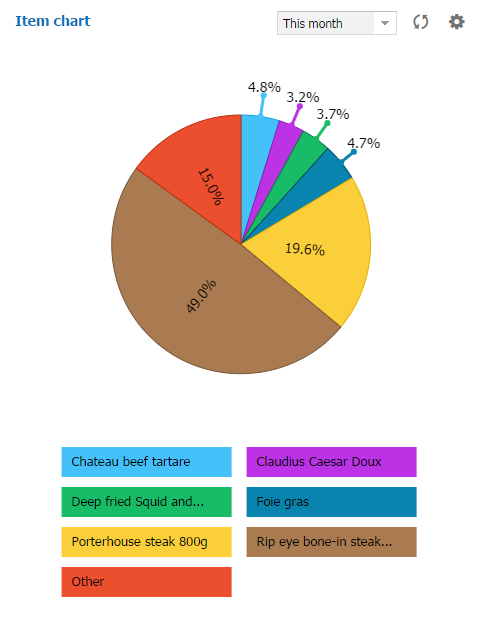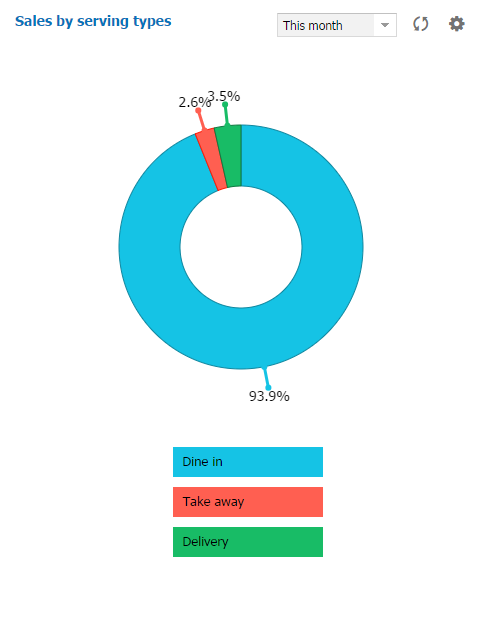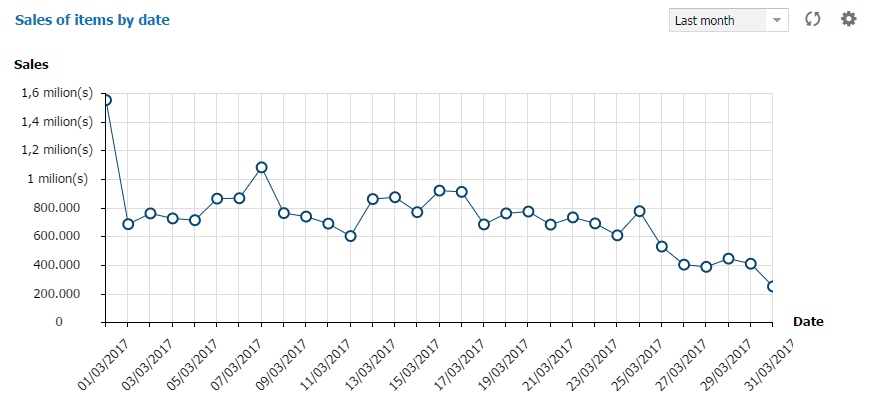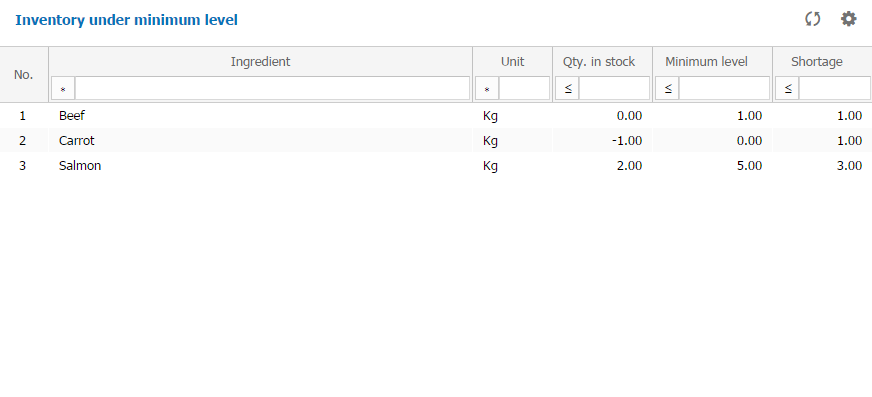1. Purpose
The manager can view general report on performance by different criteria, for example Daily operation; Sales, Cost, Profit. Details are below:
2. Instruction steps
On General report screen, the following information is displayed: Daily operation; Sales, Cost, Profit; Sales by date; Average number of patrons by hour; Sales by items; Top items; Weighted sales per item; Sales by type of service; Sales of items by date; Inventory under minimum level. Scroll down to view detailed report/chart:
1. Daily operation
Purpose: The manager can follow up daily operation, know how much the restaurant earns per day; quantity of checked out, serving or deleted orders; Estimated sales and Number of patrons.
a. Sales: Total earnings per day at the time of report, with details of Sales, Debt collected, Deposit.
b. Order: All orders are Checked out, Serving, and Deleted. Note: Serving orders include delivery orders which are not yet checked out.
c. Estimated sales: includes Checked out orders (Paid, Unpaid) and Serving orders.
d. Guests: includes Served and Serving guests at the time of report. Serving capacity = Number of patrons/(Maximum capacity)*100%.
*Maximum capacity is set by the manager on System settings/General settings, Purchase/Sale tab, set Serving capacity.2. Sales, Cost, Profit
Purpose: The manager can view total sales, cost and profit in the report period. If it is a restaurant chain, compare sales, cost, and profit of the restaurants in the chain to check which restaurant operates effectively
a. Sales is total sales and other receivables in the report period
b. Cost is total ingredient cost (Total stock issue) and other costs (as recognized on Cost)
c. Profit: Sales – Cost.3. Sales by date
Purpose: Compare sales by date, check on which date the restaurant is crowded so that you can make a proper business plan
4. Average number of patrons by hour
Purpose: Check what time the restaurant is crowded so that you can make better plan
5. Sales by items
Purpose: The manager can know which item earns the most
6. Top items
Purpose: The manager can check which item is sold the most
7. Weighted sales per item
Purpose: Compare weighted sales among items sánh tỷ trọng doanh thu giữa các mặt hàng với nhau để biết mặt hàng nào mang lại doanh thu cao hơn
8. Sales by type of service
Purpose: The manager can view sales by type of service (dine-in, take-away, delivery) to check which service brings higher revenue
9. Sales of items by day
Purpose: The manager can check sales of each item over time and know which item is best sold at which time
10. Inventory under minimum level
Purpose: The manager can check which ingredient is out of stock or nearly out of stock (the ingredient whose actual inventory is lower than minimum inventory level) in order to make timely purchase plan
Note: Click the icon  on each report/chart to view by different criteria.
on each report/chart to view by different criteria.