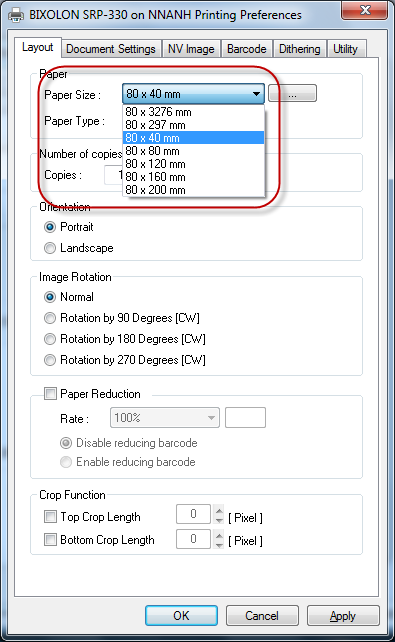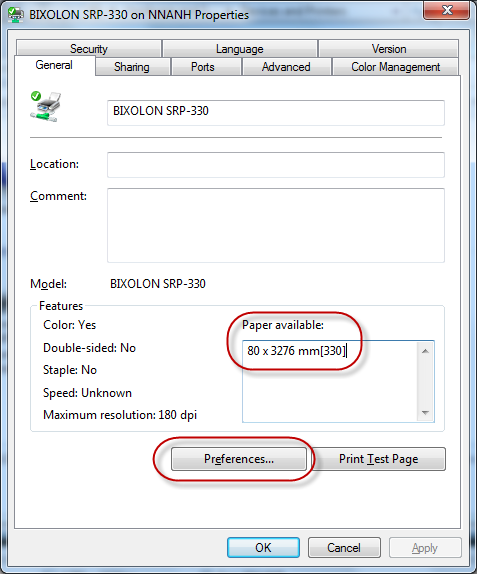When printing any order with 80mm printer, it always prints for the length of 297 mm (equivalent to a A4 paper). The cause may be that setting wrong paper size or the current driver is not the latest, so it does not support longer size. Here is the troubleshooting:
-
- Go to Start\Devices and Printers.

- Right click the printer, select Printing preferences.
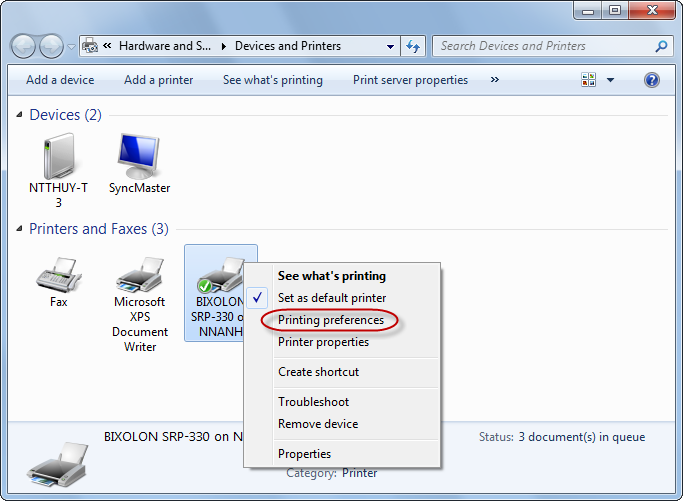
- Check the maximum paper size it can print at Paper available.
-
- If the displayed information is not consistent with the maximum paper size it can print (for example: normally it can print up to 3276mm), it means the current driver has not been updated to the latest version. Consequently, set up/update to the latest version according to the instruction here.
- If the displayed information is consistent with the printer specification, reset paper size. Here is how to reset paper size:
- Select Preferences.
- On Layout tab, on Paper Size select 80 x 3276 mm.