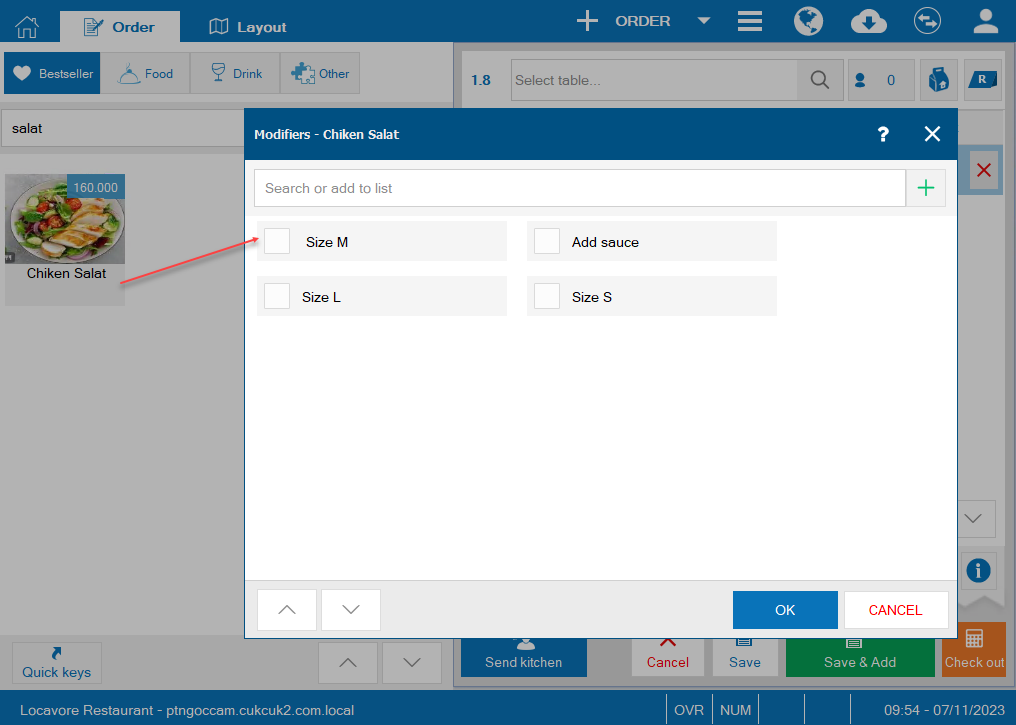1. Purpose:
Set up a list of items usually served with modifiers to support cashiers/service staff taking orders.
2. Instruction steps:
– Select Menu.
– Select option: Select item to quickly enter modifier
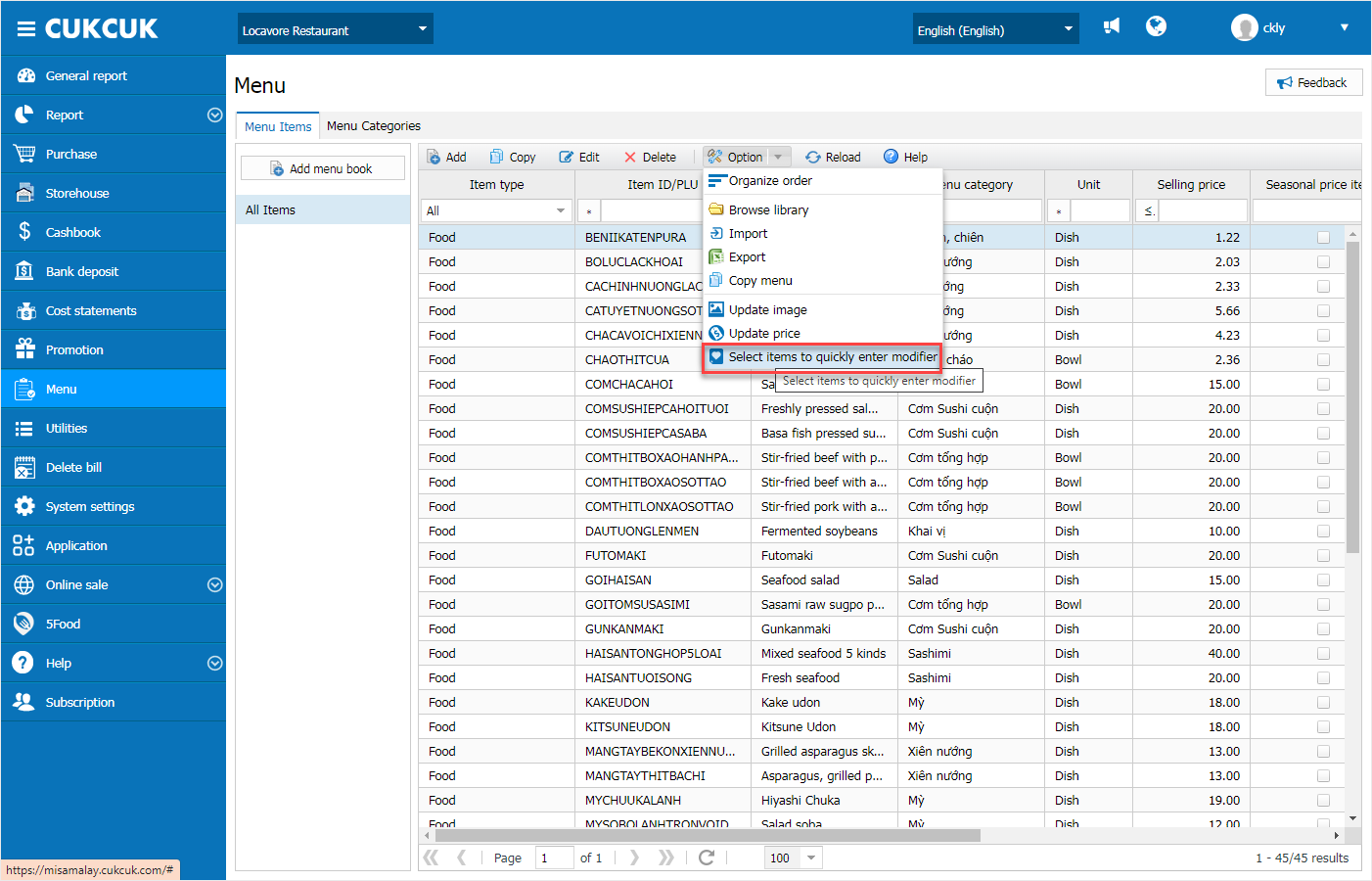
– Select items that customers often order with modifiers, you can use the filters Item type, Menu category and Item name to search.
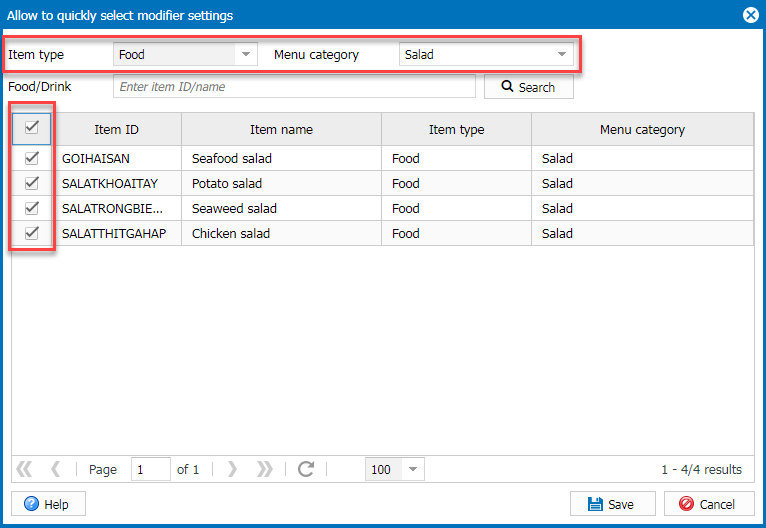
– Select Save to finish
– When the cashiers/service staff take orders, a list of modifiers will be displayed on the CUKCUK Sales