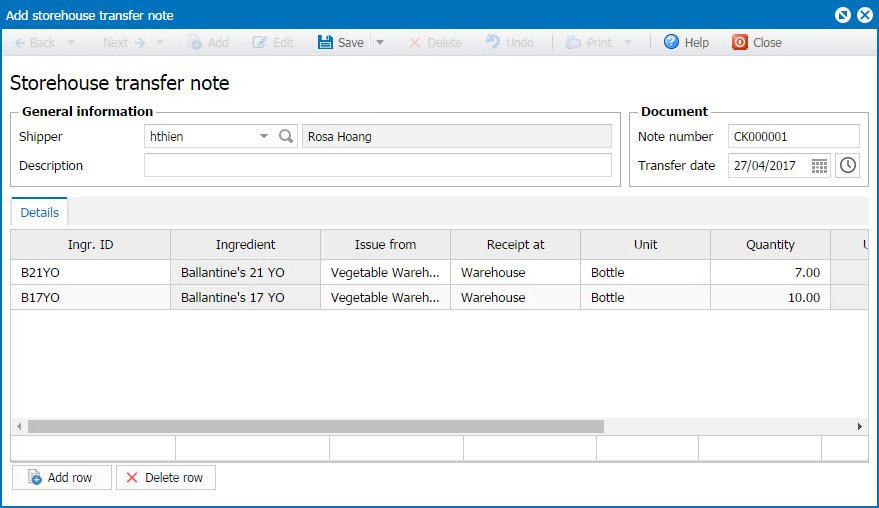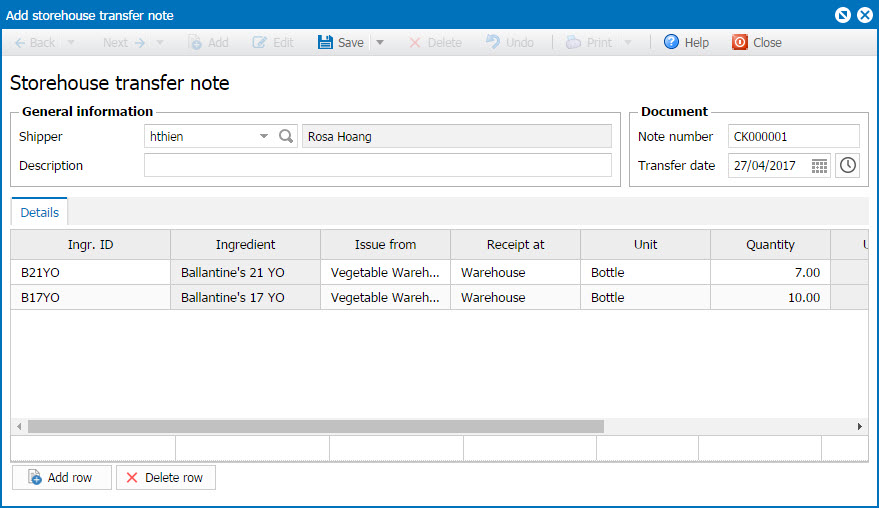1. Purpose
For the restaurant which has multiple storehouses, when you want to transfer ingredients from this storehouse to the other, you can recognize this internal transfer for exact inventory management.
2. Instruction steps
To recognize stock transfer, follow these steps:
1. Select Storehouse\Stock transfer.
2. Click Add to create Stock transfer note.
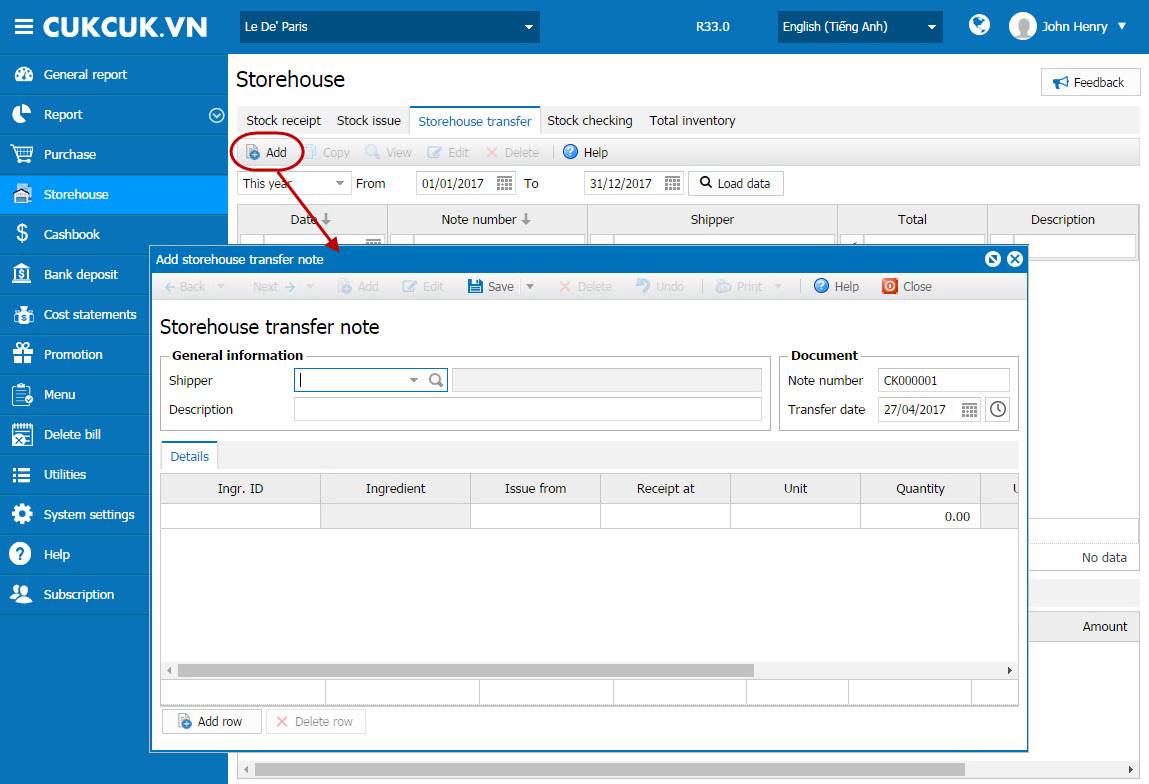
3. Enter General information.
Click Add row to enter ingredients, stock issue/receipt, unit, quantity to be transferred.
4. At Ingredient ID column:
- Enter Ingredient name or ID to enter each ingredient or click the icon
 to quickly select multiple ingredients.
to quickly select multiple ingredients. - If the ingredient is not in the list, click the icon
 to quickly add.
to quickly add.
5. Select storehouse for receipt and storehouse for Chọn kho xuất, kho nhập.
6. Select unit and quantity to be transferred.
7. Enter Expiry date to know which ingredients are going to be expired and make plan accordingly.