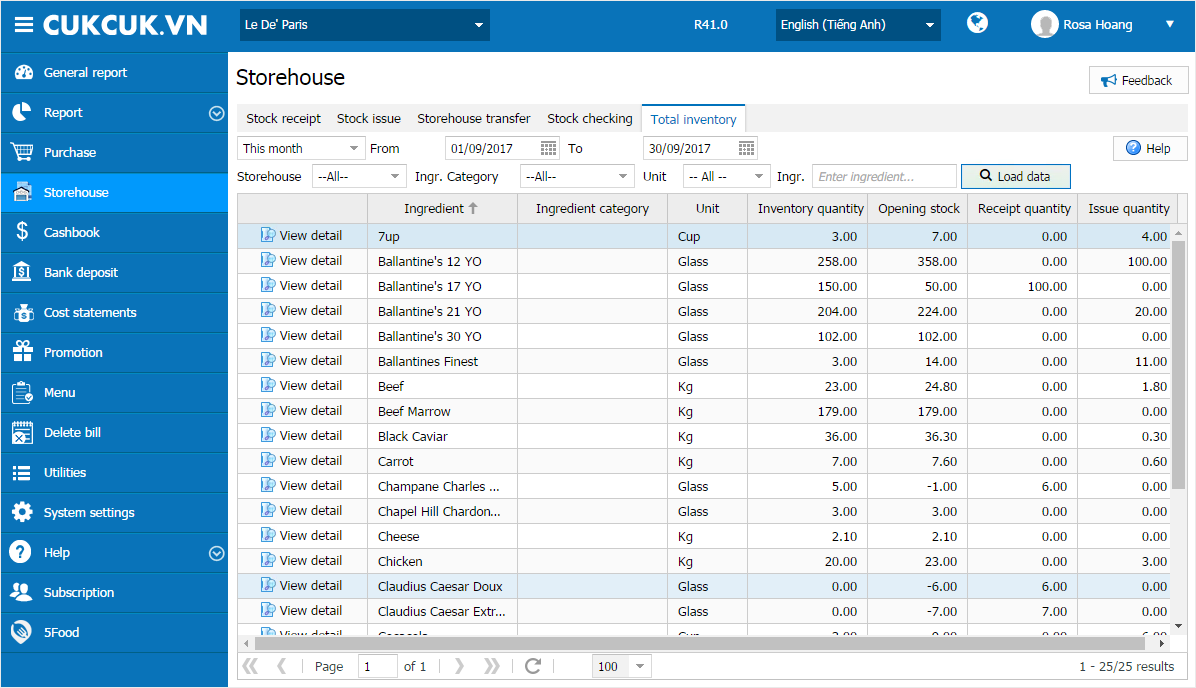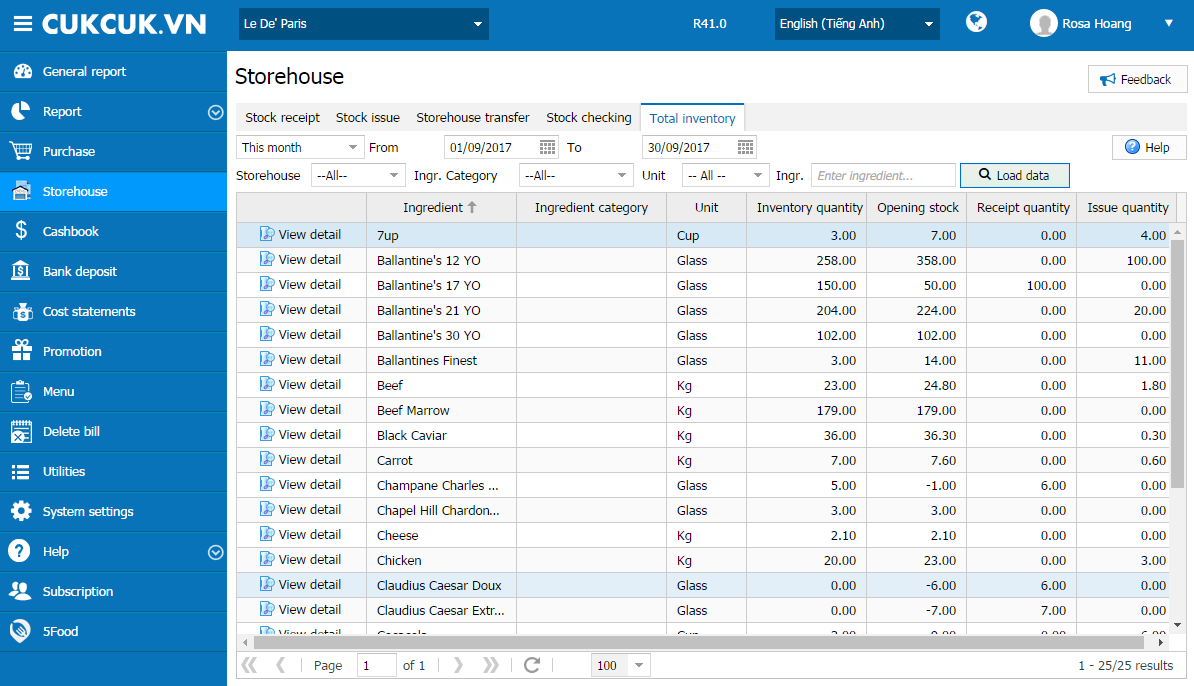1. Purpose
After entering opening inventory balance and stock issue notes, stock receipt notes, stock checking, the manager can track detailed receipt, issue and inventory by time, by storehouse, by ingredient category.
2. Instruction steps
To track stock receipt, issue and inventory, follow these steps:
1. Go to Storehouse, select Total inventory.
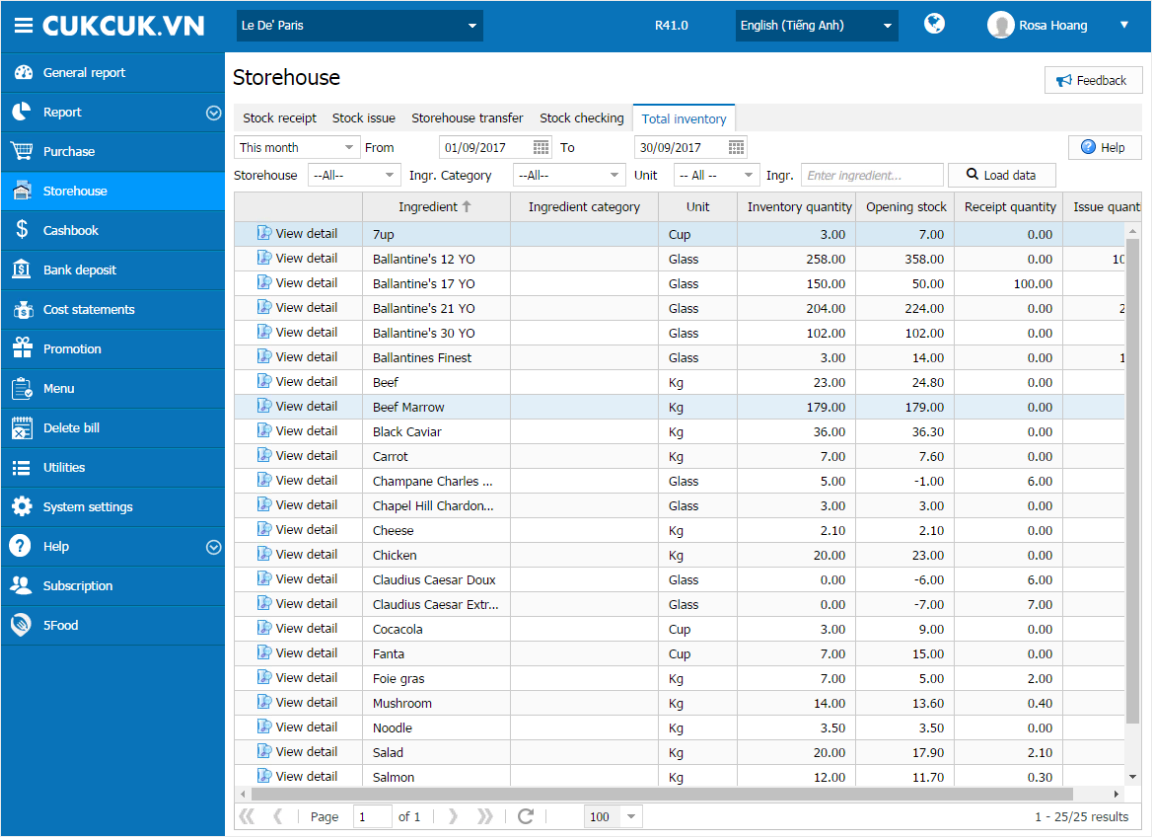
2. Enter condition to filter. Then click Load data to view status of receipt, issue, and inventory by storehouse, ingredient category or ingredient.