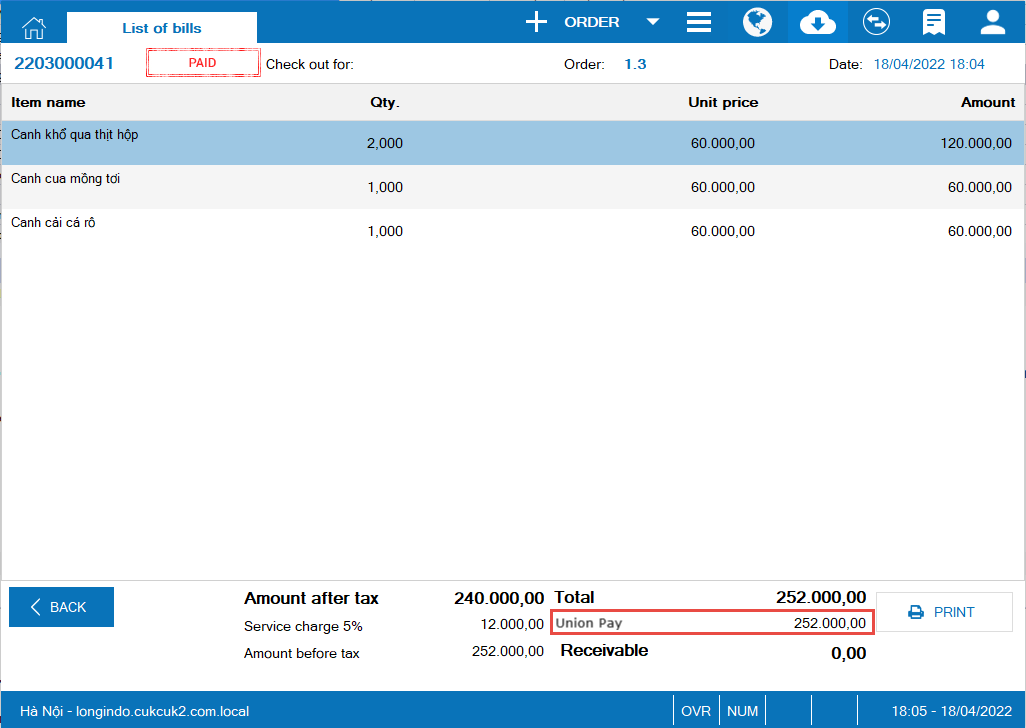1.Allow the cashier to manage change in multiple currencies
2. Allow to manage payment cards
1.Allow the cashier to manage change in multiple currencies
Purpose:
The cashier can easily manage change in multiple currencies
Instruction steps:
On PC
On check-out screen, if the change is more than 0, click on the icon  to view exchange details. Select the currency to return change as per the guest’s request and then click Close.
to view exchange details. Select the currency to return change as per the guest’s request and then click Close.

E.g. The change is 42.500,00 IDR, the cashier checks the exchange rate and returns the change in the requested currency.

On Tablet
On check-out screen, if the change is more than 0, click on the icon and select the changed currency and click Close.

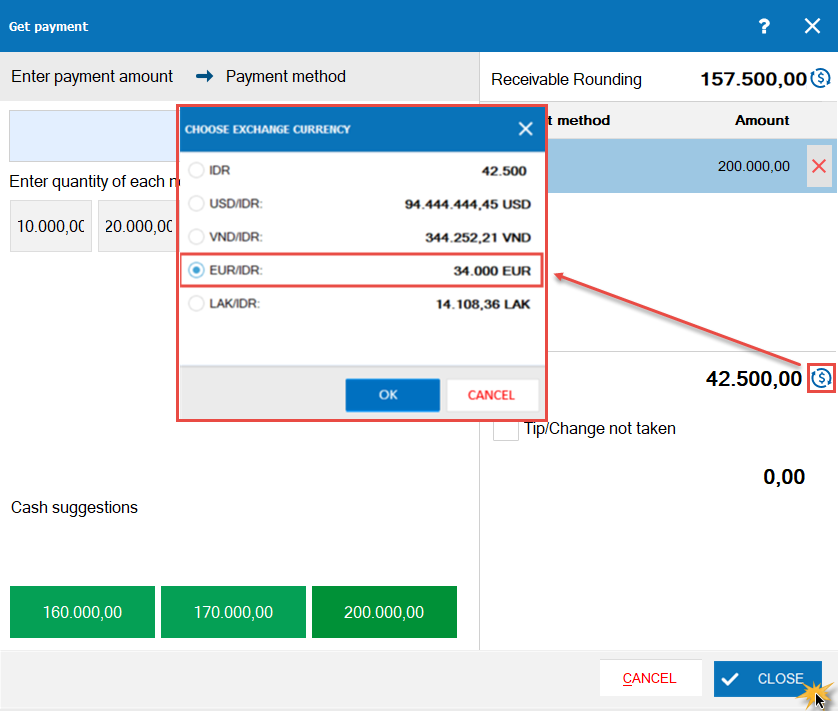

On Mobile
Follow the same step as on tablet
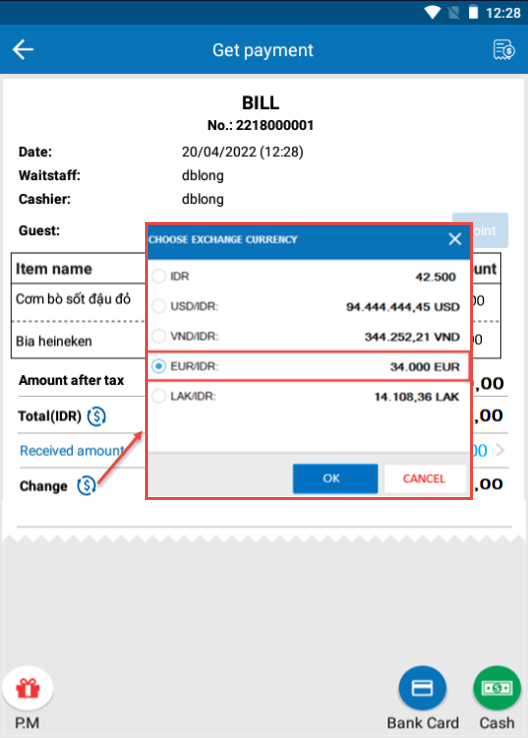
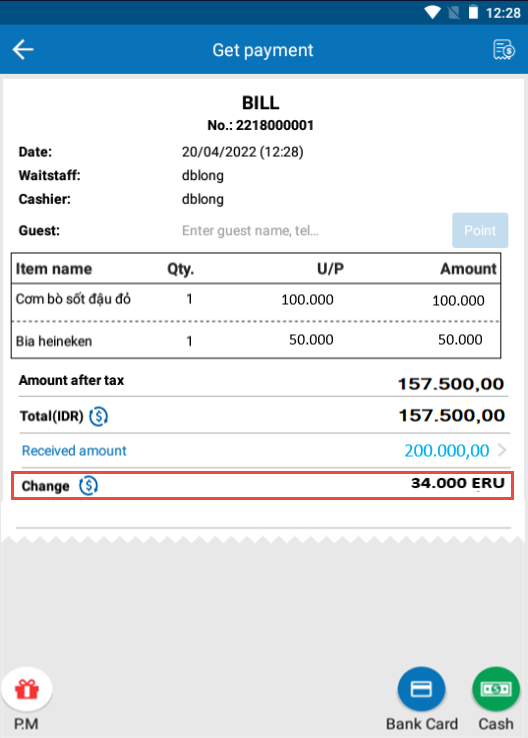
2. Allow to manage payment cards
Purpose:
The cashier can follow up the cards paid by the guests without entering the card number
Instruction steps:
On the management page, go to “System settings/General settings”, at Currency uncheck Converted currency settings.
On PC, the check-out screen shows card types like VISA/Master. The cashier can easily recognize the guest’s card information without entering card number.
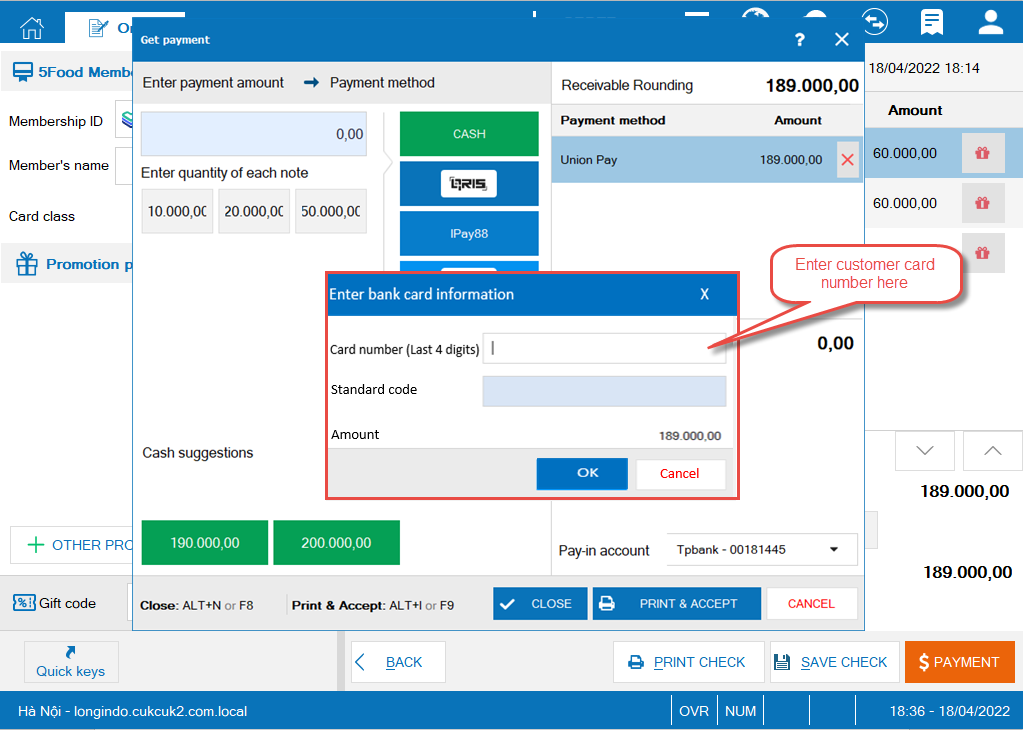
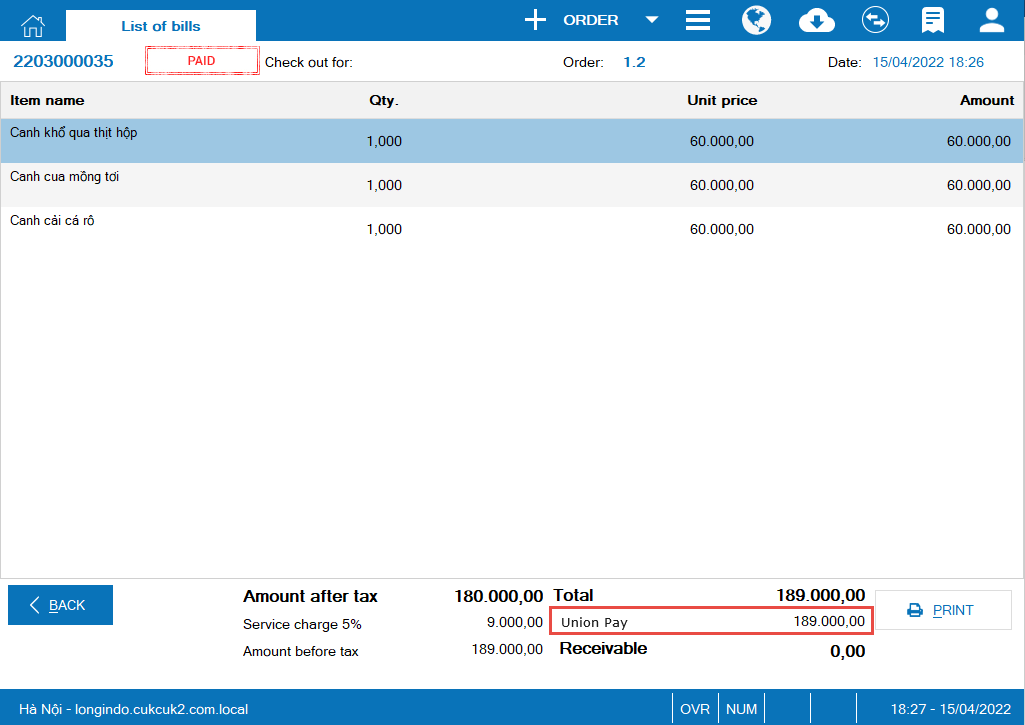

The printed bill shows card type paid by the guest. This facilitates the cashier in comparing the printed bills and the bank’s transfer confirmation.