1. Increase the number of characters in a note on the table
2. The manager can add and edit items in KDS settings form
1. Increase the number of characters in a note on the table
Purpose:
The staff can add note with more characters to easily follow up and serve the guests
Instruction steps:
1.1. Go to System settings\General settings\Purchase/Sale
On Sale, click Edit and check Allow different guest groups to sit at the same table.
Then click Save.

1.2. On PC
– Create order
– Click on the icon ![]() to select table and enter note.
to select table and enter note.
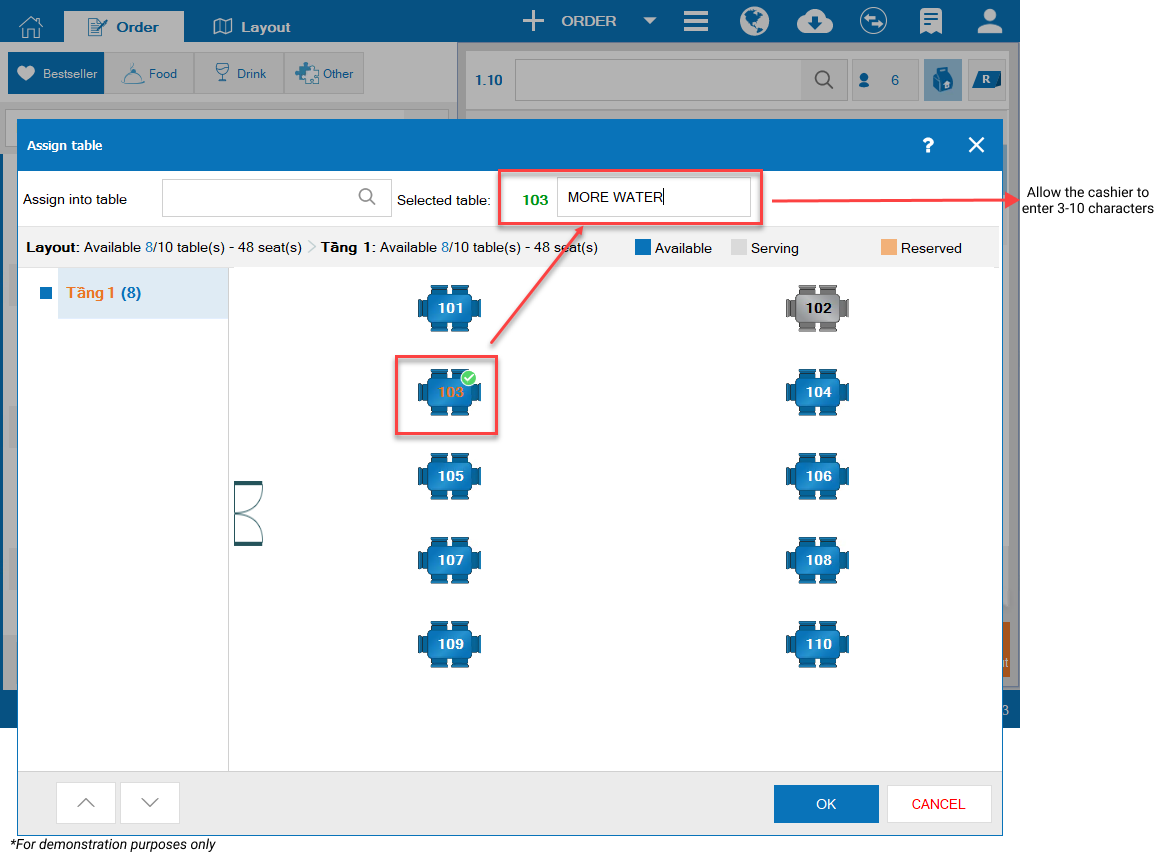
– Select items and then click Save or Save & Add to save information.
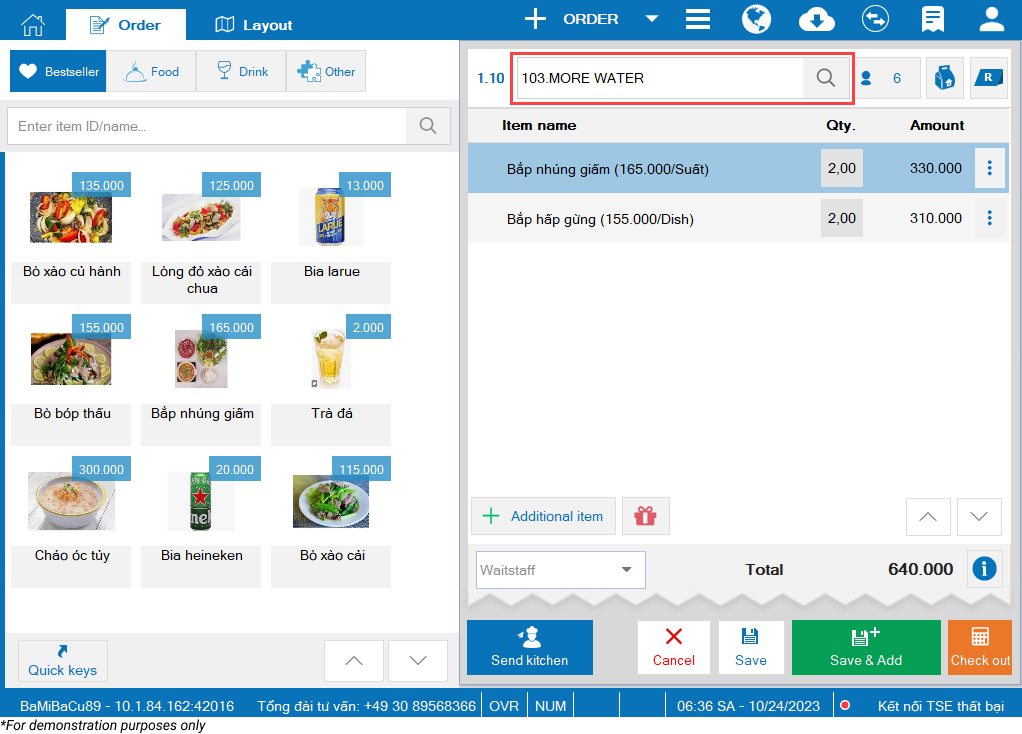
Note: The staff can add from 3 to 10 characters. From the 11th character, the program will not show content.
3.3. On Mobile/Tablet/KDS
3.3.1. On Mobile:
– Create order
– Click on the icon ![]() select table and enter note.
select table and enter note.
Then click OK.
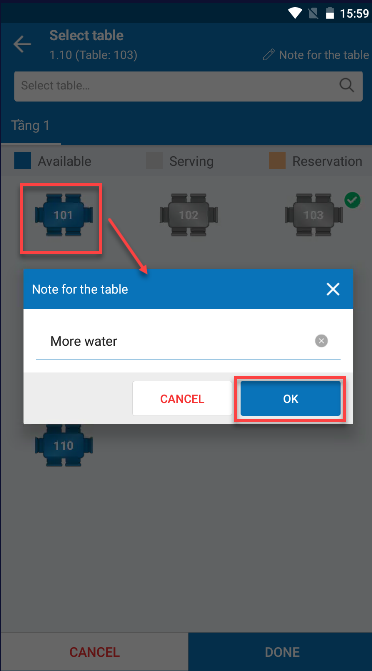

– Click on the icon ![]() to save order.
to save order.
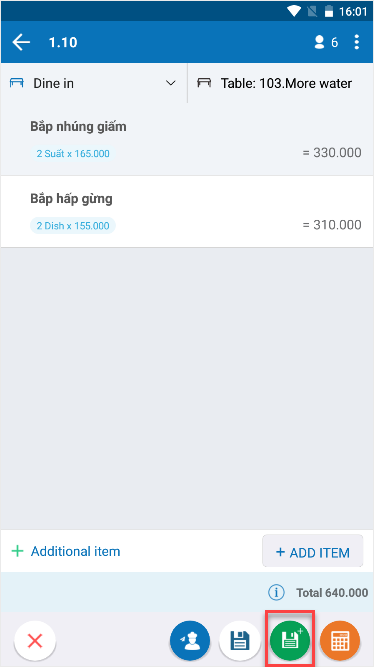
1.3.2. On Tablet/KDS: The same as on mobile.
2. The manager can add and edit items in KDS settings form
Details of change: Currently, for inactive items or items which do not need sending to kitchen/bar, the staff has to manually remove them from the kitchen. Therefore, as of R110 CUKCUK allows the manager to quickly add and edit items in KDS settings form.
Here are detailed instruction steps:
1. On the management page, go to Utilities\Kitchen/Bar
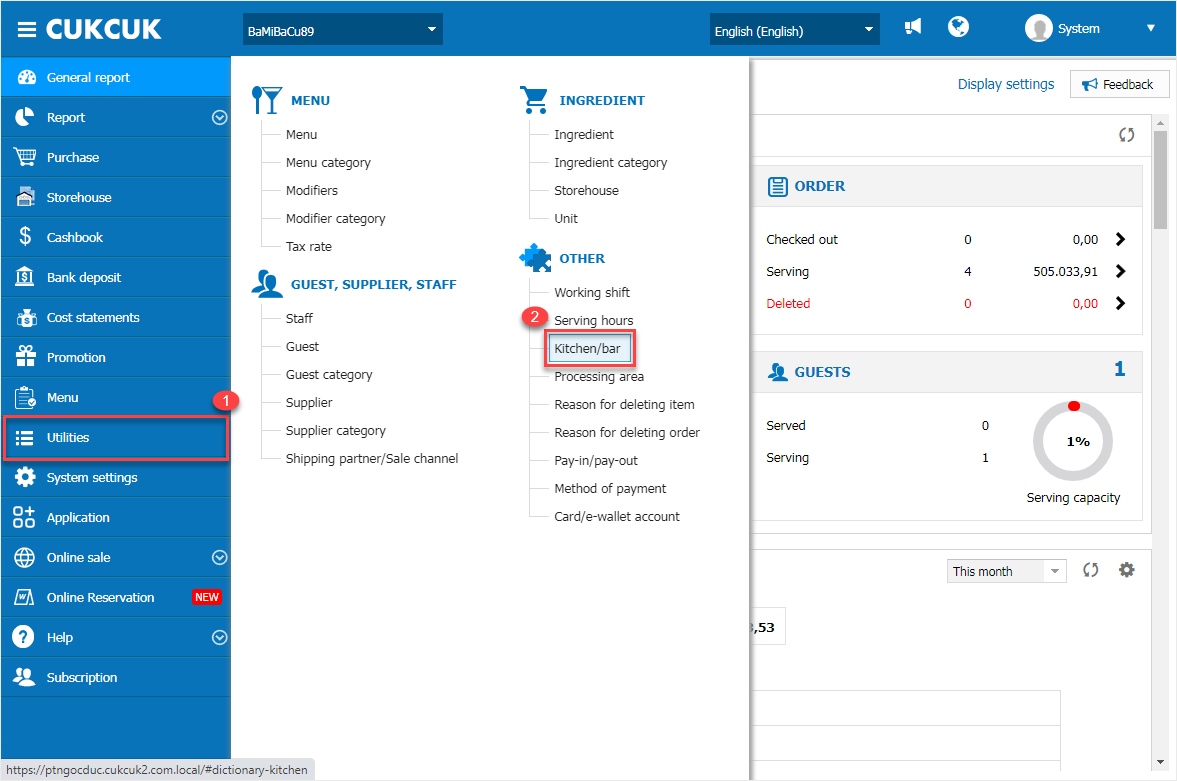
2. Upon creating a new kitchen/bar, the program removes the button Add item and adds Item name and Menu category field.
- Always has 1 row to add items to the kitchen/bar
- Add the tab Add row and Delete row on the bottom left
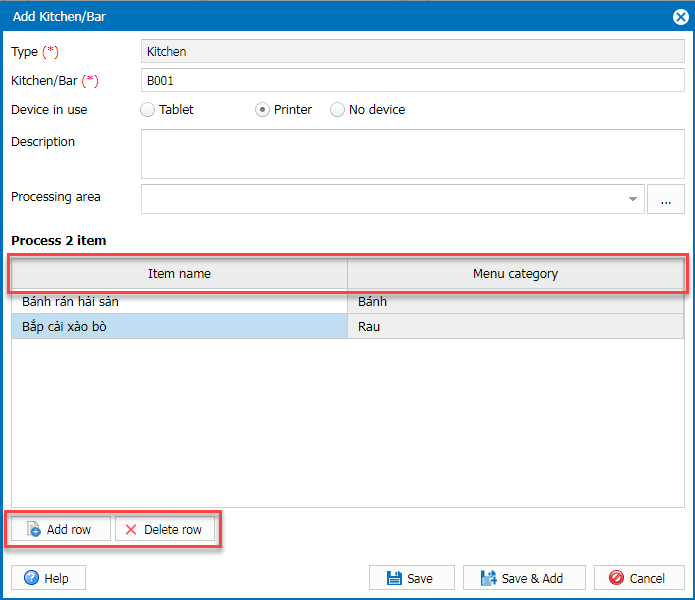
3. On Item name field:
- The manager can enter characters to search item
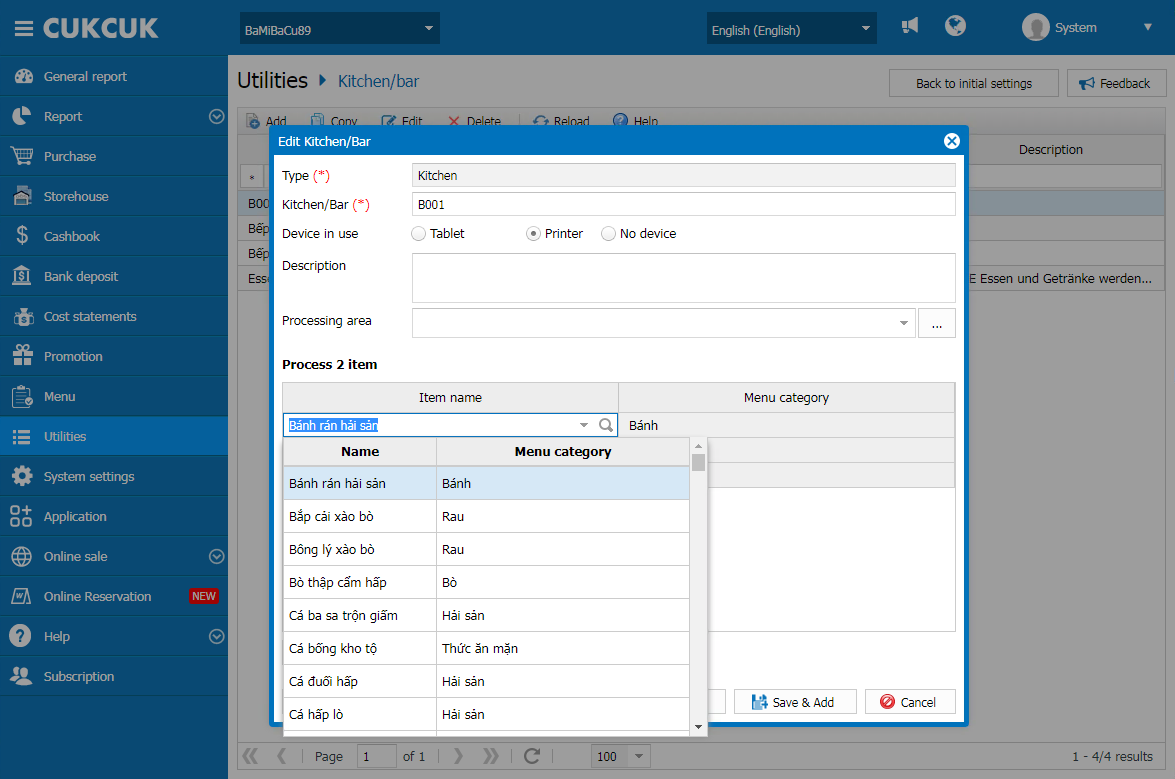
- Or click on the icon
 to quickly search items to update.
to quickly search items to update.

4. Click Save or Save & Add to save
If the restaurant wants to edit information of kitchen/bar:
Select kitchen/bar to edit.
- The manager can edit item name directly in the item name box
- The manager can Add or Delete row
- Upon clicking on the icon
 items in the kitchen will be on the top and you can uncheck any item to remove it from the kitchen
items in the kitchen will be on the top and you can uncheck any item to remove it from the kitchen
Then click Save to update list of items.

Have a nice day!

