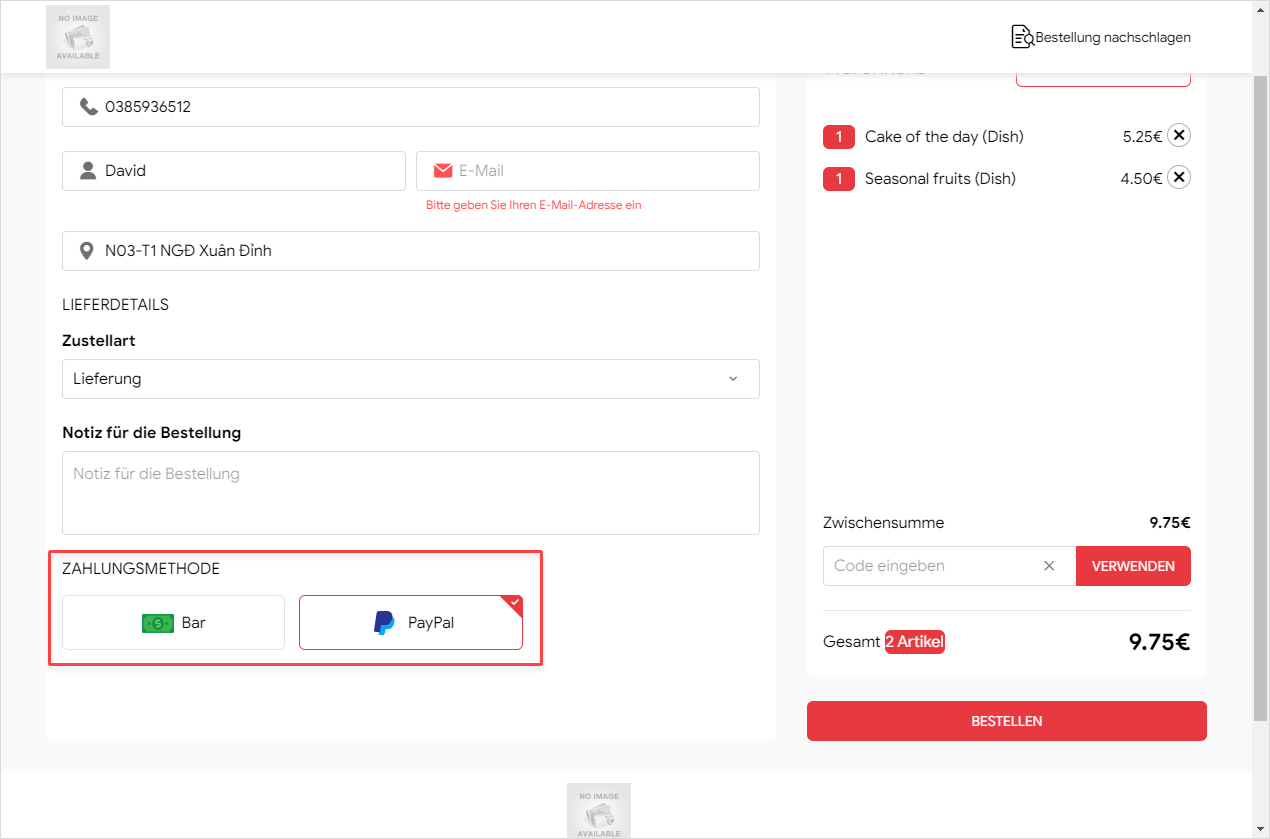1. Add settings: Default printing bill upon getting payment.
2. Add daily closing entry for Malaysian market.
3. On Online order page, the restaurant can organize order of items in the menu.
4. Connect to Paypal on Order page.
1. Add settings: Default printing bill upon getting payment.
Purpose: According to Philippine’s BIR, the cashier is required to print bill upon payment. Therefore, as of R81 the program updates Check and Bill template as stipulated by the government and add settings Default printing bill upon getting payment.
Instruction steps:
On the management page, go to General settings\Purchase/Sale.
Check Require the cashier to print bill upon getting payment.
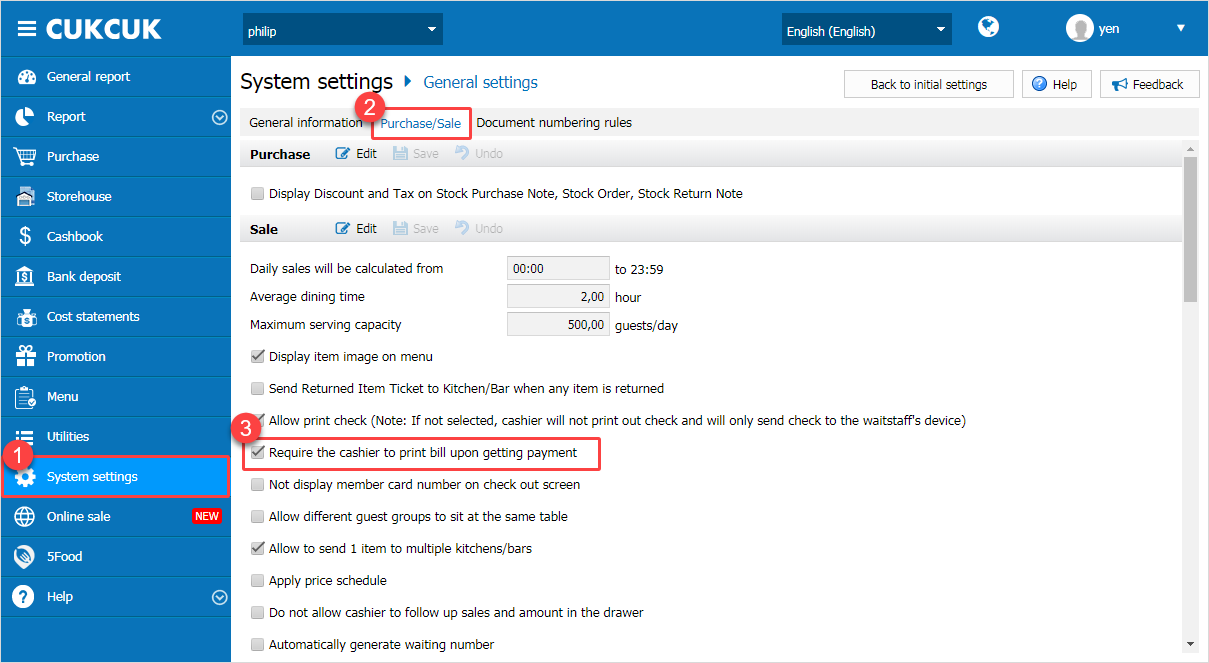
Upon getting payment, the program will only show Print & Accept button. The cashier clicks here and completes payment.
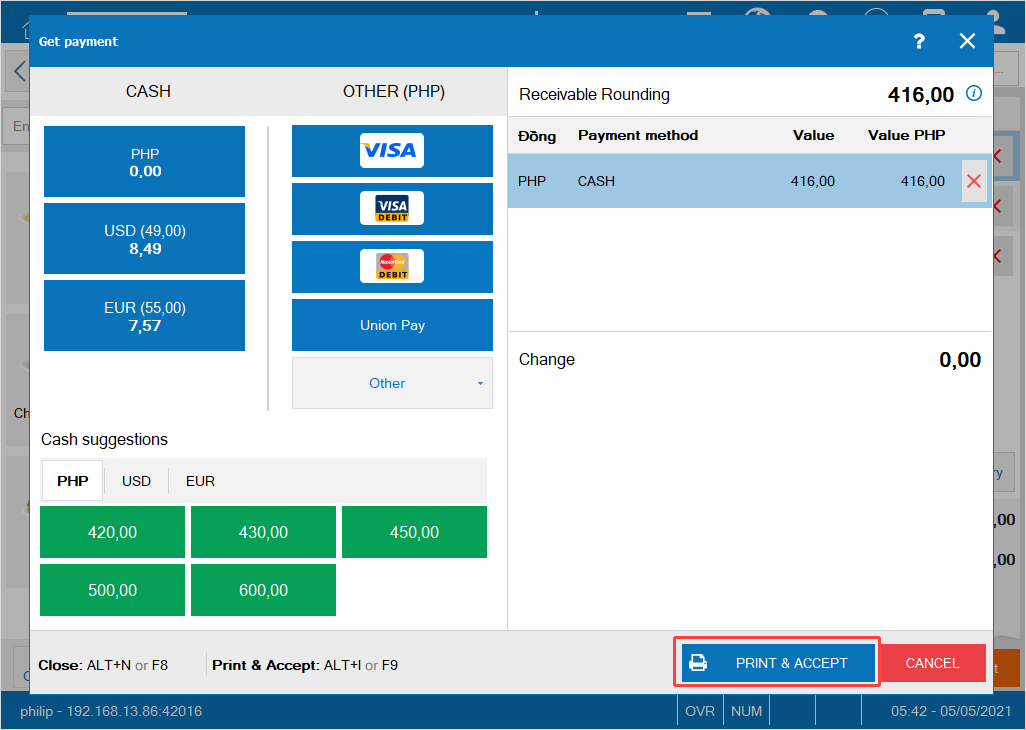
2. Add daily closing entry for Malaysian market
Purpose: The program adds daily closing entry without checking shift reports individually
Instruction steps here.
3. On Online order page, the restaurant can organize order of items in the menu
Purpose: The restaurant can sort items as they wish.
Instruction steps:
Step 1: On the Online order management page, select Menu settings\Sort.
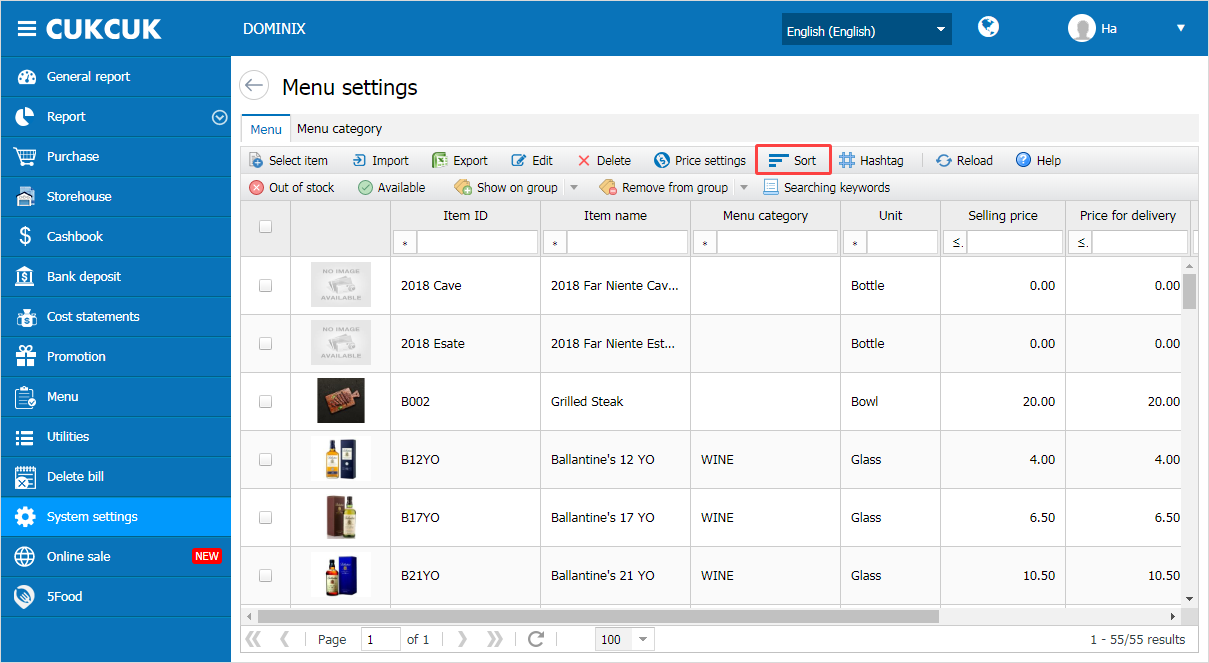
Step 2: The manager can select Sort manually or Sort automatically.
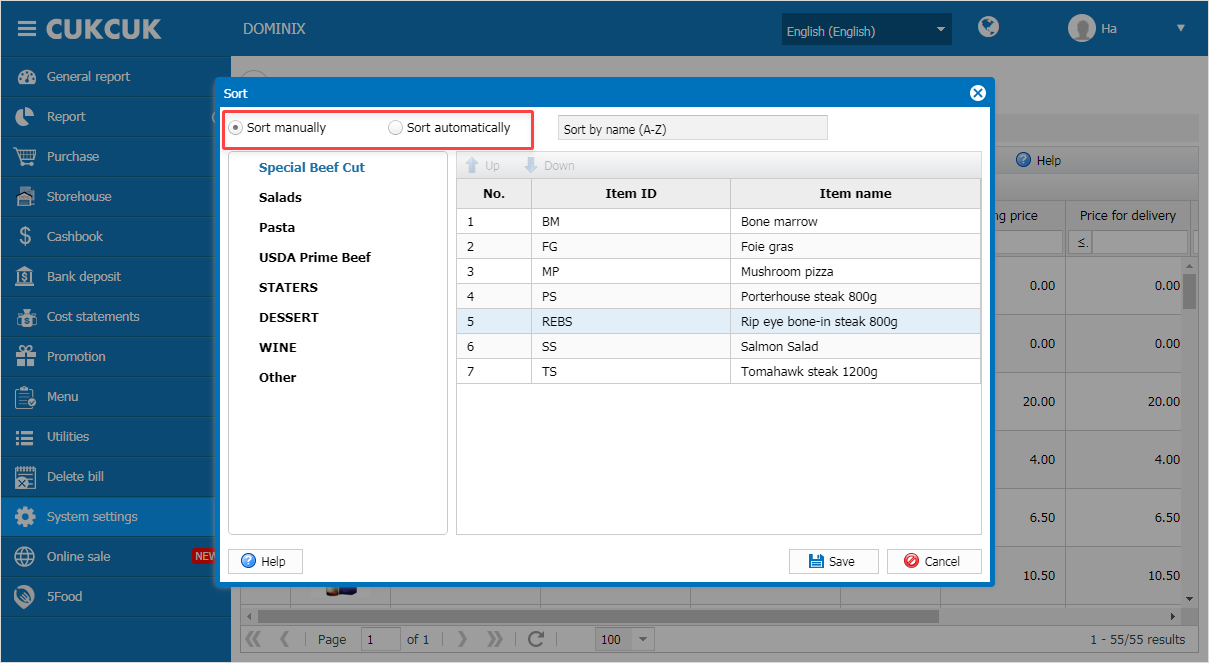
- In case of sorting manually, click on the item name and press Up/Down button to move items to the desired place.
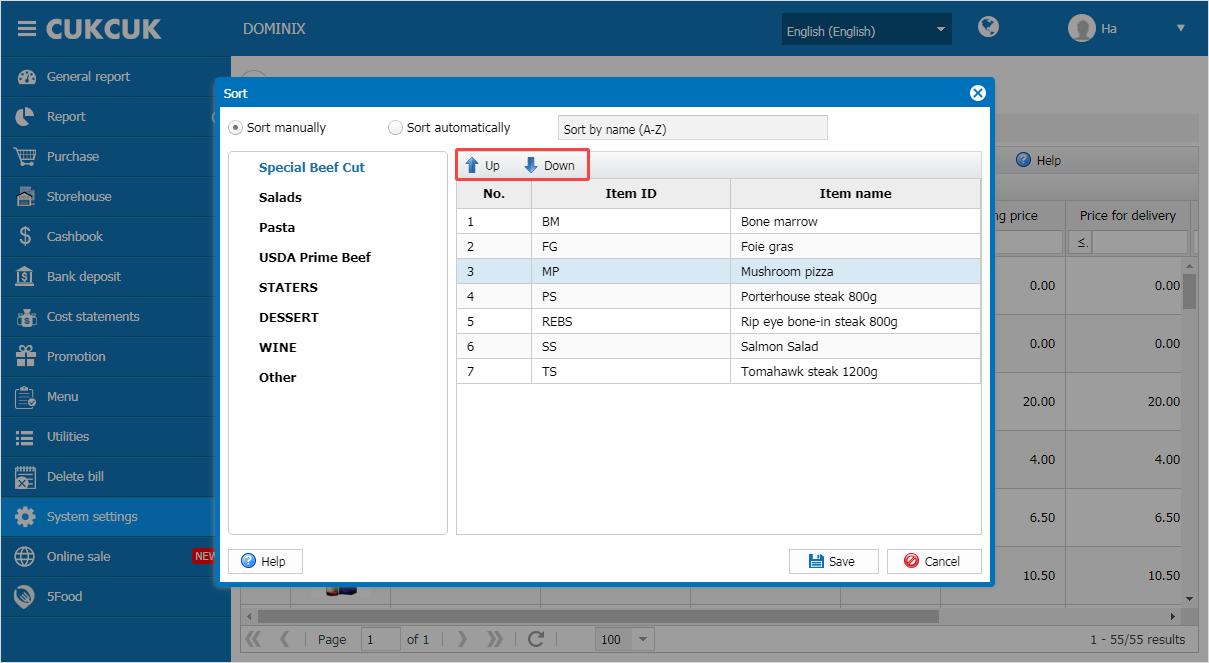
- In case of sorting automatically, select sorting criteria here.
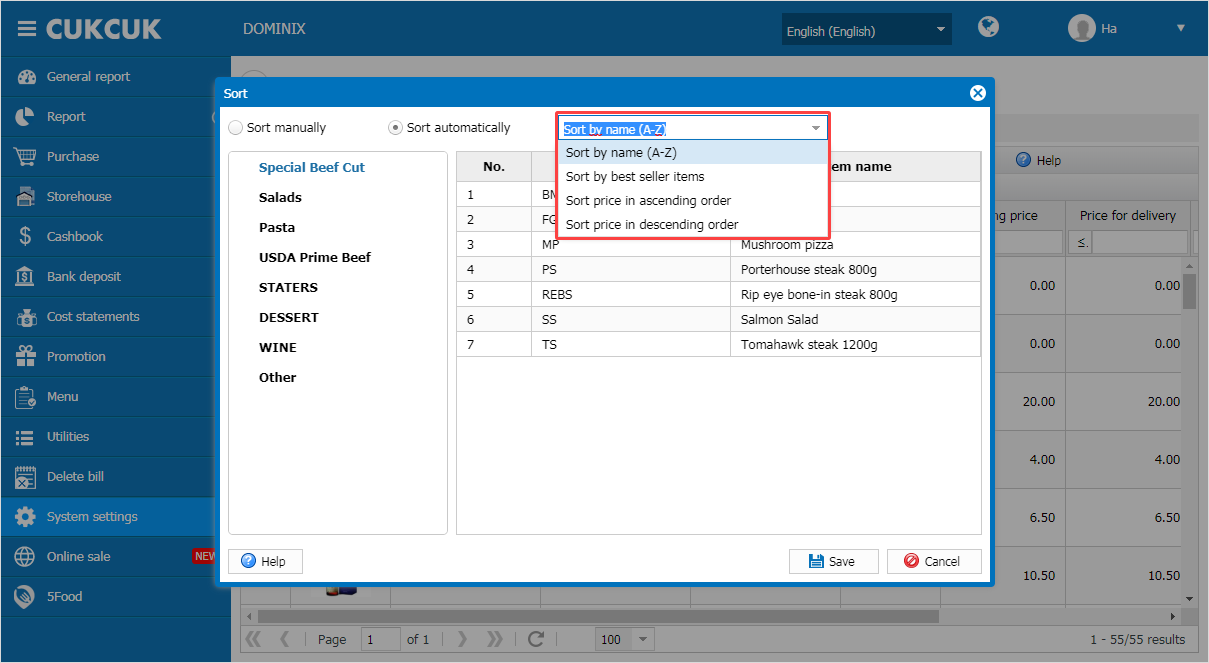
4. Connect to Paypal on Order page.
Paypal is a payment gateway which can make e-transfer and replace traditional payment like check or transfer request. It is now commonly used in the world.
Therefore, CUKCUK has connected to Paypal payment gateway on Online order page to facilitate payments for the restaurants.
Please follow these steps to integrate with Paypal:
Activate Paypal on the mangement page:
Step 1: Select Utilities\Settings\Paypal
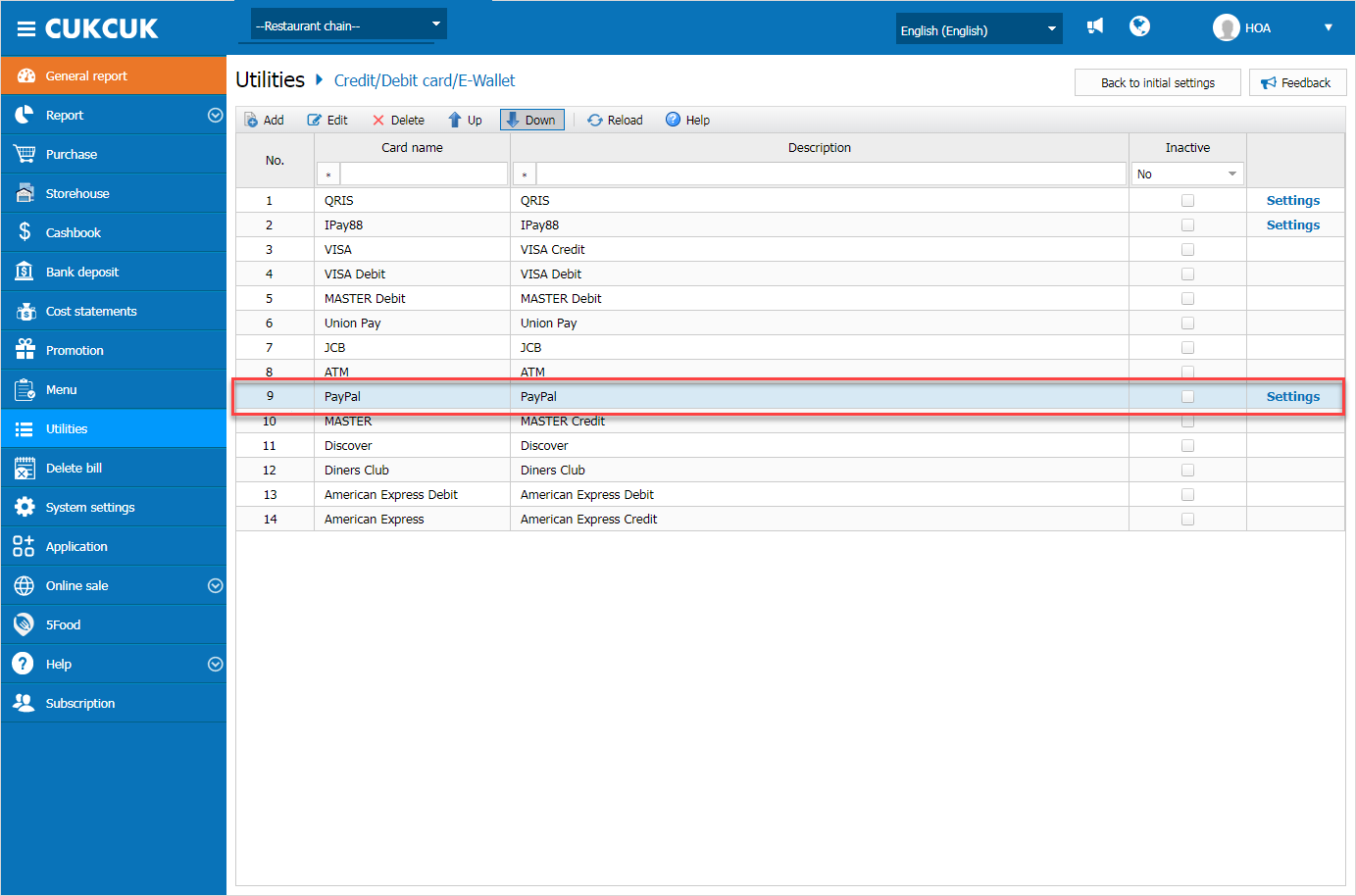
 Step 2: Enter Client ID and Secretkey to activate and then click OK.
Step 2: Enter Client ID and Secretkey to activate and then click OK.
Note: The restaurant owner contacts Paypal for Client ID and Secretkey
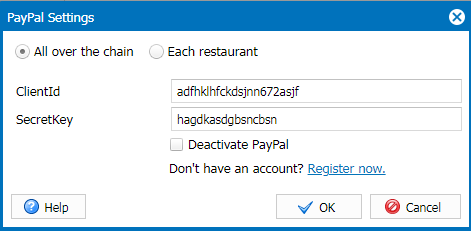
 On Online order page
On Online order page
When the guest places an order, at payment step the program will show Paypal as a method of payment.
After the guest makes payment, money will be transfered to the restaurant’s account as set on the management page.