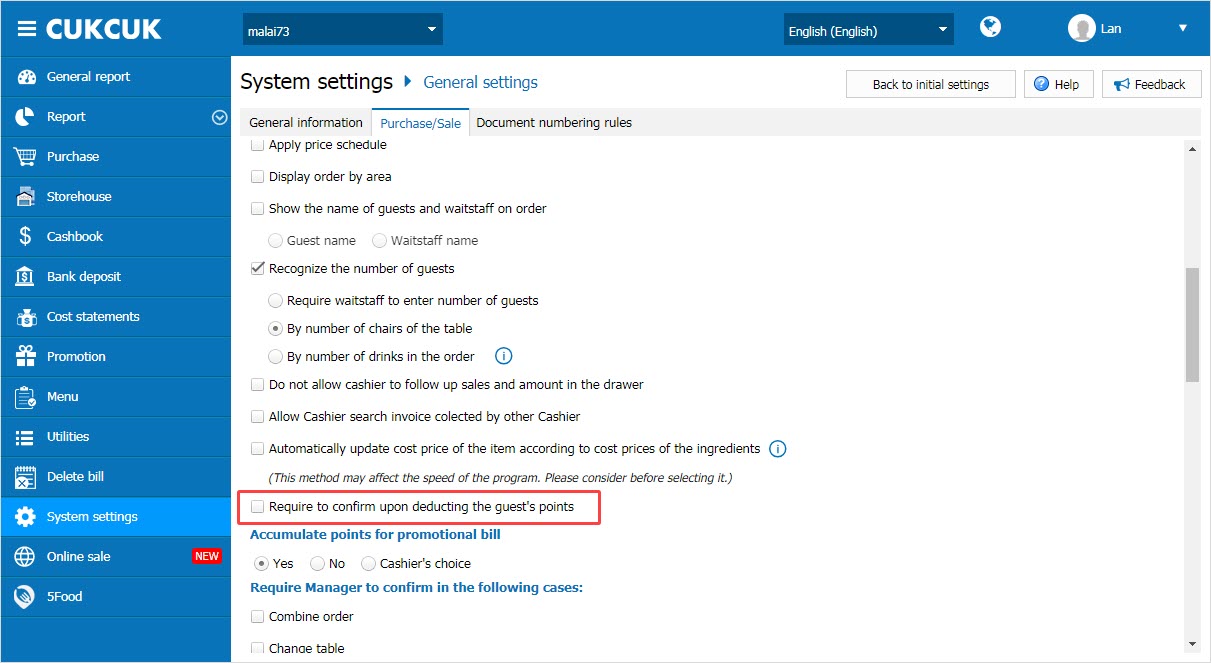1. In Malaysia, when the guest makes payment with pre-paid wallet more than total amount on the bill, the restaurant can return in cash.
2. The restaurants accepting payment via iPay88 can check pay-ins by wallet.
3. The restaurant manager can add or redeem points without the guests’ confirmation.
1. In Malaysia, when the guest makes payment with pre-paid wallet more than total amount on the bill, the restaurant can return in cash.
Purpose: In Malaysia, in the shopping malls there are many small food stands which serve food and drinks.
The guest will buy a top-up card (e.g. 100$ for 100 points). Then they use food/drink service and make payment with this card. After that, they go back to the cashier’s counter and return the card. If there’s any money left in the card, the cashier will clear the points and return cash to the guest.
Instruction steps:
1.1. The manager follows these steps:
Step 1: On management page, select Utilities\Guest. Create a list of cards available in Utilities\Guest.
Note: Enter card ID in “Membership ID” field
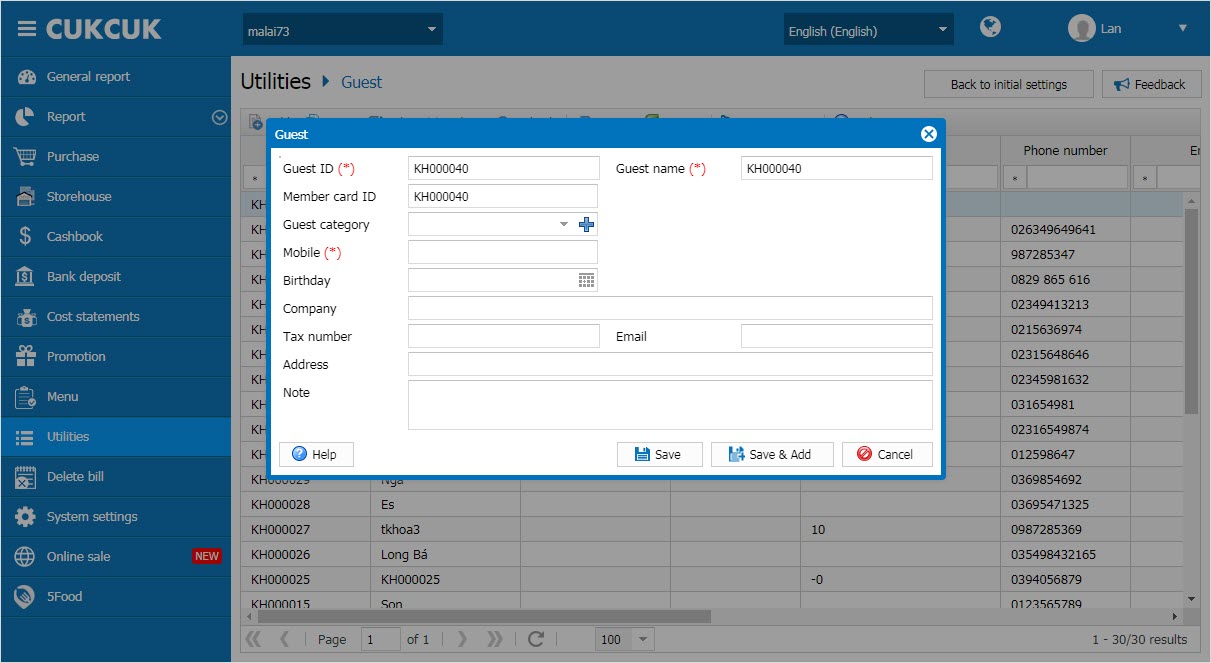
Step 2: List of hard cards is automatically converted to 5Food. Proceed issuing e-cards as per the class in the converted hard cards.
Note: You can set up to automatically issue card for the new member.
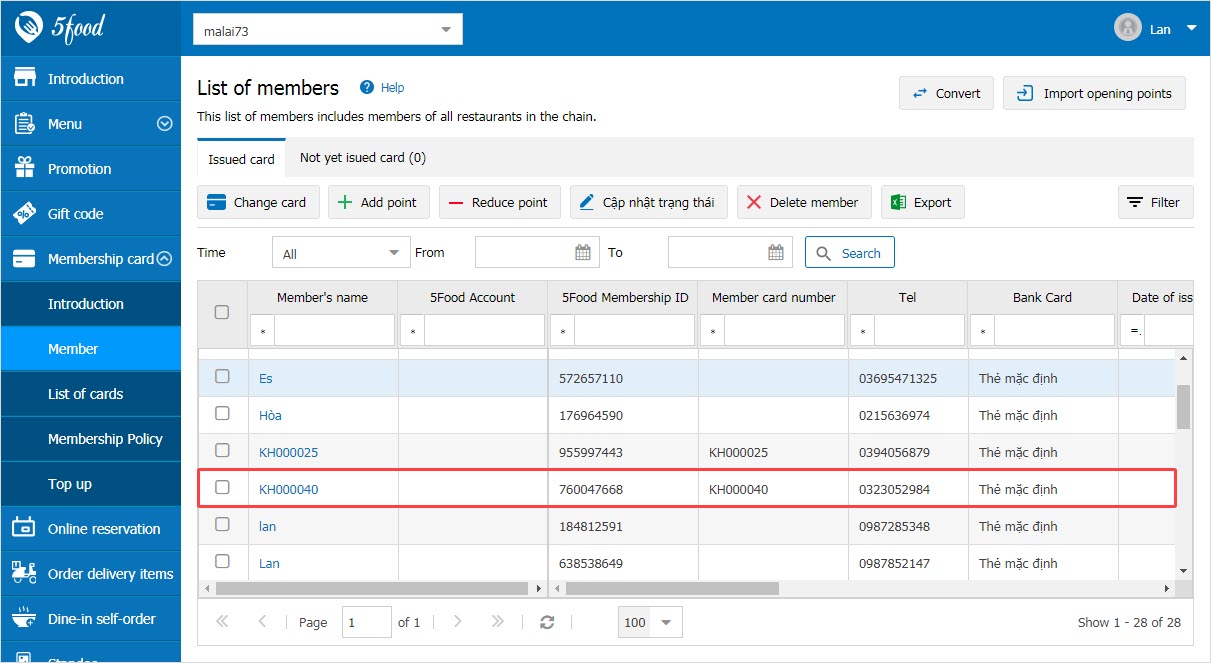
Step 3: Set up Point converting policy.
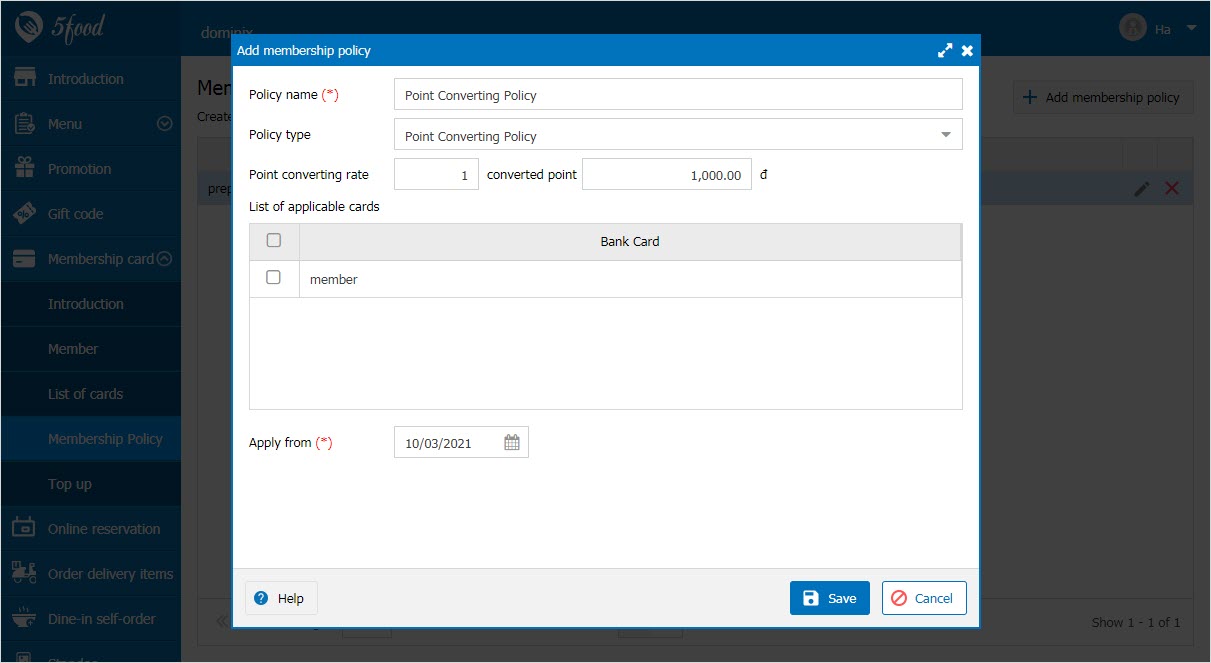
Step 4: Set up Top-up policy.
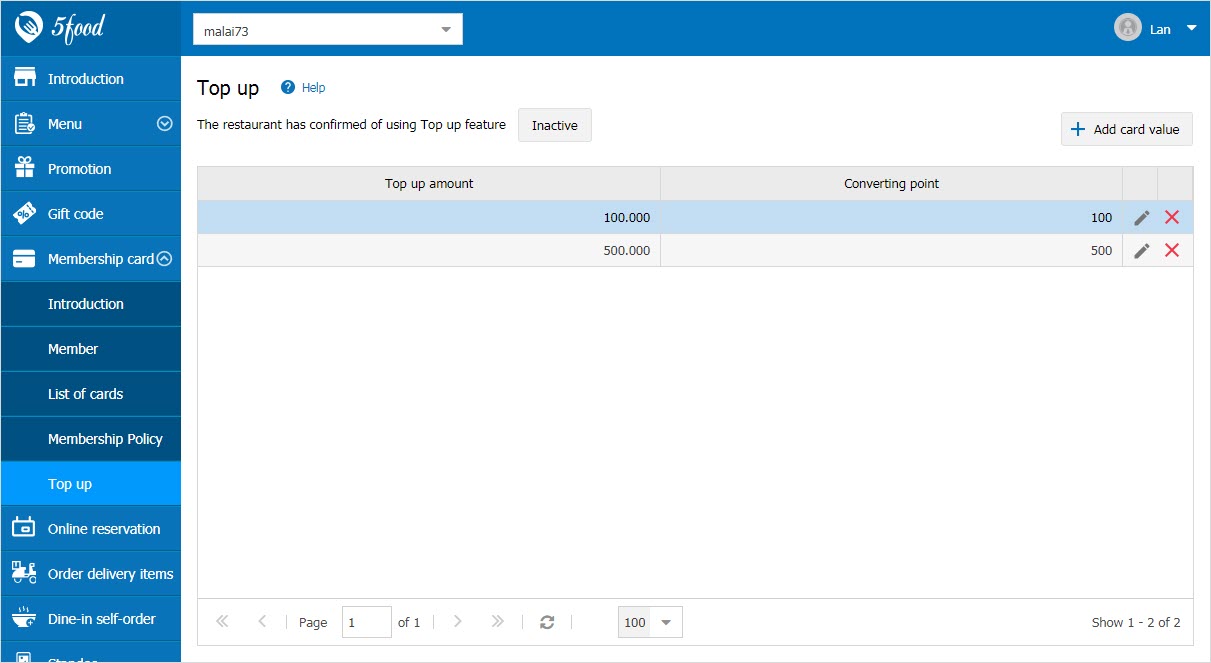
Step 5: Uncheck Require to confirm upon deducting the guest’s points.
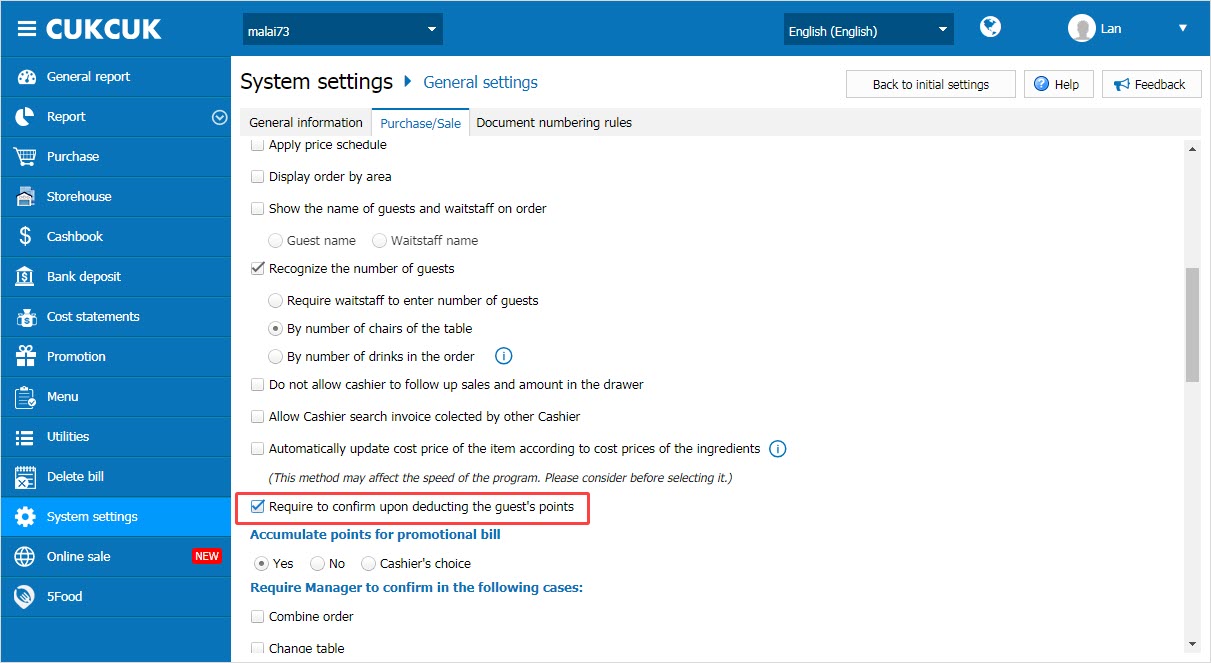
1.2. The cashier proceeds as below:
Step 1: On Sale screen, select Top up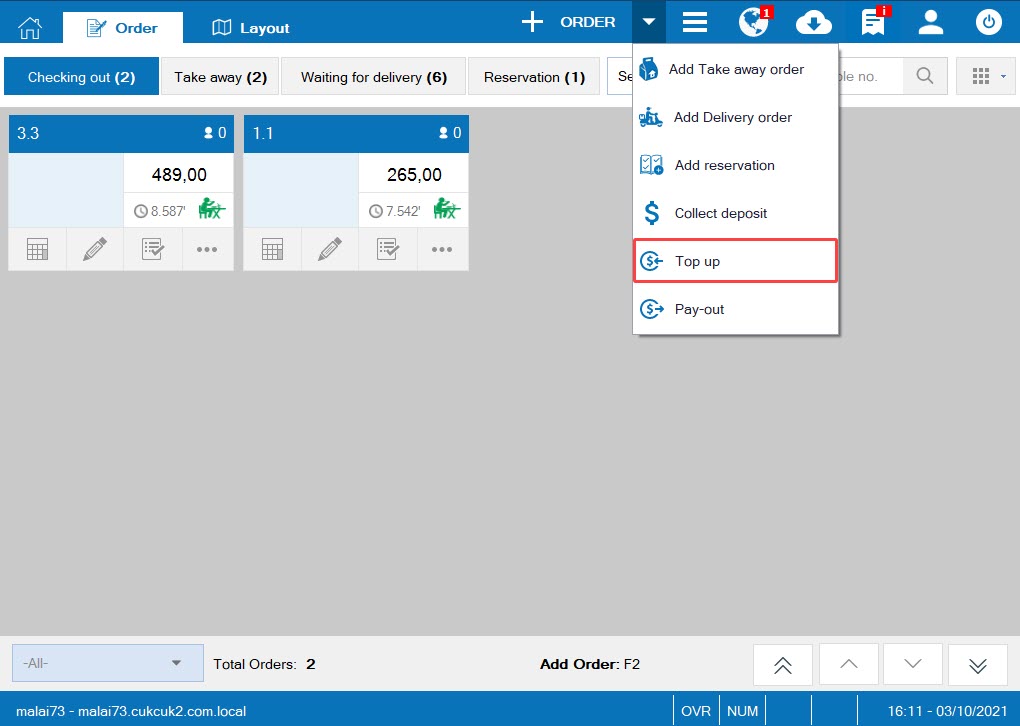
Step 2: Enter top-up information and click OK.
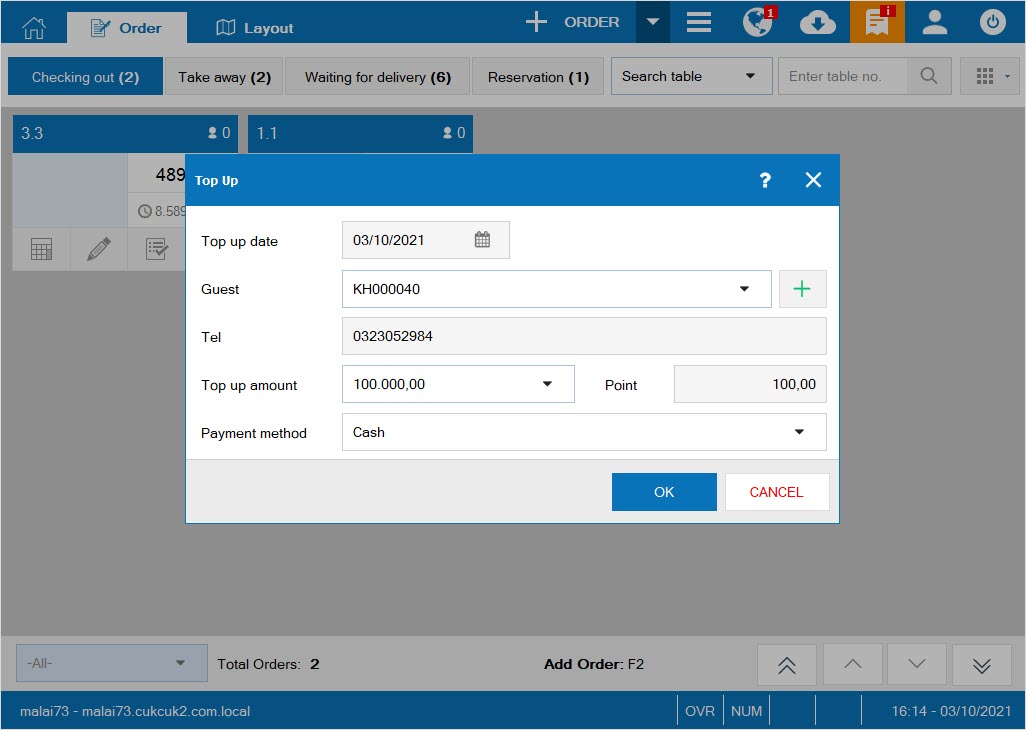
On management page, the program automatically generates a pay-in note.
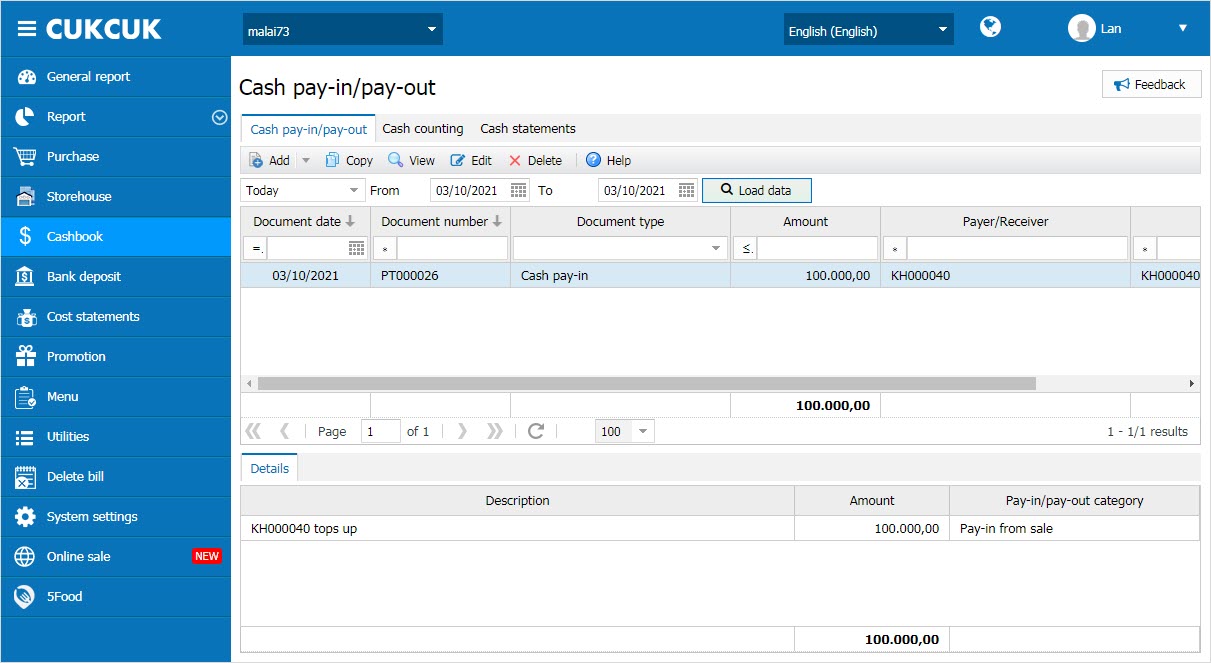
Step 3: The guest uses points to make payment.
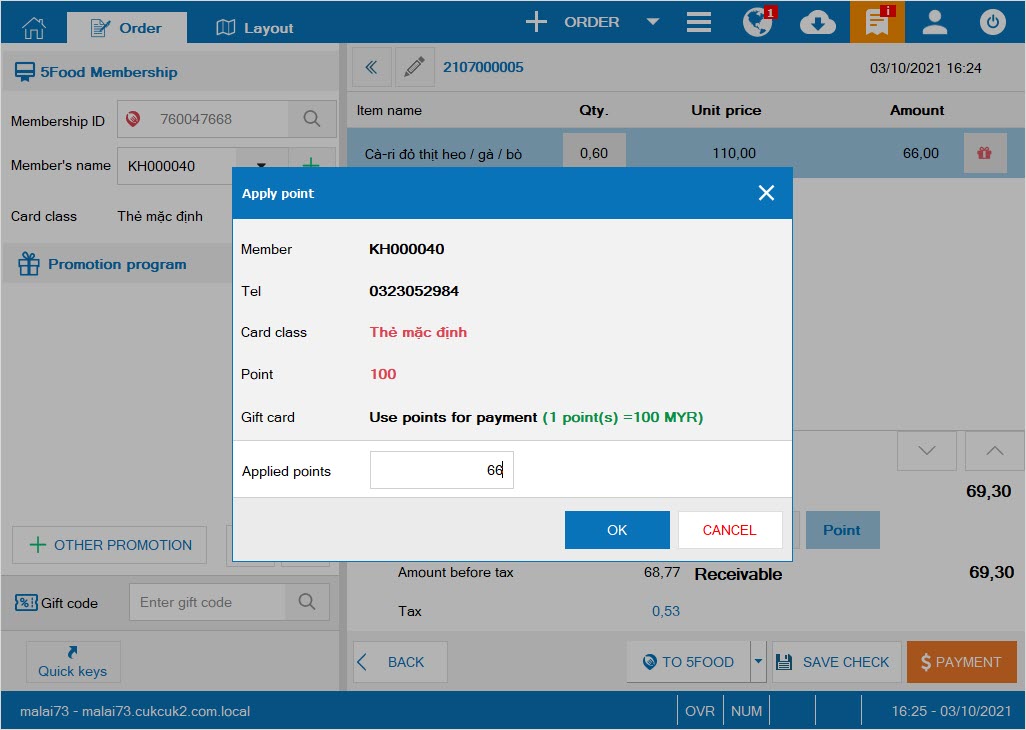
Step 4: When the guest gives the top-up card, the cashier adds a return note. The program will automatically generate a pay-out note on management page.
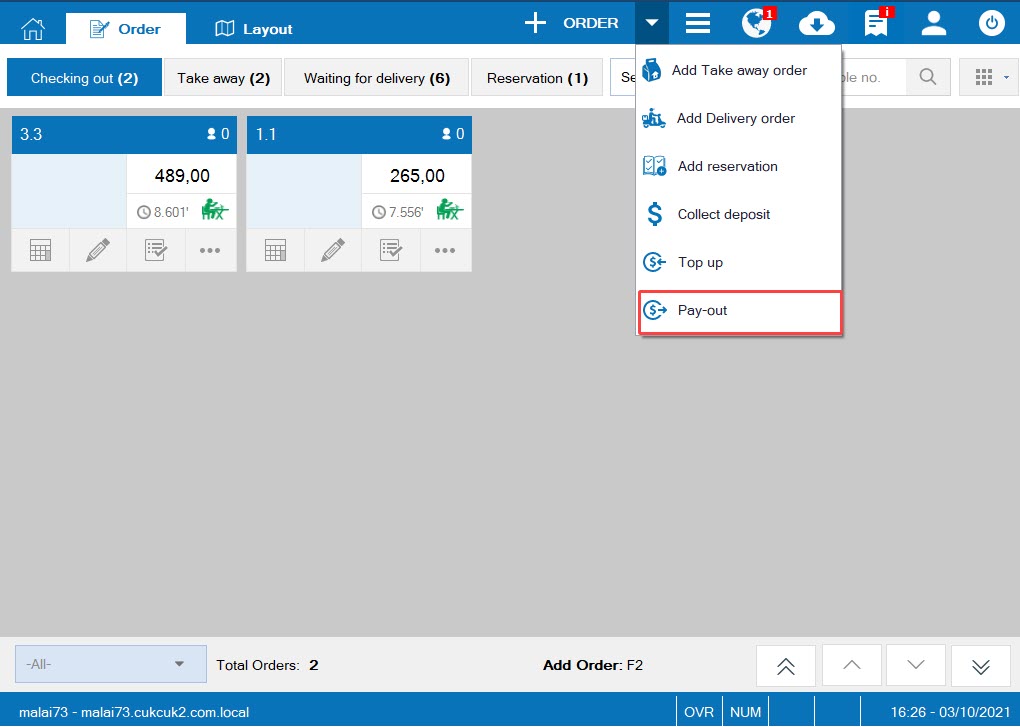
Upon closing shift, add Return pre-paid amount in Shift report and Close shift.
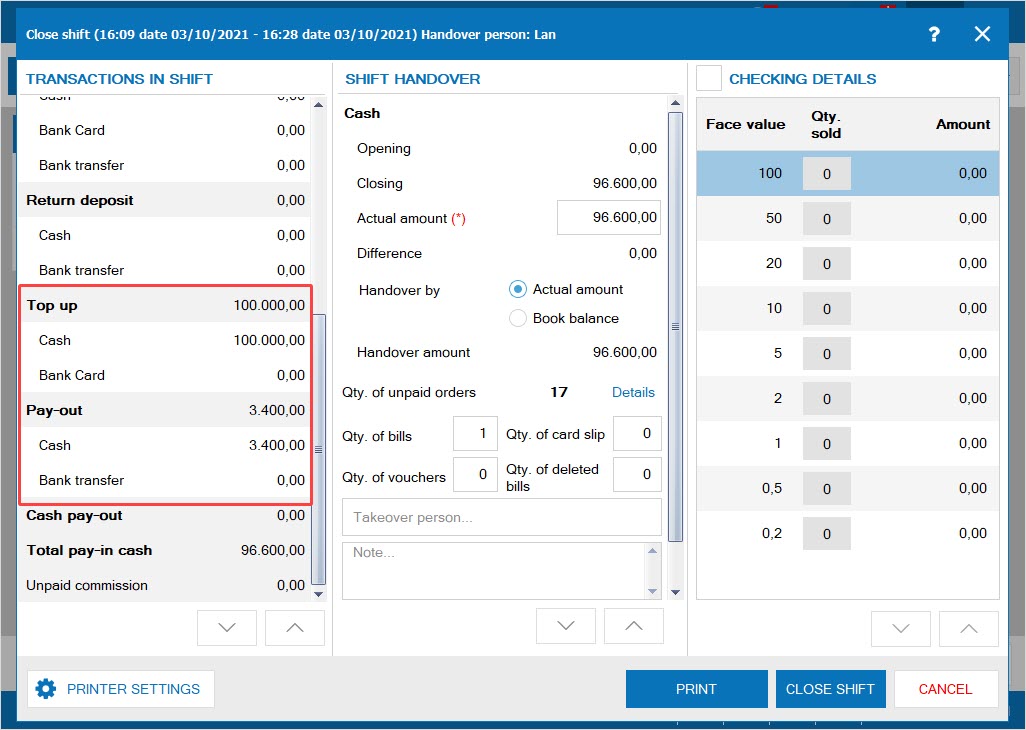
2. The restaurants accepting payment via iPay88 can check pay-ins by wallet.
Purpose: The restsaurant can easily follow and check received amount in each wallet when the guests make payment via iPay88.
E.g. Ipay88 is integrated with 8 wallets such as Alipay, Boost, Mayback QRPay, TouchnGo ewallet, Mcash, UniPay QR, WeChat Pay (CNY), Presto Pa. Upon making payment via wallet, the guest can select one of those wallets. In the end of the day, the owner can check payment in each wallet.
Instruction steps:
2.1. On Shift hand-over minute
- Click on Bank card.
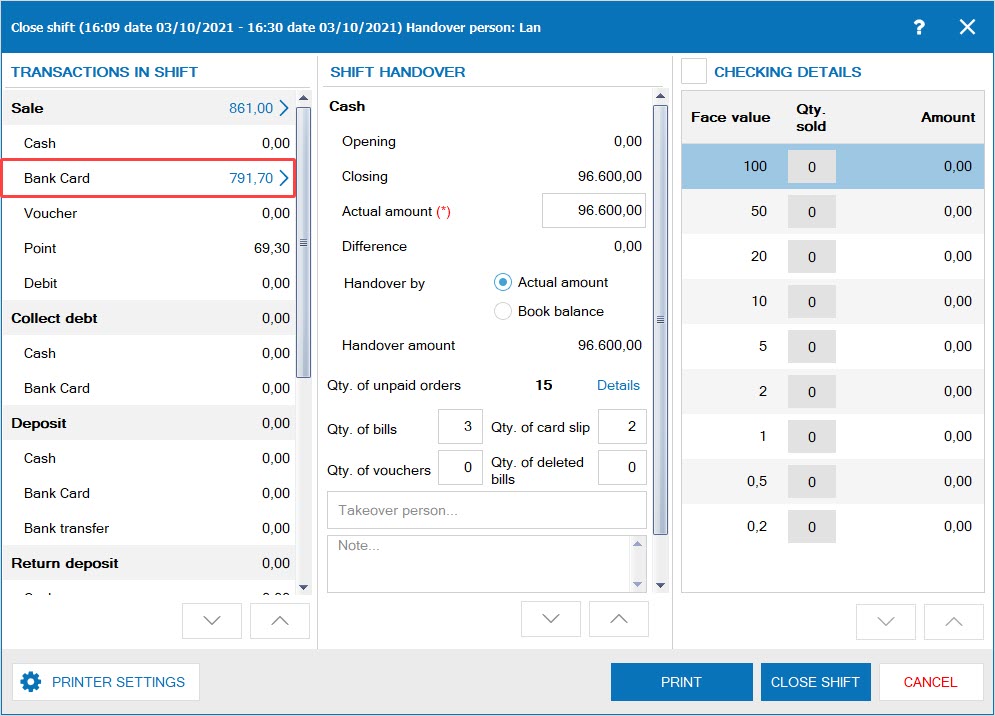
- Here the restaurant can follow up received amount from each wallet in order to cross-check with actual pay-ins.
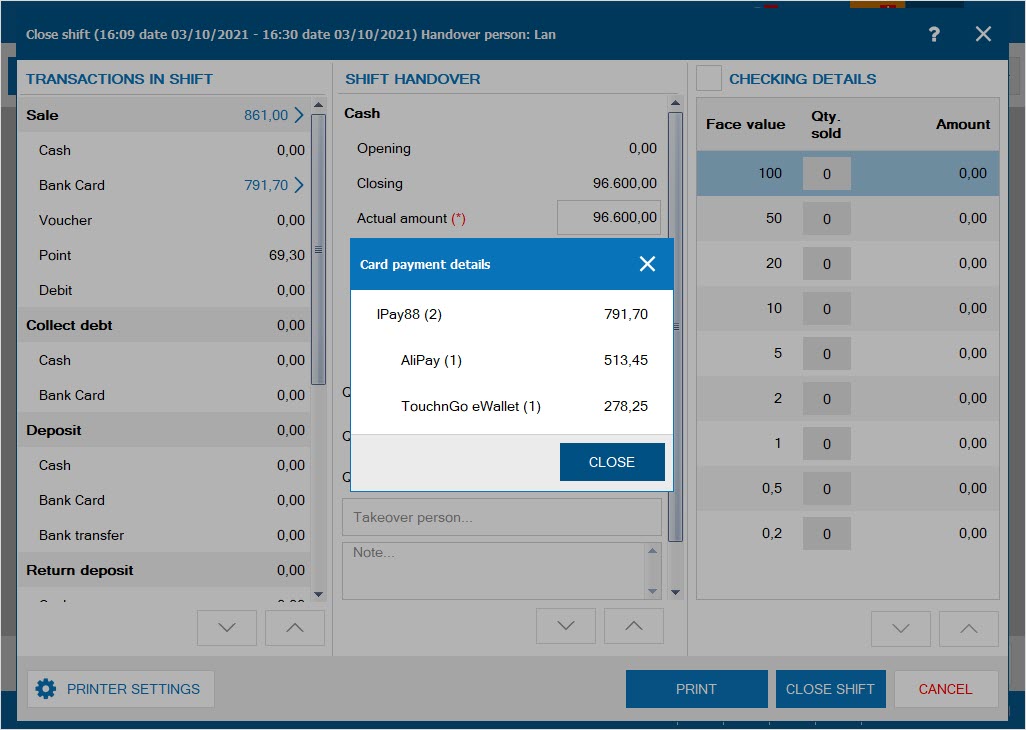
The owner checks received amount from each wallet by either of these ways:
- Go to Bank deposit, select tab Deposit checking.
- Select iPay88, in wallet type you can select each wallet you want to check.
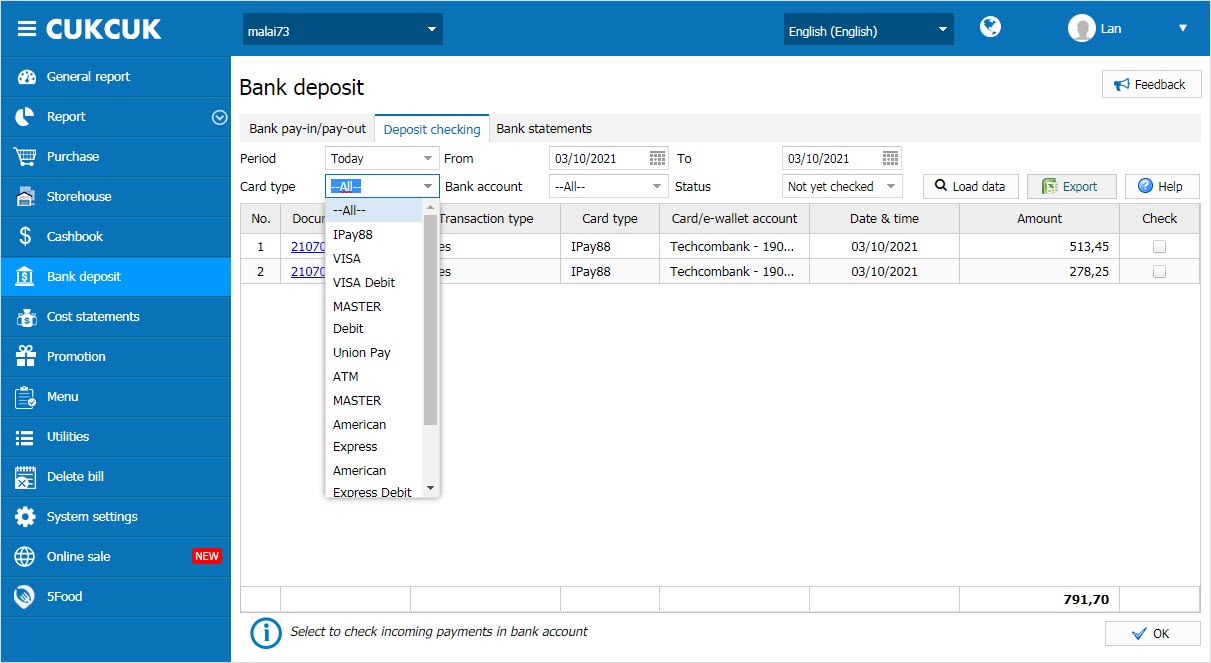
3. The restaurant manager can add or redeem points without the guests’ confirmation.
Purpose: For dine-in restaurants, some VIP guests authorize their assistants to make payment. Upon making payment, the assistant usually reads their boss’ name and phone number to add or redeem points. However, before doing so the software requires the guest’s confirmation. It causes inconvenience. Therefore, as of R80, the restaurant can set up not to require the guests’ confirmation upon redeeming points.
Instruction steps:
- On management page, go to System settings\General settings\Purchase/Sale
- Uncheck “Require to confirm upon deducting the guest’s points”