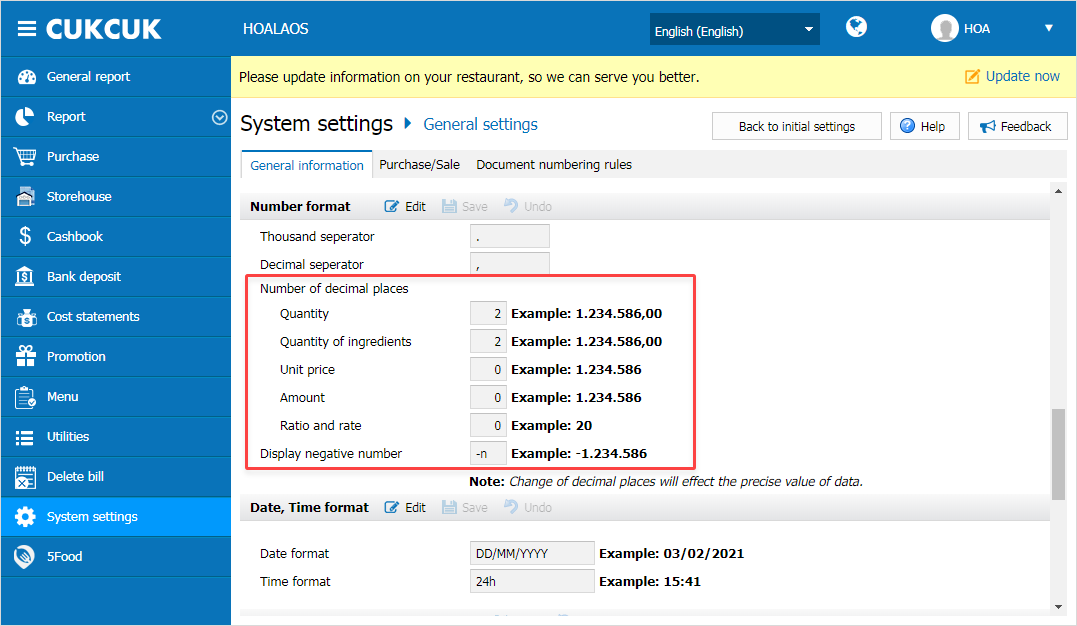1. On the management page, add settings “Calculate tax rate before applying promotion” for restaurants in Indonesia
2. In Laos, the restaurants can manage list of items which the guests have paid but not yet used and left at the restaurants for a while.
3. The restaurants can set up rounding rules upon getting payment.
1. On the management page, add settings “Calculate tax rate before applying promotion” for restaurants in Indonesia.
Purpose: This helps the restaurants in Indonesia Calculate tax rate before applying promotion as stipulated by law.
Details of change:
On the management page, when the restaurant sets up to include tax the program will add settings “Calculate tax rate before applying promotion“.
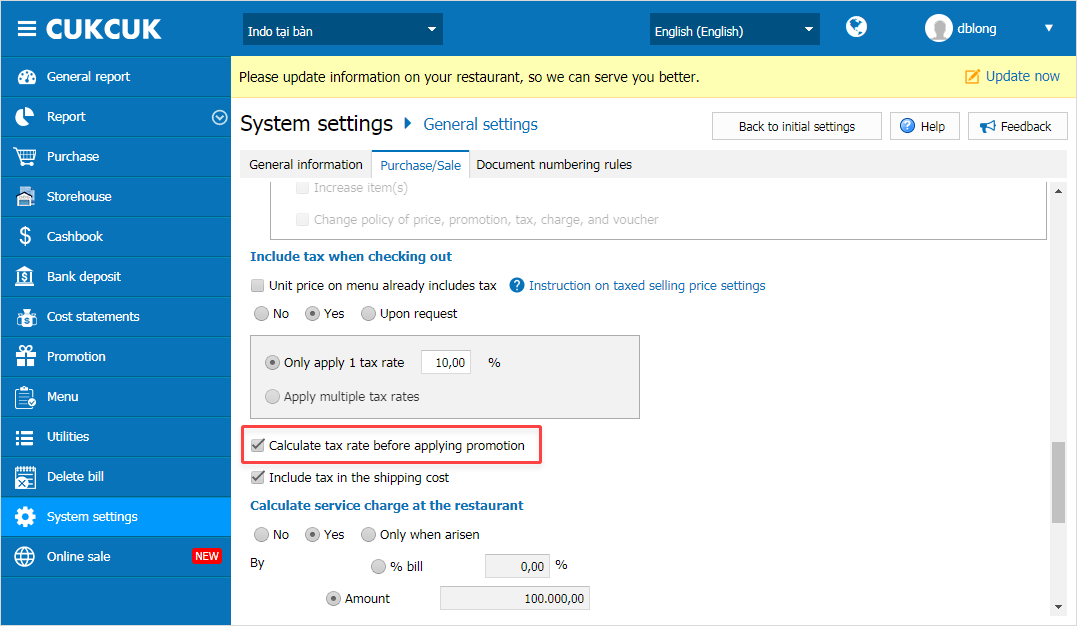
By checking “Calculate tax rate before applying promotion” the program will Calculate tax rate for total bill before applying promotion (including promotion by item, bill, gift code,…)
2. In Laos, the restaurants can manage list of items which the guests have paid but not yet used and left at the restaurants for a while.
Purpose: For restaurants in Laos, when the guests come dining in they may order too many items and they cannot use all. Therefore, they can leave the remainder at the restaurant for the next time of dining in (usually within 10 days).
As a result, the program adds the feature for the managers to manage list of items which have been paid but not yet used and left at the restaurant for a certain amount of time.
Instruction steps:
Step 1: Turn on the feature Item consignment on the management page
- Select System settings\General settings\Purchase/Sale.
- Click Edit, turn on Allow the customer to consign paid item which is not used up.
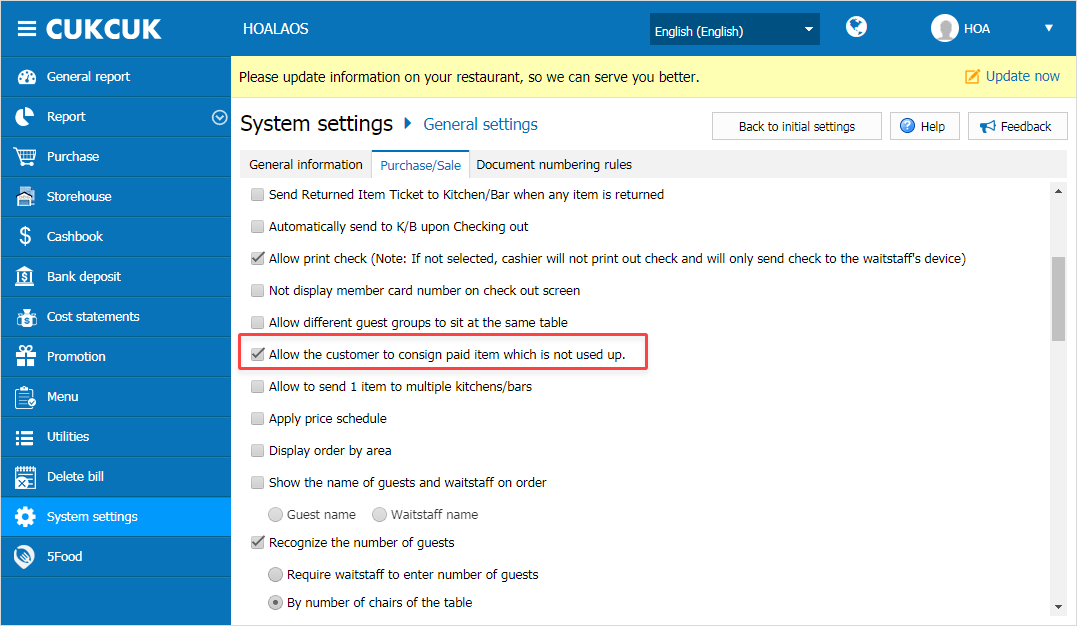
Step 2: On Sale app:
a. When the guest wants to consign, the staff may proceed as below:
- Click the icon
 , select Item consignment.
, select Item consignment.
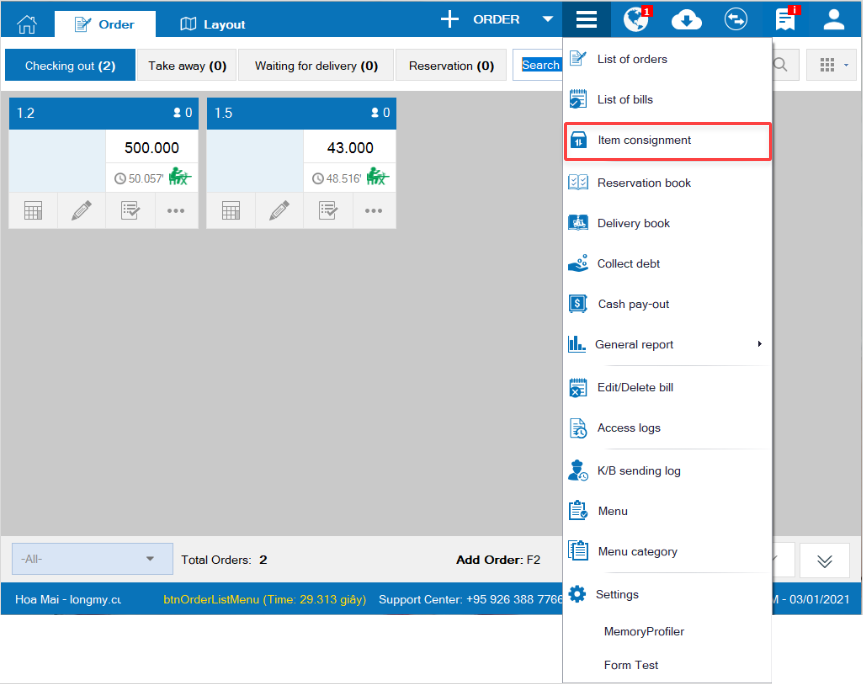
- Click Add item.
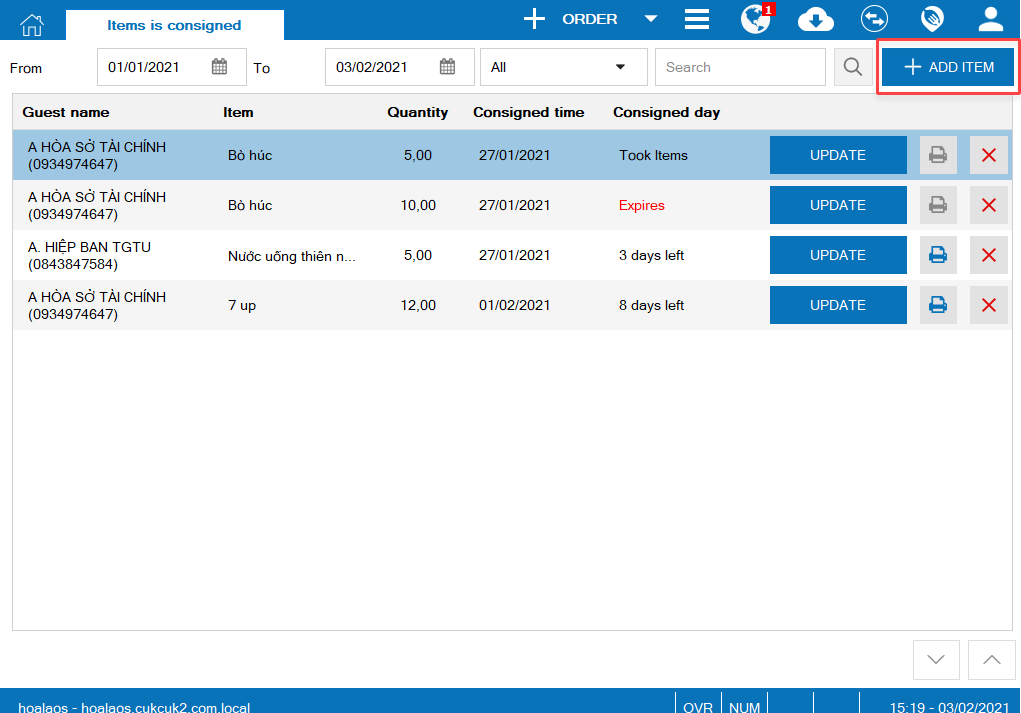
- Enter Guest information, quantity, date and time.
- Then, click OK.
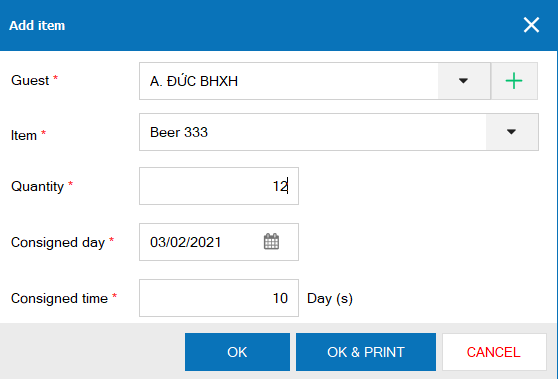
The screen shows details of consignment as below
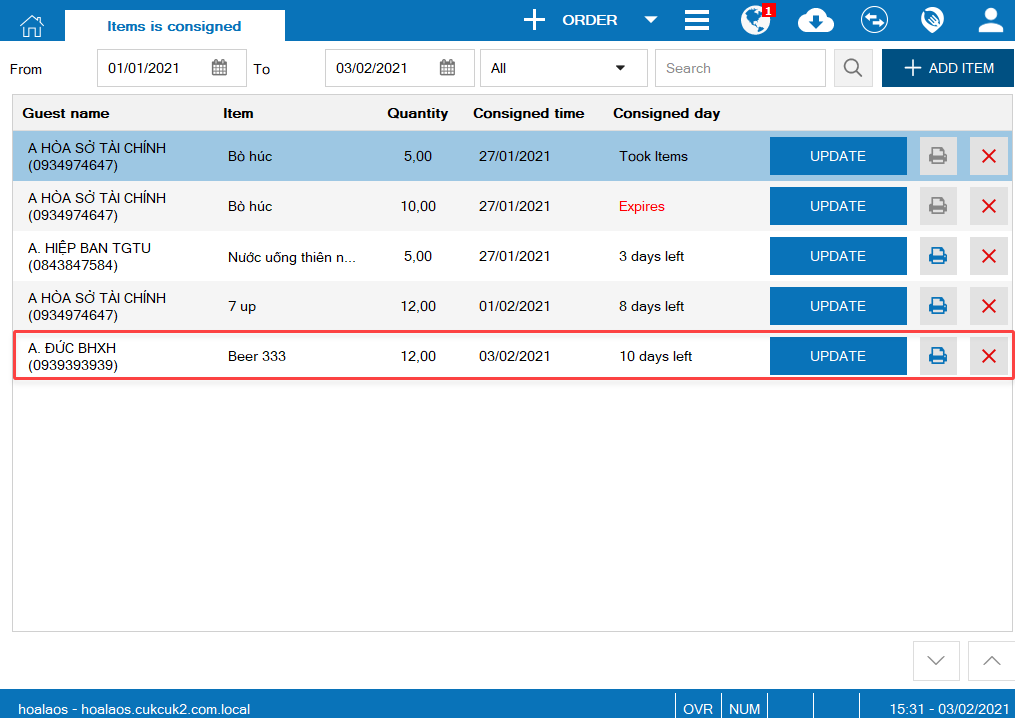
b. When the guest uses the consigned item, the cashier can proceed as below:
- On consignment screen, click Update.
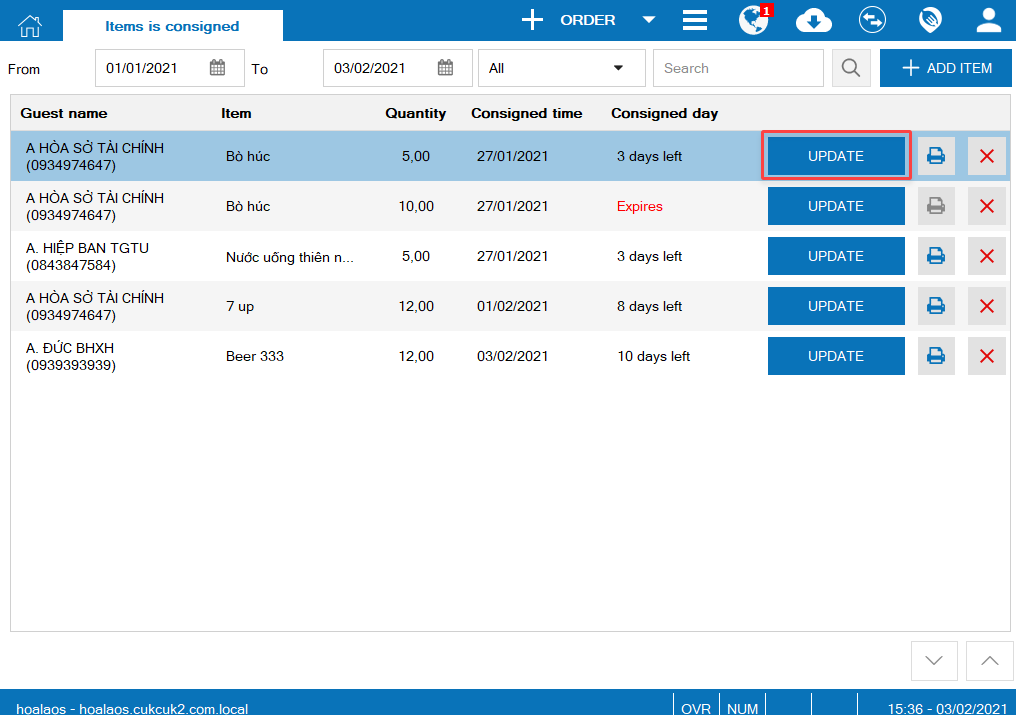
- On Status select Took items.
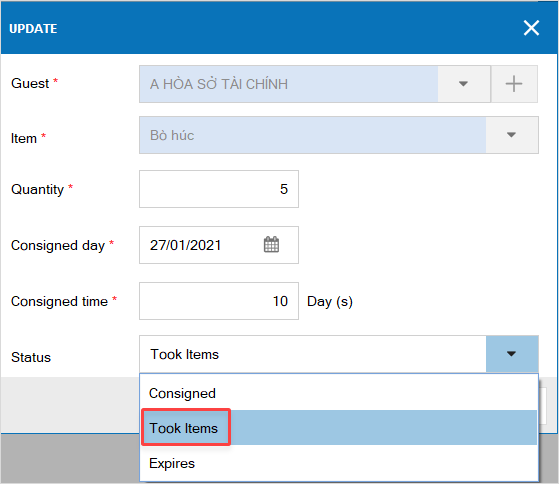
- On Consignment screen/Consigned day, the status is changed to Took items.
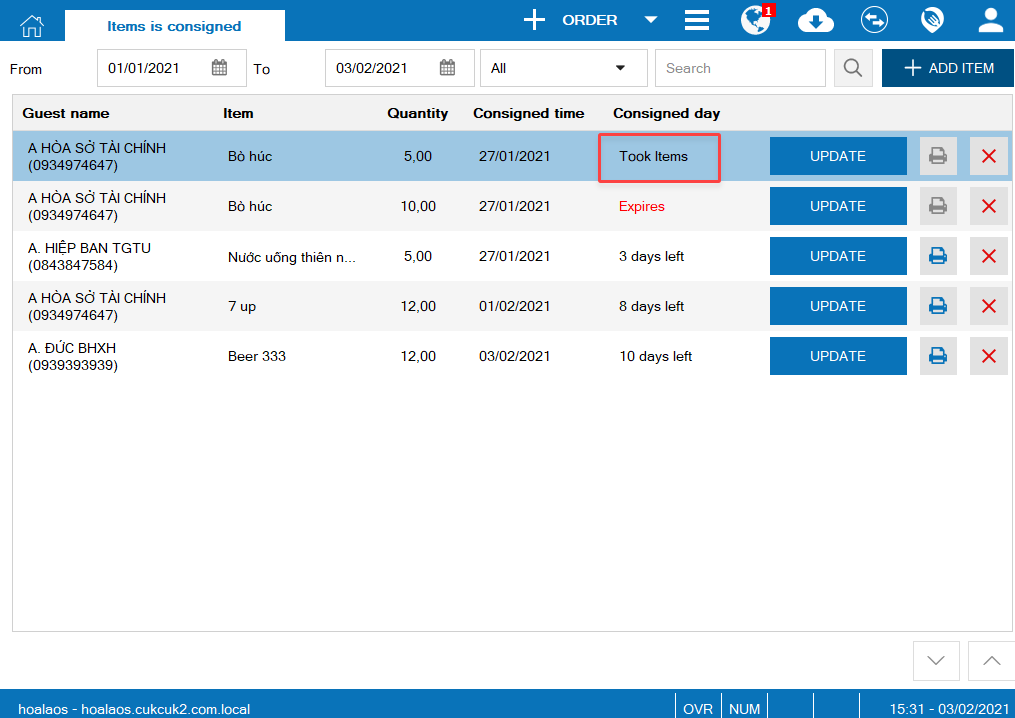
c. The guest has not used up yet and continues to consign.
- The cashier adds new consignment as in a
d. For overdue consigned items, the program will automatically change it to Expired
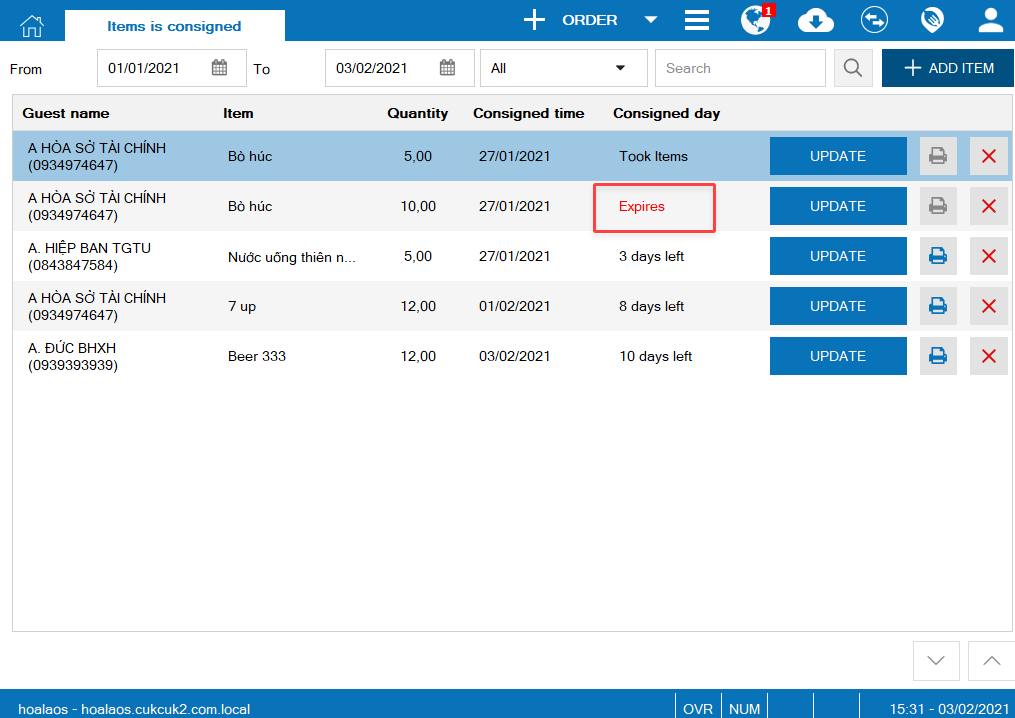
e. For the guests who consigned items, upon taking order and after entering guest information the program will show their consigned items so that the cashier can remind them.
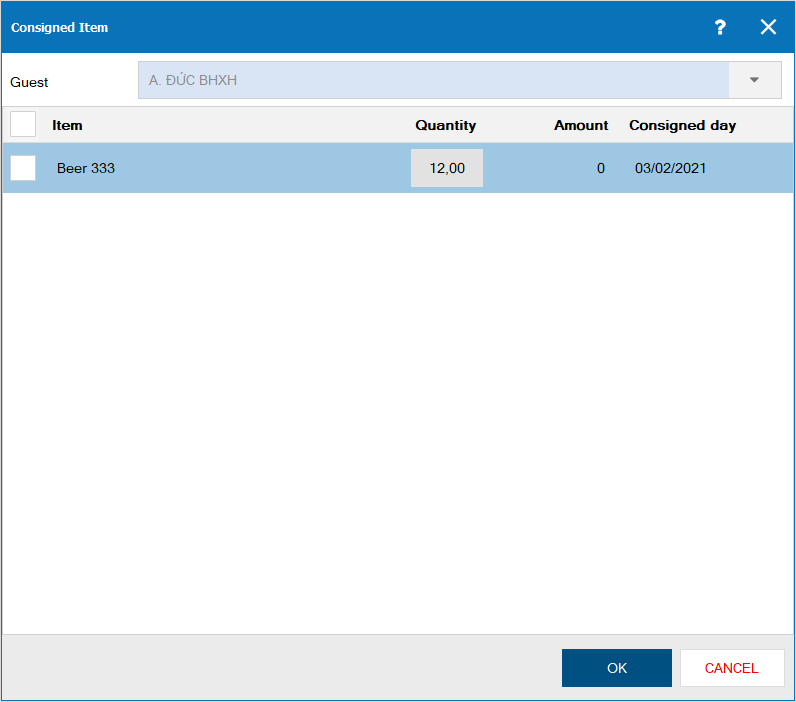
3. The restaurants can set up rounding rules upon getting payment.
Purpose: Currency value of Myanmar, Laos, and Cambodia usually has 2 decimal places. Therefore, as of R79 the program allows the restaurants to set up their own rounding rule.
Instruction steps:
On the management page, select System settings\General settings.
On General information tab, go to Number format\Number of decimal places, set up 2 digits.