I. Web & PC – Sale
1. When menu is set up, the program allows to check Batch recipe in order to recognize cost exactly
1. When menu is set up, the program allows to check Batch recipe in order to recognize cost exactly.
Details of change: For the restaurants which process items from finished items, these finished items are usually processed at the restaurant from raw materials. These finished items require following inventory and cost price which is based on the recipe. Currently, to do so the manager needs to create a stock-issue note for the raw materials. Then finished items are added again to the software and managed as an ingredient. This takes the manager too much time and effort. Therefore as of R76, when adding any item to the program, the restaurant can check Batch recipe.
Instruction steps:
Step 1: On management page, select Menu\Add.
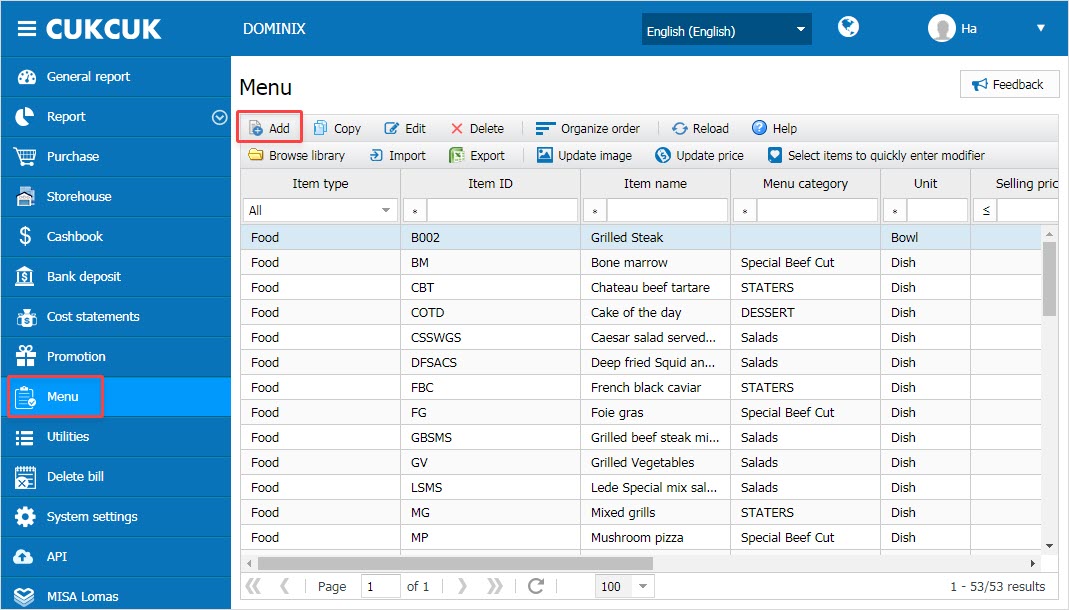
Step 2: Enter General information, check Batch recipe.
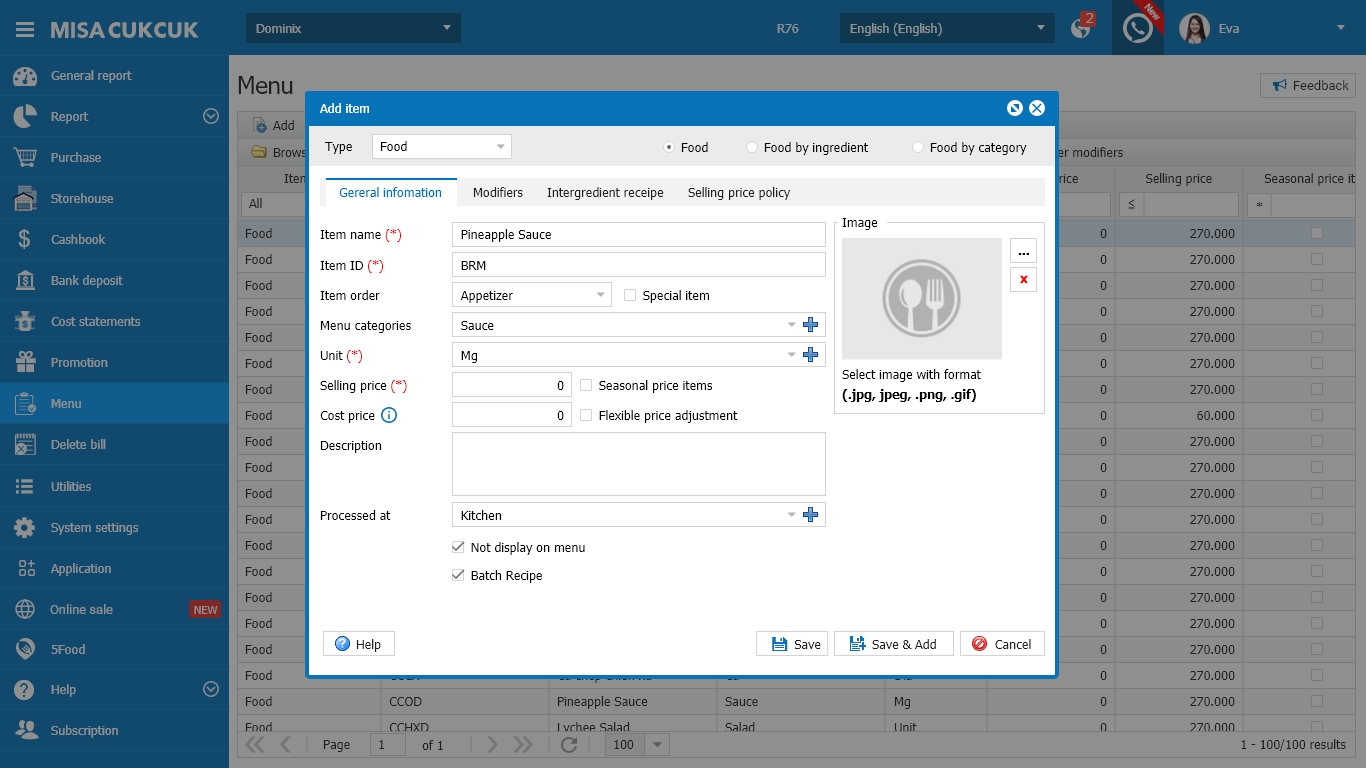
Step 3: On Ingredient recipe tab, enter ingredient details. Click Save.
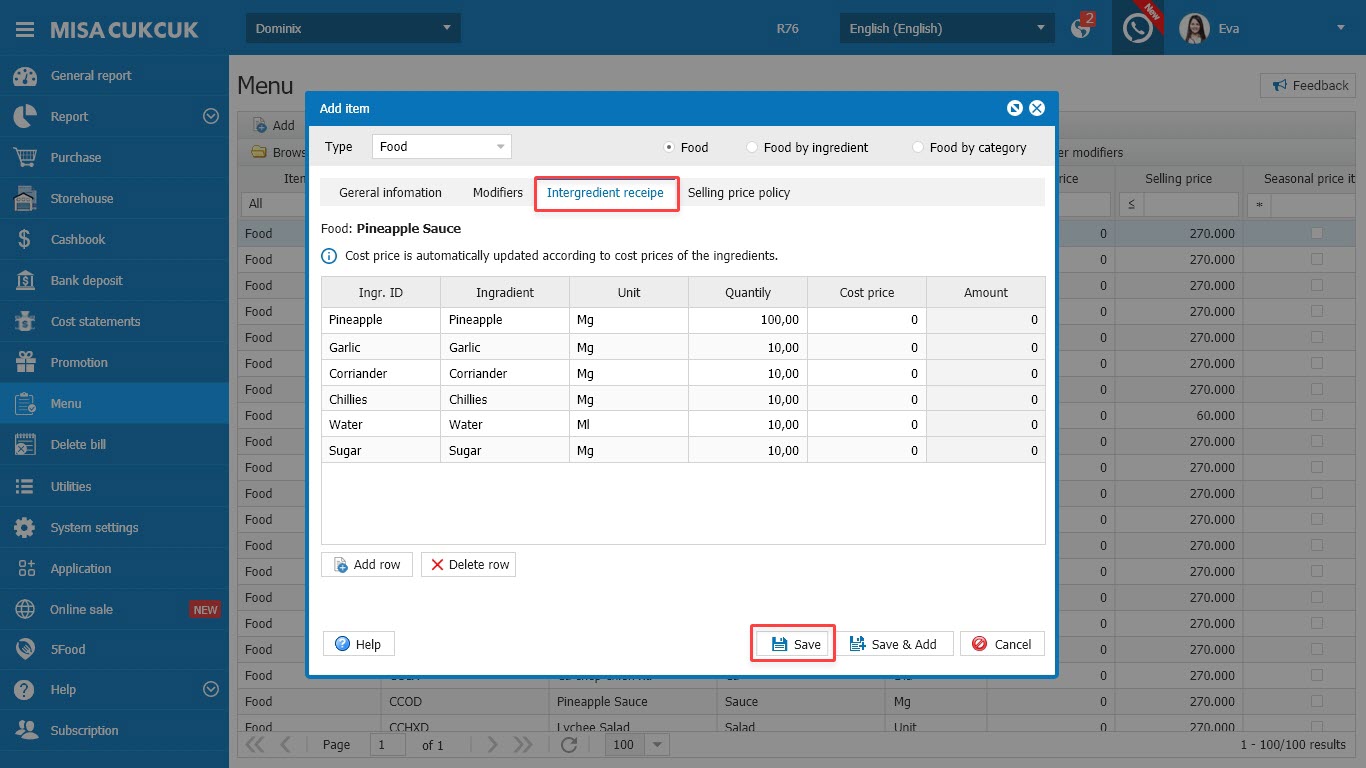
Note: After processing, you need to add this item as Batch recipe to the storehouse. Then the program will automatically generate stock-issue note for ingredients used to process such item.
Example: “Grilled steak” is made from “Pineapple sauce” and other materials. Processing 150ml requires 100mg pineapple, 10mg garlic, 10mg corriander, 10mg chillies, 10ml water and 10mg sugar. After processing, the manager only needs to add Pineapple sauce as Batch recipe to the storehouse, and the program will automatically generate stock-issue for 100mg pineapple, 10mg garlic, 10mg corriander, 10mg chillies, 10ml water and 10mg sugar.

