New features
1. Allow to get payment with multiple currencies and recognize it in the program
2. Allow to get payment for delivery orders without adding to shipping book and in multiple methods
3. Allow the kitchen/bar staff to view processing recipe
4. Allow the manager to view pay-in/pay-out report according to sales hour settings
5. Add Thai language to print templates
I. Web & PC – Sale
1. Allow to get payment with multiple currencies and recognize it in the program
Details of change: During sale, some restaurants get payment with foreign currencies, but they cannot recognize it in the program. Therefore, as of R74 CUKCUK allows to get payment with multiple currencies and recognize it in the program.
Instruction steps:
Step 1: On the management page, go to System settings\General information\Currency and set up currencies the restaurant wants to use.
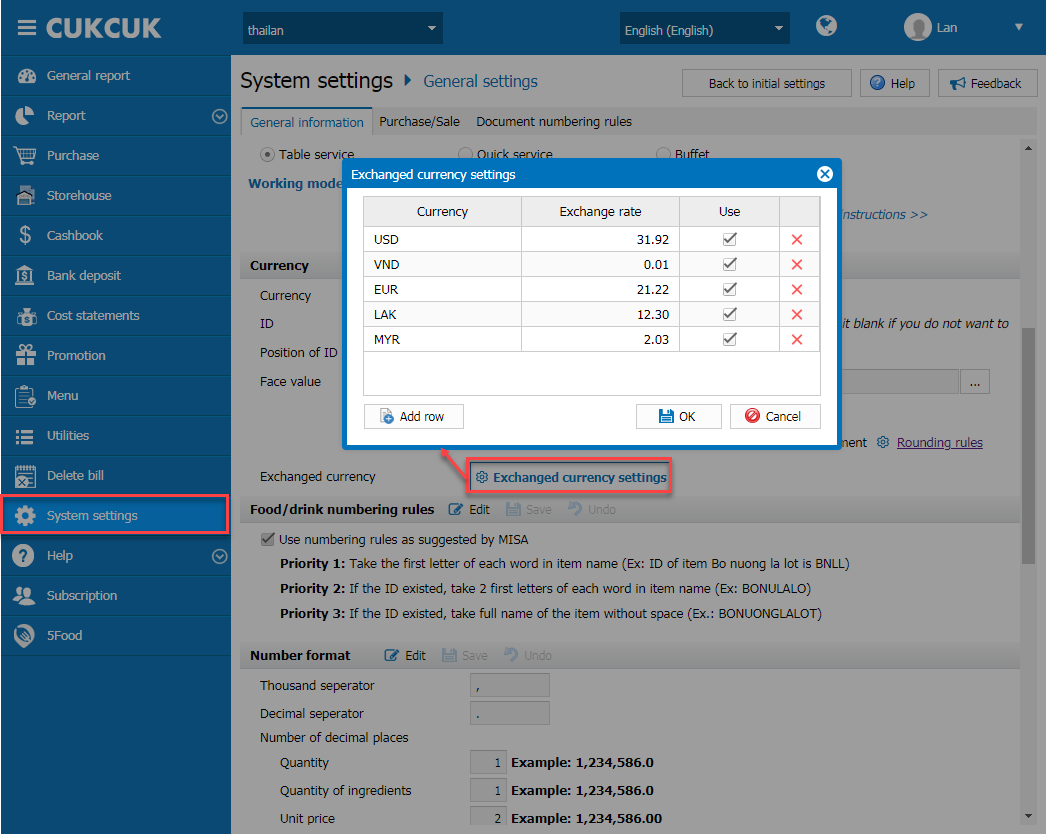
Step 2: On Sale device, when getting payment the staff can select currencies the guest pays.
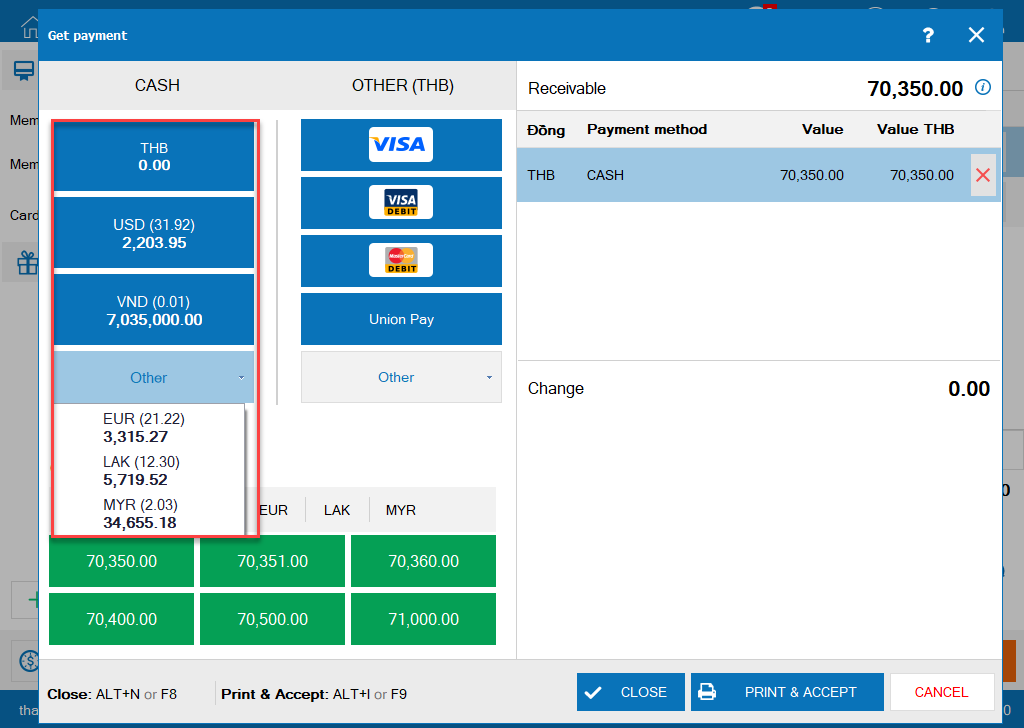
View details here.
2. Allow to get payment for delivery orders without adding to shipping book and in multiple methods
Details of change: Currently when creating any delivery order, the program will add it to the shipping book and only accepts cash. This makes it difficult for the staff to create order because actually many delivery orders are paid immediately with multiple methods like bank card, transfer or cash…. Therefore, as of R74 CUKCUK software allows to get payment for delivery orders without adding to shipping book and in multiple methods.
Instruction steps:
1. On Sale device, the staff can get payment immediately with multiple methods for delivery orders without adding it to shipping book
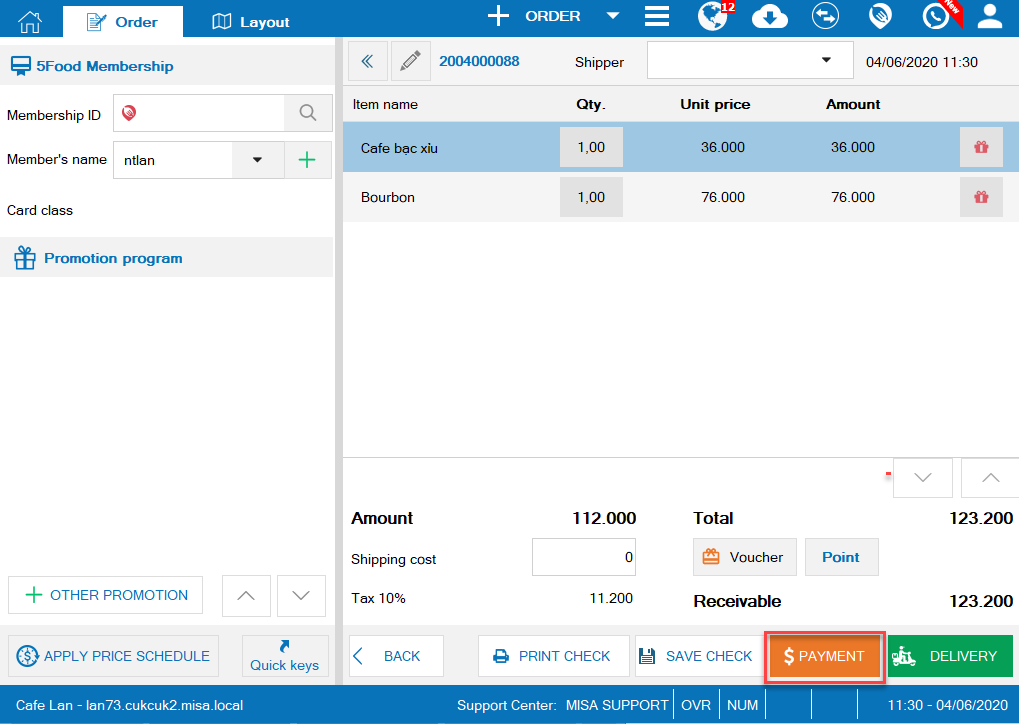
After getting payment, the shipping book will show Paid status
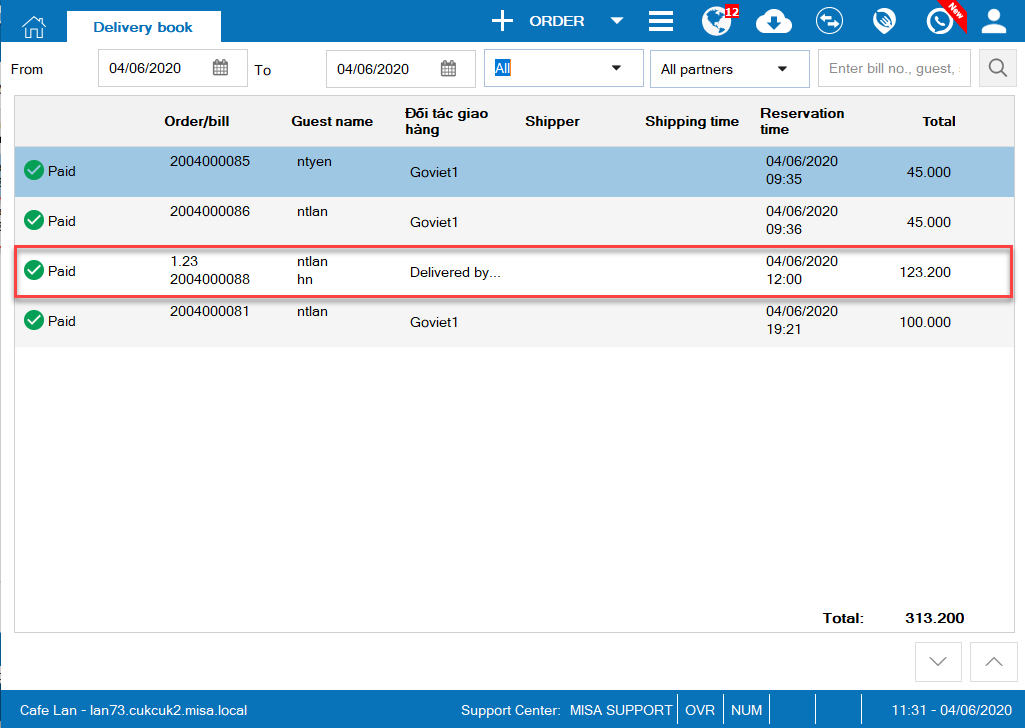
2. If the staff creates order and selects delivery. When this order is added to shipping book, the staff also can get payment with multiple methods.
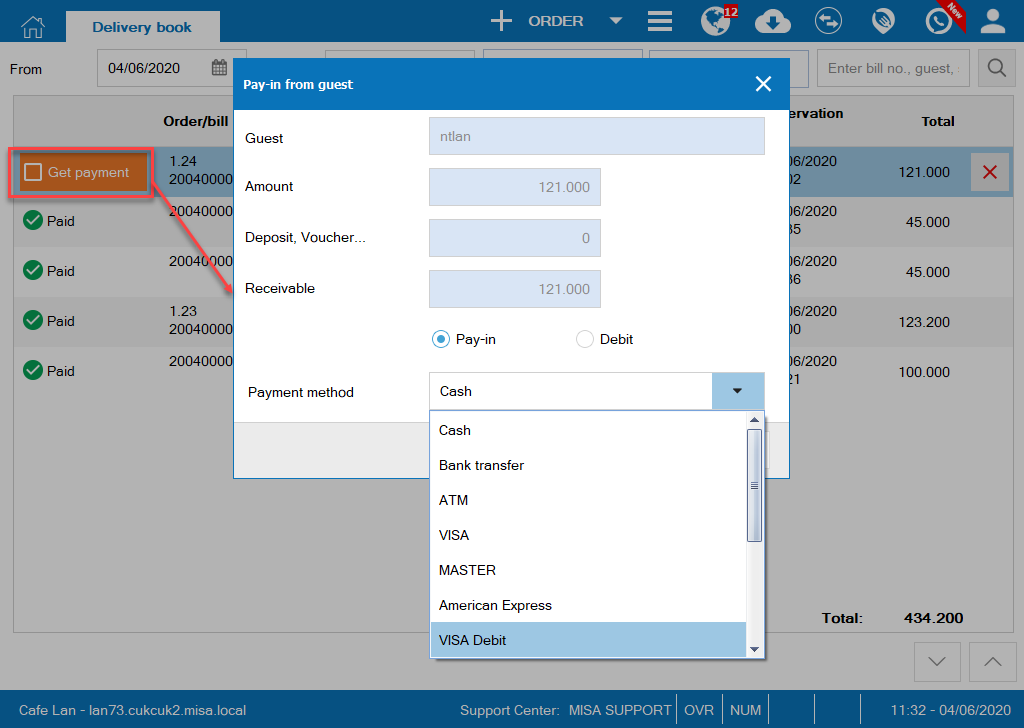
3. Allow the kitchen/bar staff to view processing recipe
Details of change: When a new kitchen/bar staff starts working, they may not remember all recipes. Therefore, it takes them time to look for recipe in the notebook. Therefore, as of R74 CUKCUK software allows the kitchen/bar staff to view processing recipes on KDS app.
Instruction steps:
Step 1: On the management page, on Menu add recipe.
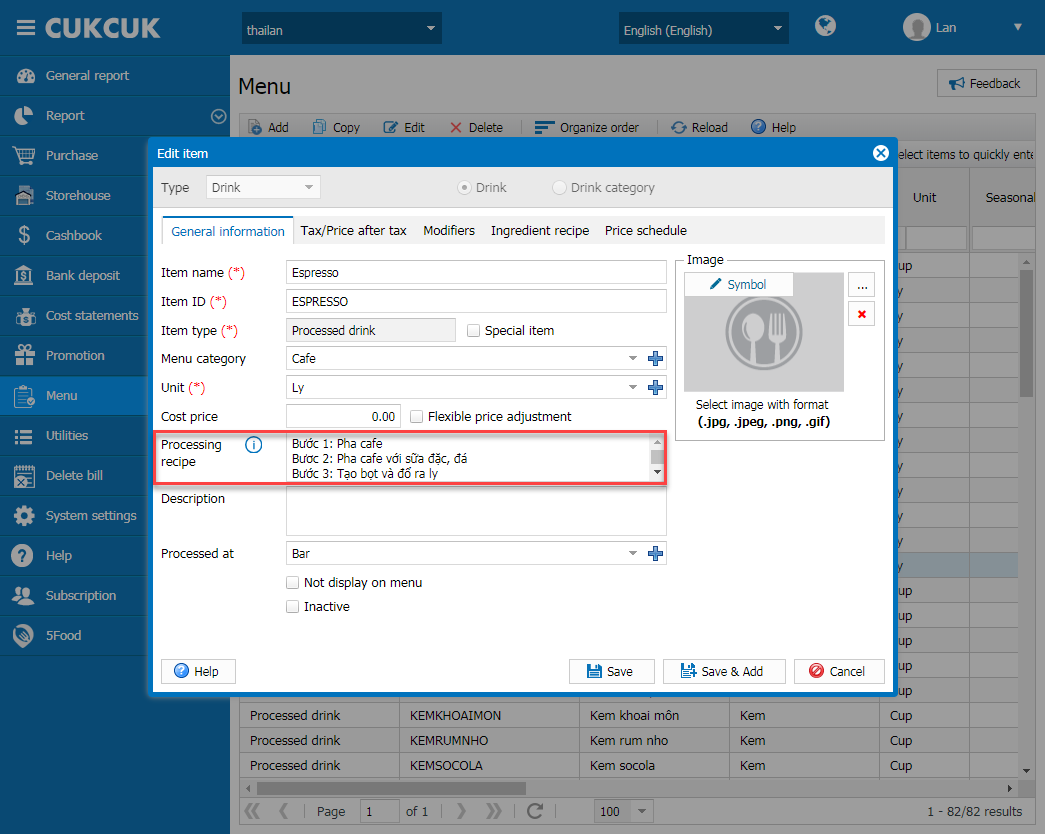
You can add recipes of multiple items as follows: Export Menu, add recipe to this file and then import the file again to the program.
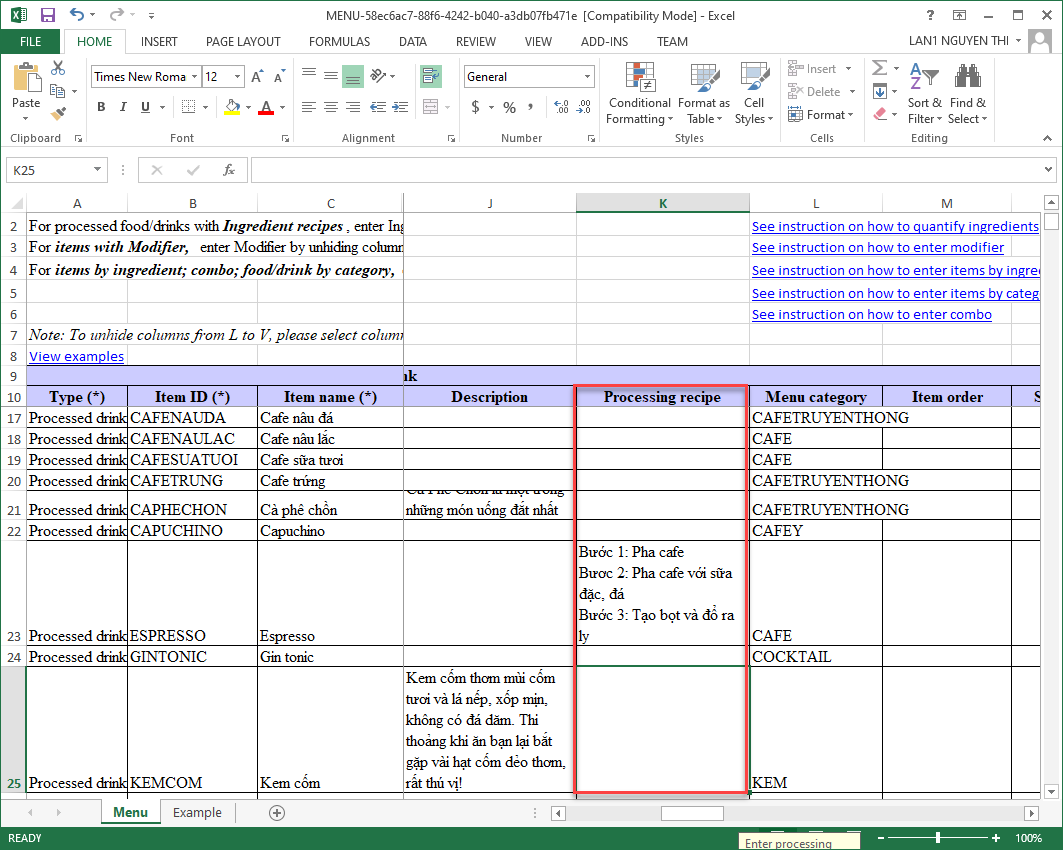
Step 2: The kitchen/bar staff logs in KDS and click on the item to view recipe.
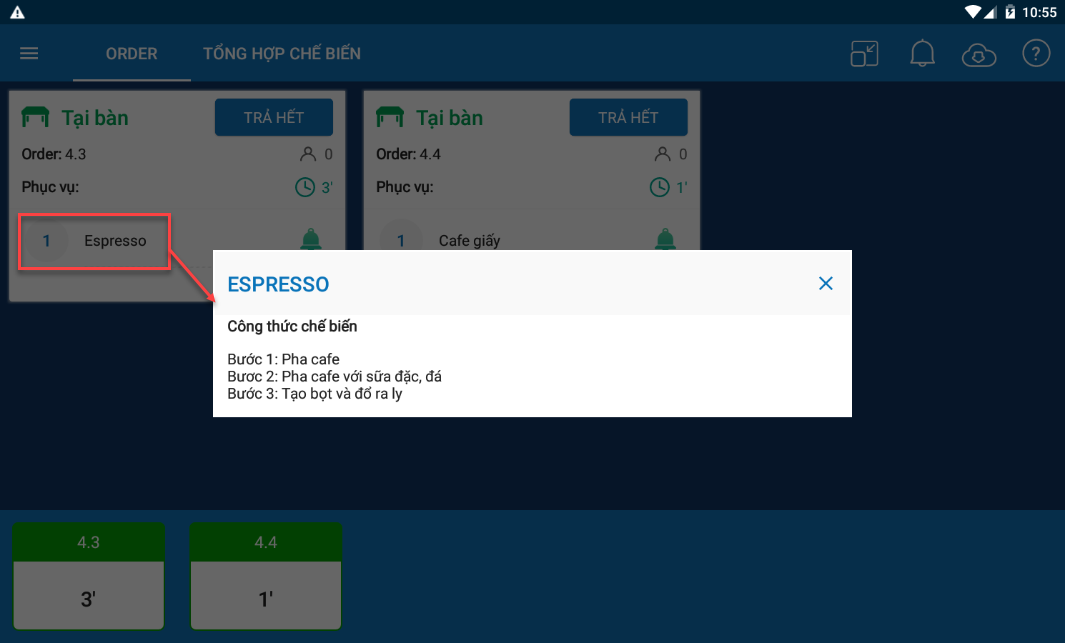
4. Allow the manager to view pay-in/pay-out report according to sales hour settings
Details of change: Currently, the program allows to view sales report according to sales hour settings but the pay-in/pay-out does not load data by sales hour but by time of creating note. For the restaurants which provide service overnight and set up sales hour from this day until the next day, when the owner finds difference between actual sales and sales in book. Therefore as of R74, CUKCUK allows to view pay-in/pay-out report according to sales hour settings.
Instruction steps:
Step 1: On the management page, go to General settings\Purchase/Sale and set up sales hour.
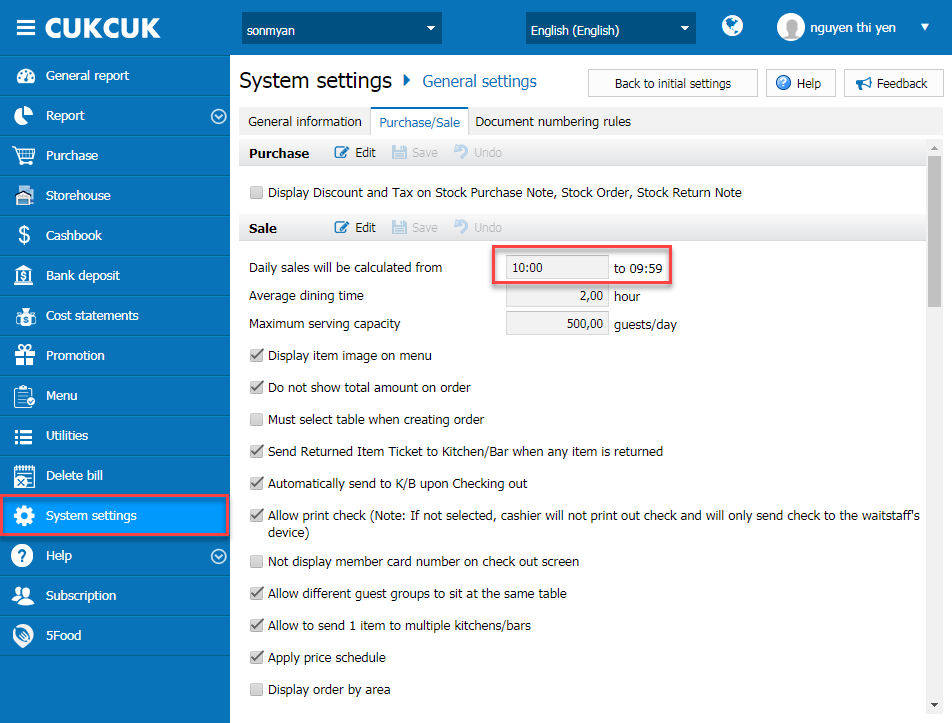
Step 2: On Pay-in/Pay-out, reports on Pay-out by category, Pay-out by time, Pay-in and Pay-out status, Pay-in and Pay-out statements will load data according to sales hour settings
Example: the restaurant sets sales hour from 10:00 today until 09:59 the next day.
View report on Pay-in and Pay-out status on 02/06/2020. The program will show notes created from 10:00 on 02/06/2020 until 09:59 on 03/06/2020
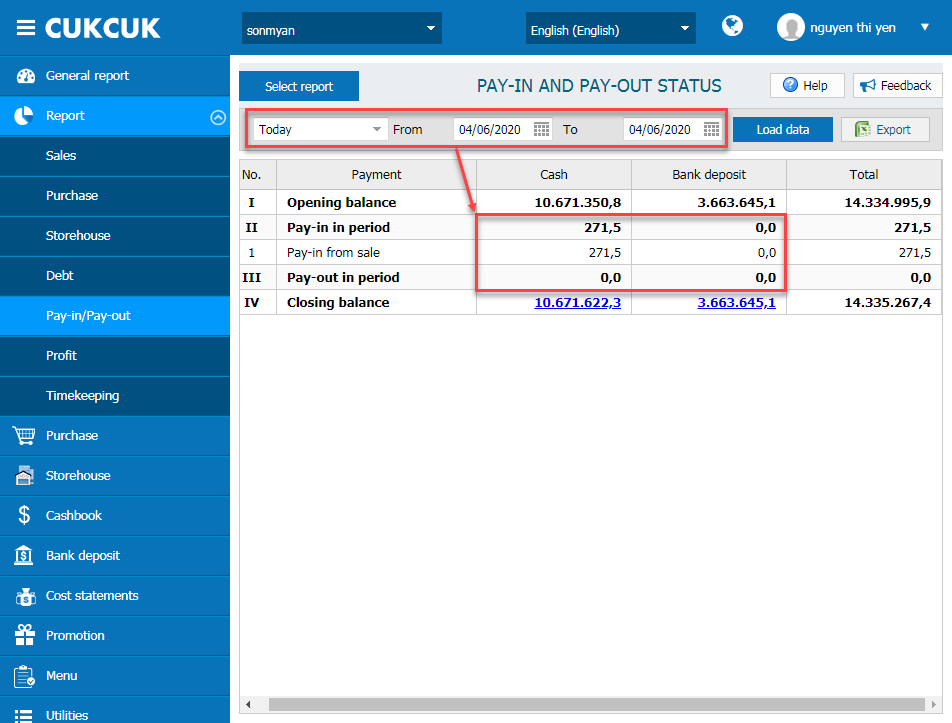
5. Add Thai language to print templates
Details of change: Currently although the restaurant uses Thai language, the print templates still show English. This makes it difficult to follow up. Therefore, as of R74 CUKCUK software allows to print in Thai language.
Instruction steps:

Note: For restaurants in Thailand, if they select a language other than Thai Language (e.g.: Vietnamese), the program will print notes in English language.

