New features
I. Web & PC – Sale
1. The manager wants to apply multiple modifiers to items in order to save time from setting up menu
2. The restaurants in Cambodia allow to make payment with USD or Riel, so the cashier wants to notify the guests of total payable amount according to the converted value upon checking out
3. On list of orders, the waitstaff only wants to show the most commonly used functions in order to avoid selecting them by mistake
4. When the cashier makes payment from the drawer, the manager wants to show pay-in, pay-out and debt details on Shift handover minutes
I. Web & PC – Sale
1. The manager wants to apply multiple modifiers to items in order to save time from setting up menu
Details of change: Currently the program only allows to select 1 modifier applied to the item, which takes a lot of time to set up many items with the same modifier. Therefore, as of R69, CUKCUK allows to apply multiple modifiers to items.
Instruction steps:
The manager can quickly set up in 2 ways:
Alternative 1: Quickly set up from Modifiers
Step 1: Select Utilities/Modifiers. Click Apply to multiple modifiers.
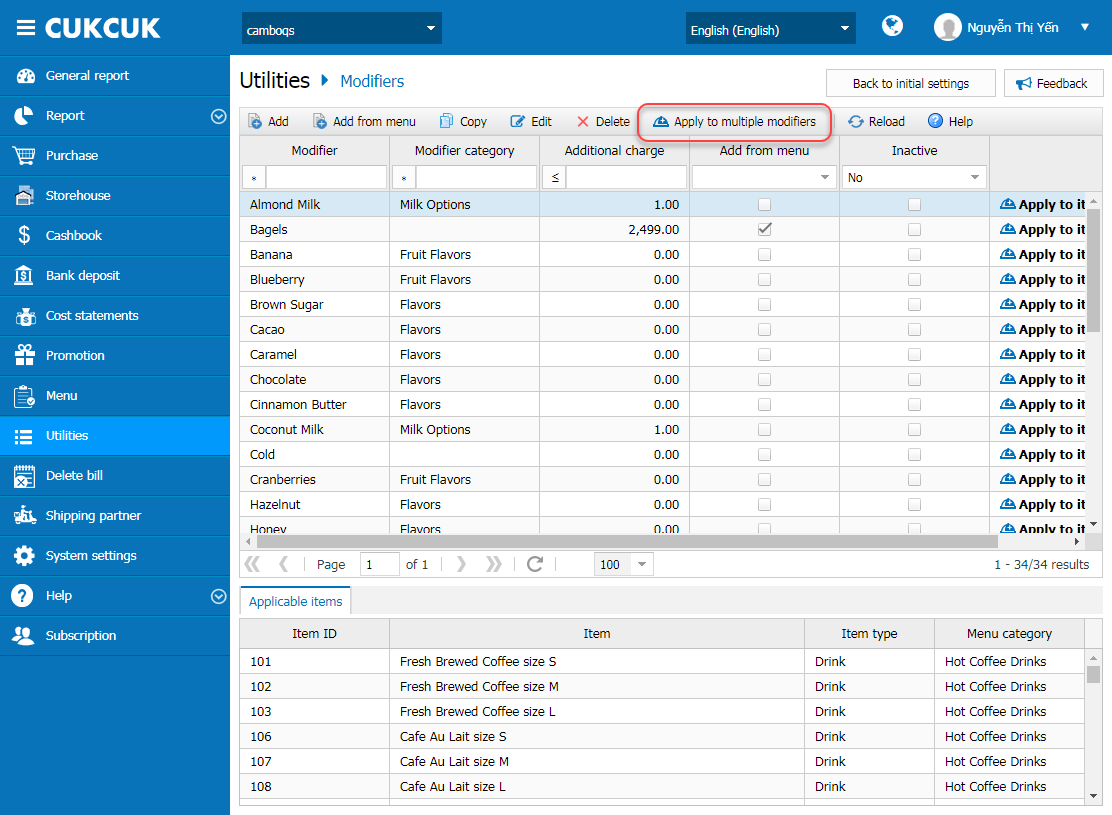
Step 2: Select the modifiers to apply, check and move items to the column Preview list of applicable items. After that, click OK.
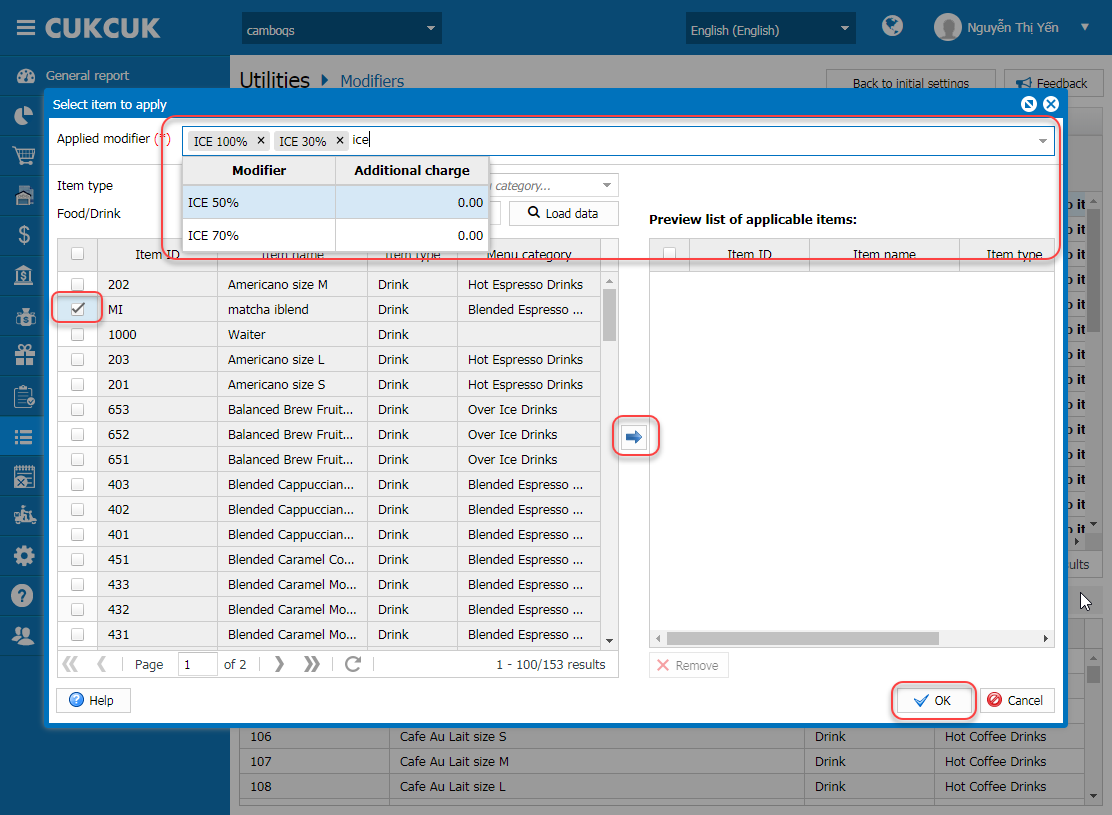
Step 3: All modifiers are applicable to the selected items
E.g: Select 4 modifiers ICE 100%, ICE 70%, ICE 50%, ICE 30%, NO ICE applied to matcha iblend. Result: all 4 modifiers ICE 100%, ICE 70%, ICE 50%, ICE 30%, NO ICE are applied to matcha iblend
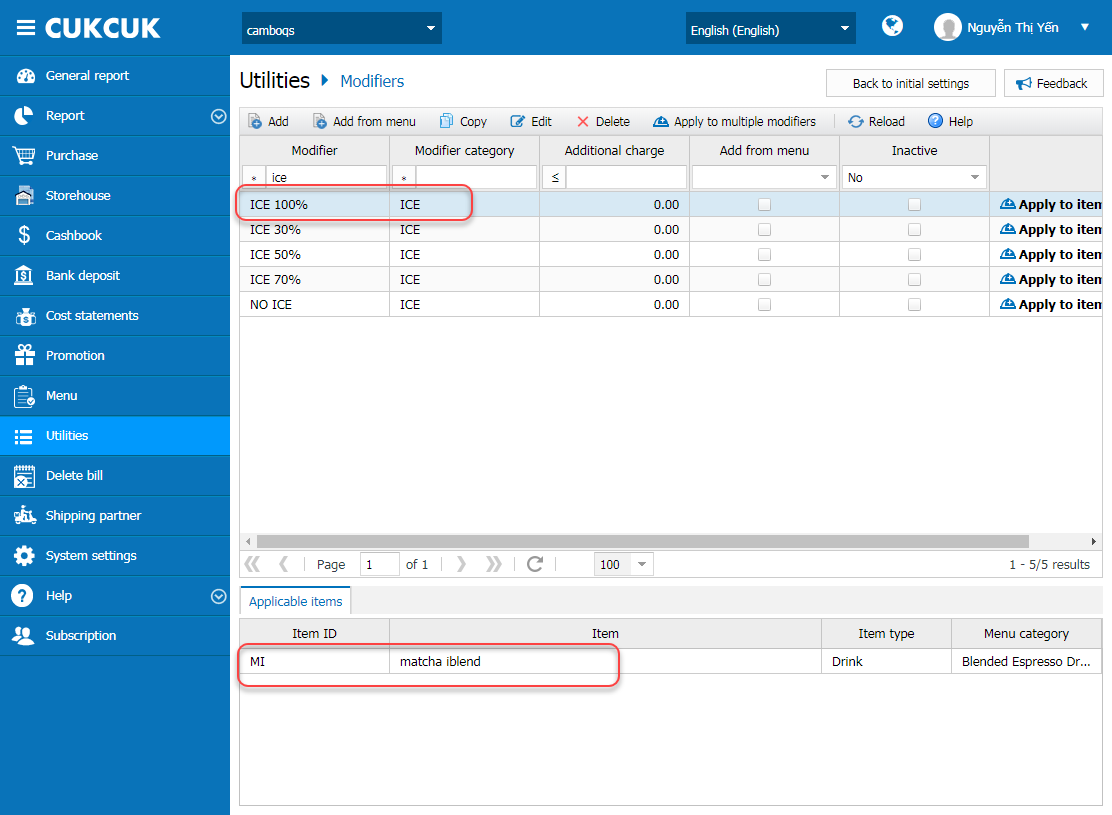
Alternative 2: Quickly set up from Modifier category
Step 1: On the management page, go to Utilities\Modifier category and click Apply to item on the modifier category to apply
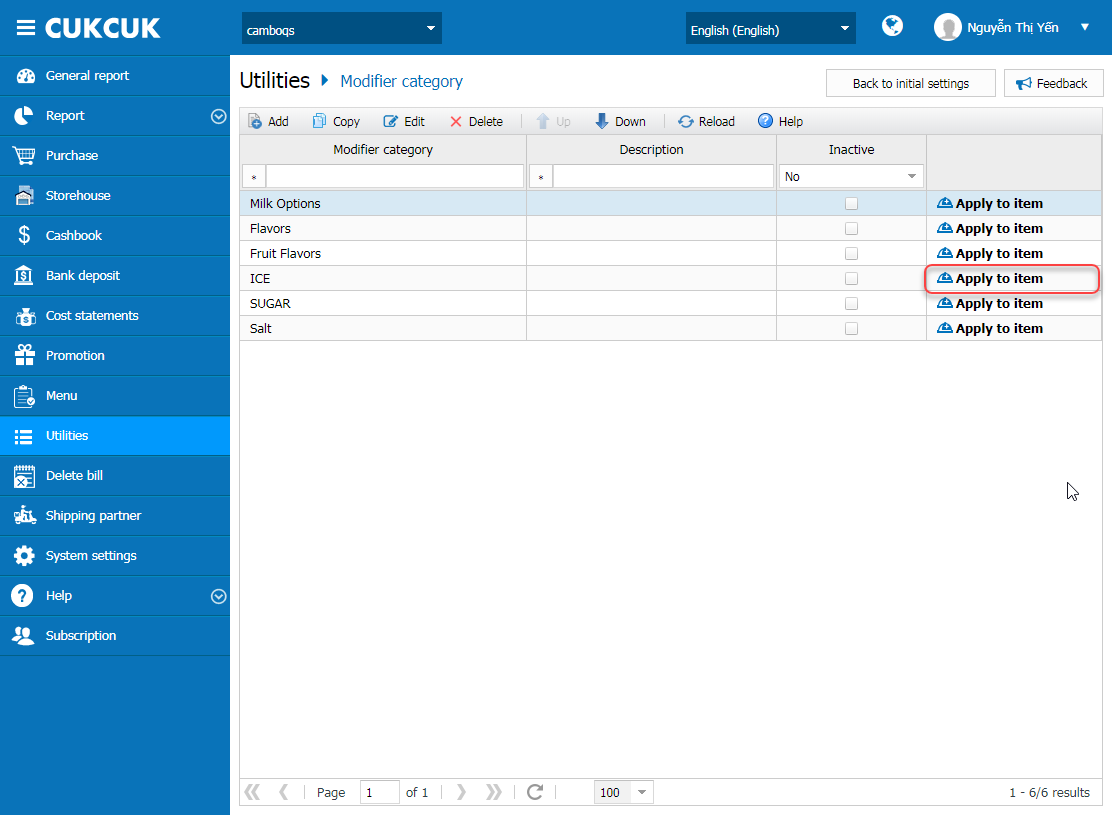
Step 2: Select items to apply and move them to the column Preview list of applicable items. Then click OK
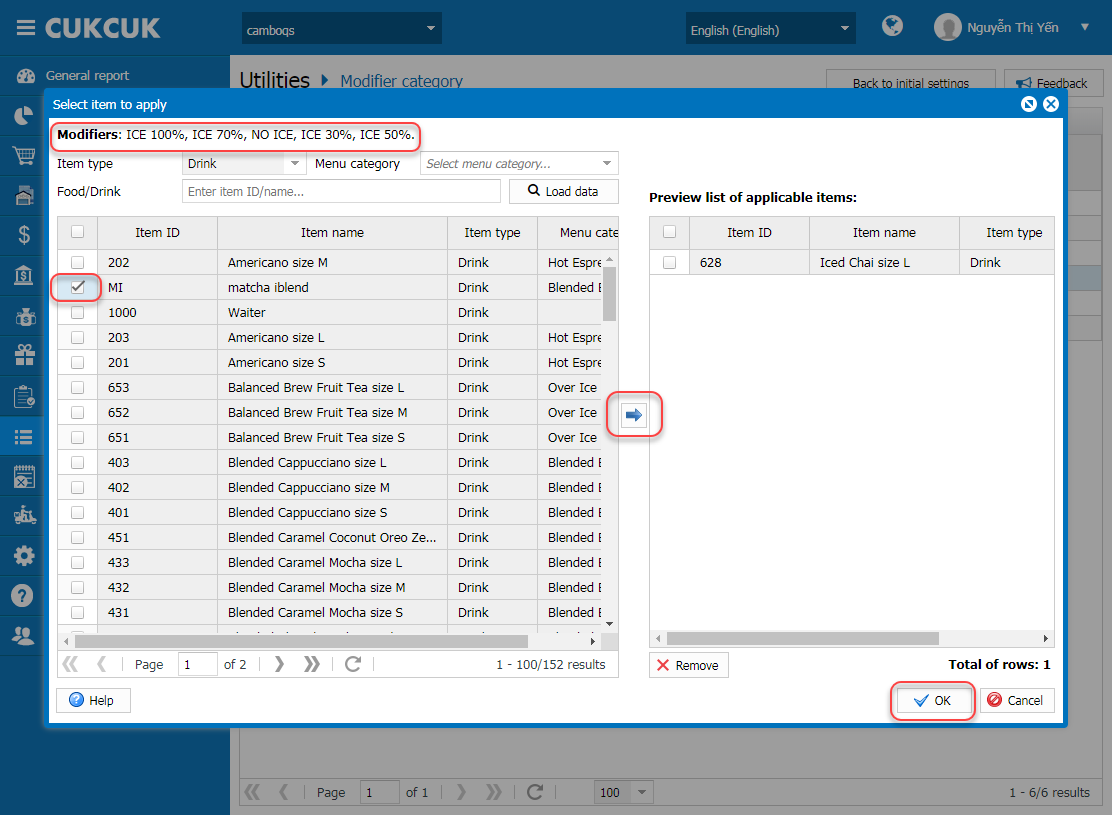
Step 3: All modifiers are applicable to the selected items
E.g: ICE has 4 modifiers: ICE 100%, ICE 70%, ICE 50%, ICE 30%, NO ICE
Select the modifier category ICE applied to matcha iblend. Result: all 4 modifiers ICE 100%, ICE 70%, ICE 50%, ICE 30%, NO ICE are applied to matcha iblend
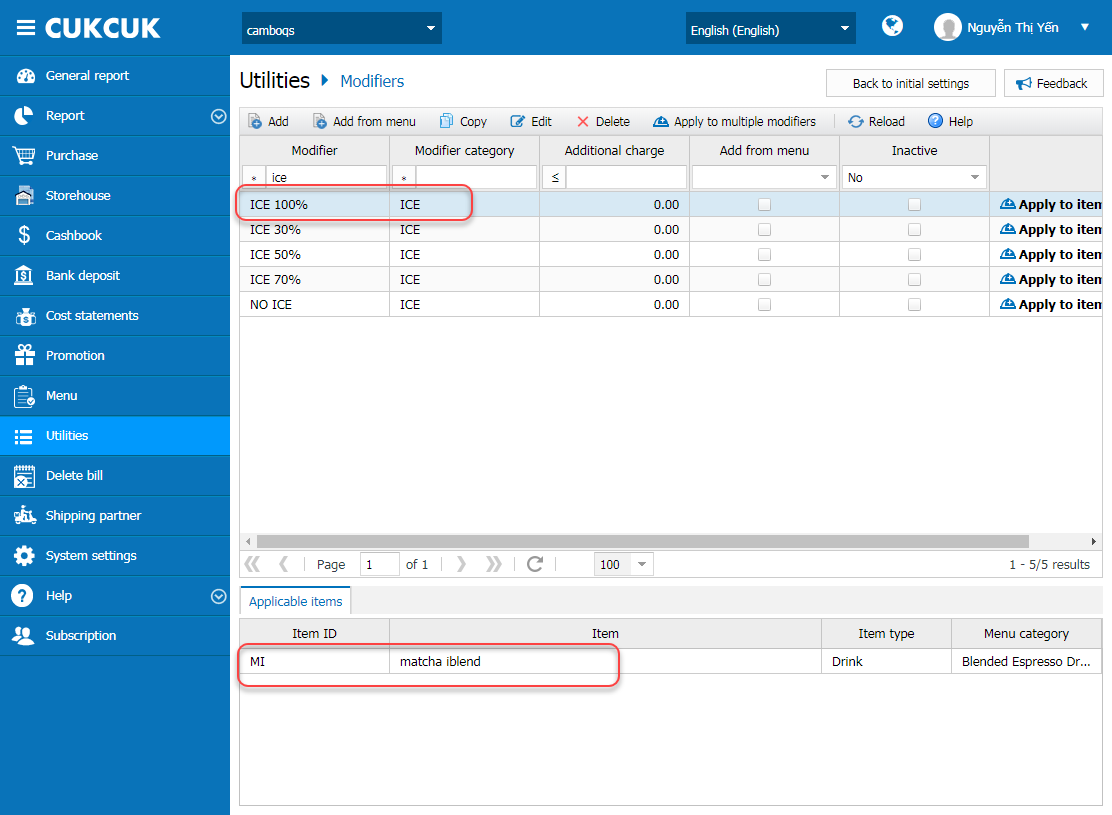
View details here.
2. The restaurants in Cambodia allow to make payment with USD or Riel, so the cashier wants to notify the guests of total payable amount according to the converted value upon checking out
Details of change: Currently on the program, if the restaurant allows to make payment with 2 currencies, the converted amount is only shown when the cashier prints Check/Bill. In peak hours, it may slow down the service. Therefore, as of R69 CUKCUK software will show the converted amount upon checking out and getting payment.
Instruction steps:
Step 1: On the management page, go to System settings\General settings and set up Exchanged currency
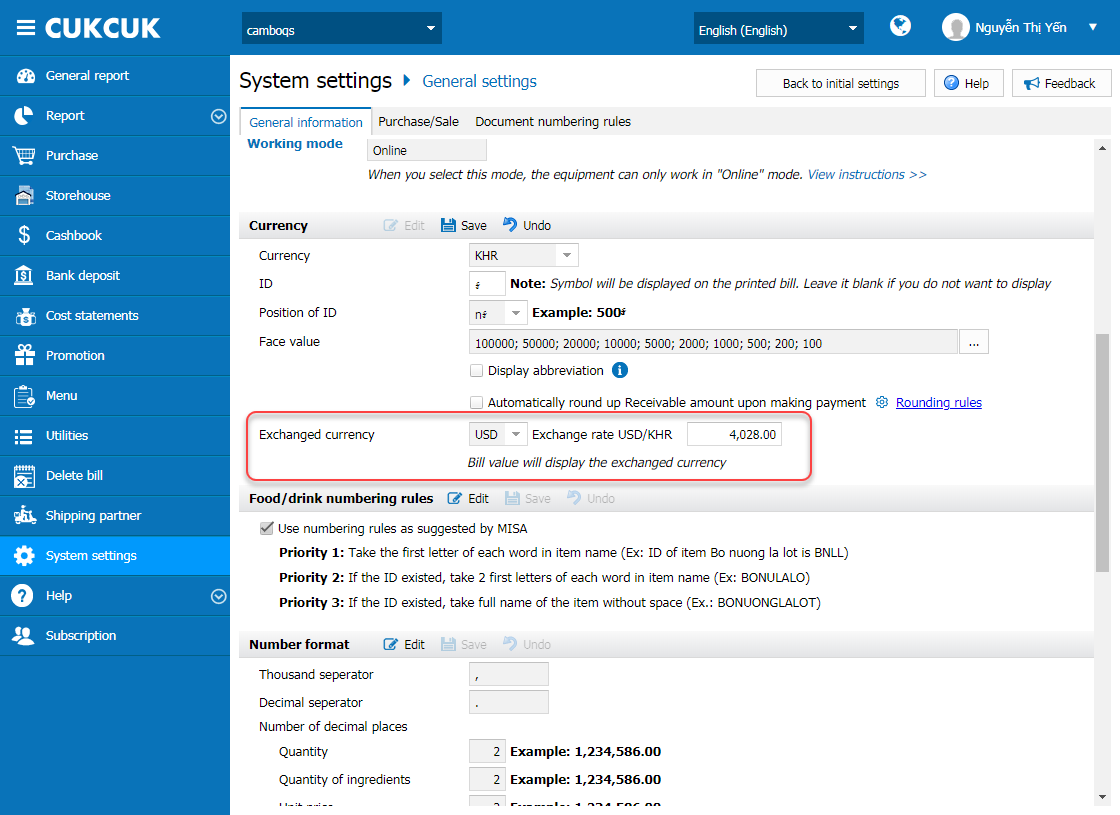
Step 2: When the cashier checks out, the program shows the receivable amount in the converted currency
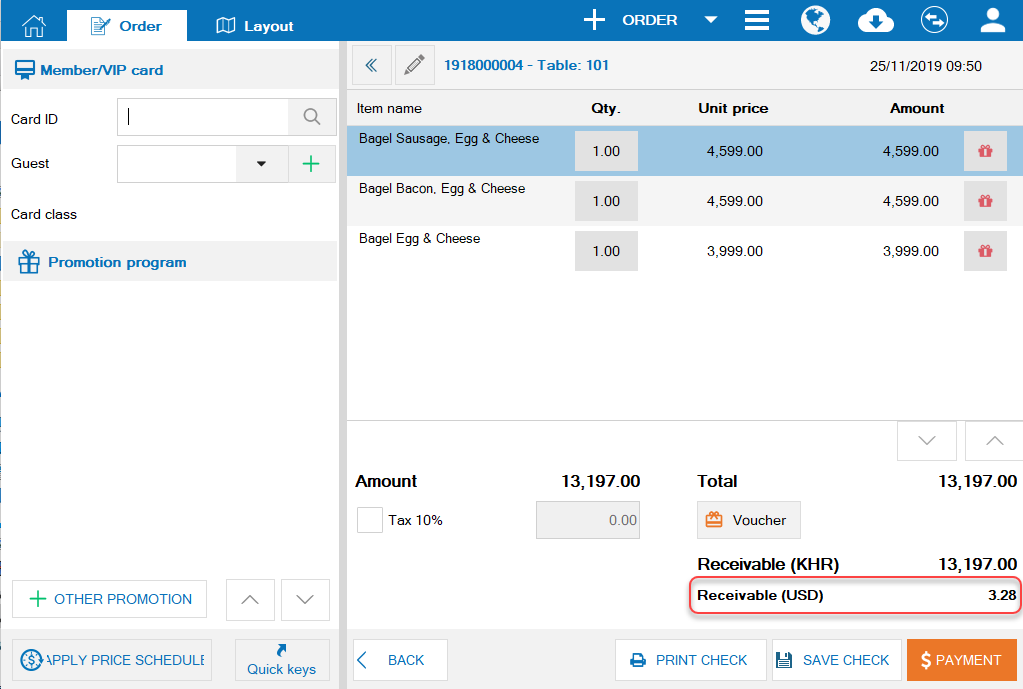
Step 3: When the cashier gets payment, the program shows the converted amount
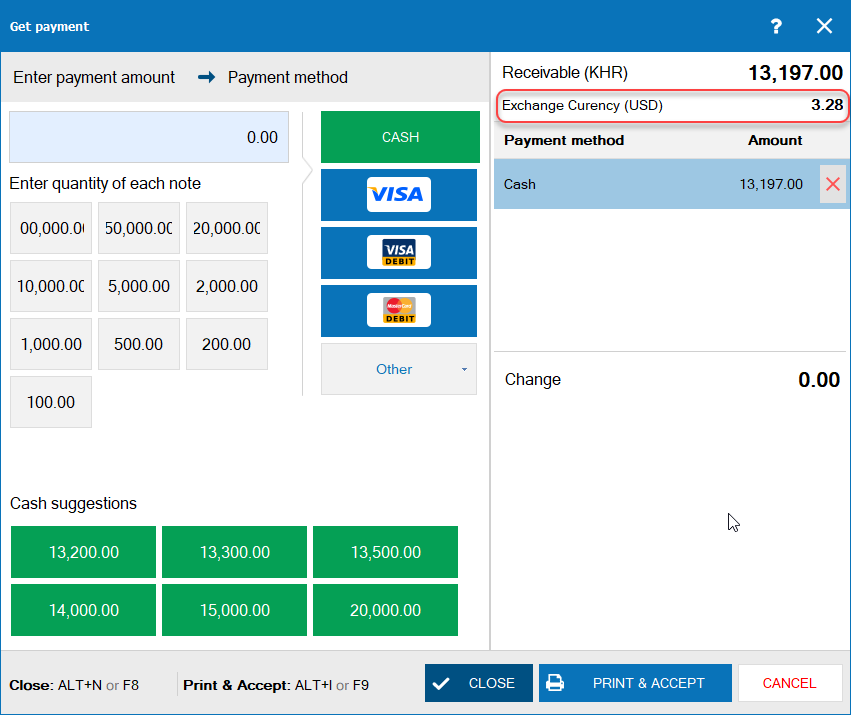
3. On list of orders, the waitstaff only wants to show the most commonly used functions in order to avoid selecting them by mistake
Details of change: Currently the program shows all functions on the order, so the waitstaff may select a wrong one. Therefore, to avoid this problem as of R69 CUKCUK software allows to hide/show functions on the order.
Instruction steps: View details here.
4. When the cashier makes payment from the drawer, the manager wants to show pay-in, pay-out and debt details on Shift handover minutes
Details of change: Currently on the program, upon closing shift the minute does not show details of pay-in, pay-out and debt. Therefore, as of R69 CUKCUK software allows to print these details.
Instruction steps: View details here.

