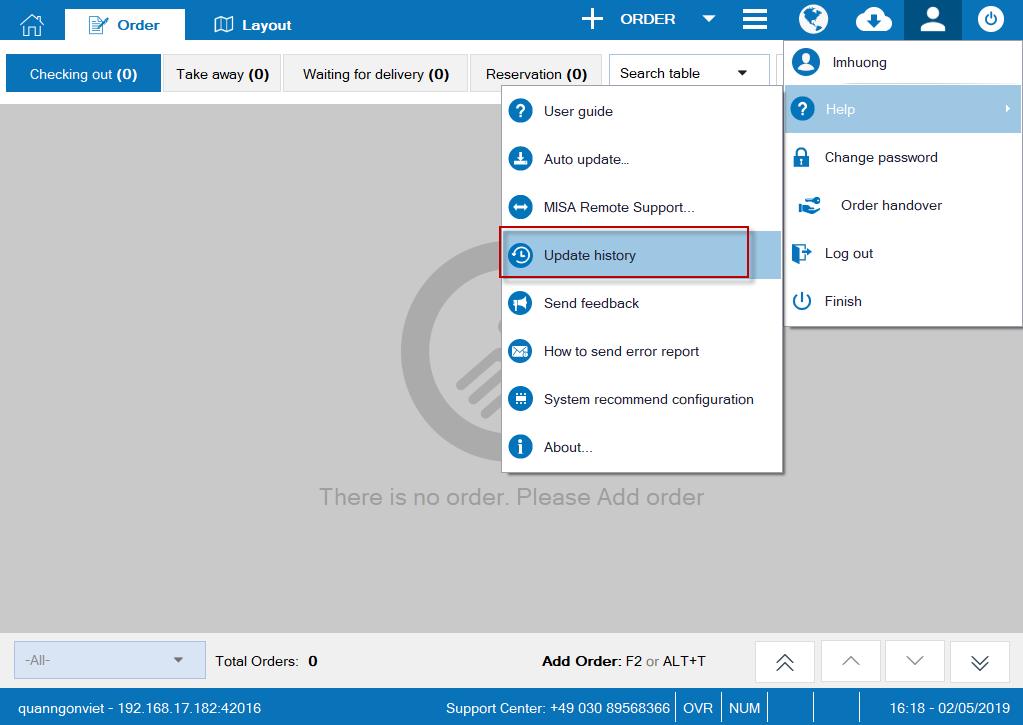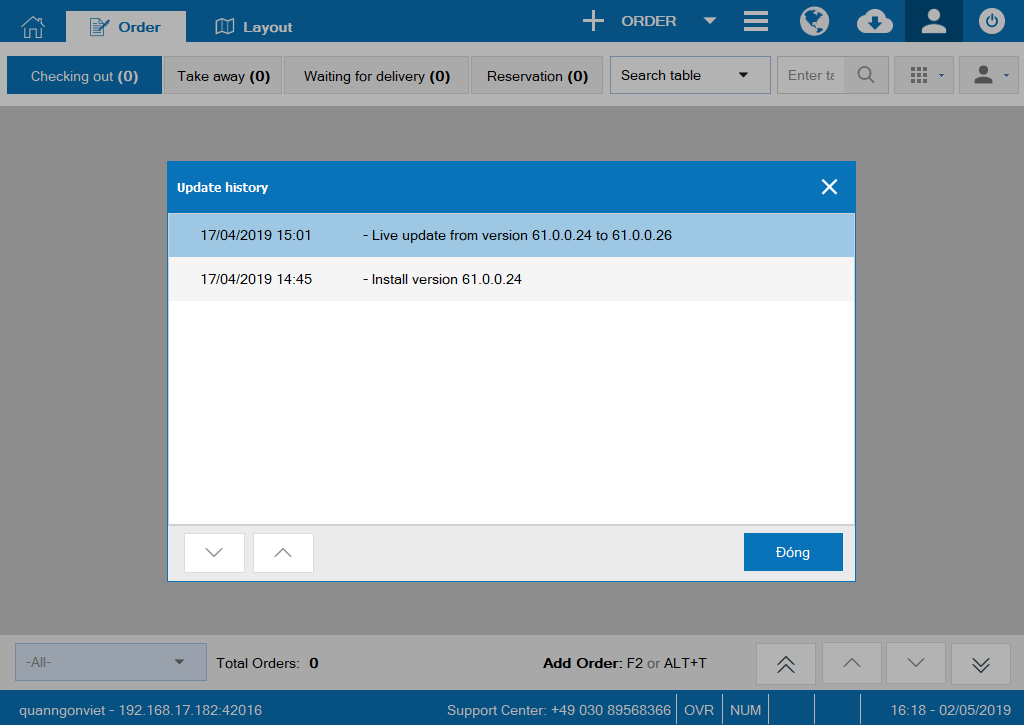I. PC/POS
1. The cashier wants to show receivable amount of the guest on the second screen of APOS so that the guest does not need to ask again.
2. The Chef wants to know total processed or returned food/drinks items in order to check in the end of the shift.
3. Add Installation and upgrade history so that MISA can quickly support.
I. PC/POS
1. The cashier wants to show receivable amount of the guest on the second screen of APOS so that the guest does not need to ask again.
Details of change: As of R61, the program supports setting to show amount on the second screen of APOS A8, so the guest can see how much they need to pay without asking the cashier again.
Note: This feature is only applicable to the Quick service restaurant.
View settings steps here.
1. The cashier wants to show receivable amount of the guest on the second screen of APOS so that the guest does not need to ask again.
Details of change: As of R61, the program supports setting to show amount on the second screen of APOS A8, so the guest can see how much they need to pay without asking the cashier again.
Note: This feature is only applicable to the Quick service restaurant.
View settings steps here.
2. The Chef wants to know total processed or returned food/drinks items in order to check in the end of the shift.
Details of change: As of R61, the program adds Report on number of items returned from kitchen/bar, which helps the Manager/Chef/Cashier easily control quantity of food/drinks items.
View details here.
3. Add Installation and upgrade history so that MISA can quickly support..
Details of change: As of R61, the program adds Installation and upgrade history so that the manager can track the software upgrades.
Instruction steps:
- Click the icon
 , click Help.
, click Help. - Select Installation and upgrade history.
- The program shows History of upgrades and installations: