1. Improve handling Order at the table orders paid via iPay88 for the restaurants using 2 POS
2. The cashier can print bills showing rounded amount
3. Add notification when the restaurant closes entries late
4. Add support information, menu on quick service version
1. Improve handling Order at the table orders paid via iPay88 for the restaurants using 2 POS
Details of change:
In Malaysia, most restaurants which allow to order at the table accept payment via iPay88. However, if the restaurant uses 2 POS machines, upon making payment they cannot view bills. Therefore, as of R107, MISA CUKCUK has updated and allows the restaurant to receive notifications on a selected POS.
Note:
– This setting is only available when the restaurant applies Order at the table and Connect to iPay88.
– After logging into POS, the restaurant can set up only 1 POS to receive and handle orders.
– After logging into the software, the program will show the message as in the picture.
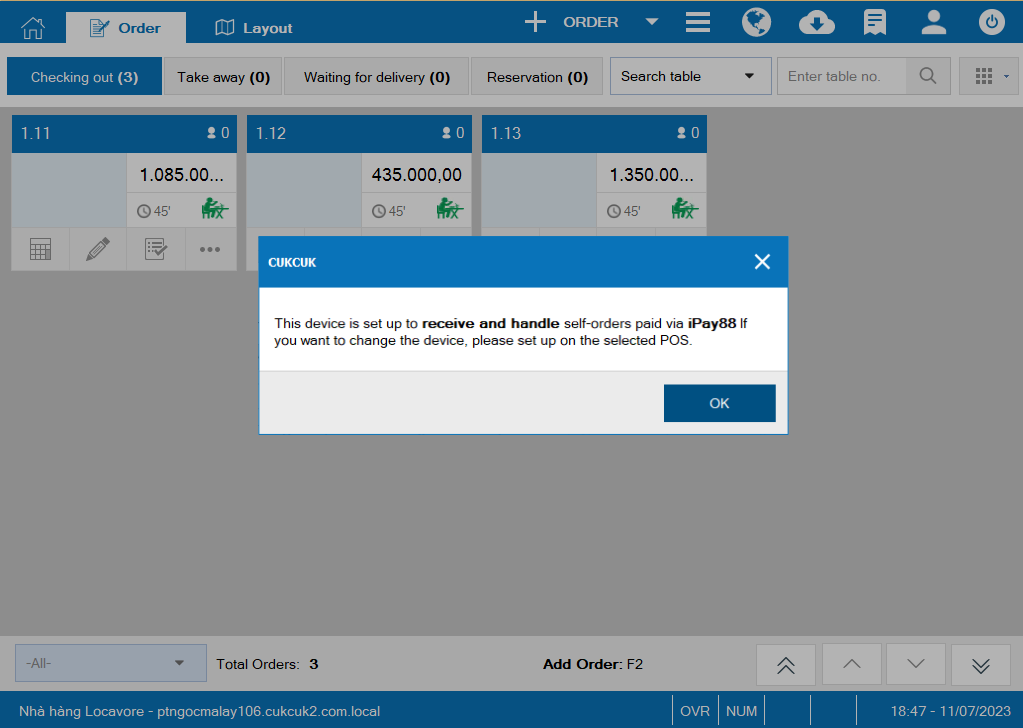
E.g. Locavore Restaurant uses 2 POS machines (POS_1 and POS_2):
Case 1: The restaurant logs in POS_1 and do not set up again
– The program will default POS_1 to receive and handle orders via iPay88
– On Settings/General settings: Default Receive and handle self-orders paid via iPay88
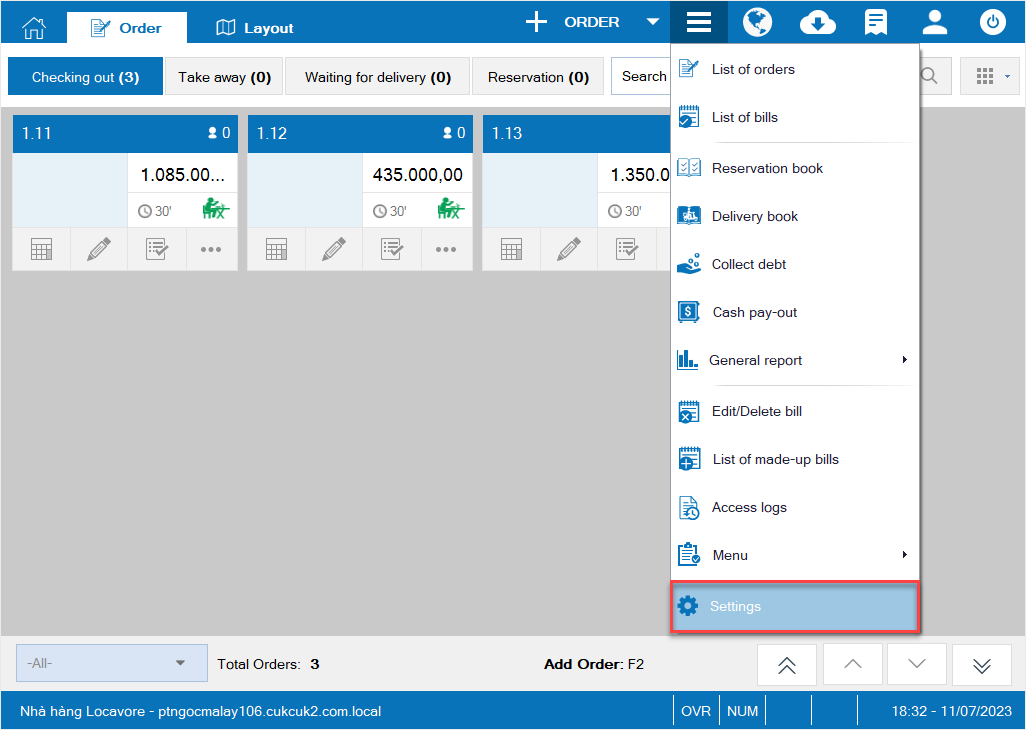
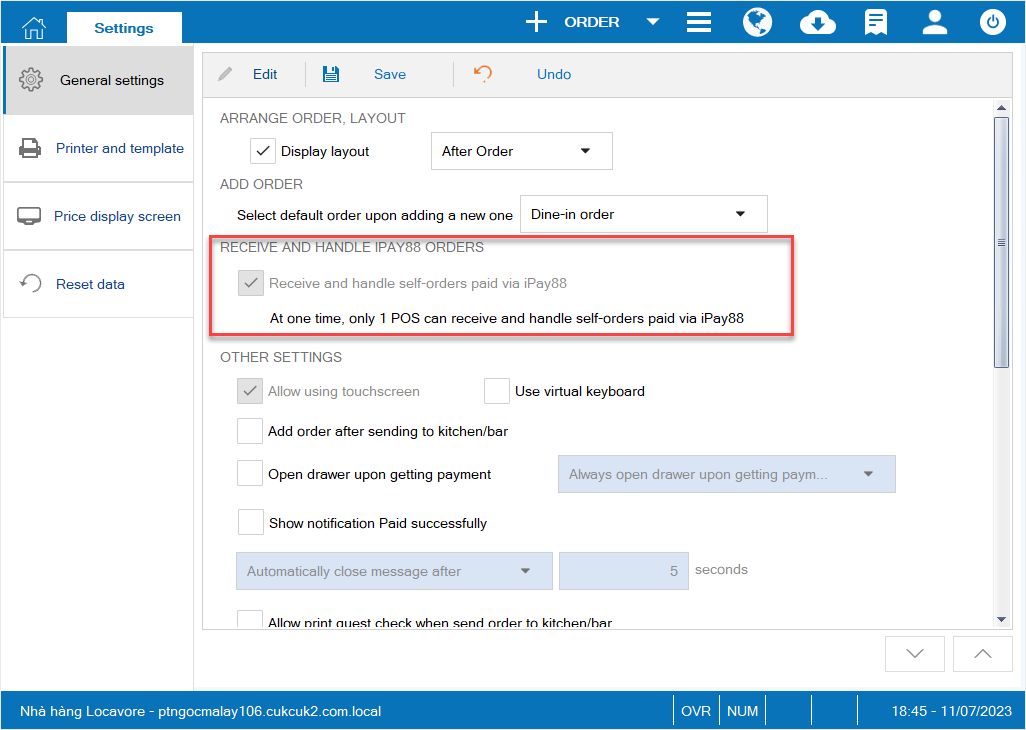
Case 2: The restaurant resets POS_2 to receive and handle orders paid via iPay88
– Click on the icon ![]() and select Settings
and select Settings
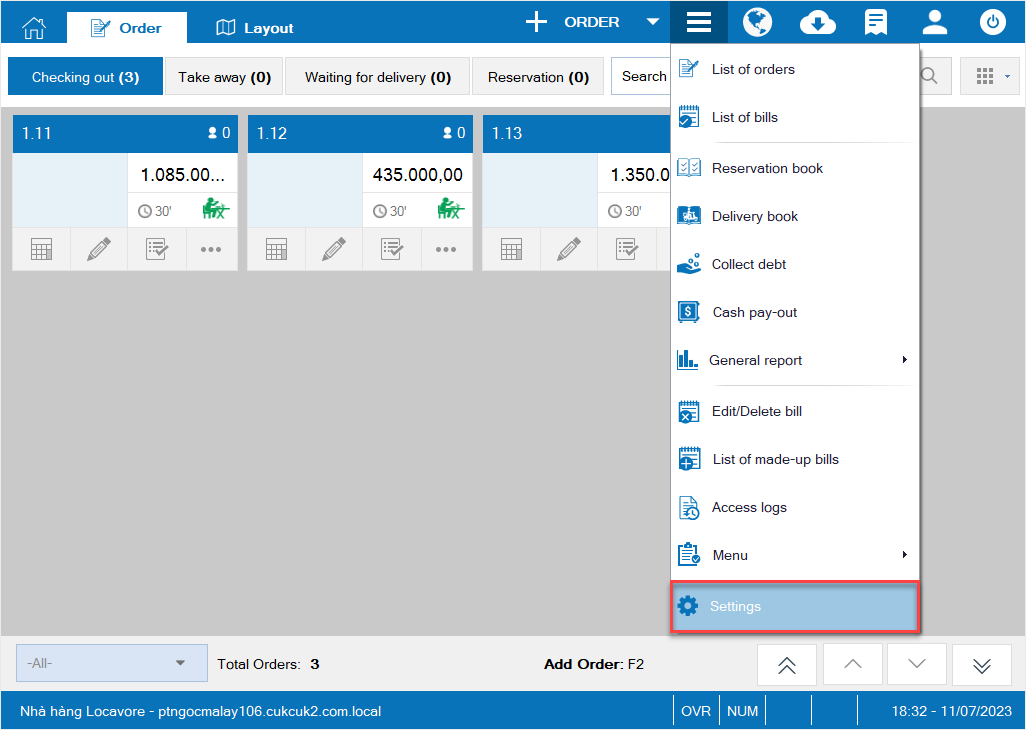
– Click Edit and select General settings
– At Receive and handle iPay88 orders: Check Receive and handle self-orders paid via iPay88
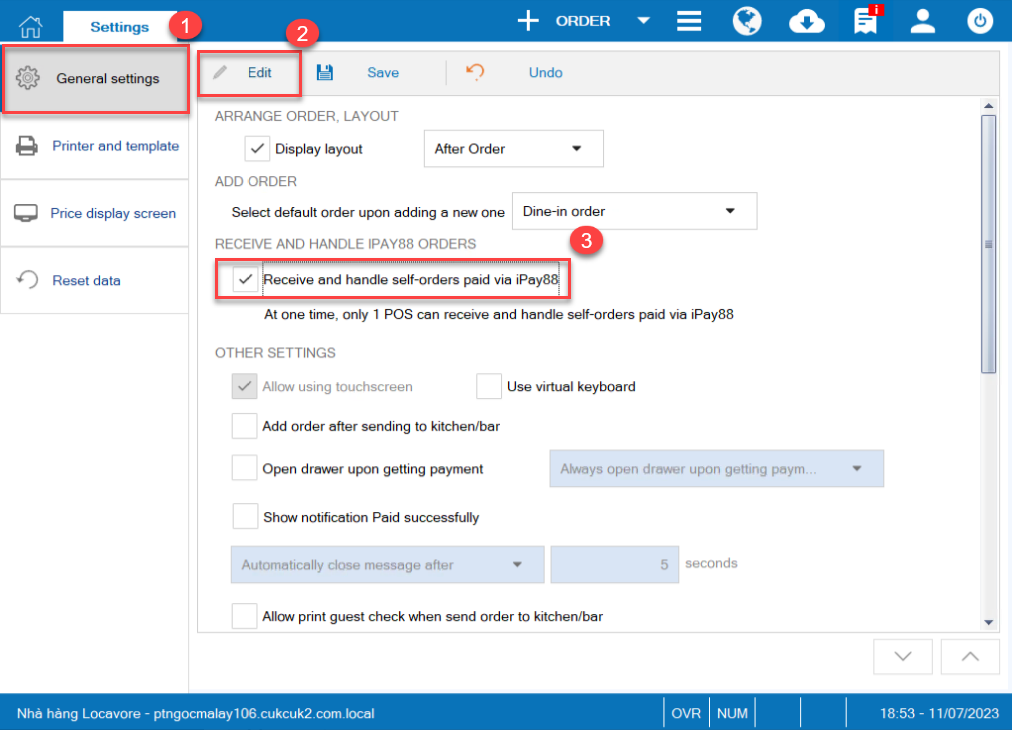
After clicking Save, this message will be shown.

Then click OK.
2. The cashier can print bills showing rounded amount
Details of change: To make it more convenient for customers to know exactly how much they need to pay, as of R107, MISA CUKCUK has added the field Receivable rounding and changed the position and font size.
Here is the bill template:
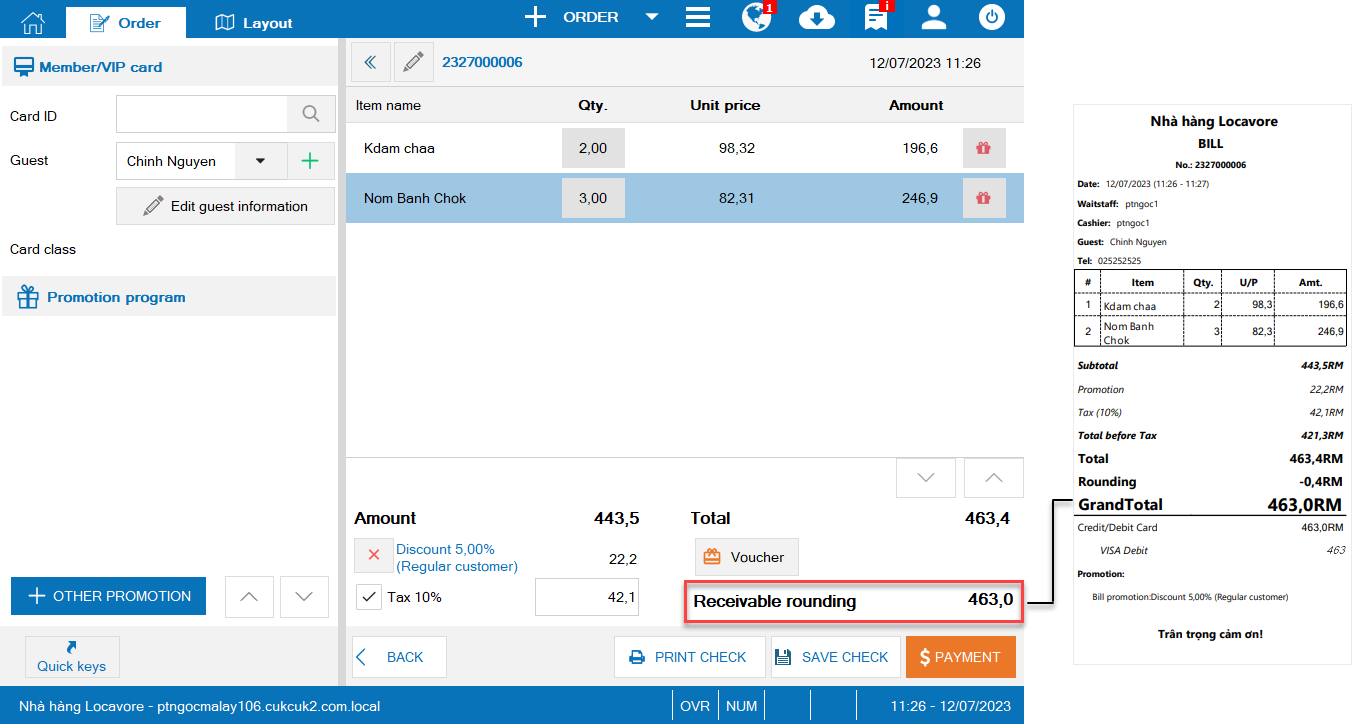
3. Add notification when the restaurant closes entries late
Currently, when the restaurant closes the entries and the program processes slowly, the manager misunderstands the software occurs error. Therefore, as of version R107, MISA CUKCUK has added a message to let users know the system is still processing.
The message will be as below:

4. Add support information, menu on quick service version
On login screen, add support channels
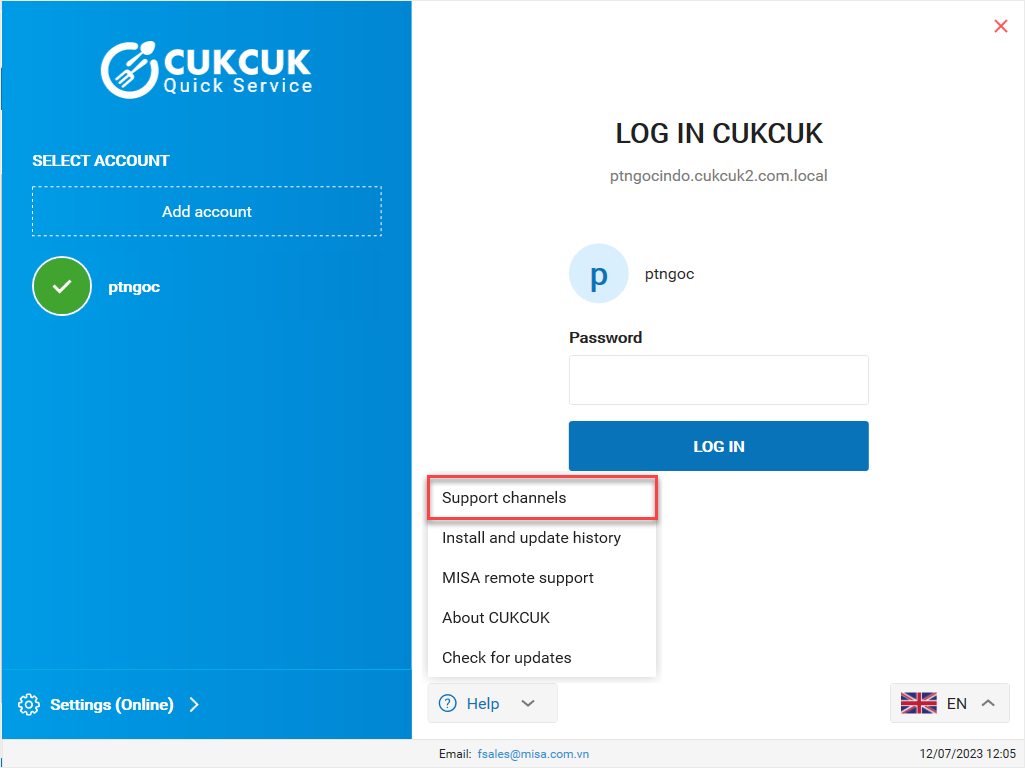
– To be supported, the restaurant can contact MISA as below:
1. Send email to [email protected]
2. View user guide here.
3. Working time:
- From Monday to Friday: 7h30 – 22h00
- Saturday, Sunday: 8h00 – 12h00; 13h30 – 22h00
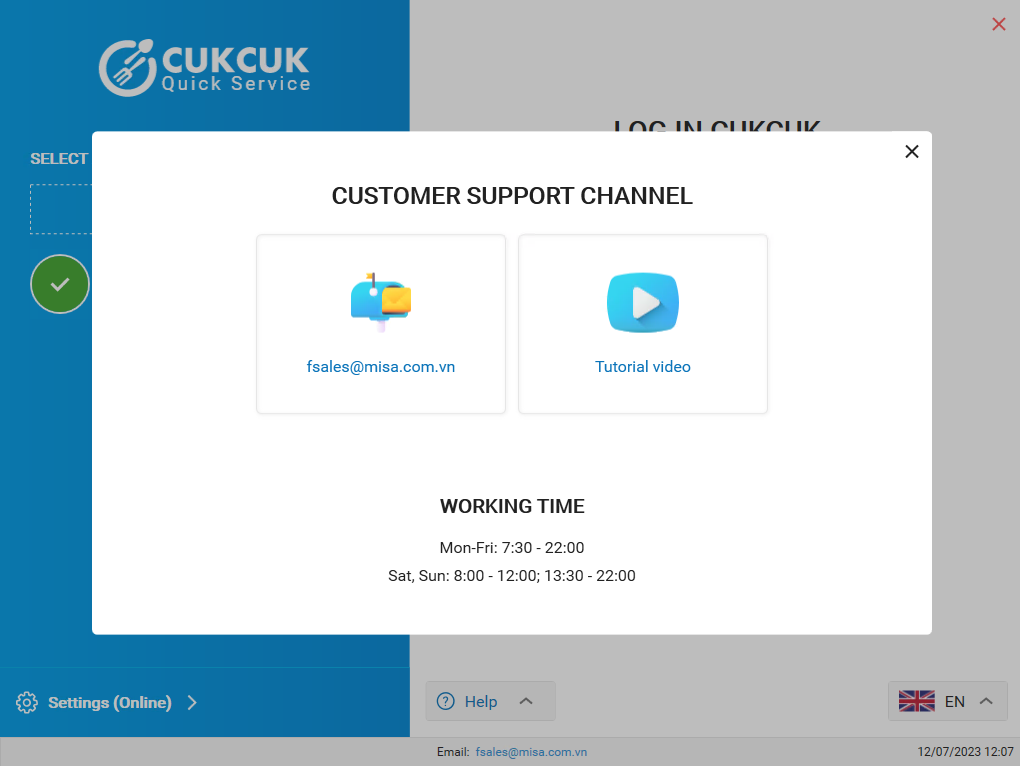
Have a nice day!

