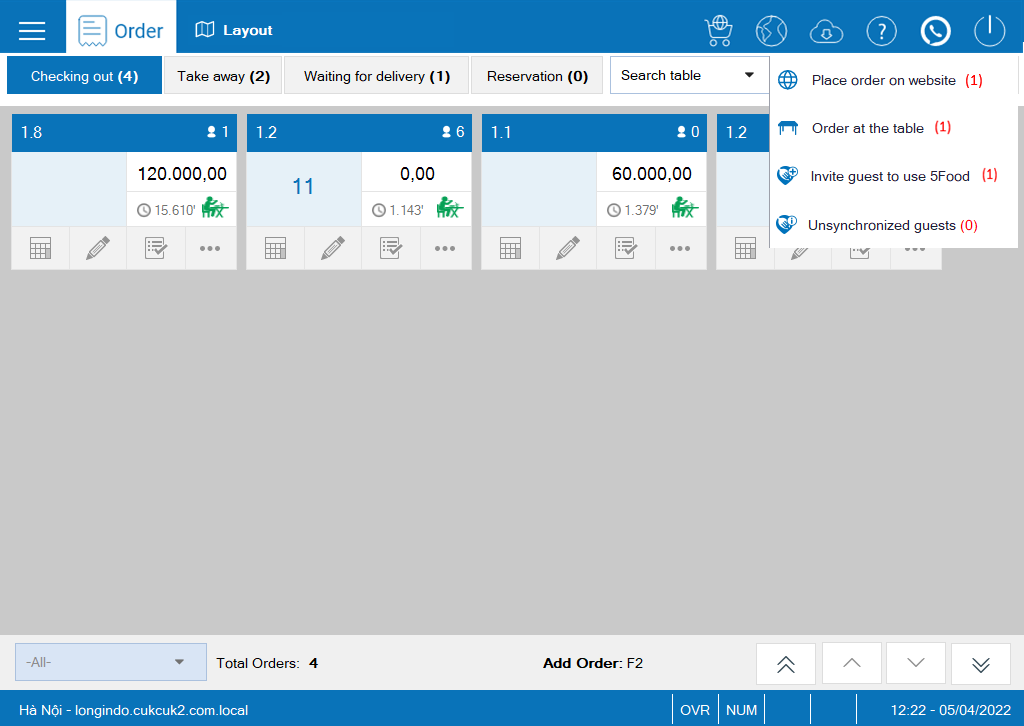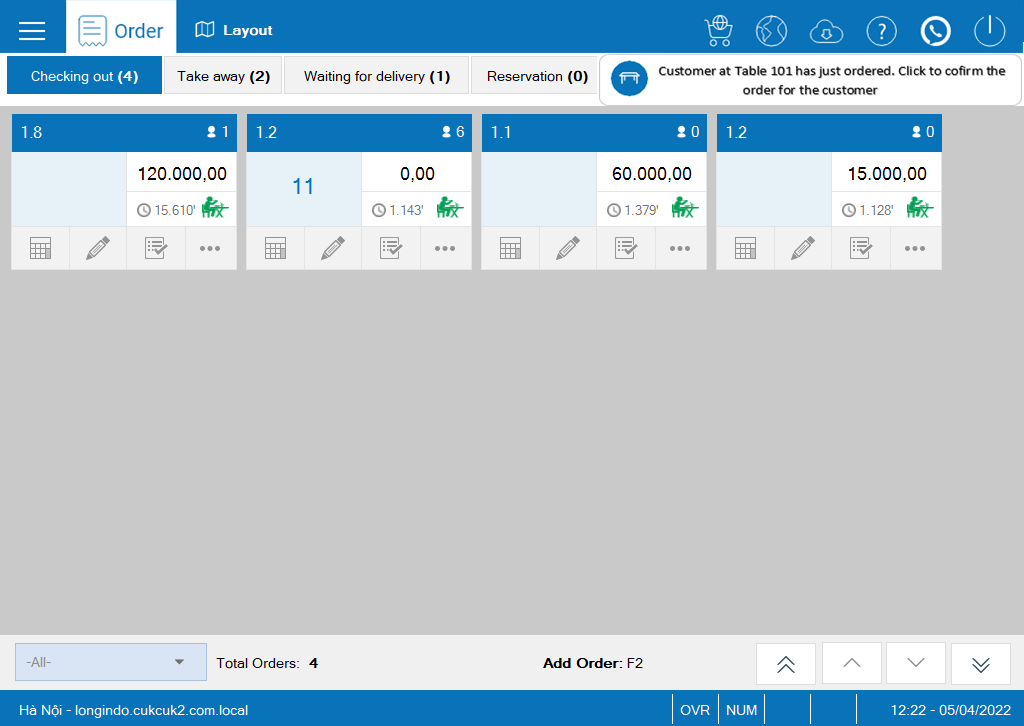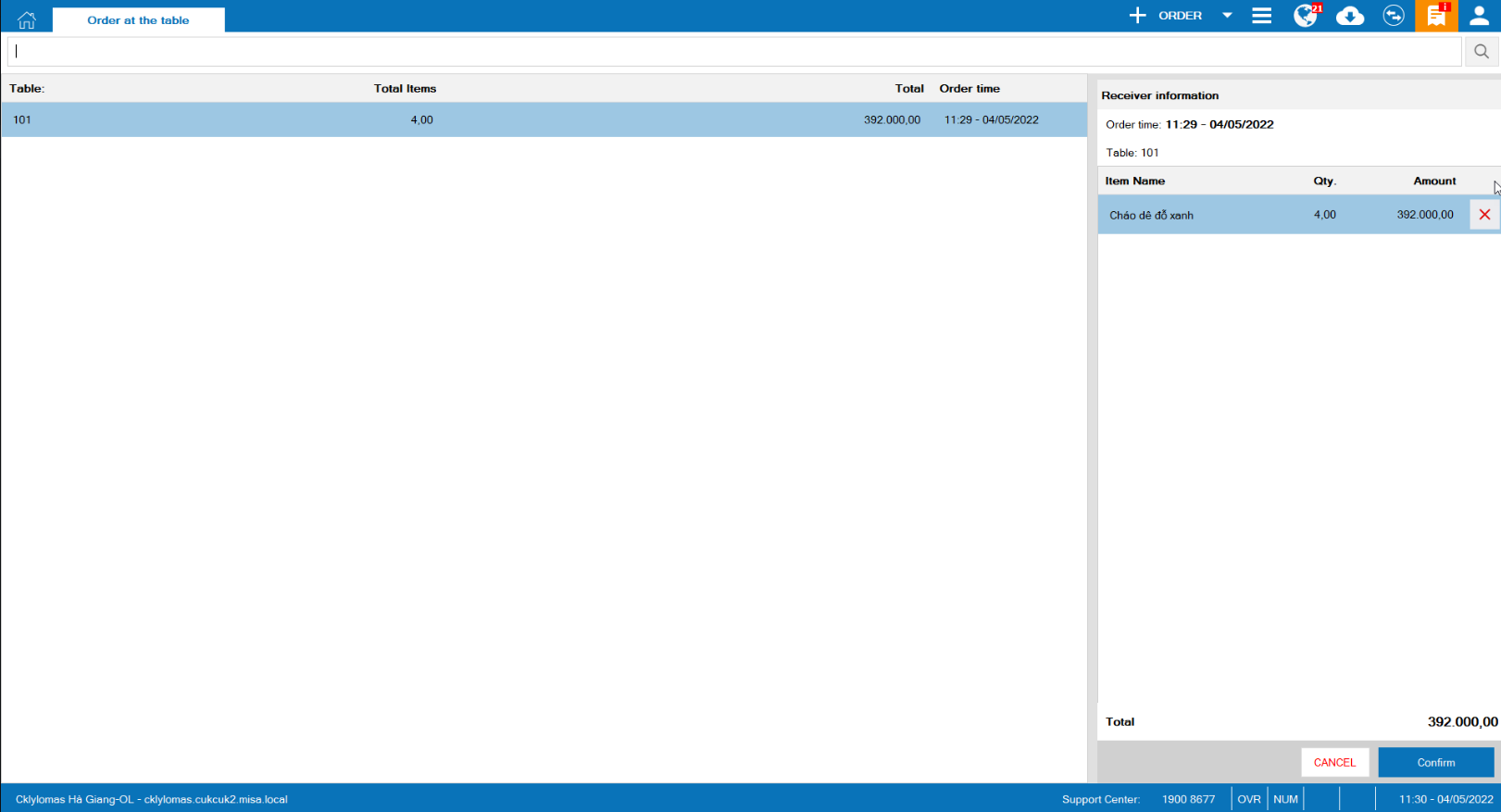1. Change method of getting payment by IPAY88
2. Set up currency exchange with 6 decimal places
3. Set up to process orders scanned codes at the table on mobile devices
1. Change method of getting payment by IPAY88
Purpose:
Change method of getting payment by IPAY88 (Previously only support QR Code)
Instruction steps:
On online order page, the restaurant applies IPAY88. When the guest places order online and selects e-Wallet, the software will direct to payment page of IPAY88. Then the guest can completes payment there.
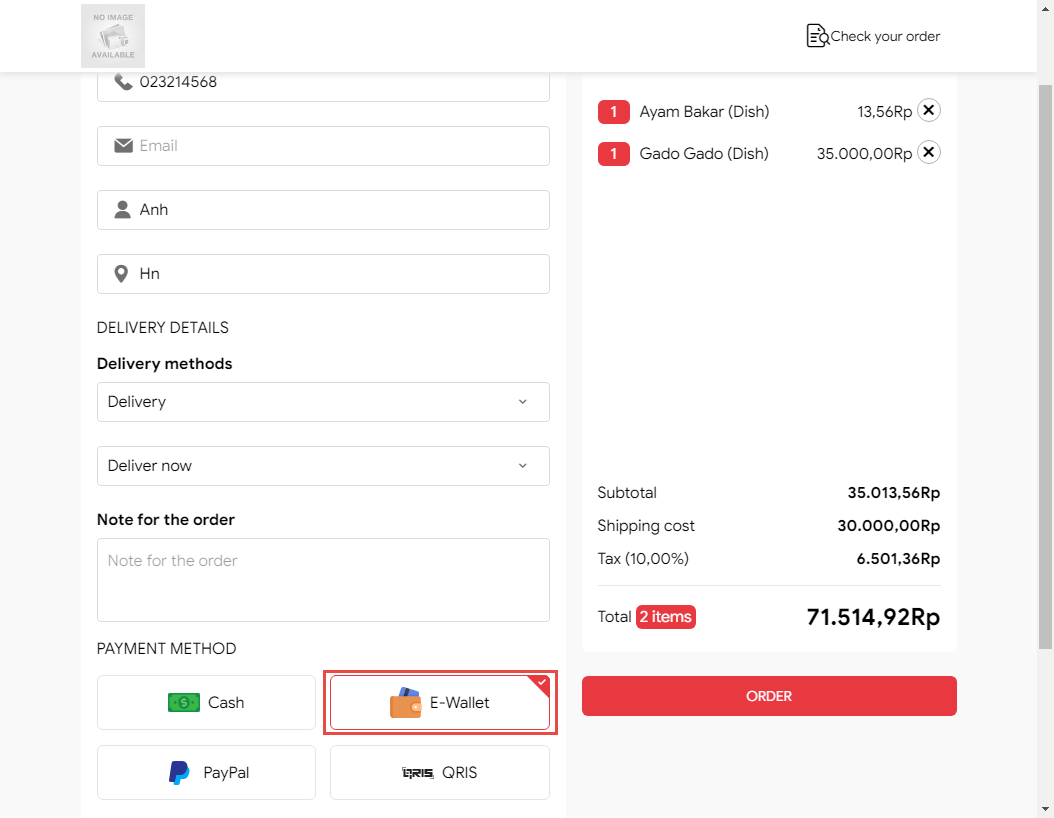
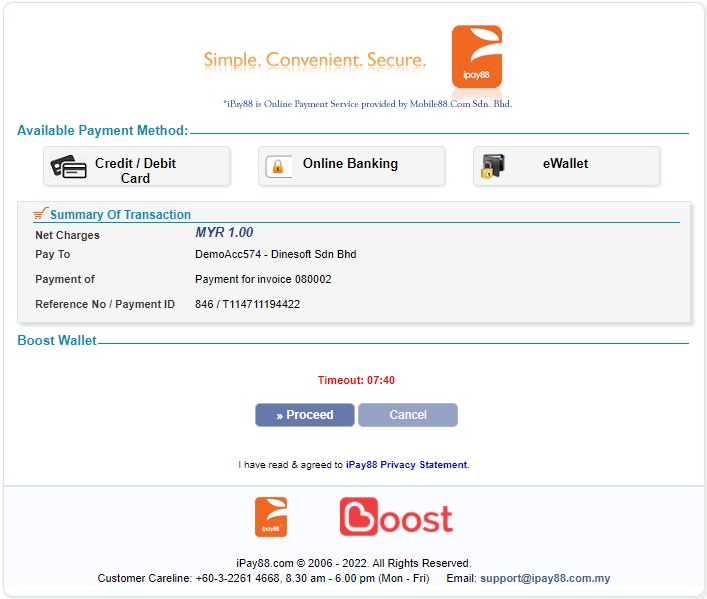
After placing order, on Place order on website screen order information and payment method will be synchronized so that the cashier can easily follow and process orders.
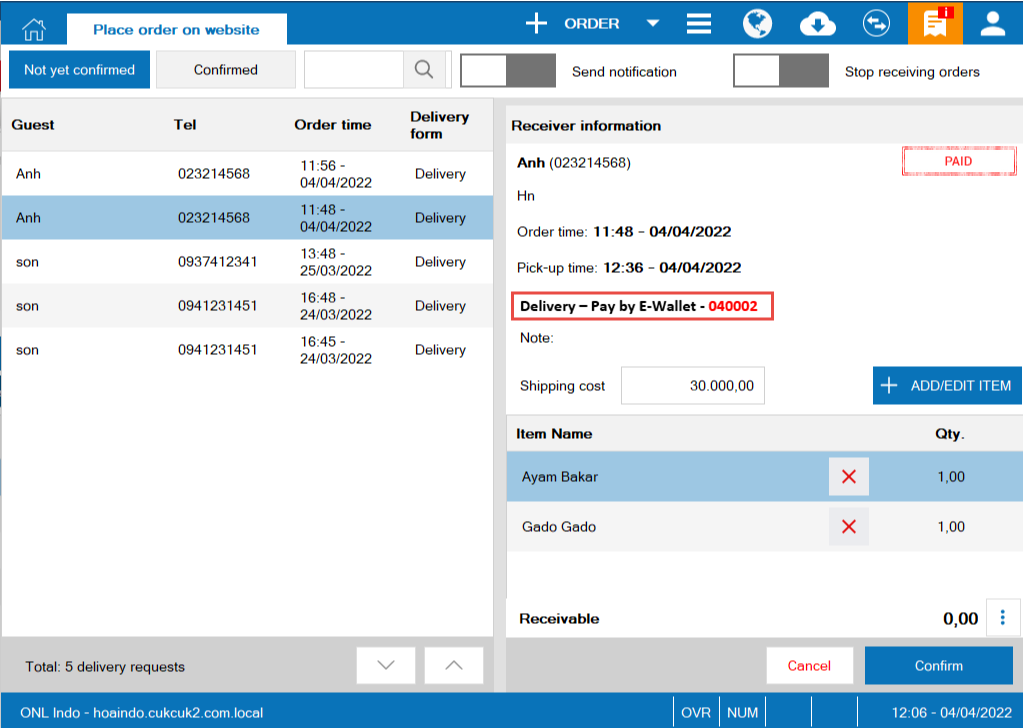
After the cashier confirms orders successfully, on the management page on Report/Pay-in/out which wallet the order is made is recognized for such wallet.
2. Set up currency exchange with 6 decimal places
Purpose:
Allow the manager to set up currency exchange with 6 decimal places
Instruction steps:
On the management page, go to System settings/General settings. On Currency, click on Exchanged currency settings. Here the manager can enter 6 decimal places and click OK
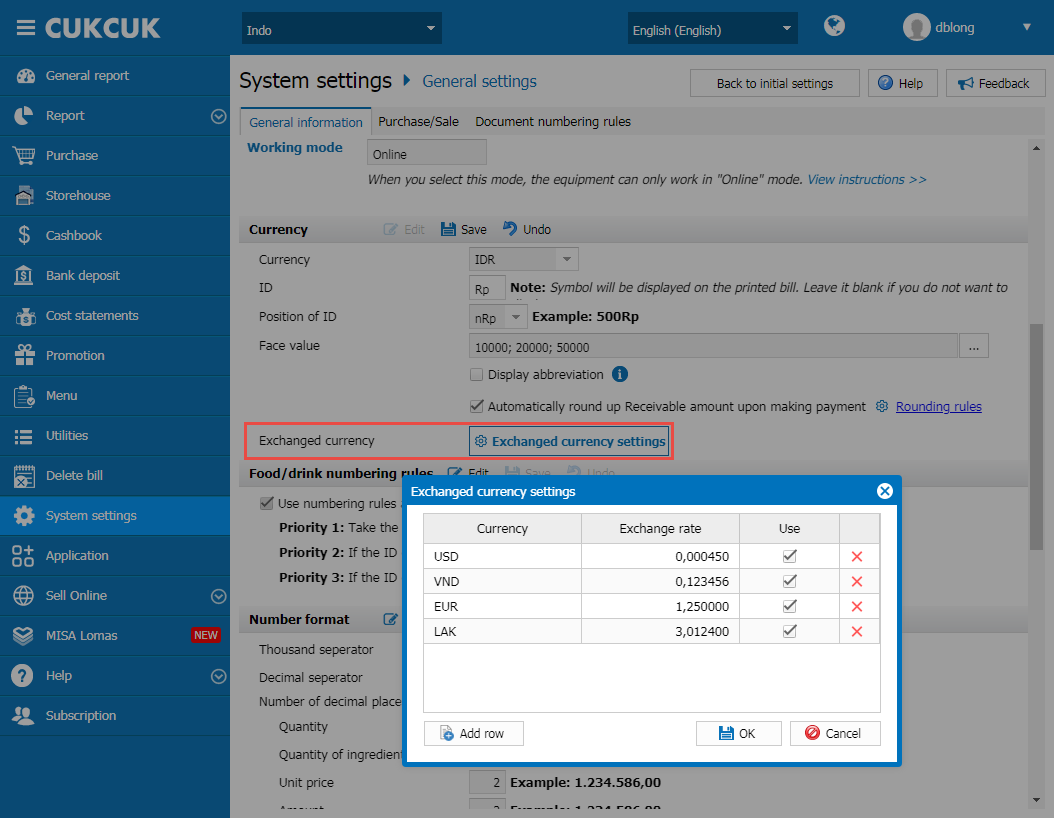
Upon getting payment, the program will recognize exactly the currency paid by the guest and calculate according to the exchange rate as set on the management page.
3. Set up to process orders scanned codes at the table on mobile devices
Purpose:
When the guest places order and scans QR Code at the table, the cashier can confirm the guest’s order on the mobile app.
Instruction steps:
On mobile app: when a guest places order by scanning QR Code at the table, on Online order confirmation screen the cashier can confirm the order
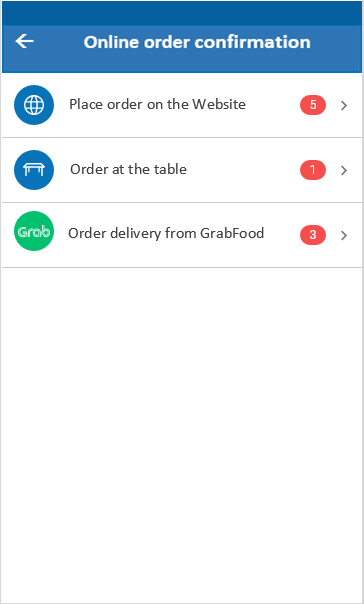
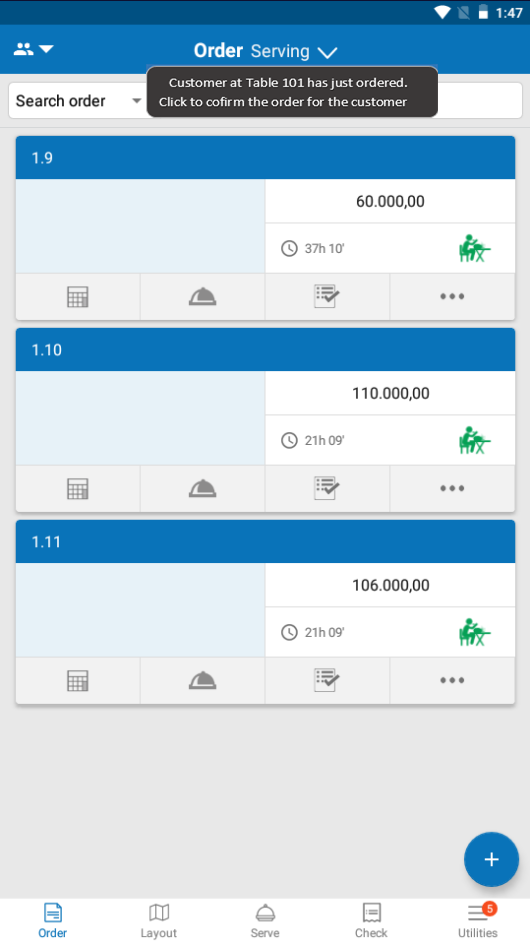
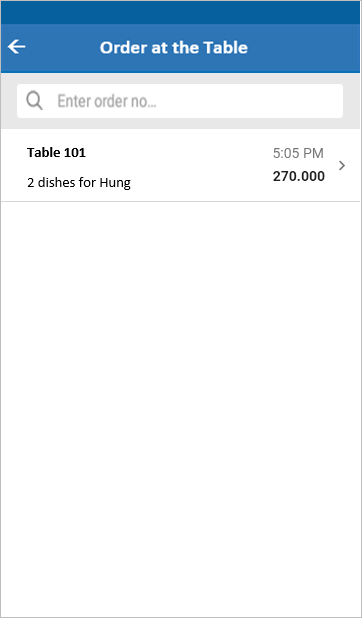
On Order screen, the cashier can check order time, table number and list of items
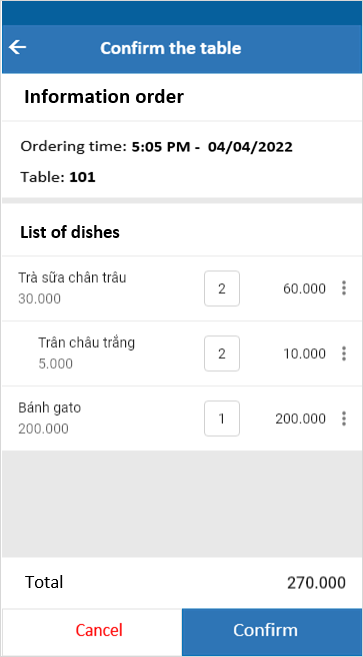
The cashier can click Confirm or not. Upon clicking on Confirm, these cases may happen:
Case 1: If the order is at the available table, upon confirmation a new order will be generated
Case 2: If the order is at the occupied table, upon confirmation the newly ordered items will be added to the existing order
On tablet app, follow the same steps as on mobile app