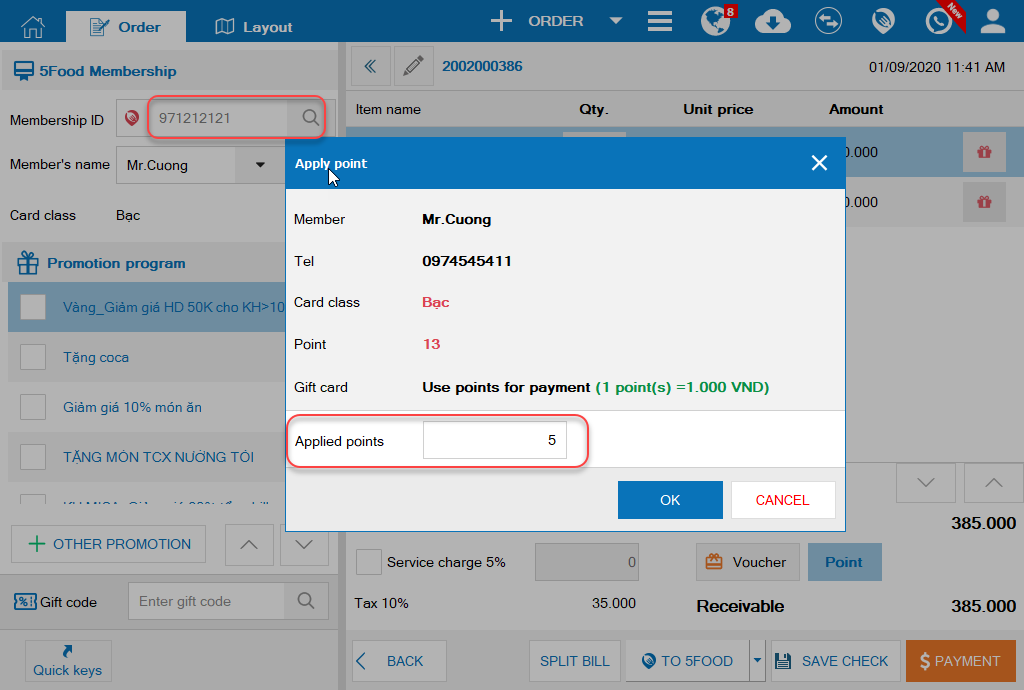New feature
1. Add Timekeeping feature to facilitate personnel management
2. Add feature: Allow to convert into multiple currencies upon notifying the guest of payable amount
3. Add the utilities: Show order of modifiers as organized on the management page upon selecting modifiers
4. Integrate the issued physical card with 5Food membership card for the guest to earn and redeem points
I. Web & PC – Sale
1. Add Timekeeping feature to facilitate personnel management
Details of change: Currently, on the program the manager can only add or assign staff, but they cannot manage personnel like timekeeping and salary. Therefore, as of R70 CUKCUK software adds Timekeeping feature and other related features.
Instruction steps: View details here.
2. Add feature: Allow to convert into multiple currencies upon notifying the guest of payable amount
Details of change: Currently, when the cashier notifies the guest of payable amount, the program only allows to convert it to a currency other than the restaurant’s currency. Therefore, as of R70 CUKCUK software allows to convert into multiple currencies like USD, EUR, etc.
Instruction steps:
Step 1: On the management page, set Currency
– At System settings/General settings/Currency, select Exchanged currency settings.
– Select Exchanged currency, enter Exchange rate. Click OK to recognize list of Exchanged currencies.
– Click Save to recognize settings.
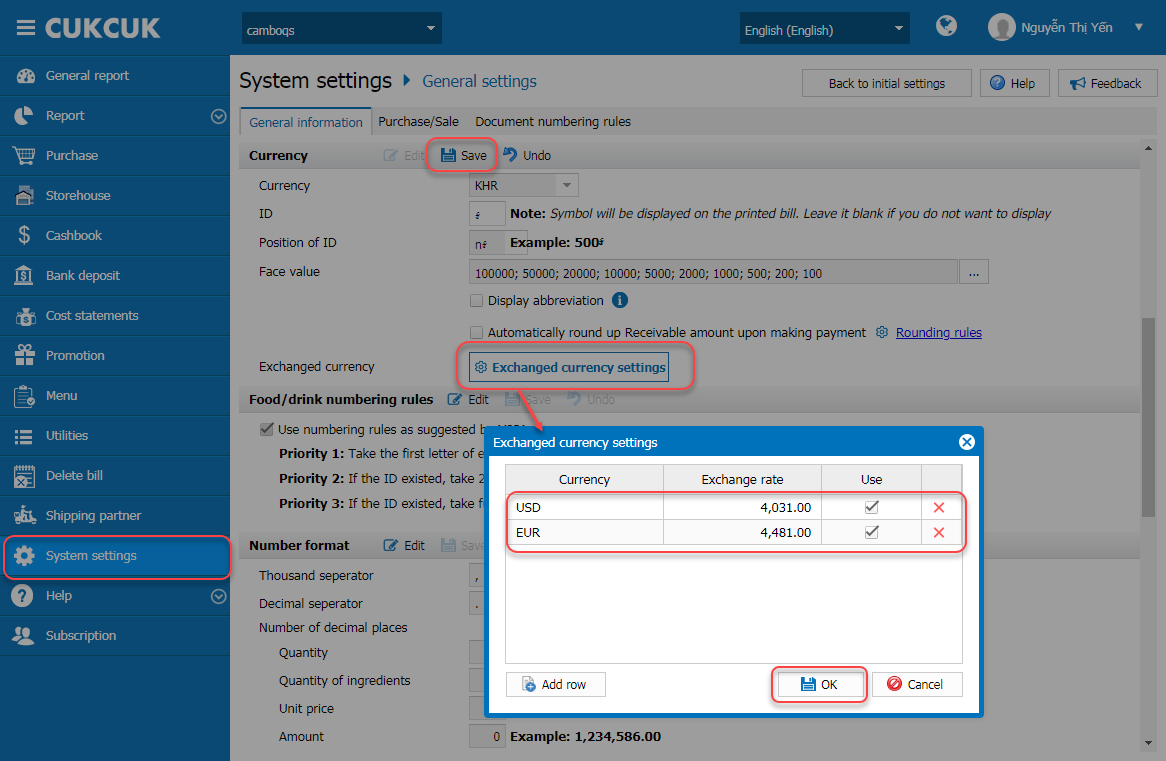
Step 2: When the cashier Checks out, the program will show converted amount
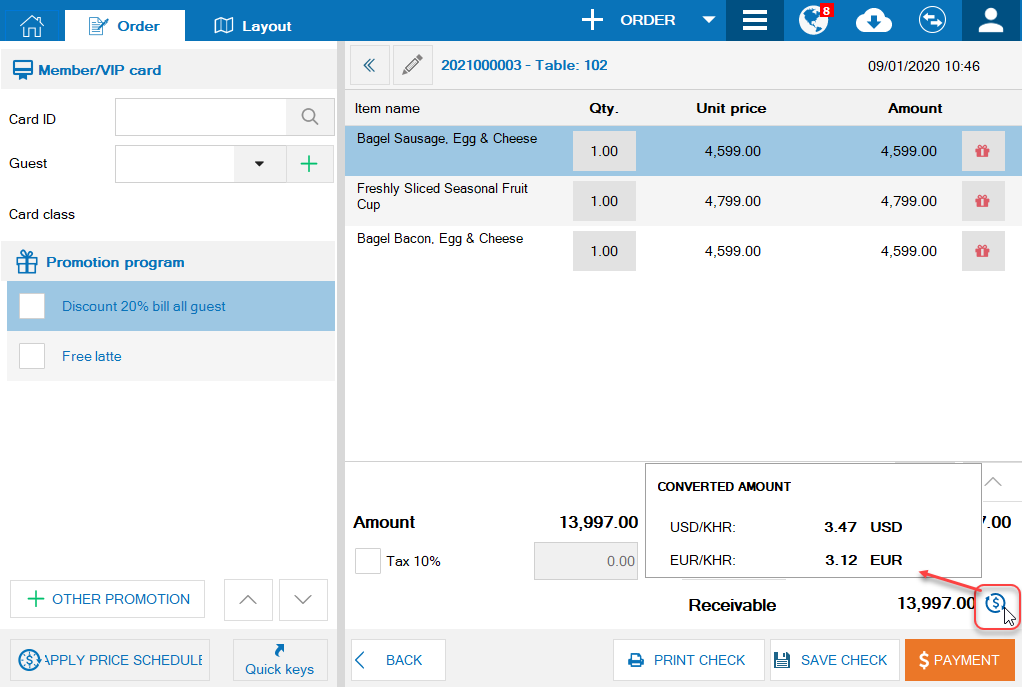
Step 3: When the cashier gets payment, the program shows converted amount
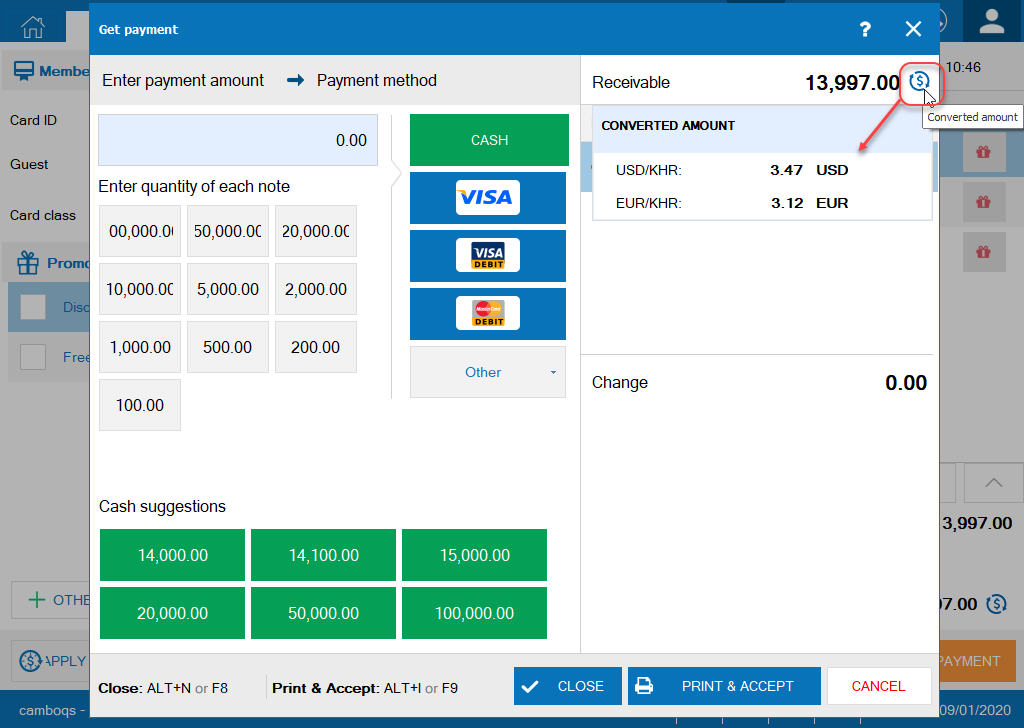
When the cashier prints Check or Bill, the printed Check or Bill shows converted receivable
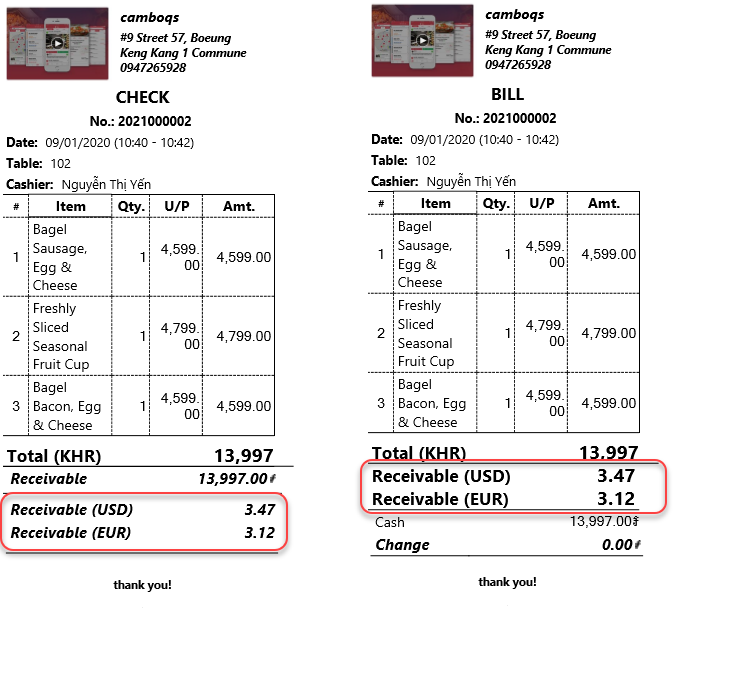
3. Add the utilities: Show order of modifiers as organized on the management page upon selecting modifiers
Details of change: Currently, the modifiers are not organized on the program as set on the management page. Therefore, as of R70 CUKCUK software allows to show modifiers in the order as set on the management page.
Instruction steps:
Step 1: On the management page, organize modifiers
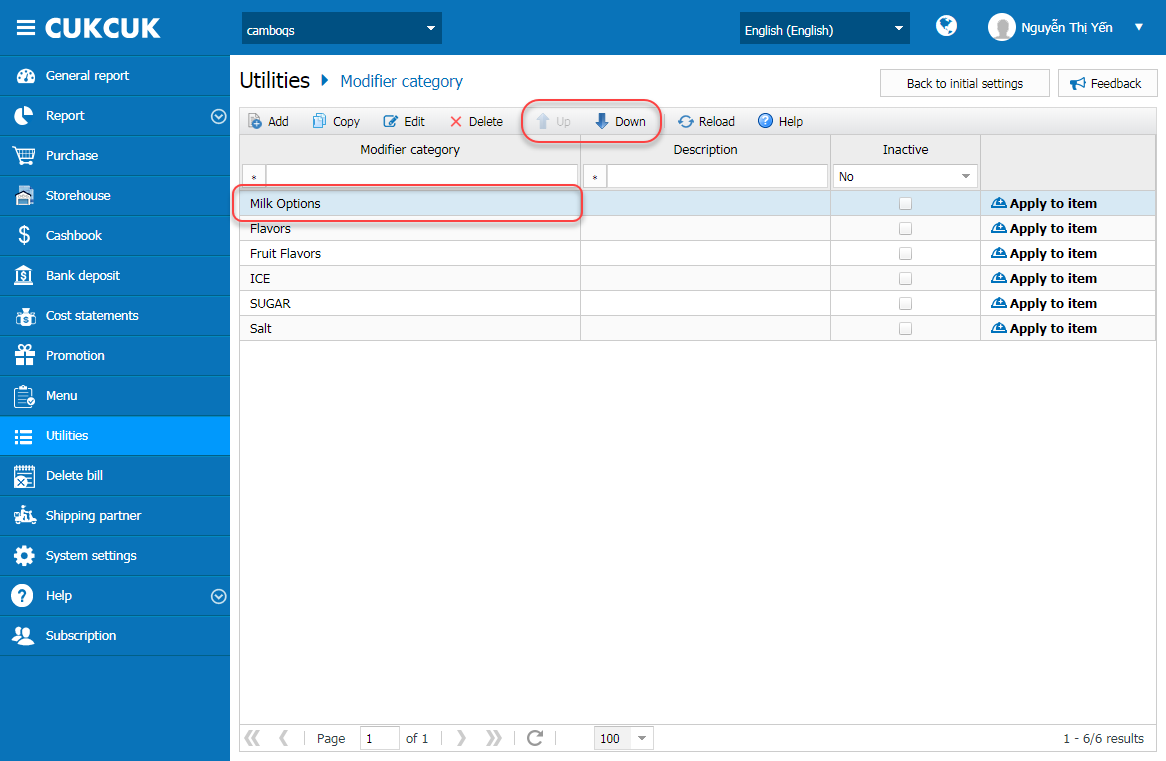
Step 2: On sale app, the modifier category is shown in the order as set in Step 1
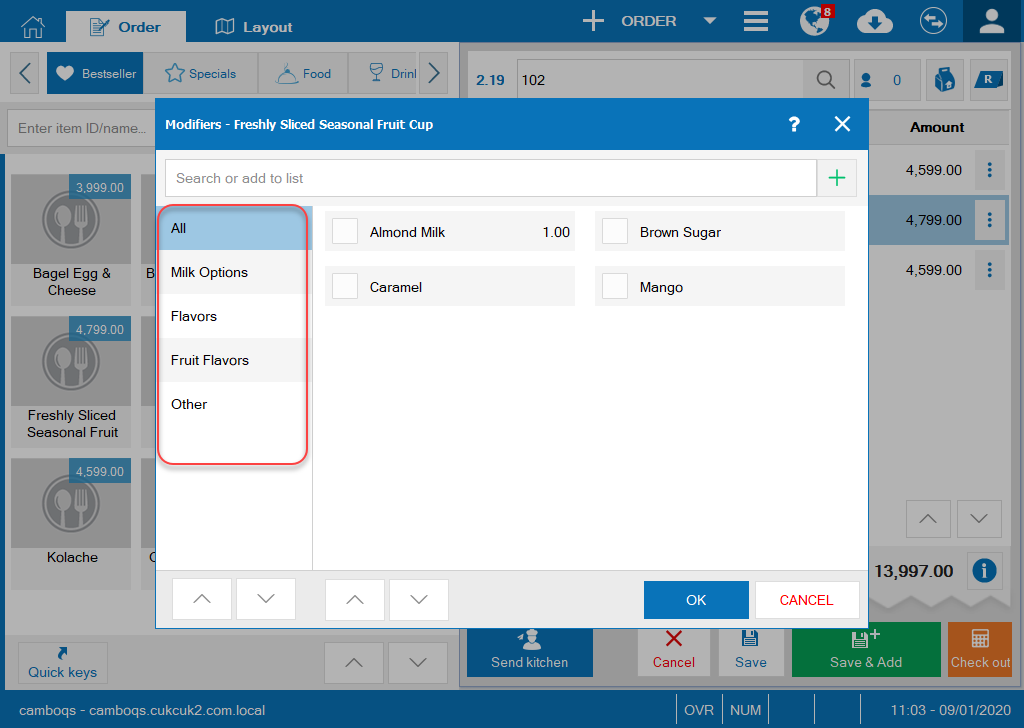
4. Integrate the issued physical card with 5Food membership card for the guest to earn and redeem points
Details of change: Currently, when the restaurant uses 5Food membership card, they cannot recognize the issued physical card. Therefore, they cannot add points to the physical card. As of R70 CUKCUK software allows to integrate the issued physical card to 5Food membership card.
Instruction steps:
Step 1: Add code of the physical card
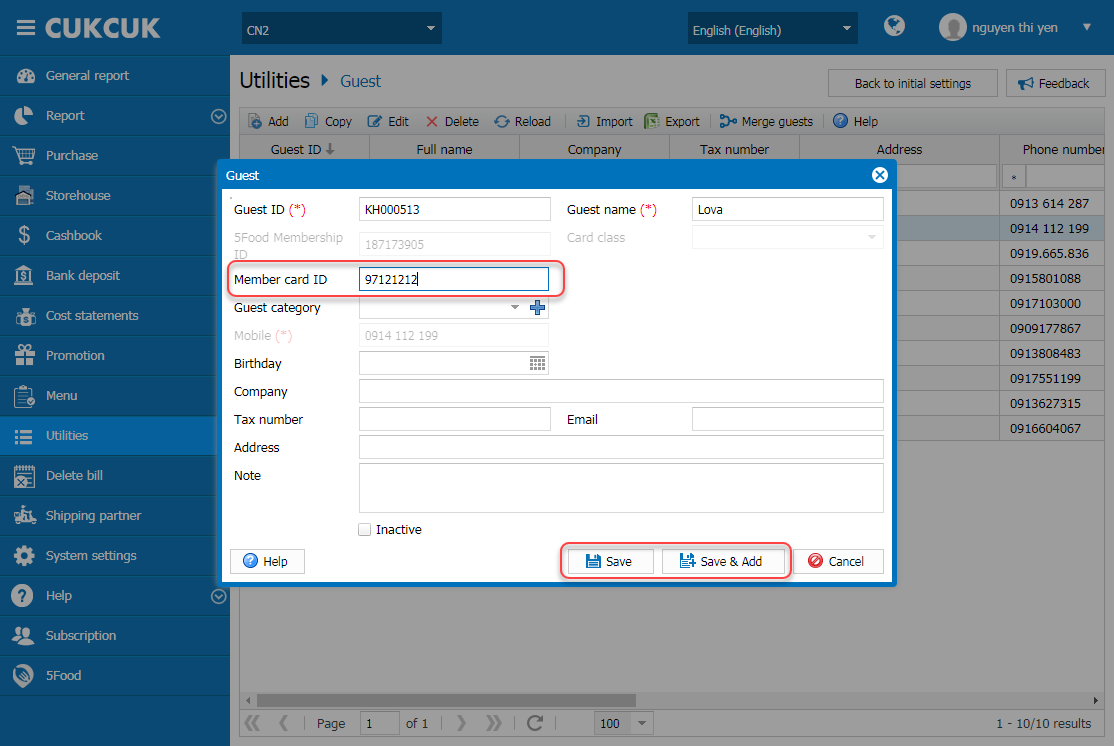
Step 2: Use physical card code to redeem the guest’s points on 5food