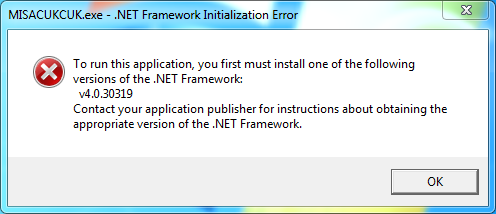Question:
After installing, open the program and MISACUKCUK.exe – .NET Framework Initialization Error message appears. What should I do?
Here is the error message:
After installing, open the program and MISACUKCUK.exe – .NET Framework Initialization Error message appears. What should I do?
Here is the error message:
Answer:
The cause may be .NET Framework was not successfully installed. To fix this error, follow these steps:
- Step 1: Install .Net Framework Repair Tool at: www.microsoft.com/en-us/download/confirmation.aspx?id=30135
- Step 2: Extract the installation file, go to the folder ISSetupPrerequisites\Microsoft .NET Framework\, run dotNetFx40_Full_x86_x64.exe
If you have followed those steps, it still cannot be troubleshot. Follow these steps:
- Open Start > Programs > Accessories > Command Prompt
- Right click and select Run as Administrator
- On Command window, type the following commands
- Windows 7
- net stop WuAuServ
- move C:\Windows\SoftwareDistribution C:\Windows\SDold
- net start WuAuServ
- Windows Xp
- regsvr32 Softpub.dll /s
- regsvr32 Wintrust.dll /s
- regsvr32 Initpki.dll /s
- regsvr32 Mssip32.dll /s