To set up split or grouped lines for duplicate items by kitchen area, please follow these steps:
On PC/POS, click this icon ![]() and select Settings.
and select Settings.
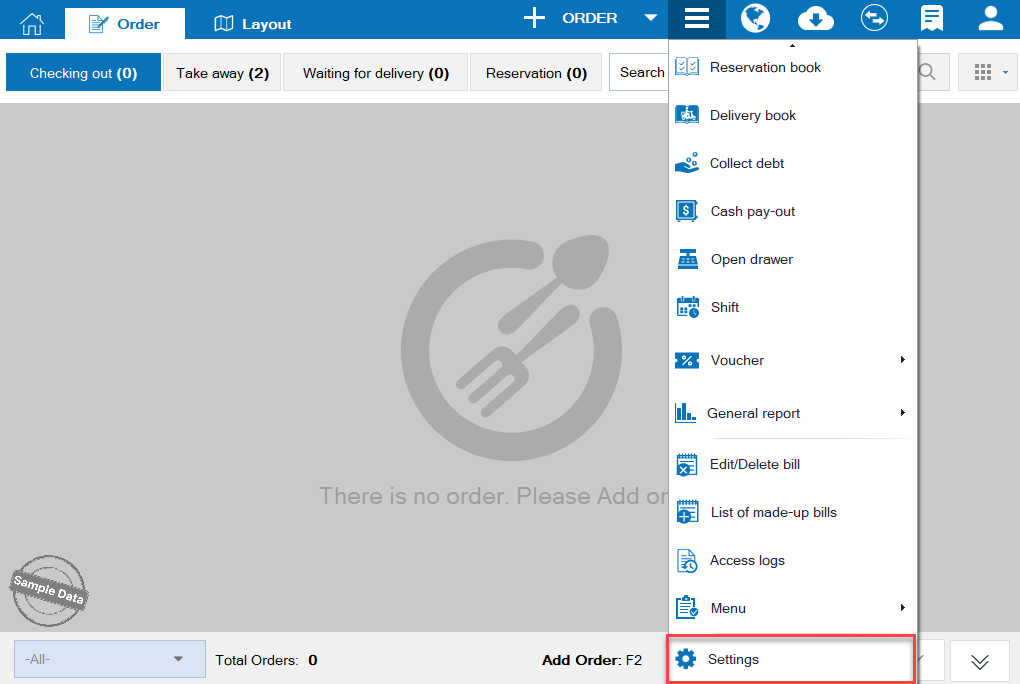
On Printer & template tab, click Edit and select Template settings on the kitchen/bar you want to set up.
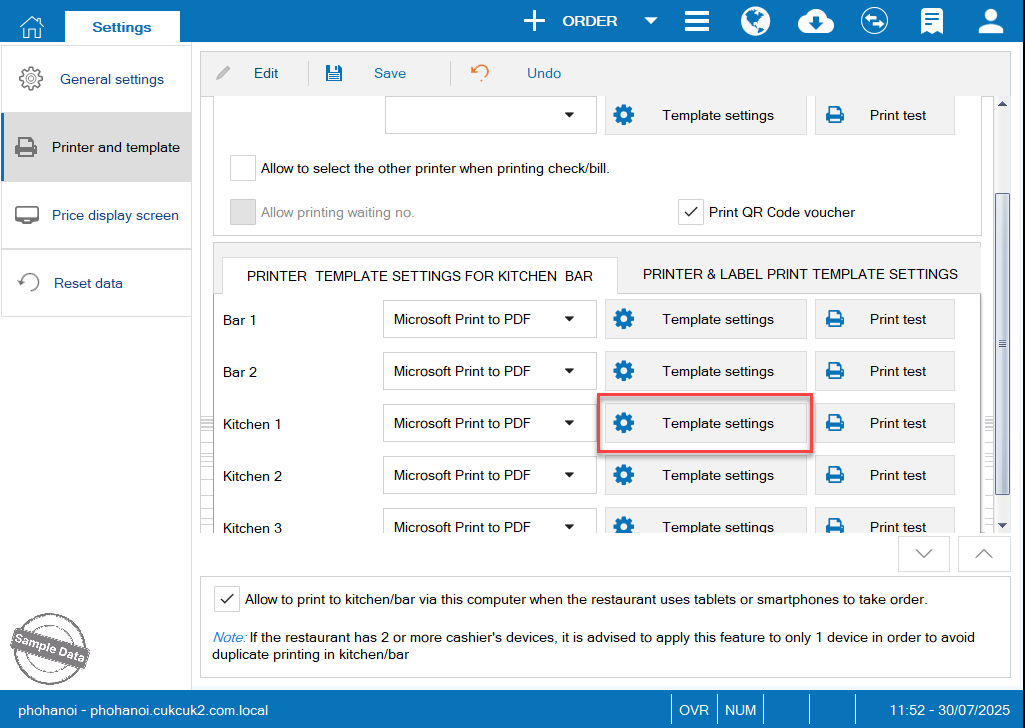
Scroll down and check Split into separate rows for the same items.
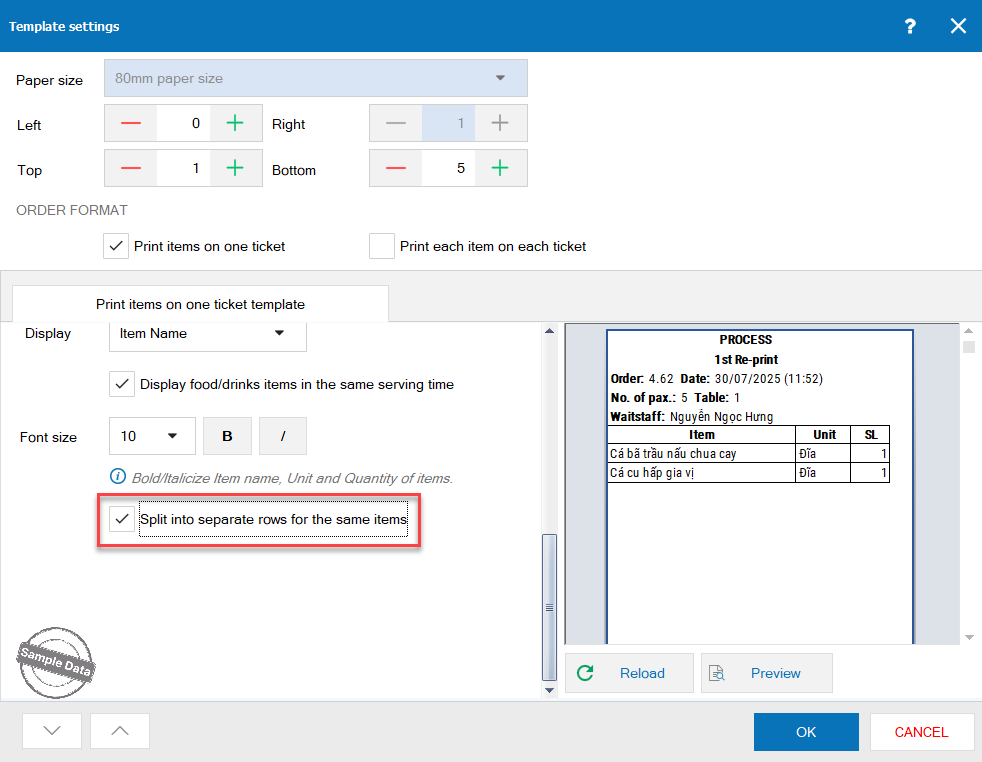
Here is the kitchen ticket template.
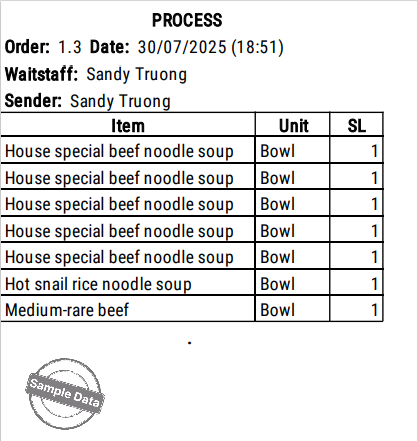
Follow the same steps for the kitchen(s)/bar(s) you want to split rows for duplicate items.
Have a nice day!

