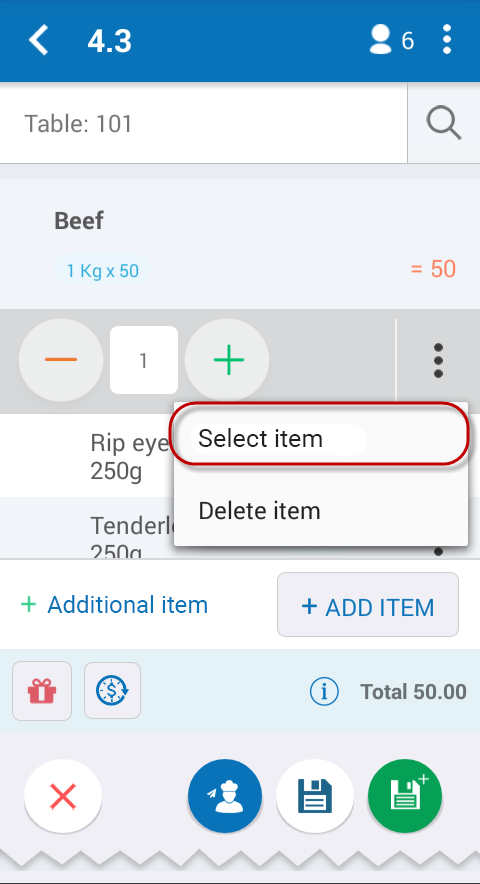If guest order by kg of fresh ingredient in the menu (for example: crab, fish, a whole chicken, etc.) and request kitchen to cook into serveral items, proceed as following:
- Touch the ingredient you need in the results list. The number of touch will be the quantity of ingredient. You can touch Qty to quickly add quantity.
- Select items processed from the selected ingredient and insert quantity for each item.
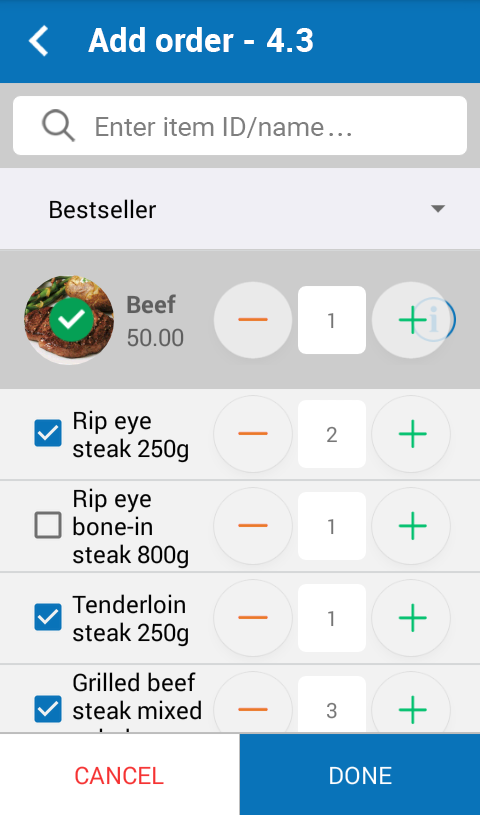
- Then select OK.
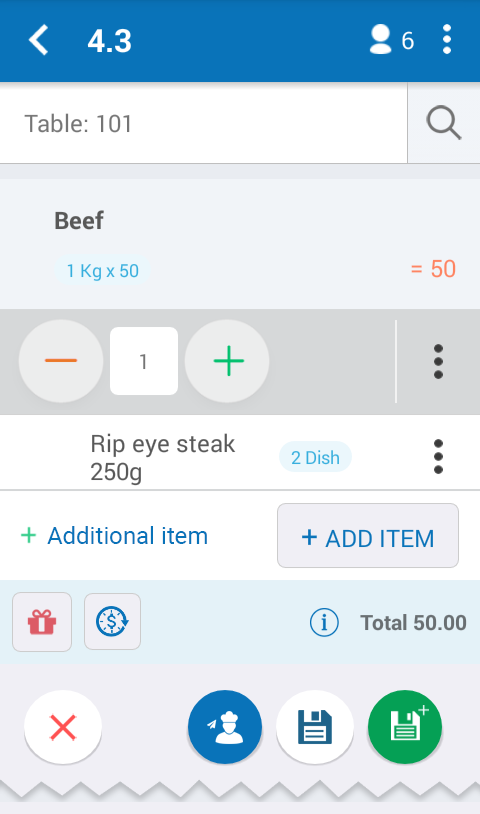
Note: After items has been writen on the order, you can change the items, touch ![]() next to ingredient, then Select item processed from that ingredient.
next to ingredient, then Select item processed from that ingredient.