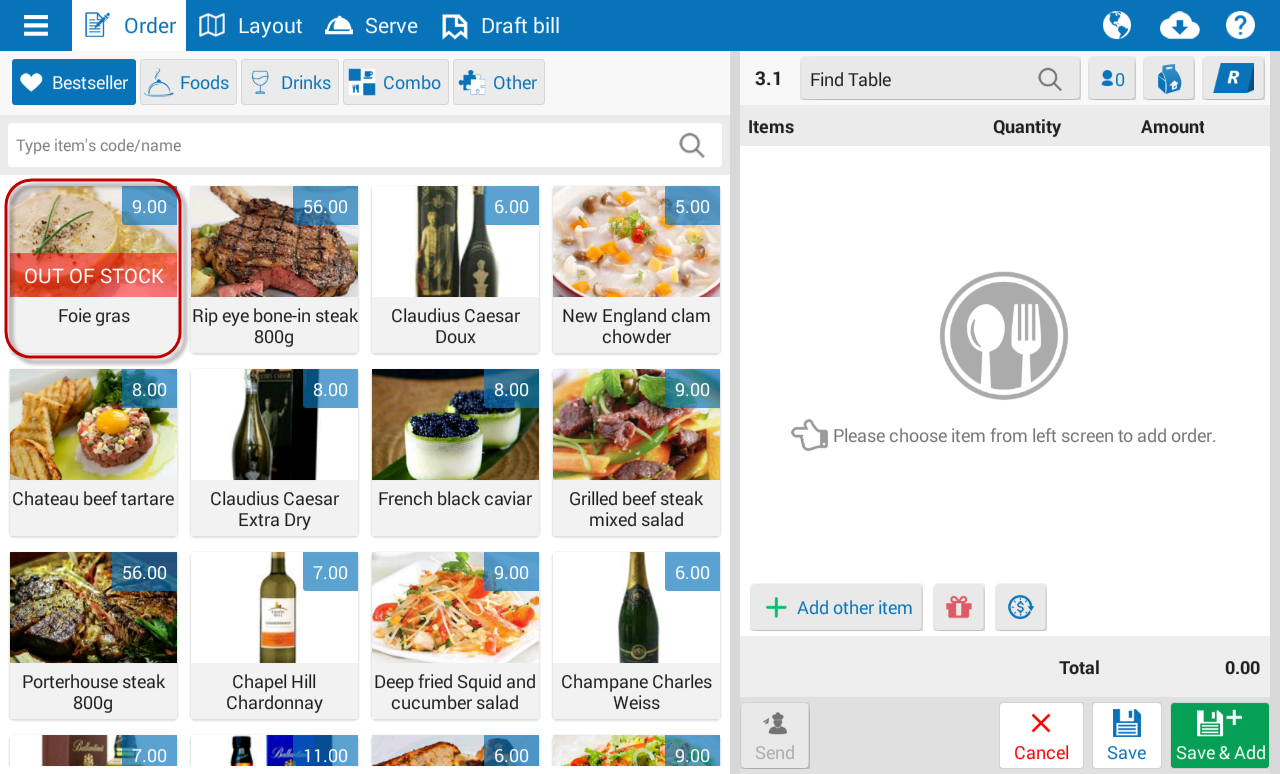To notify waiter about out of stock items, proceed as following:
Case 1: Send out of stock alert for item in order already sent to Kitchen.
- Touch PROCESSING SUMMARY to view list of all items the chef need to make.
- Touch button RUN OUT next to item to send out of stock alert.
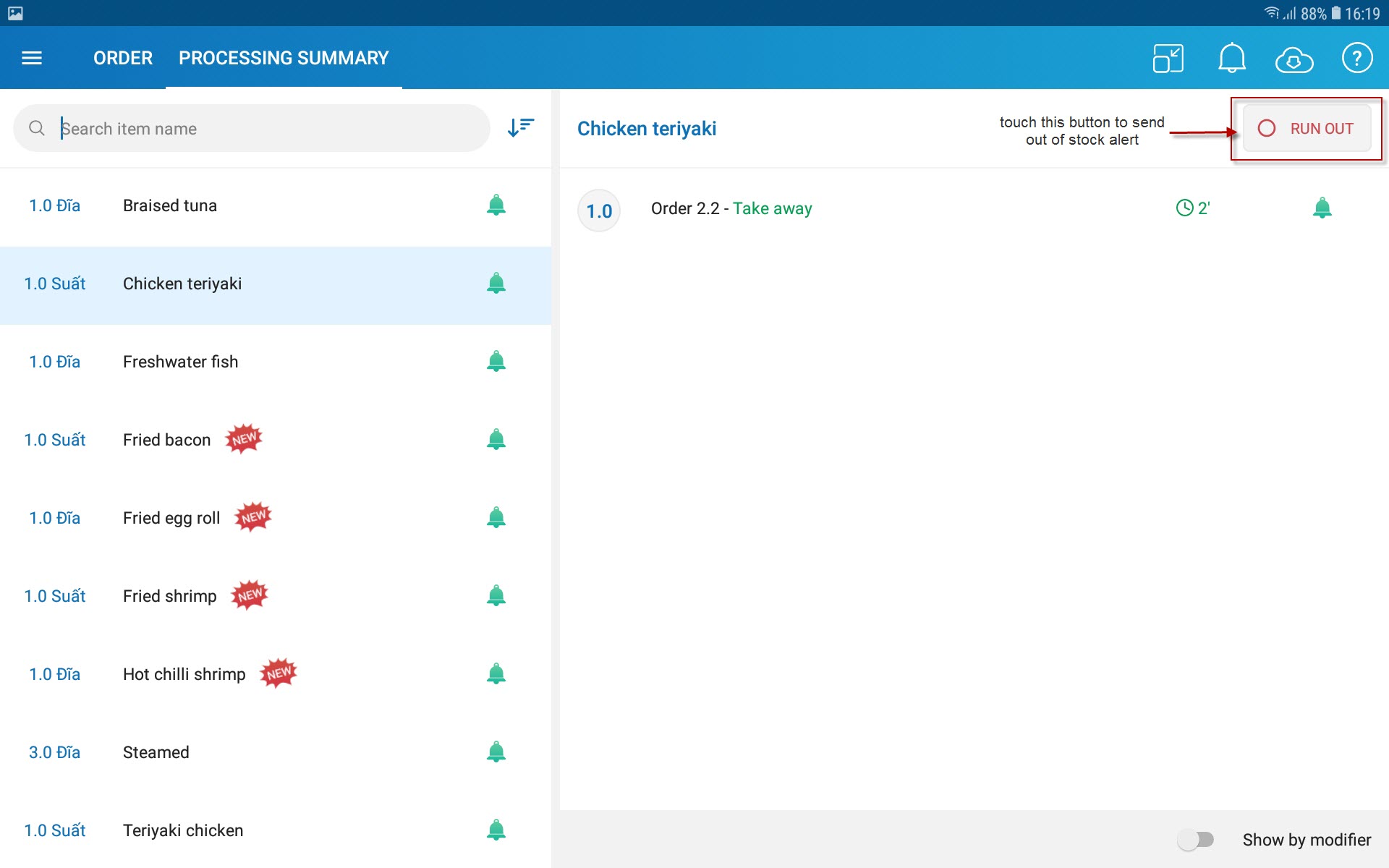
Case 2: Send out of stock alert for item has not been sent to Kitchen.
- Touch
 , select Inventory alert.
, select Inventory alert.
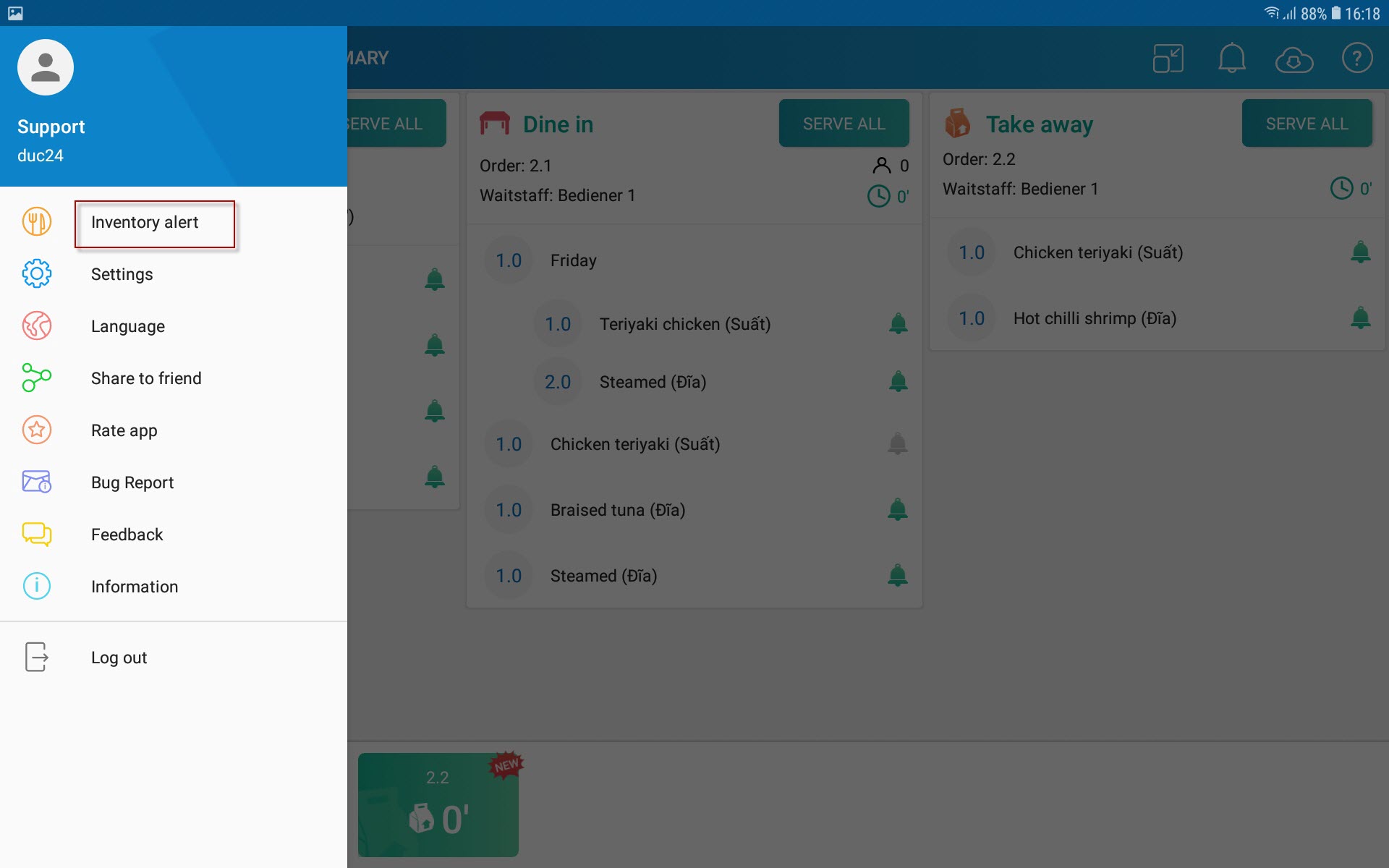
- Touch Run out on the item which you want to notify out of stock.
- Enter item name on Search text box to quick search item by name
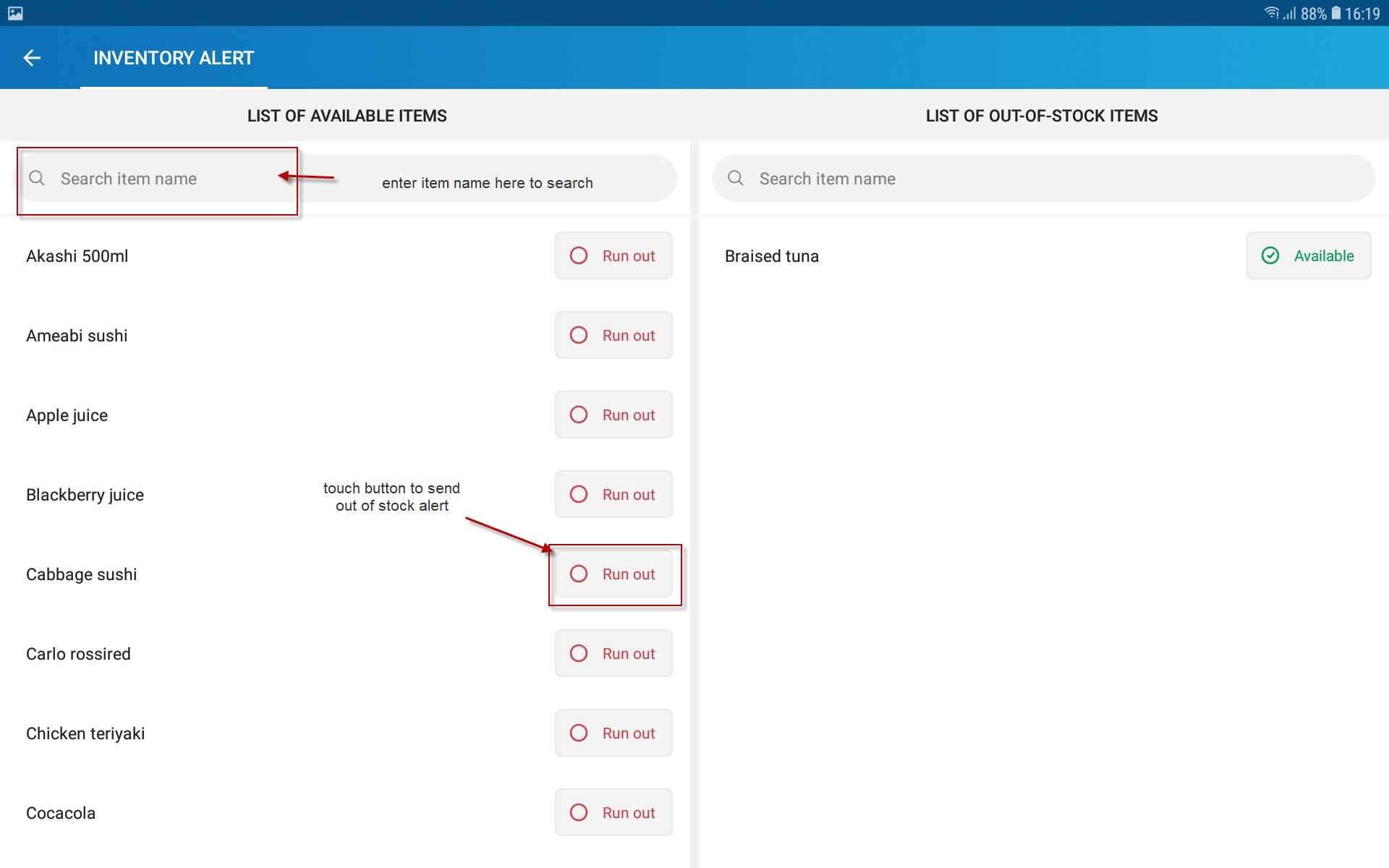
-
- Then, item will appear with out of stock symbol in menu screen.