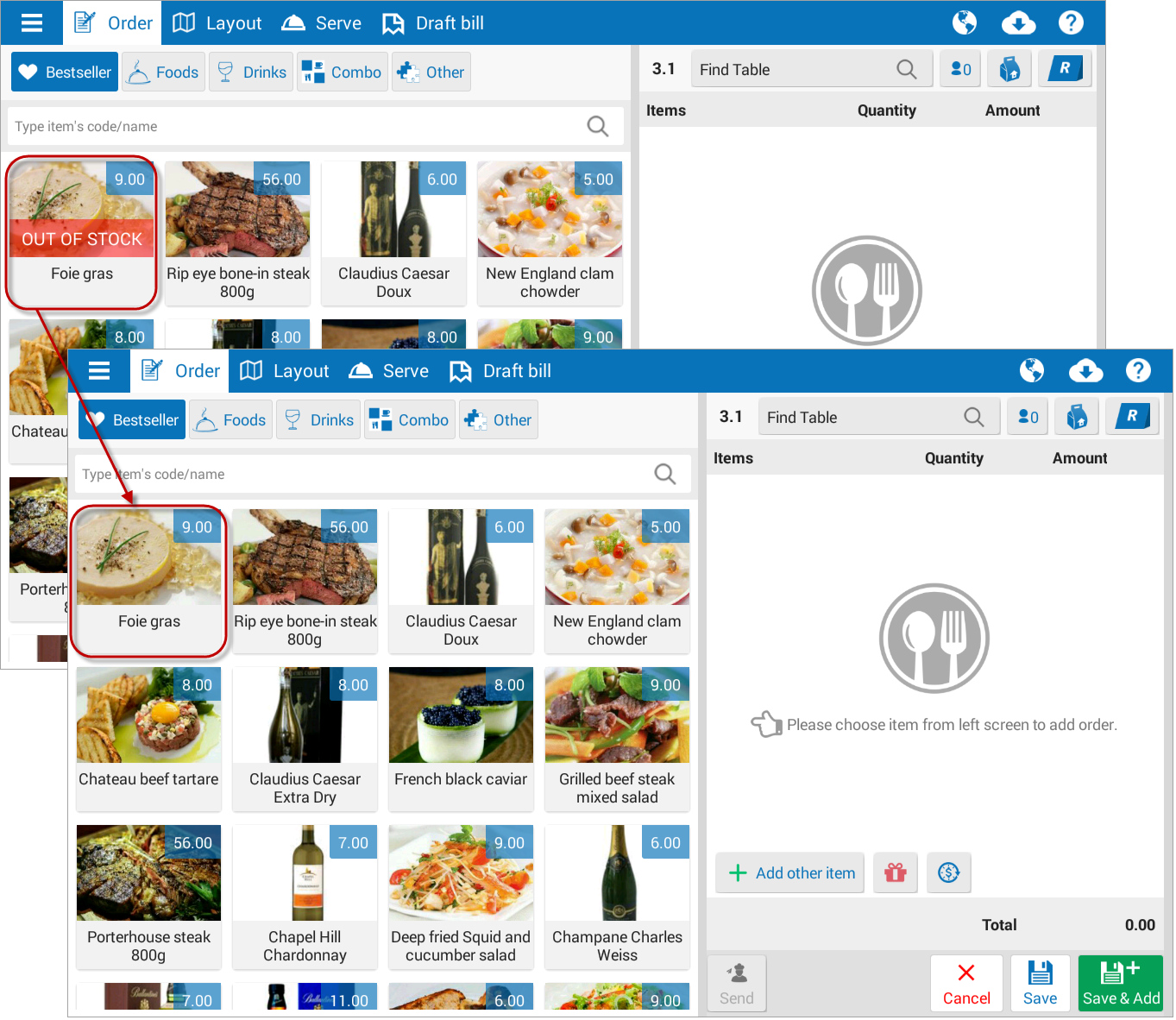To notify order taking staff about restocked items, proceed as following:
Case 1: Send available alert for item bartender is making.
- Touch tab PROCESSING SUMMARY
- Touch button AVAILABLE on item that get restocked to notify.
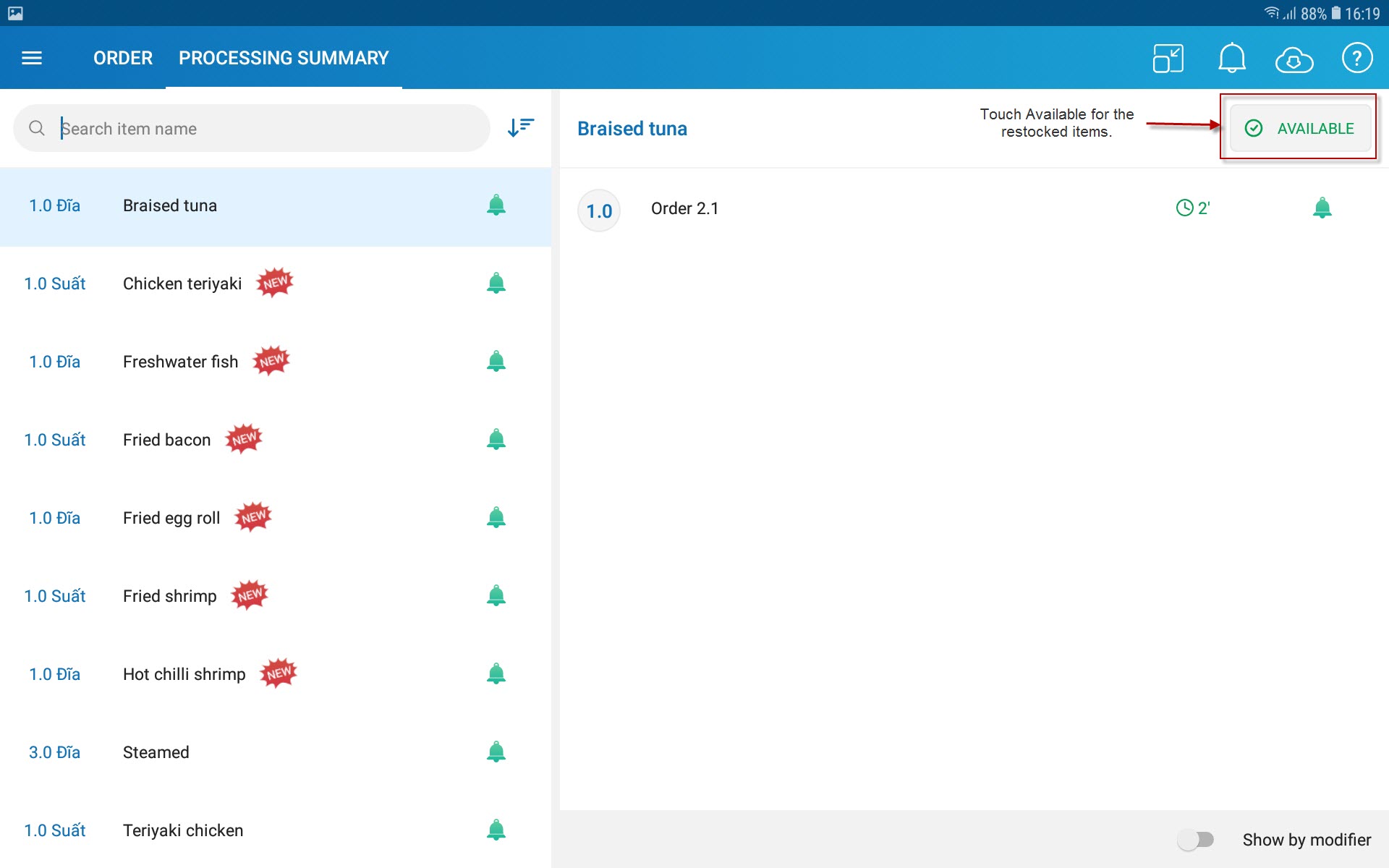
Case 2: Send available alert for items which are not is the process of making.
- Touch
 , select Inventory alert.
, select Inventory alert.
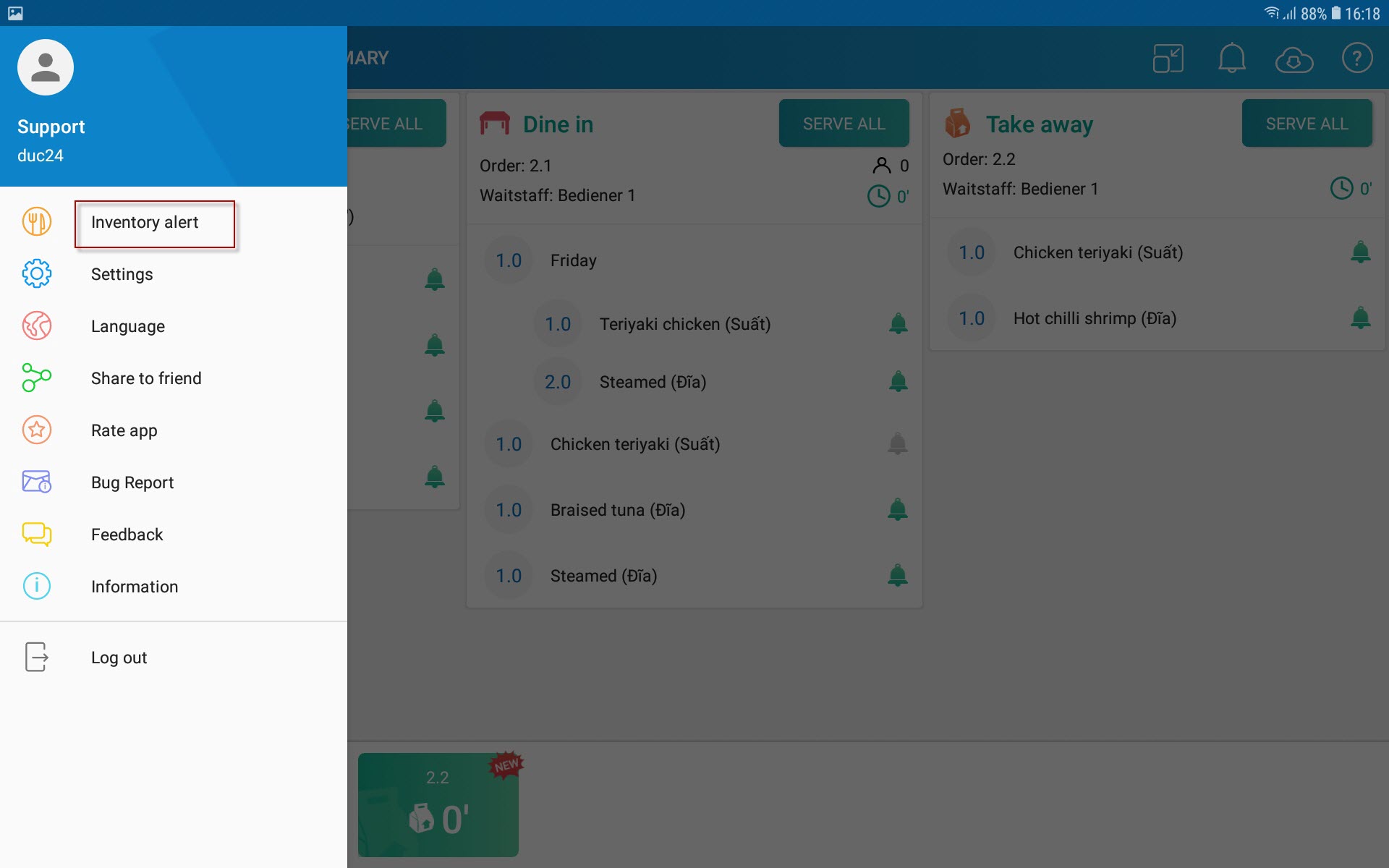
- Touch Available for the restocked items..
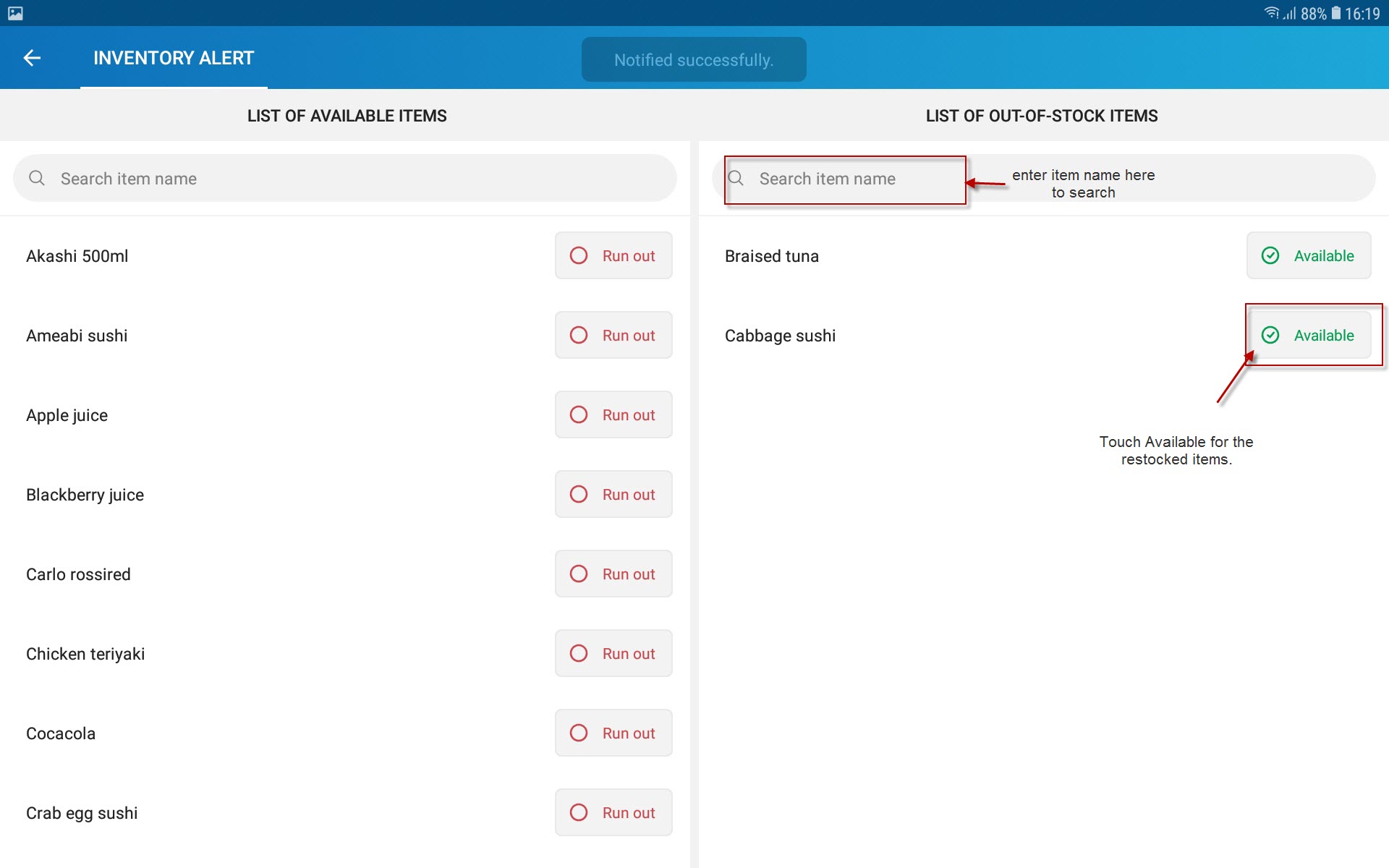
- On order screen, the out of stock symbol of the item will disappear.