The Chef/Bartender can follow and compare quantity of processed/returned items in order to find causes of difference between quantity of items on kitchen/bar with bill, follow as:
- On Report tab, select Quantity of processed/returned items
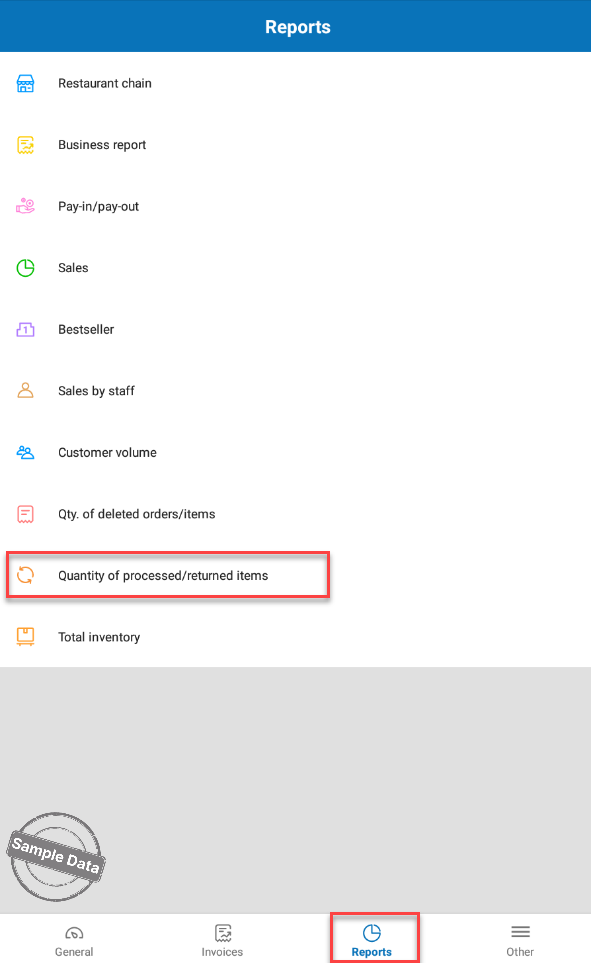
- This report shows all information of items which sold in day, details by quantity sent to kitchen/bar, returned quantity, and processed quantity.
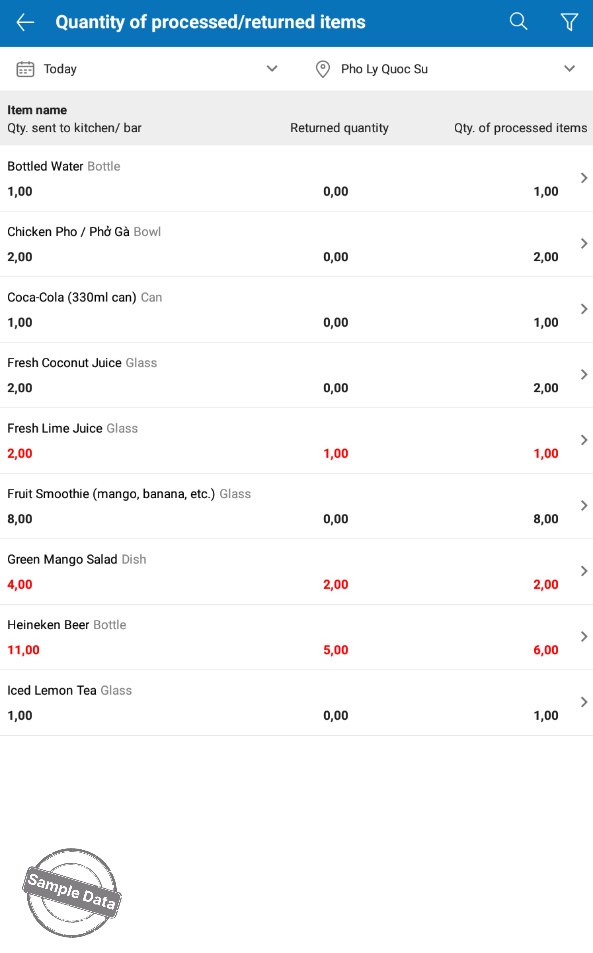
- You can filter the list to view details by item type, menu category or unit
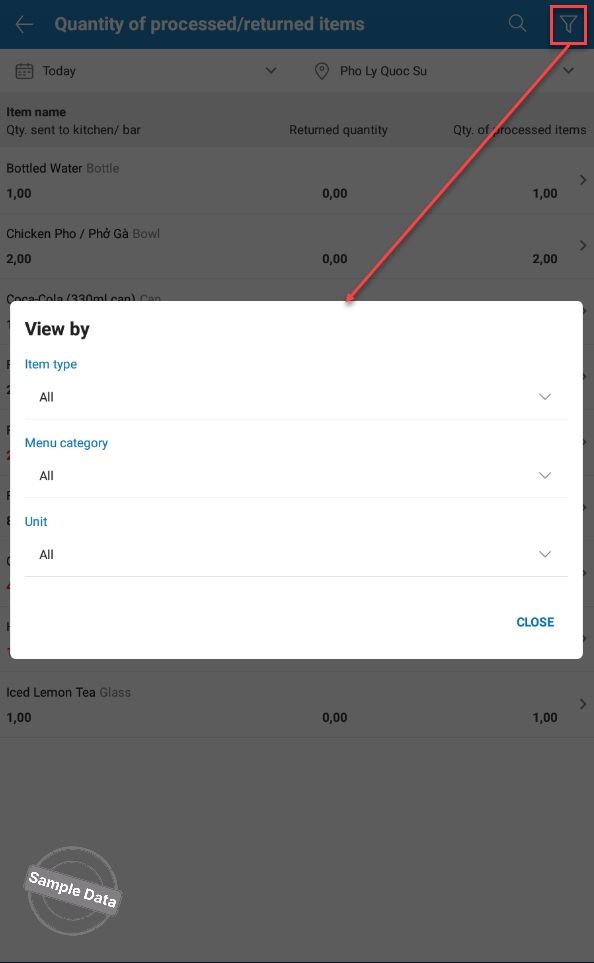
- You can review quantity of processed/returned items on yesterday or the day before yesterday. Please touch
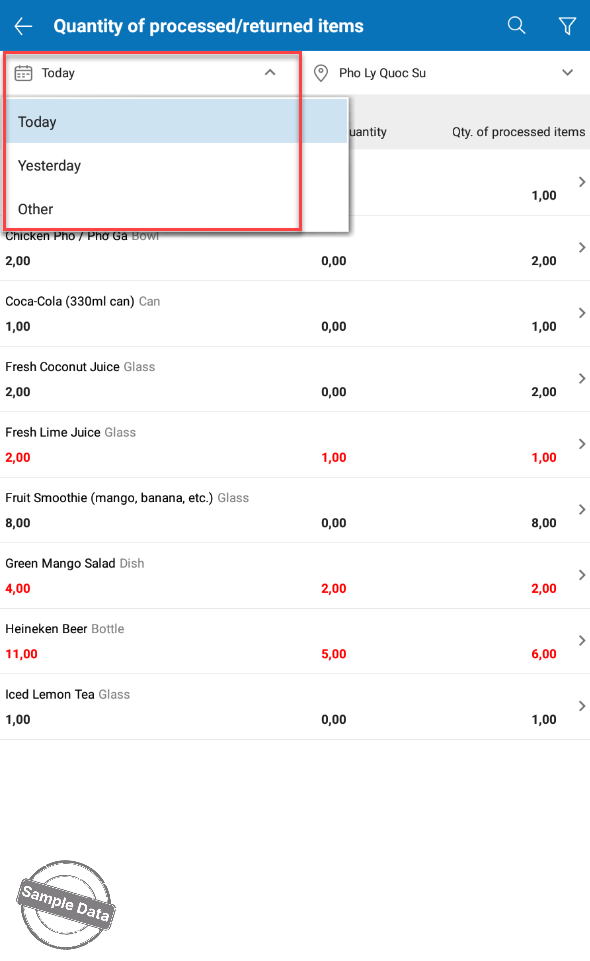
- Touch item to view details by order/bill
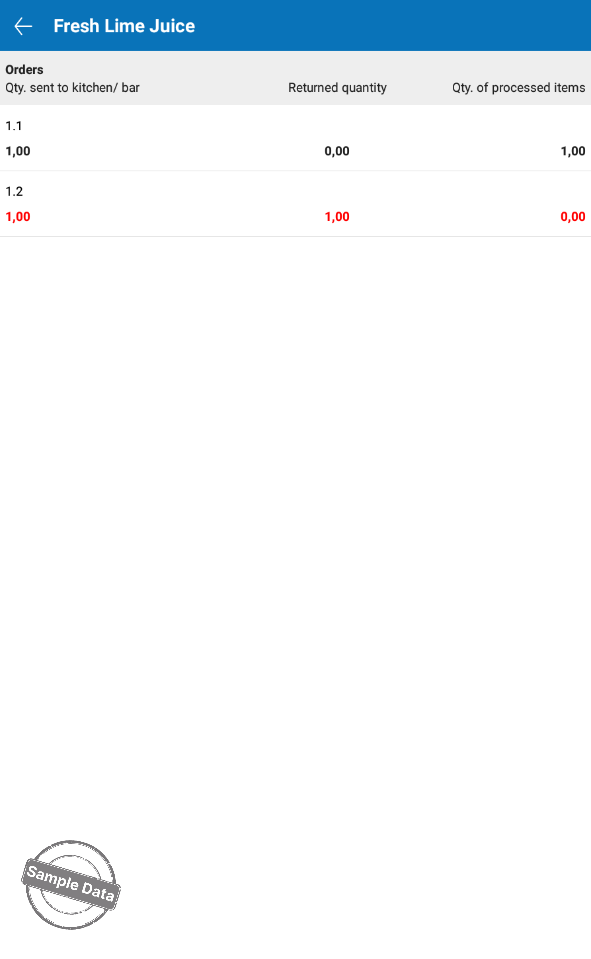
Have a nice day!

