If the restaurant has multiple kitchens/bars, example: Hot kitchen is only process cooked dishes…; Cold kitchen is only process salad, mix vegetable..; Bar is only serve drink.
To view all items sent to all kitchen/bar in order to manage and coordinate general work, please follow these steps:
- After logging in CUKCUK KDS, a dialog will be shown to select kitchen/bar
- Select All kitchens/All bars, then touch OK
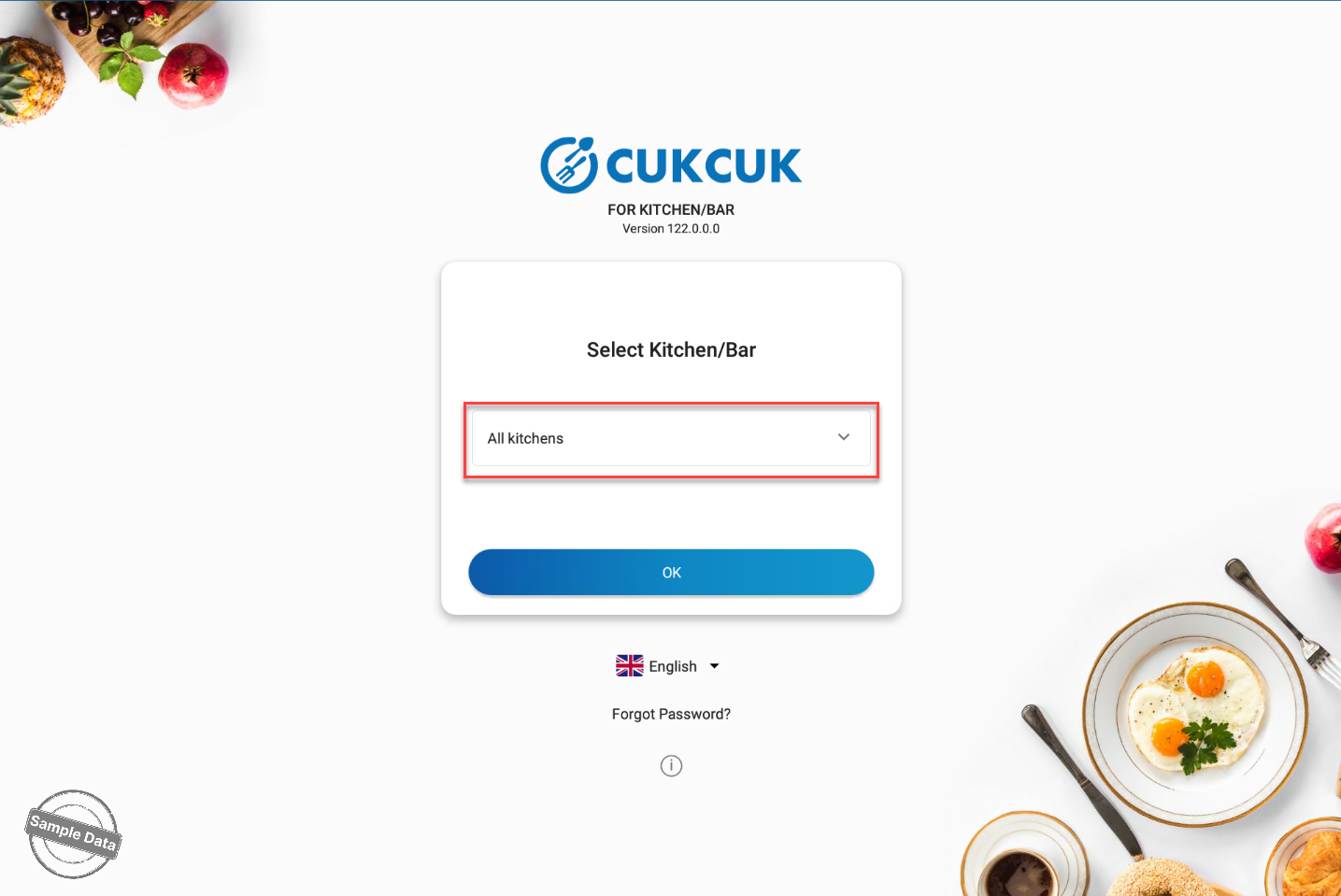
If you want to change kitchen/bar to work with, please do as following:
- On main screen, touch icon
 , select Settings/General settings
, select Settings/General settings - Touch Select kitchen
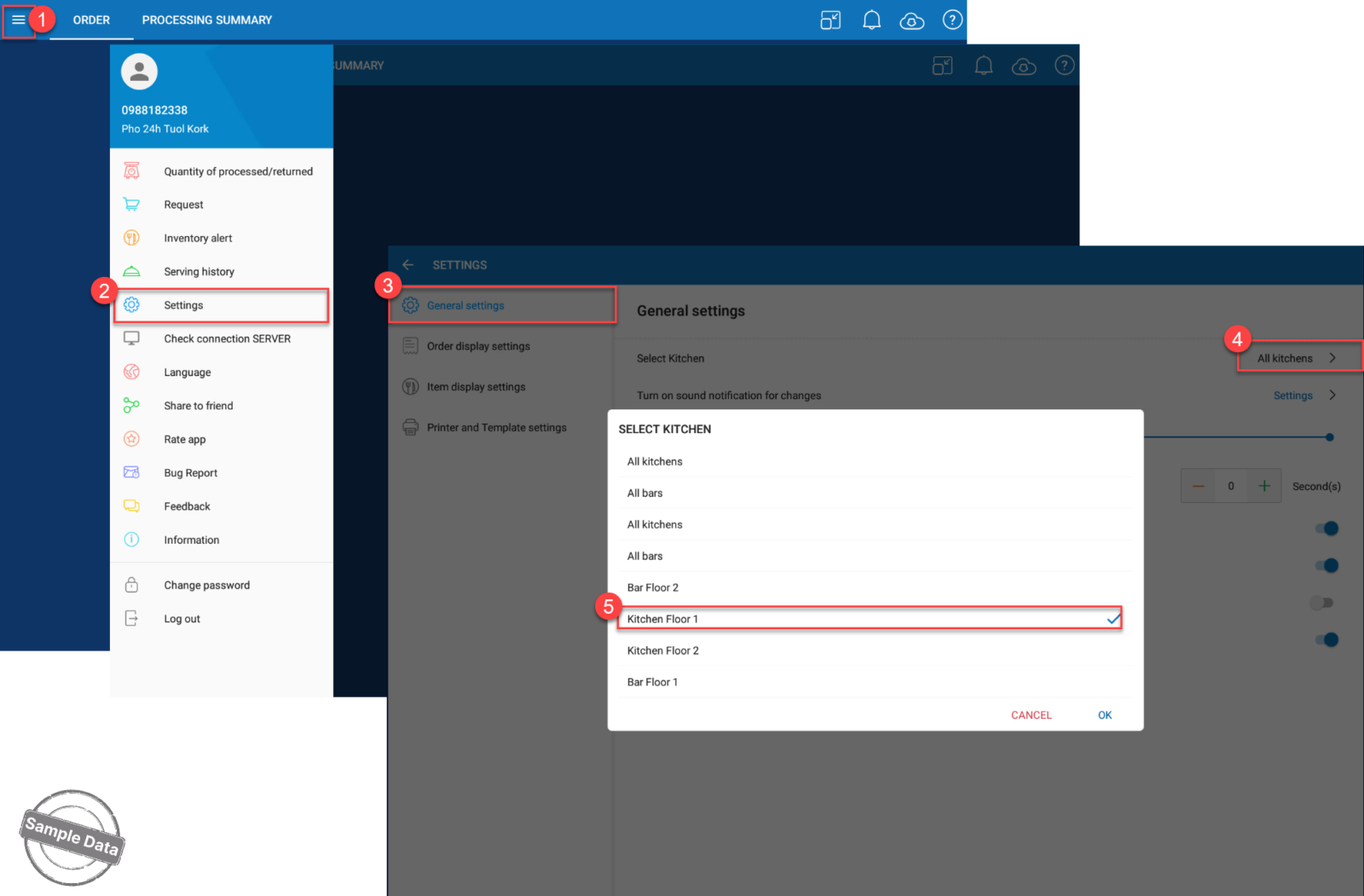
- Select a kitchen/bar to work, then touch OK.
After finishing setting, order screen will show all order which sent kitchens or bars.
- Touch button to serve all items on the order.
- Touch icon
 on line of kitchen name to serve all items of the kitchen.
on line of kitchen name to serve all items of the kitchen. - Touch icon
 to serve each item separately
to serve each item separately
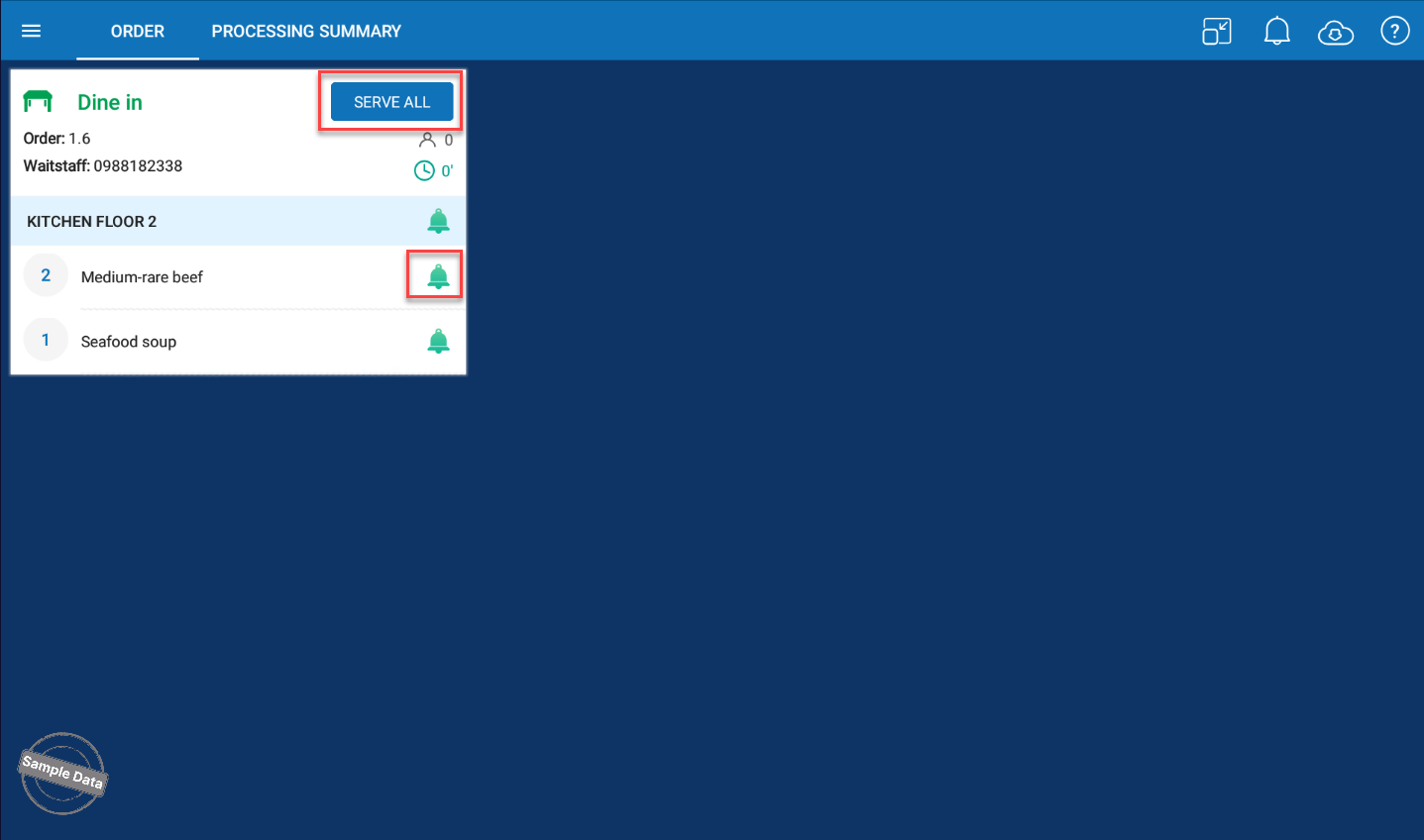
Have a nice day!

