When the waitstaff confirms that the item or order is deleted, the chef will receive the request of deletion on KDS.
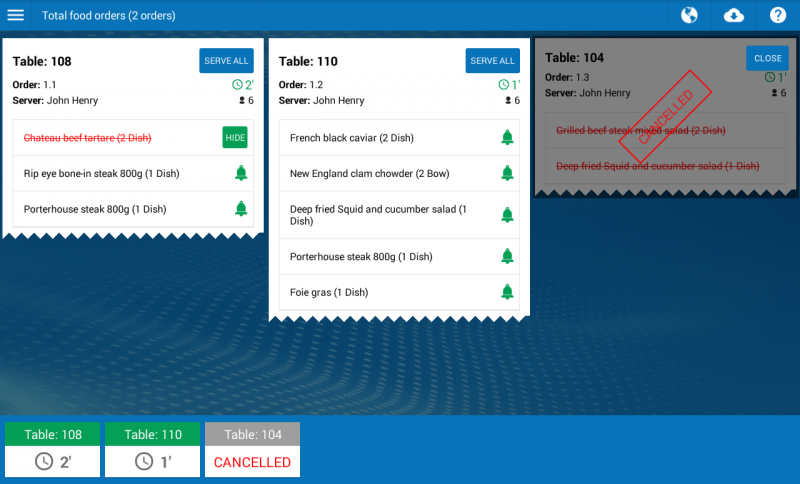
- Click Hide to hide deleted item on order .
- Click Close to hide deleted order.
When the waitstaff confirms that the item or order is deleted, the chef will receive the request of deletion on KDS.
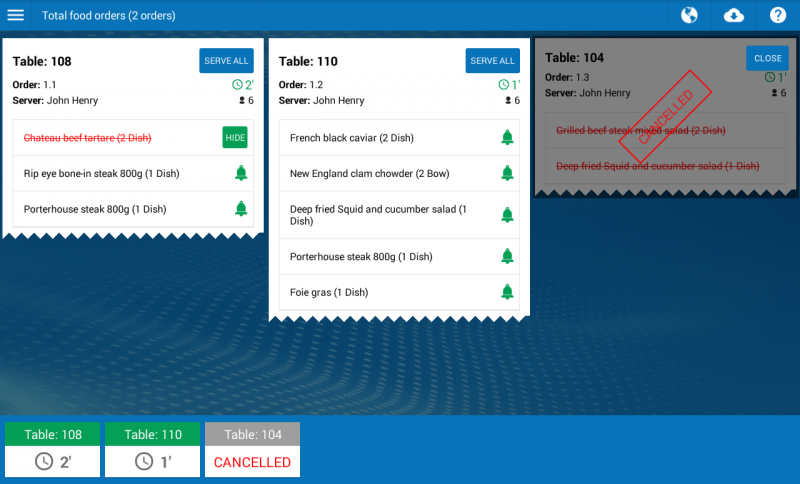
CONTACT US
Email: [email protected] | Website: www.cukcuk.com | Hotline: +49 030 89568366
