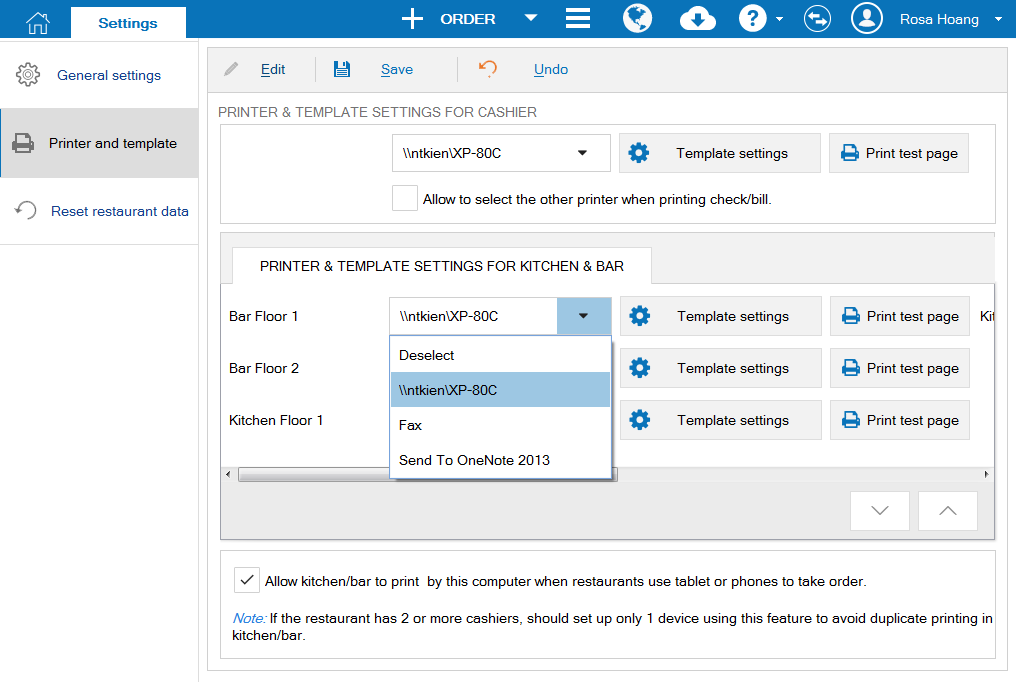The main reason why an order is printed twice in the kitchen’s printer is that two POS machines of the cashier are set to print to kitchen.
Specifically, when a waitstaff takes an order and sends it to the kitchen, this request is sent to the software’s processing system and synchronized to all POS machines of the cashier. At that time, the software assumes the number of prints is equal to the number of cashier’s POS machines connected to the kitchen. To solve this problem, the restaurant should set the kitchen’s printer connected to only one machine of the cashier.
Note: For the restaurant with multiple kitchens/bars (each kitchen/bar is in charge of some items), only set all printers of kitchens/bars connected to only one machine of the cashier.