To set up the stop period for receiving online orders so that it can automatically resume when the countdown timer ends, please follow these steps:
On the management page, go to Online sale/Online order page. Click Settings and select Stop receiving orders.
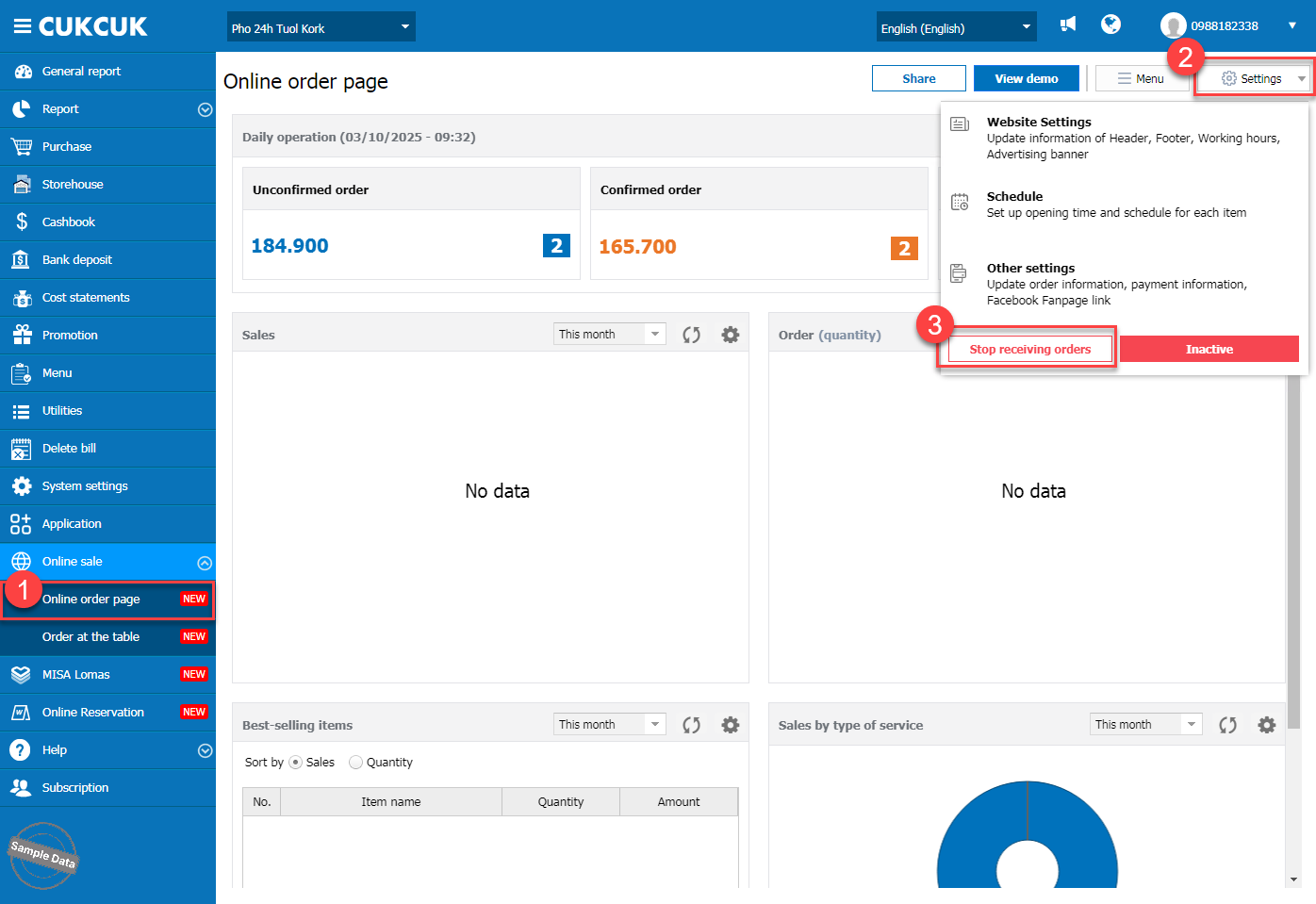
Check the duration you want to stop receiving online orders and click Save.
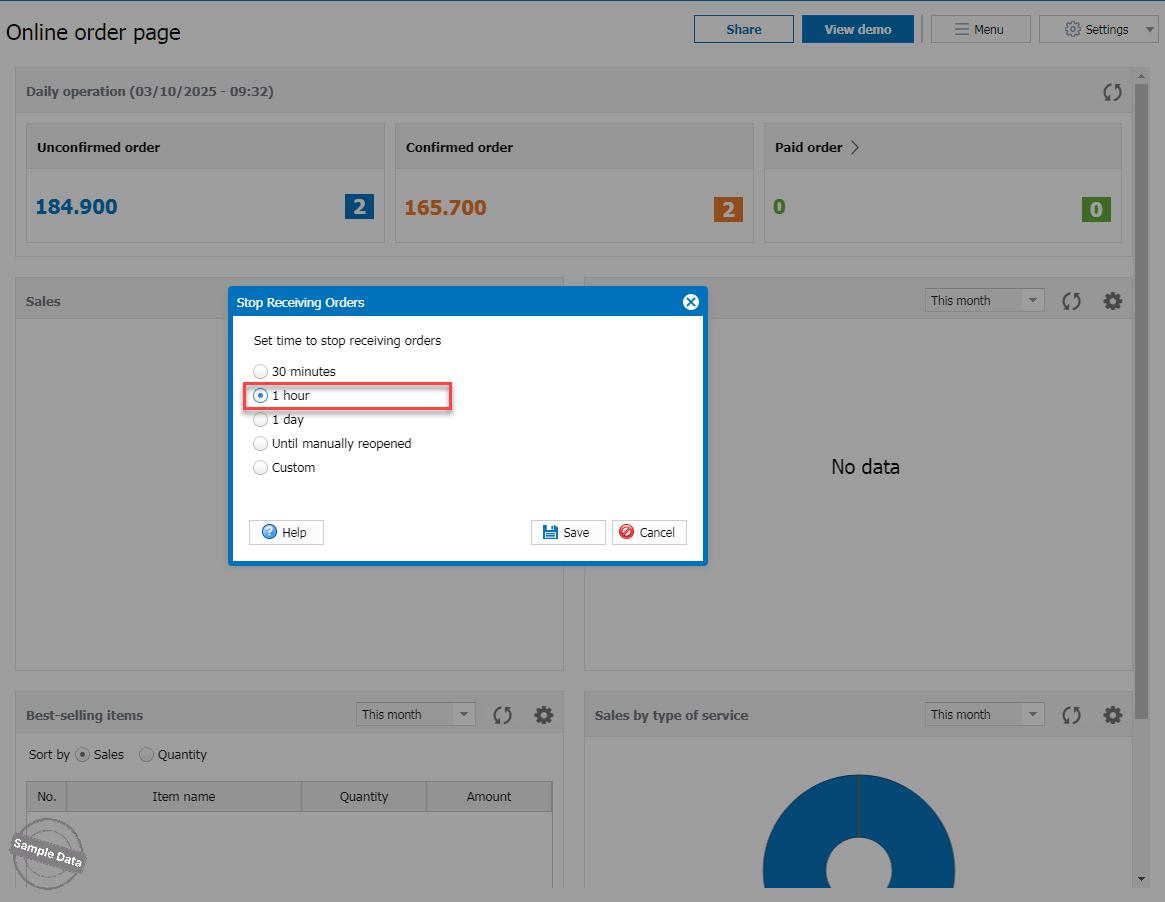
Have a nice day!

