To set up the limited number of guests per time slot on the online reservation page, please follow these steps:
On the management page, go to Online reservation and select Booking window.
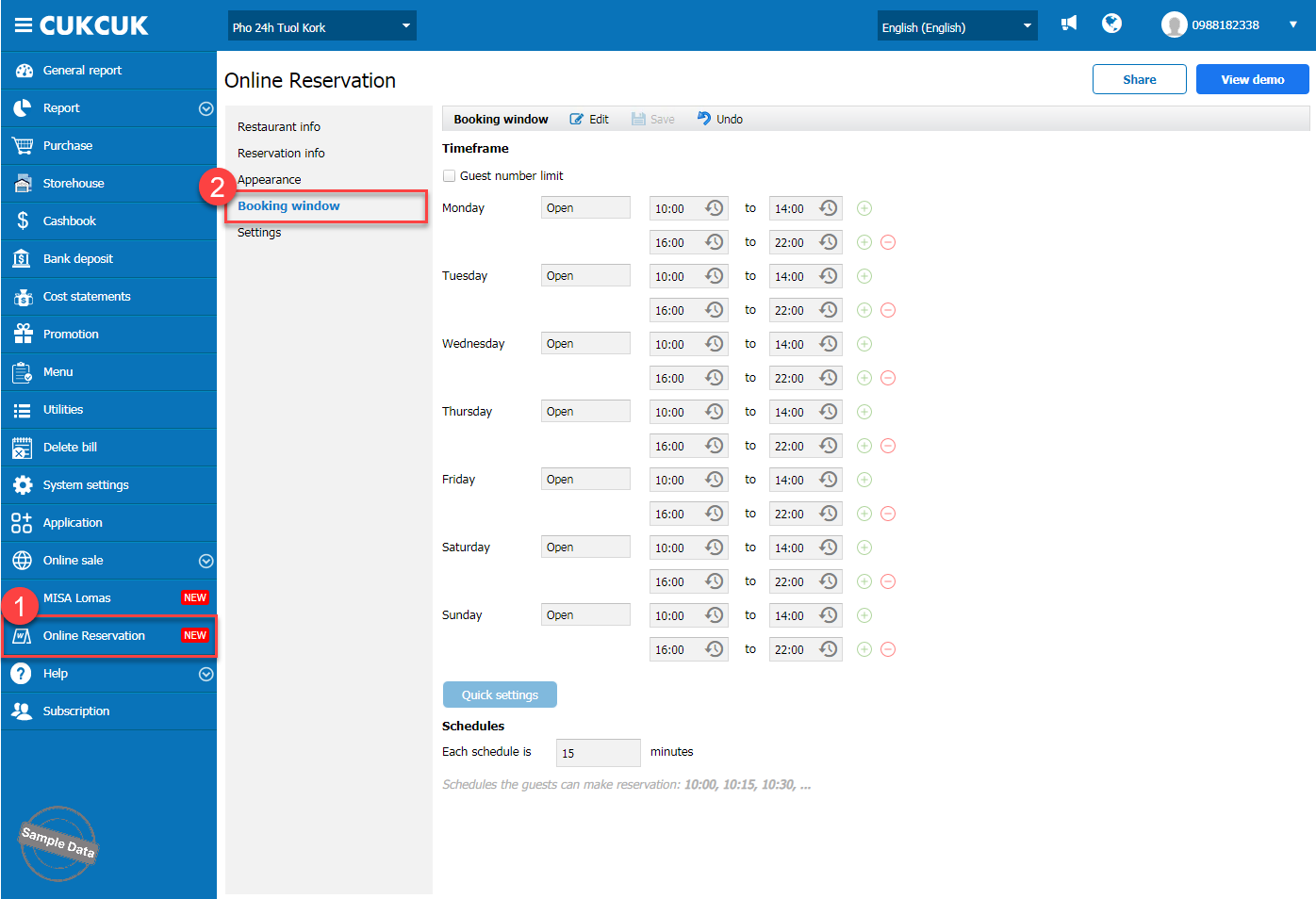
Click Edit and check Guest number limit. Fill in the guest number limit on each time slot if the limit is different each day. Then, click Save.
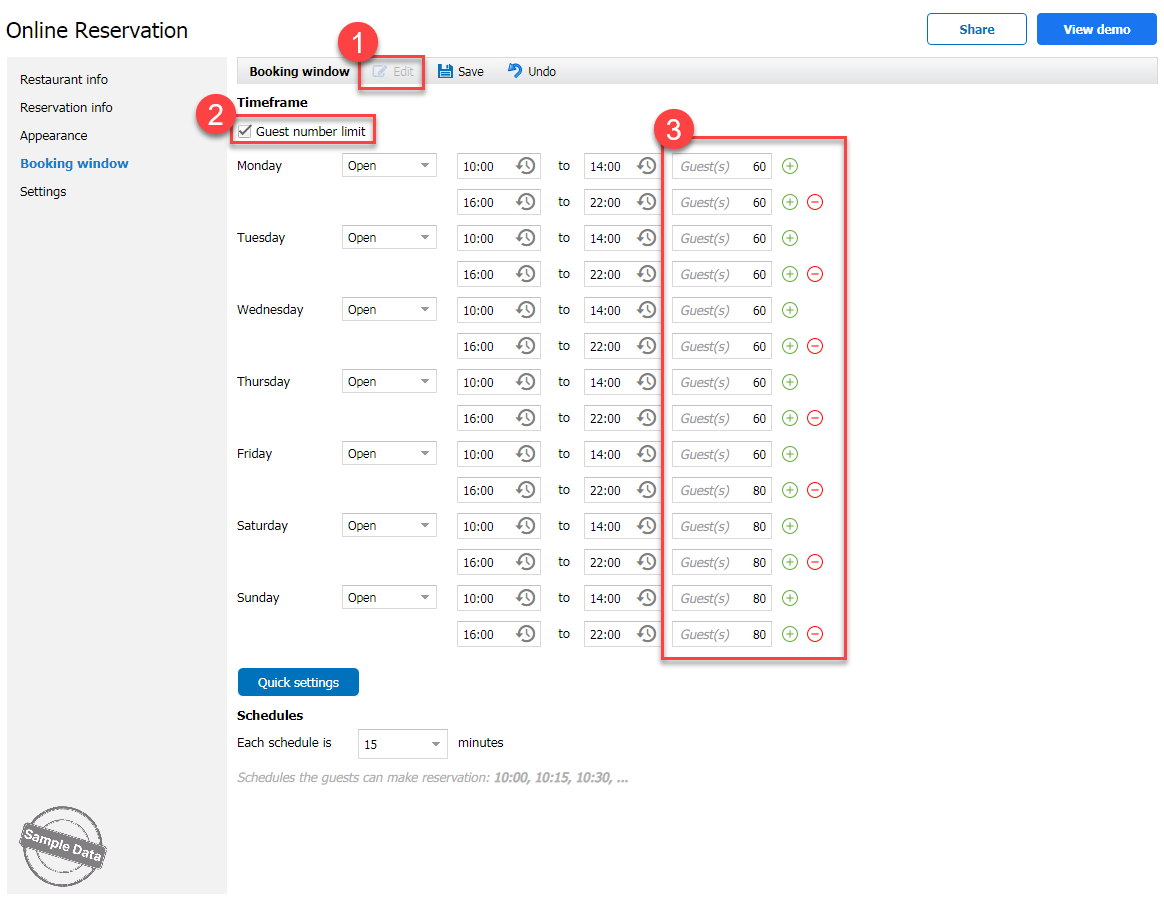
Click Quick settings and fill in the maximum number of guests. Then, click Save.
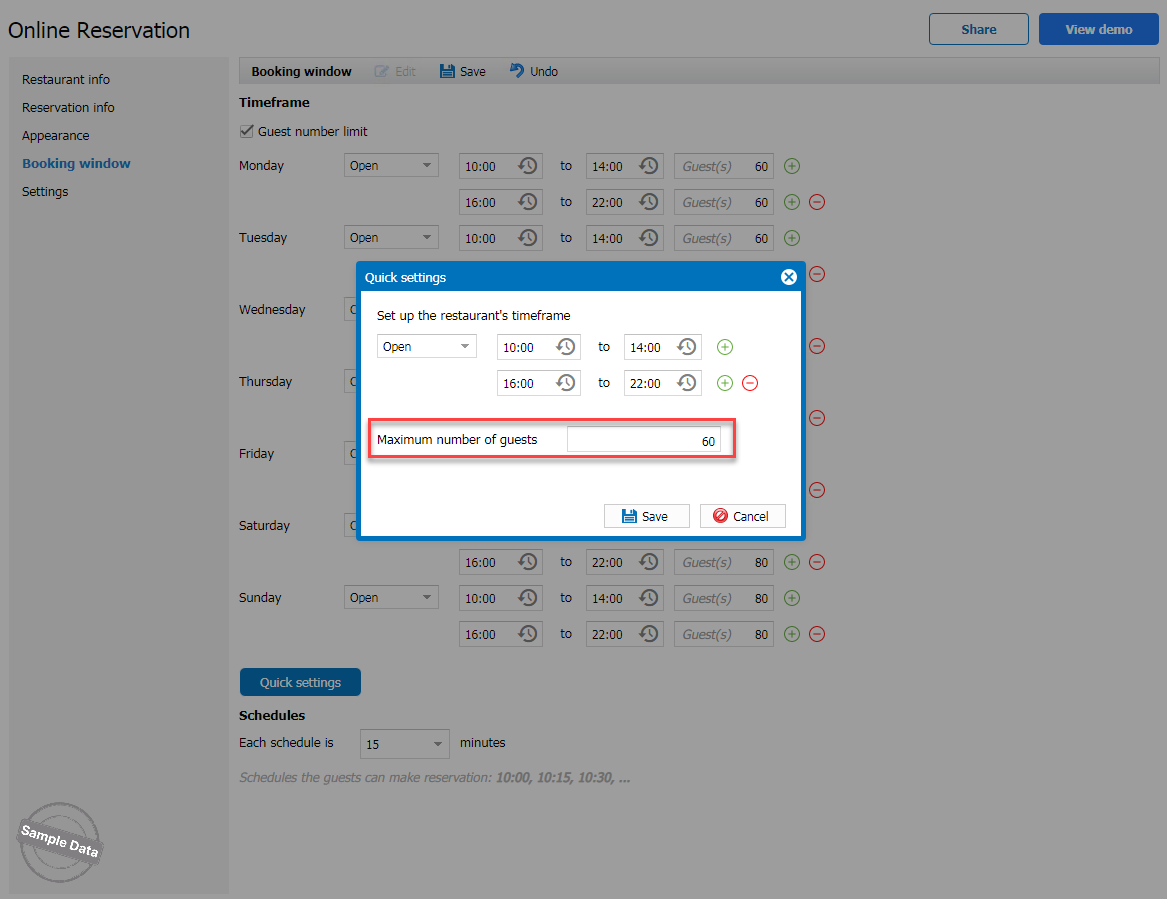
Have a nice day!

