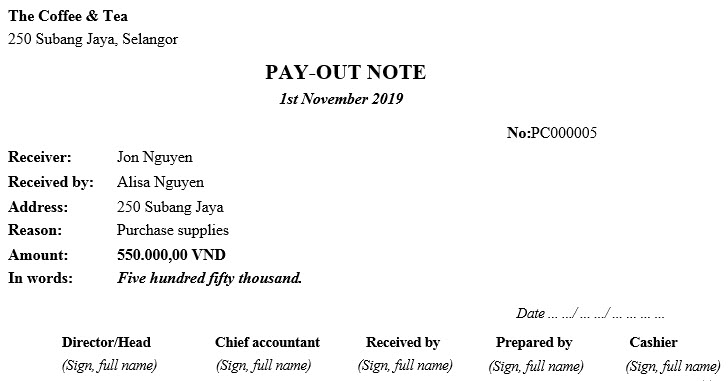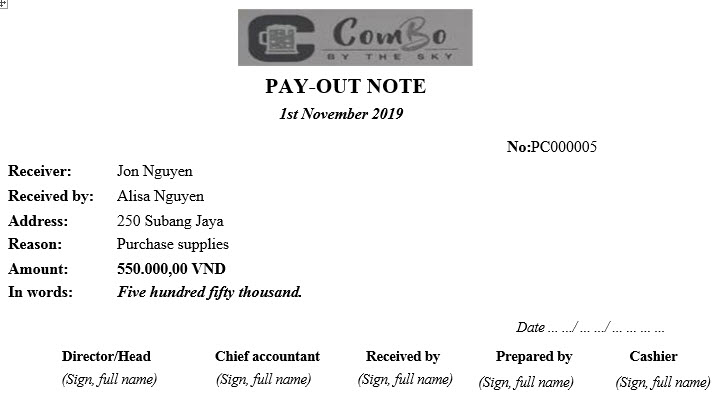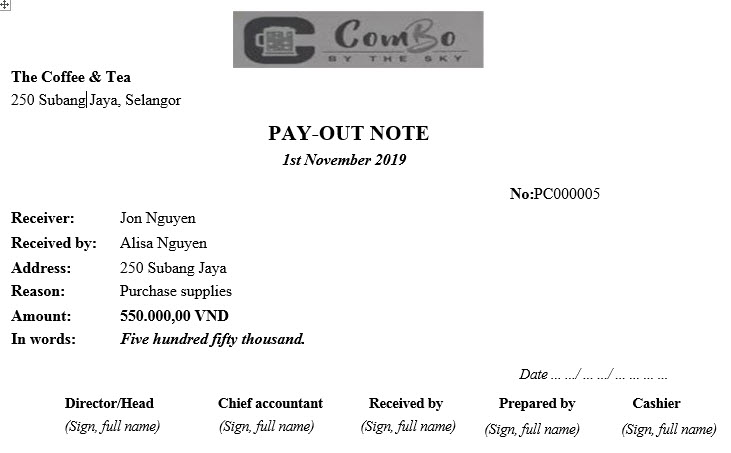1. Purpose
Help the owner to set up logo for the restaurant. This saves time from printing pay-in/pay-out note or sending purchase order to the partners.
2. Instruction steps
Go to System settings/General settings/General information, select Print report and document and check the settings you want.
1. Check Only show restaurant name and address: The printed documents only show name and address of the restaurant
2. Check Only show logo: The printed or exported documents only show name and address of the restaurant (applicable to purchase order, pay-in/pay-out notes)
3. Check Show all restaurant logo, name and address: The documents show all restaurant logo, name and address (applicable to purchase order, pay-in/pay-out notes)