To set up remote approval of transaction cancellation requests for the manager, please follow these steps:
Have a nice day!
To set up remote approval of transaction cancellation requests for the manager, please follow these steps:
Go to System settings/General settings. On Purchase/Sale tab, click Edit at Sale and scroll down to Manager’s confirmation. Check Confirm on MISA CukCuk Manager. Then click Save.
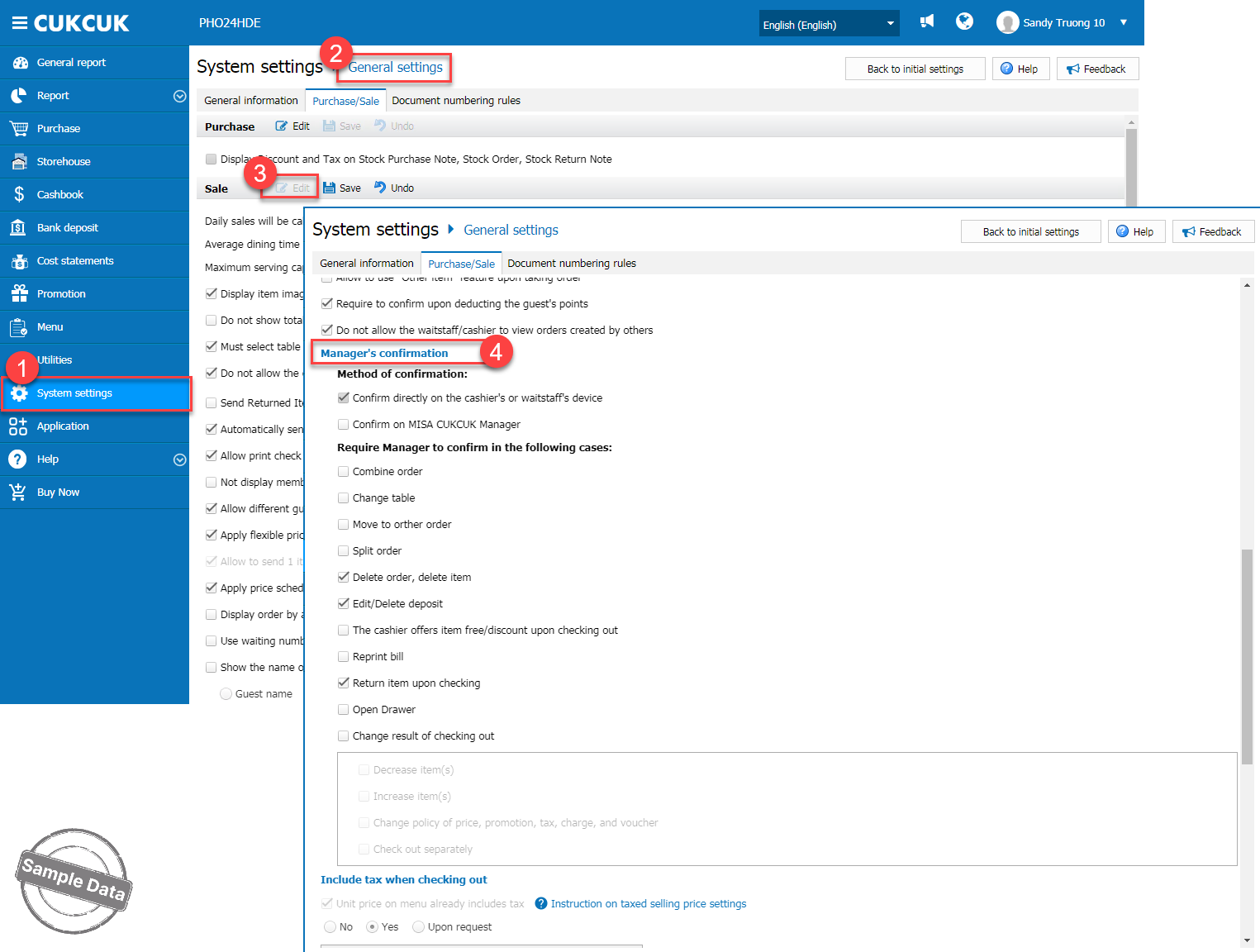
To receive the staff’s confirmation request, please turn it on CukCuk Manager App. On Notifcation tab, click this icon ![]()
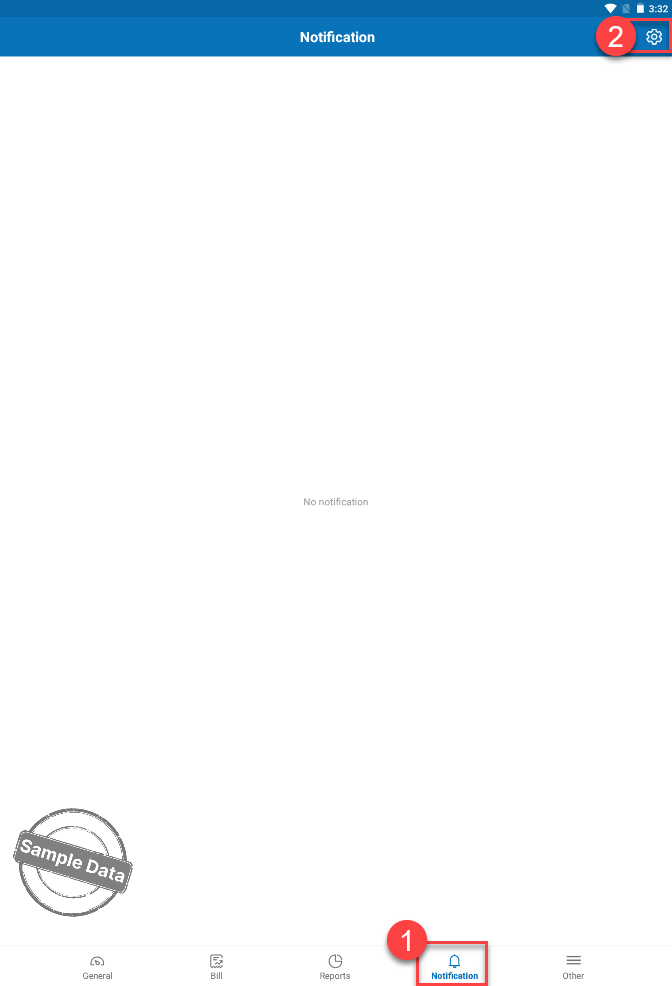
Turn on Receive confirmation request from the cashier and click this icon ![]() to save the settings.
to save the settings.
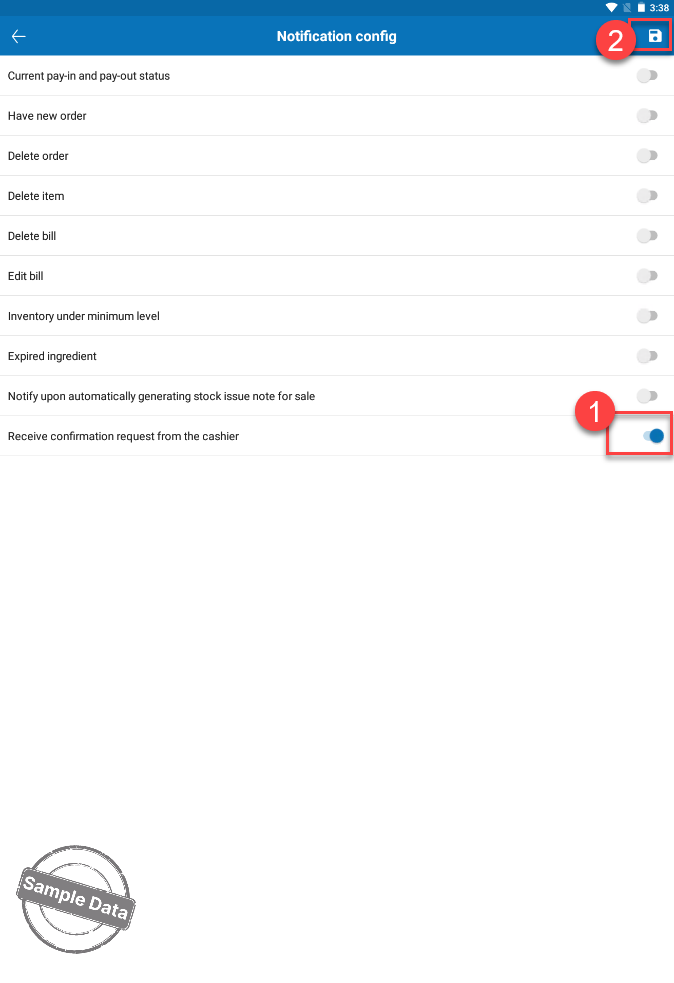
When the waitstaff cancels an item, select the manager, check Send request to the manager and click Confirm.
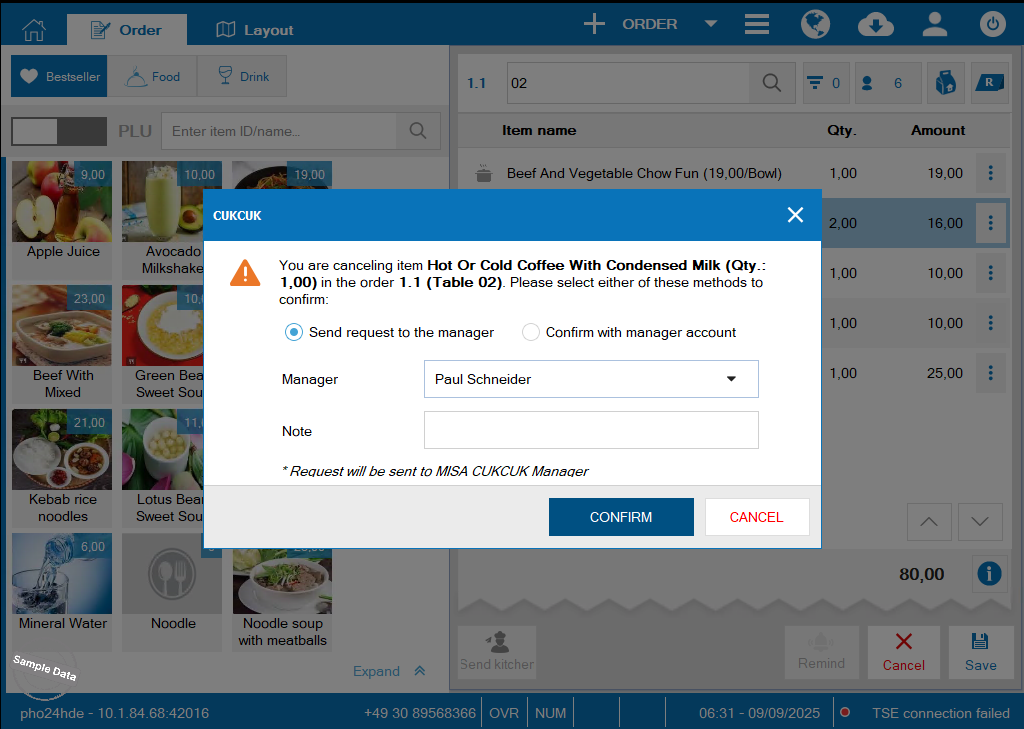
Please remember not to close the form until the manager has confirmed the request.
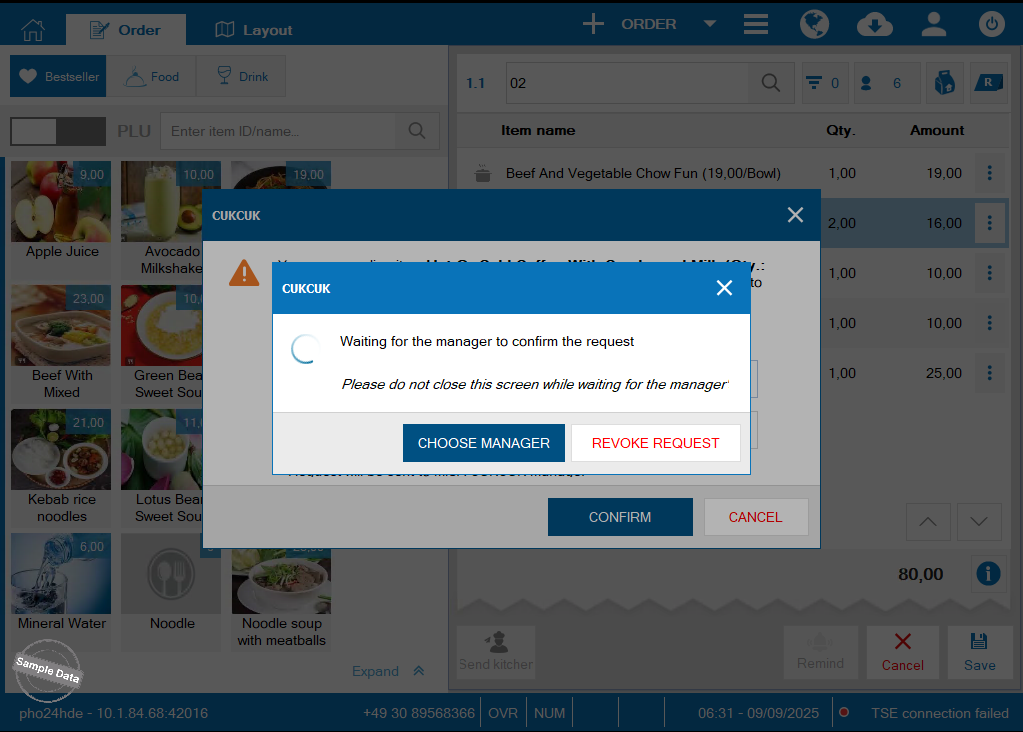
On MISA CukCuk Manager App, the manager clicks Confirm.
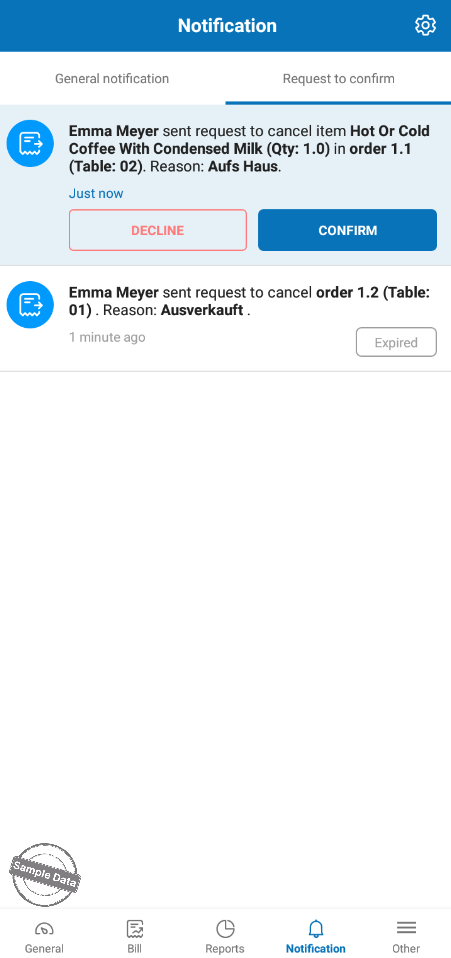
The staff clicks OK.
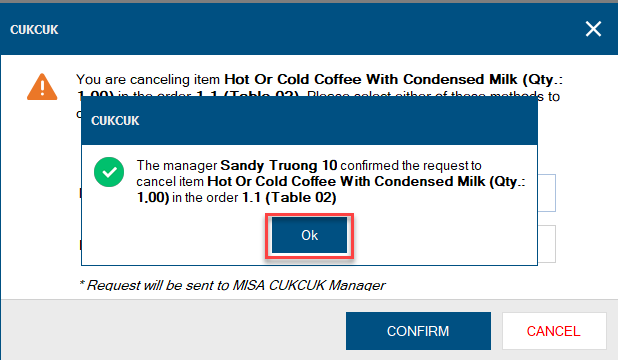
Have a nice day!
CONTACT US
Email: [email protected] | Website: www.cukcuk.com | Hotline: +49 030 89568366
