To set up permissions for order editing, please follow these steps:
On the management page, go to System settings/General settings.
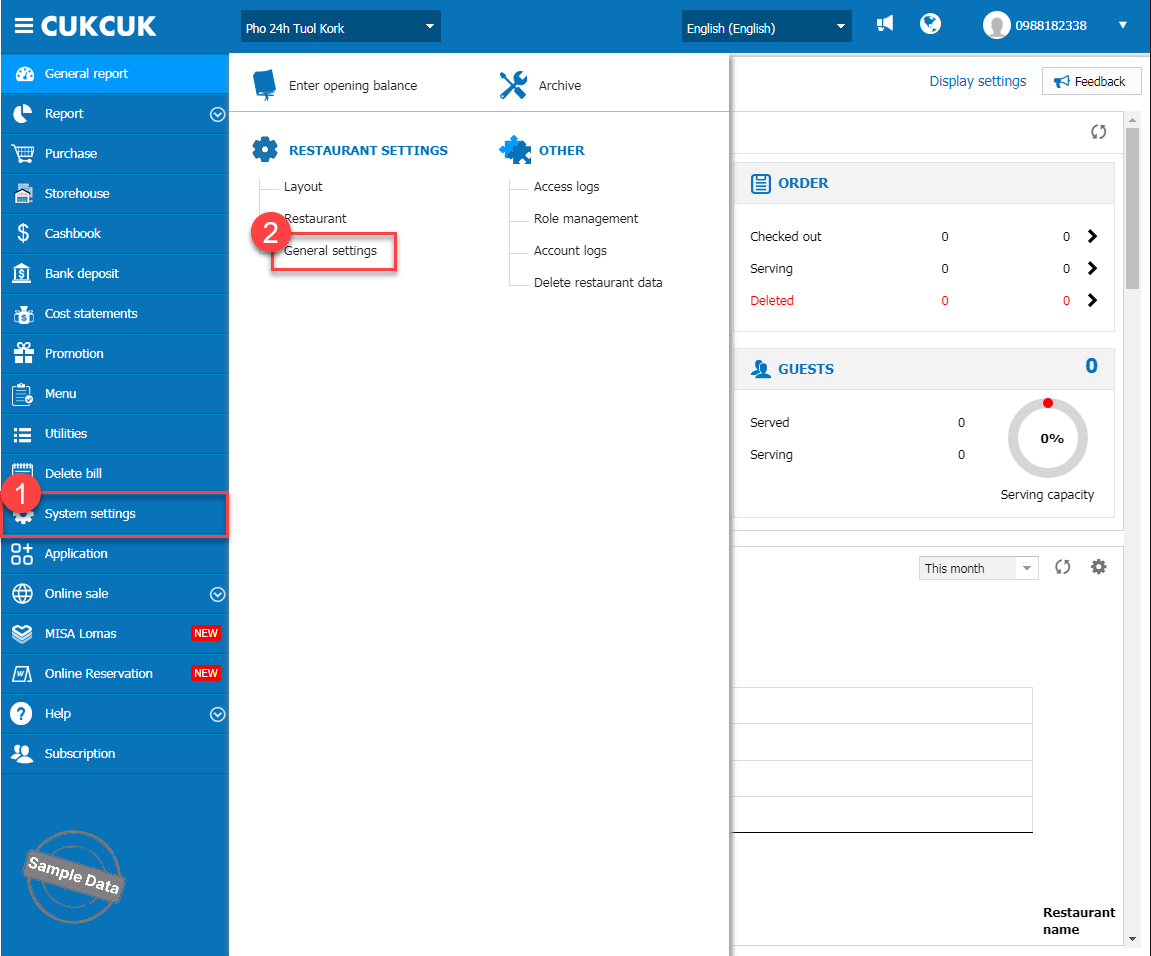
On Purchase/Sale tab, click Edit at Sale part and uncheck Allow staff to edit orders created by other staff. Then, click Save.
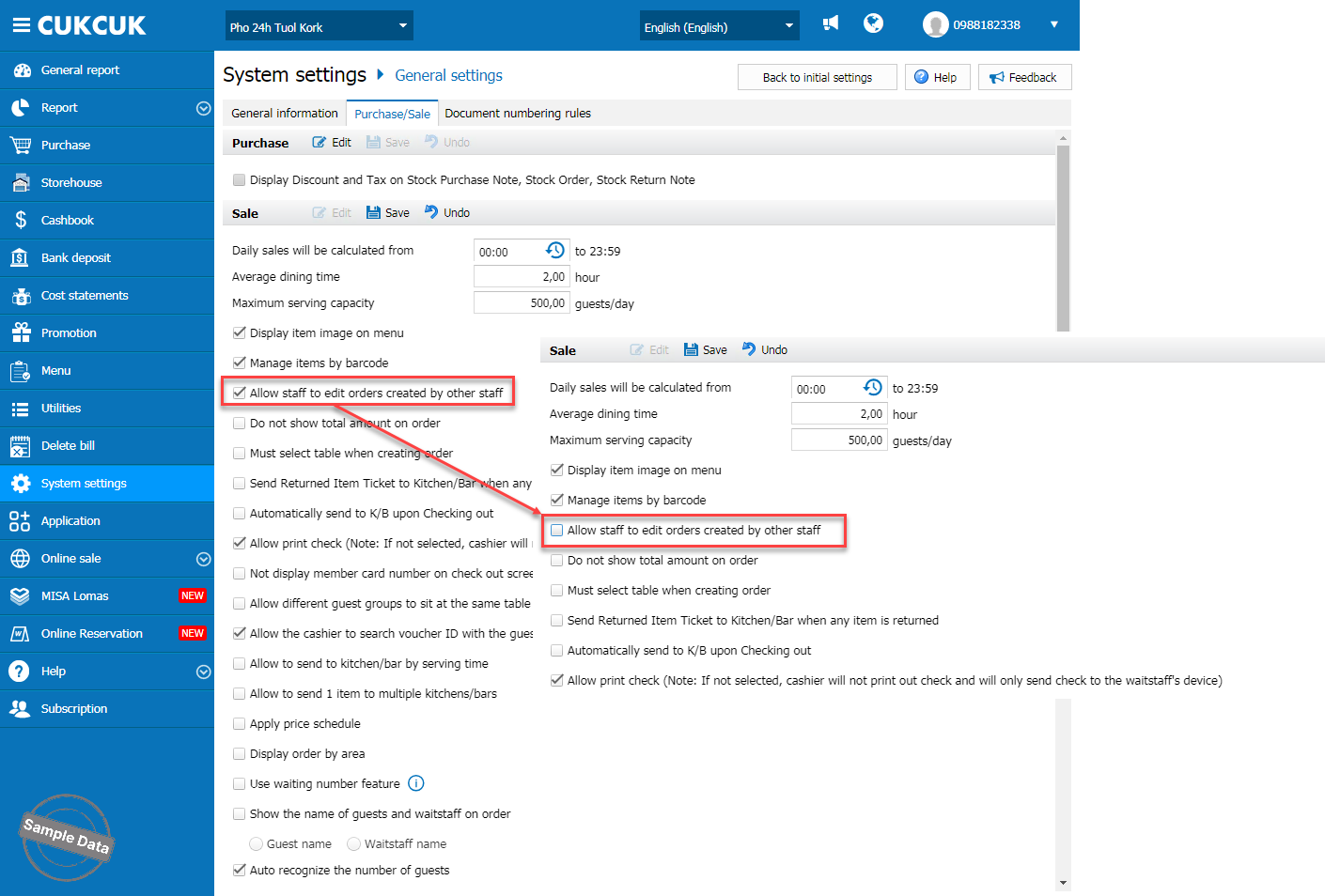
When a staff edits an order created by another staff, this message will appear.
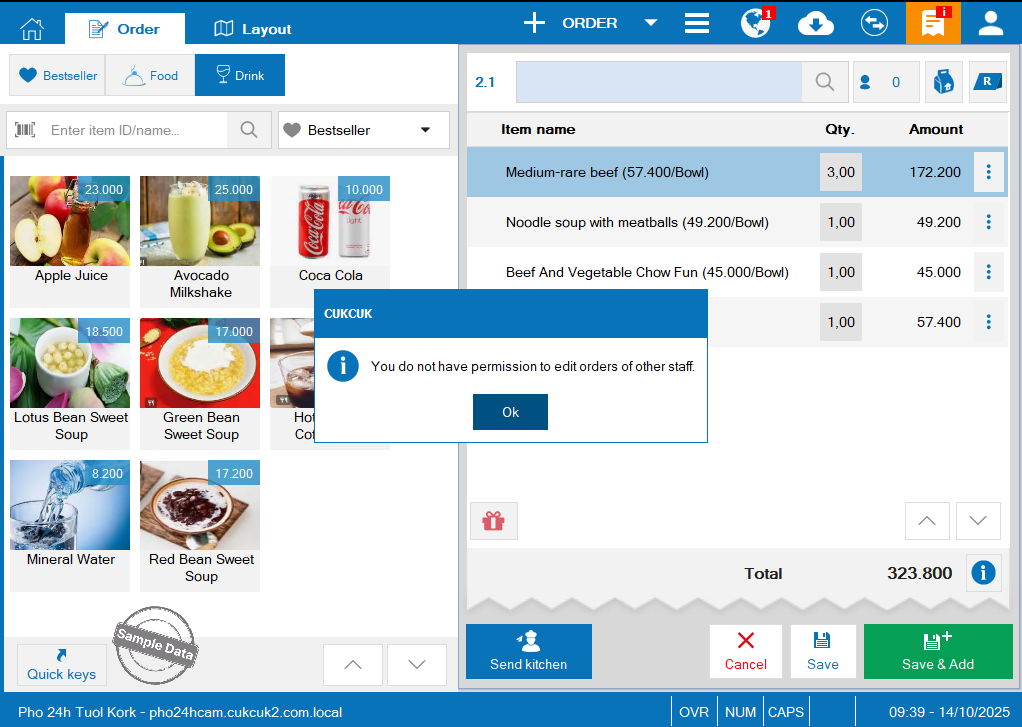
Have a nice day!

