To set up cash drawer openings, please follow these steps
On PC/POS, click this icon ![]() and select Settings.
and select Settings.
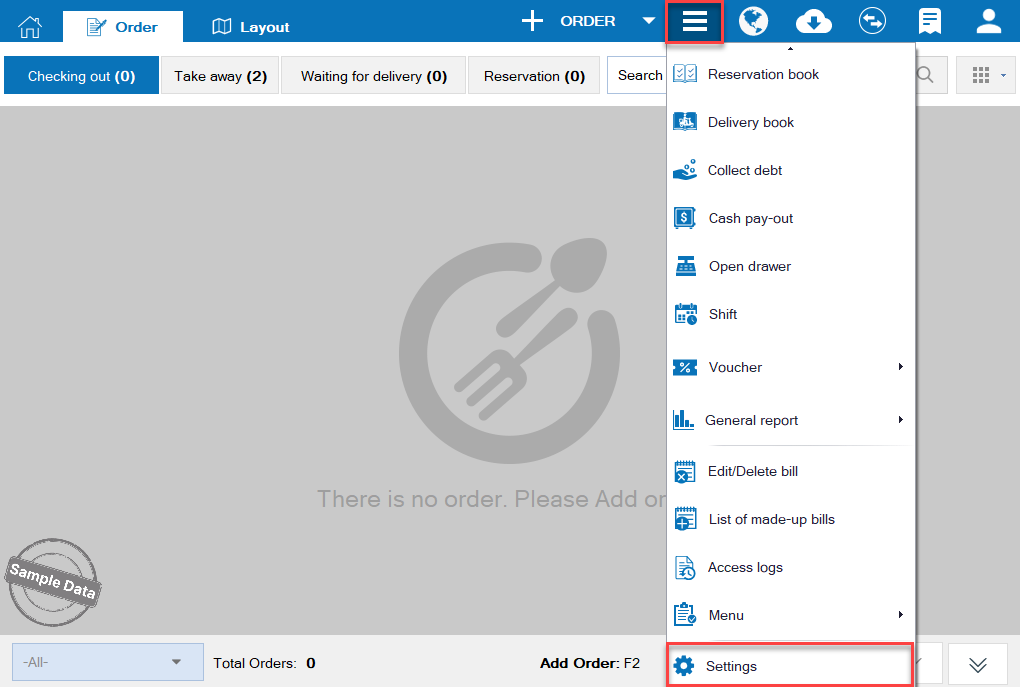
Go to General settings and click Edit. Check Open drawer upon getting payment and select Only open drawer upon collecting cash.
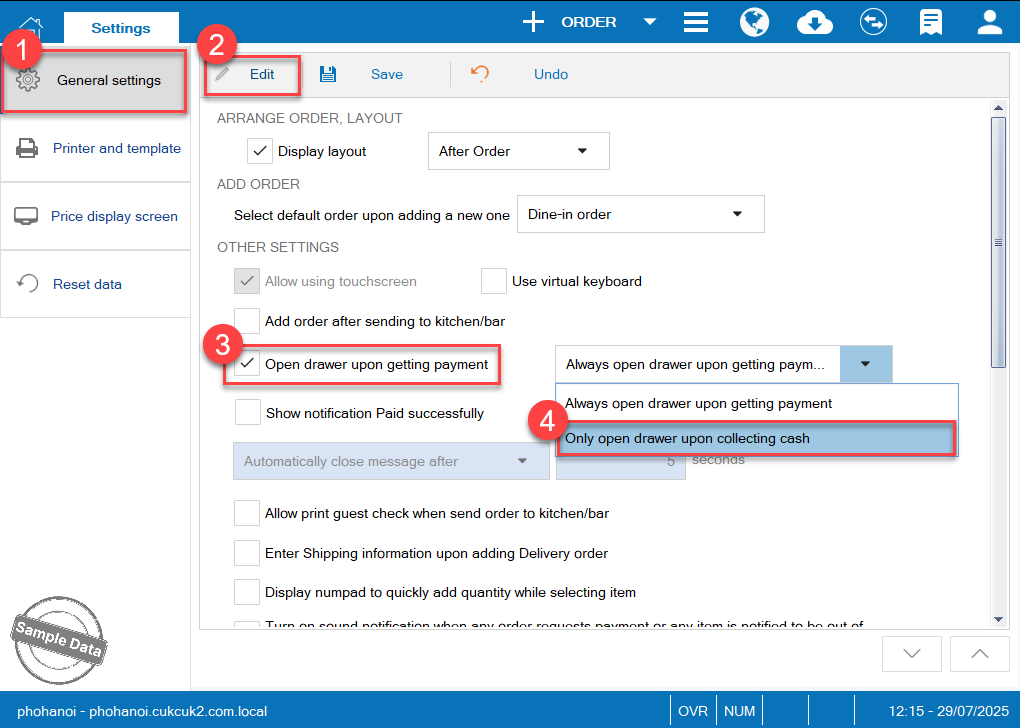
Then, click Save.
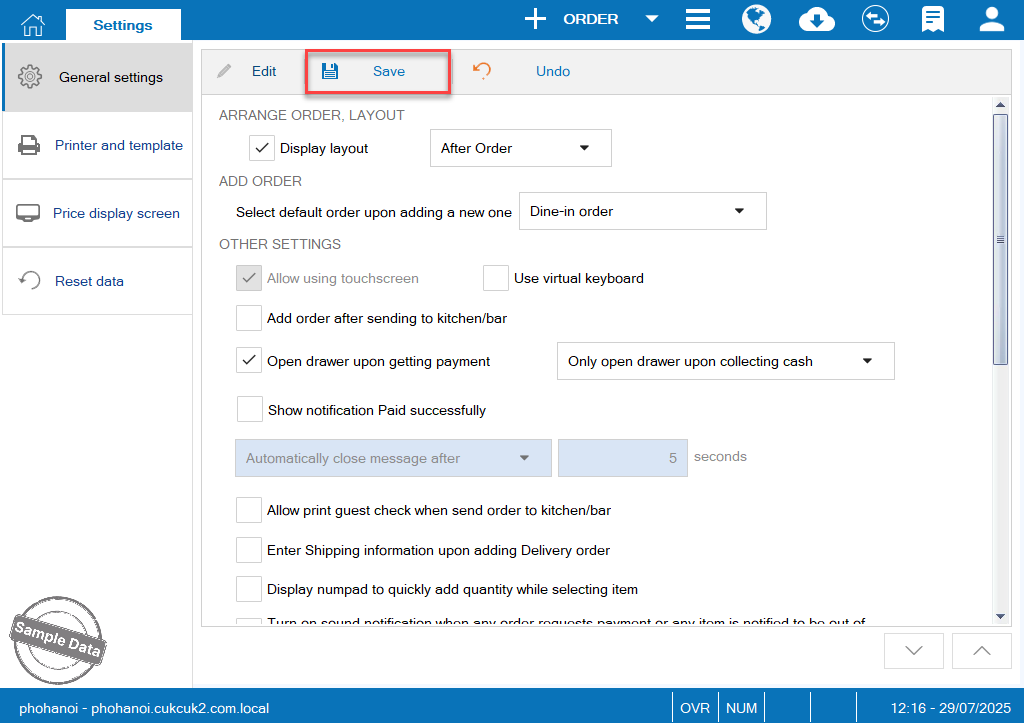
Every time the staff clicks Open drawer, the program will count as one no-sale drawer opening.
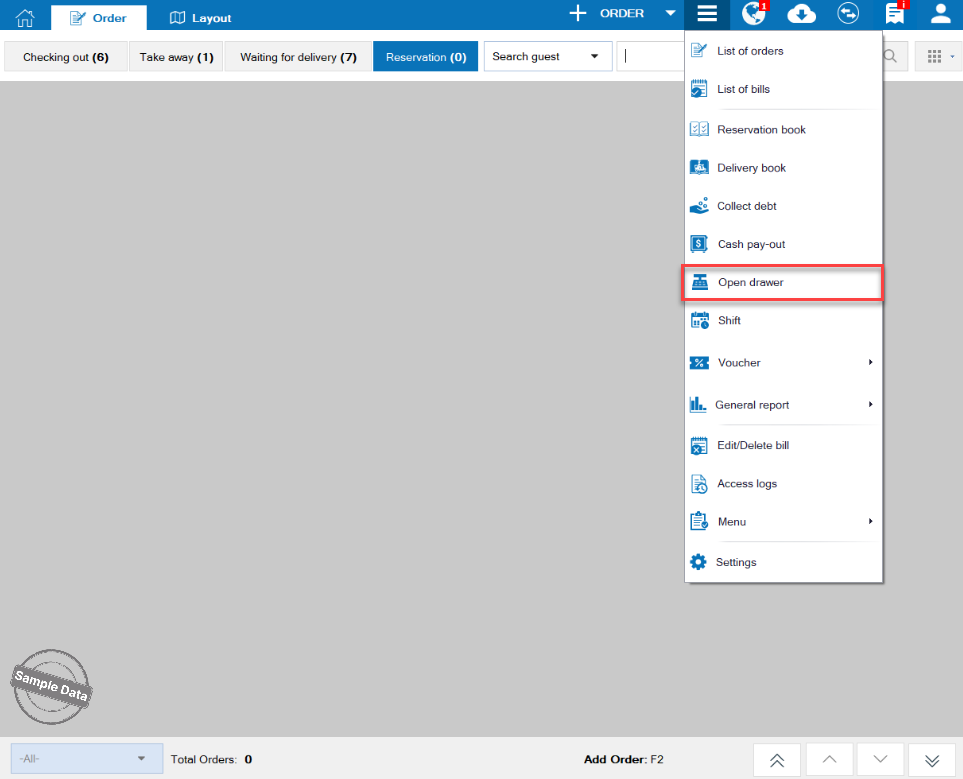
Upon closing a shift, you can check the number of drawer openings.
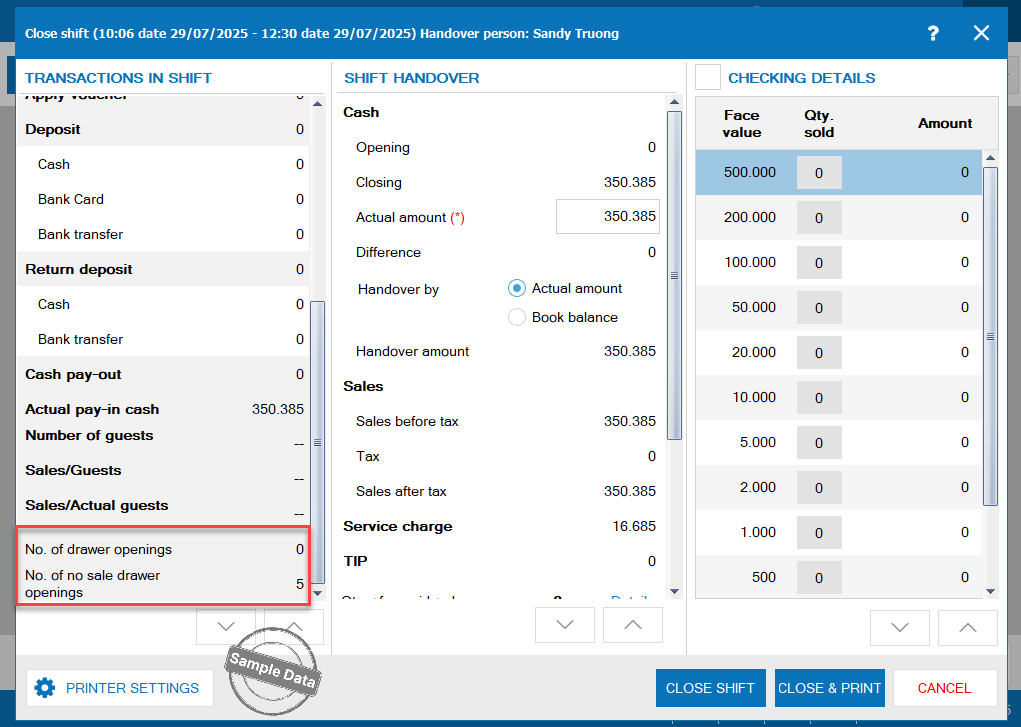
If you want to require the manager’s approval before opening drawer, please set up as below:
On the management page, go to System settings/General settings.
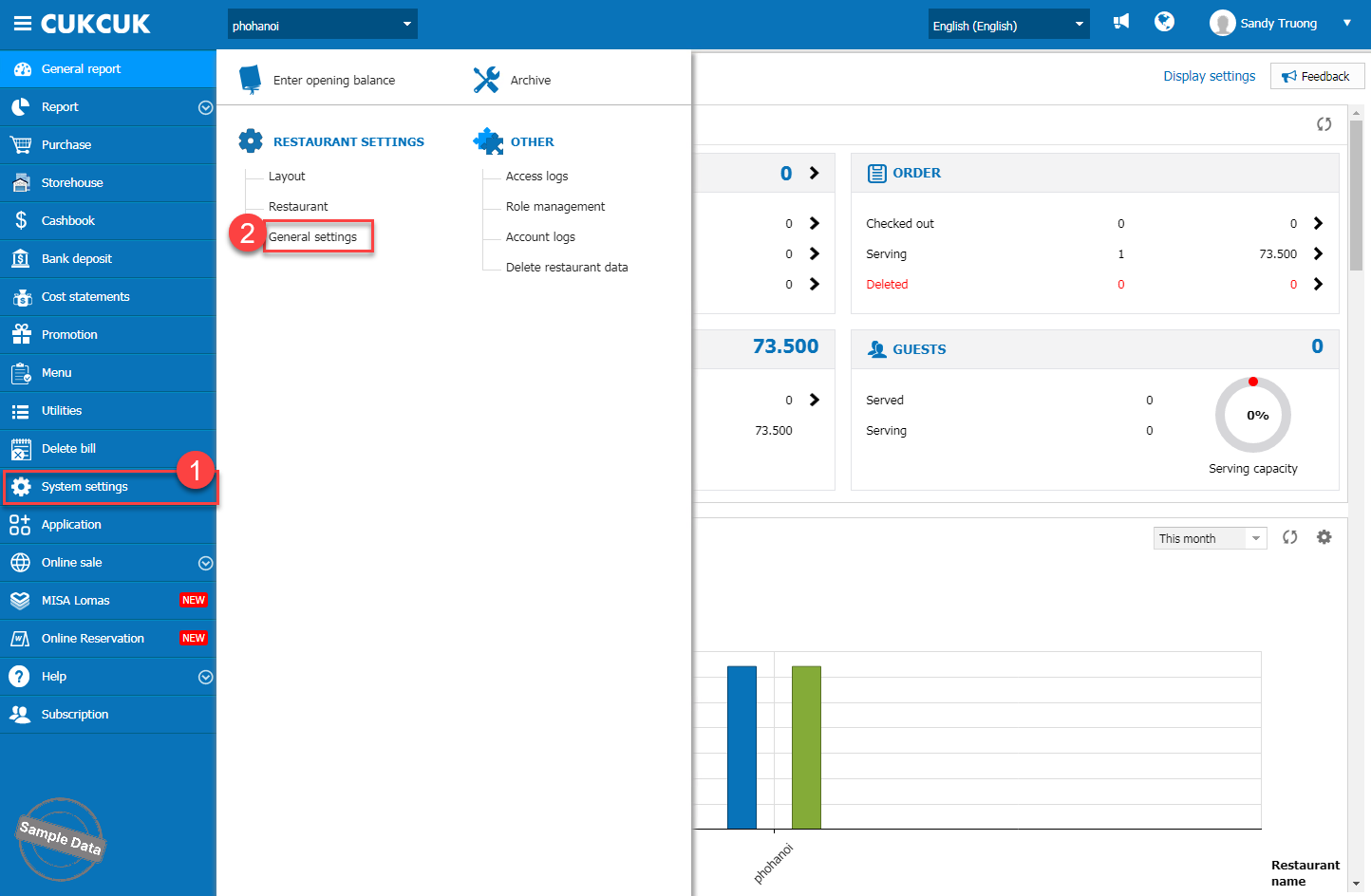
On Purchase/Sale tab, click Edit at Sale tab and check Open drawer under Require manager to confirm in the following cases.
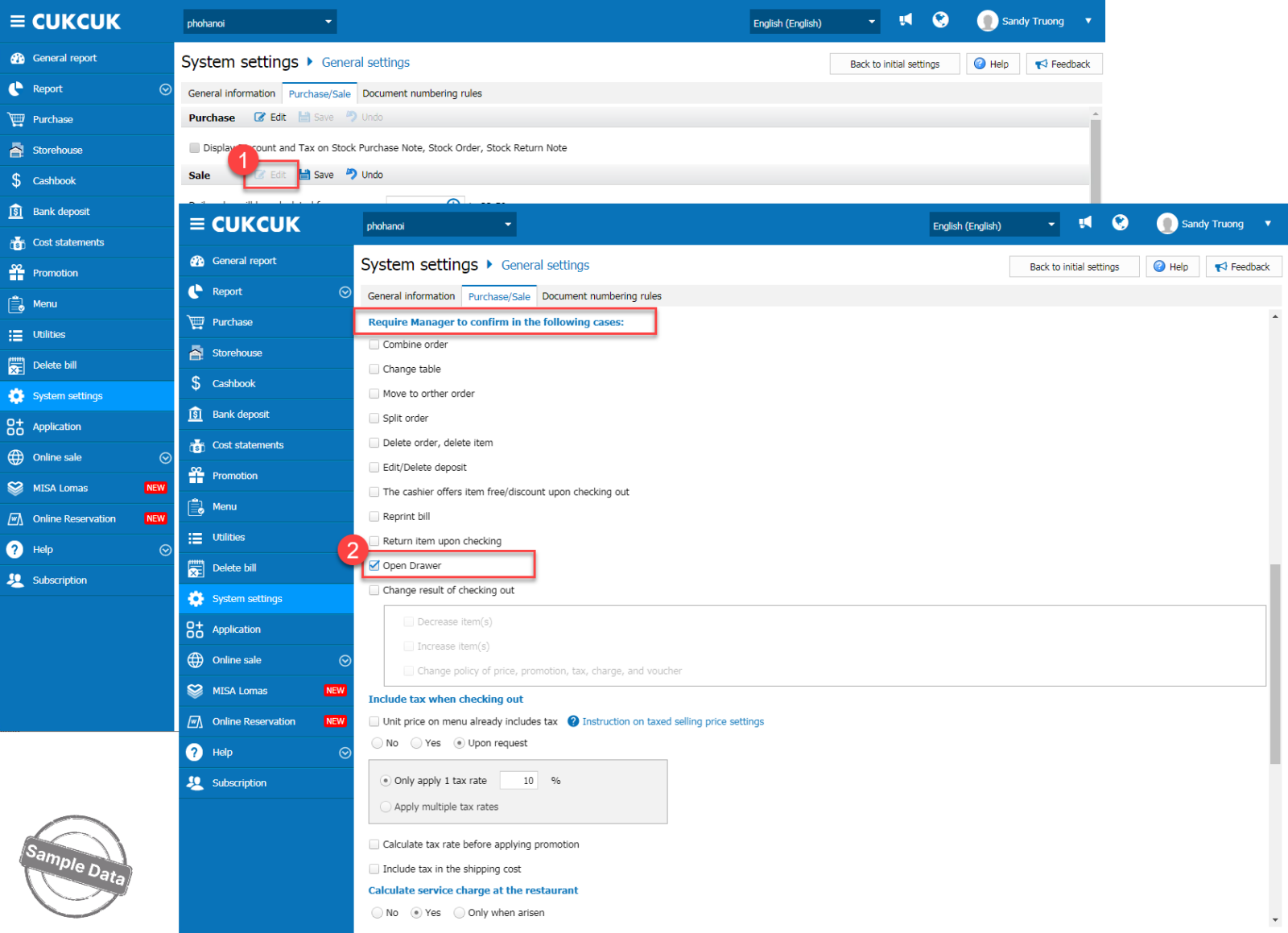
Have a nice day!

