To set up and send marketing emails using your own email domain on MISA CukCuk, please follow these steps:
On the management page, go to System settings/General settings. Click Edit at Email settings.
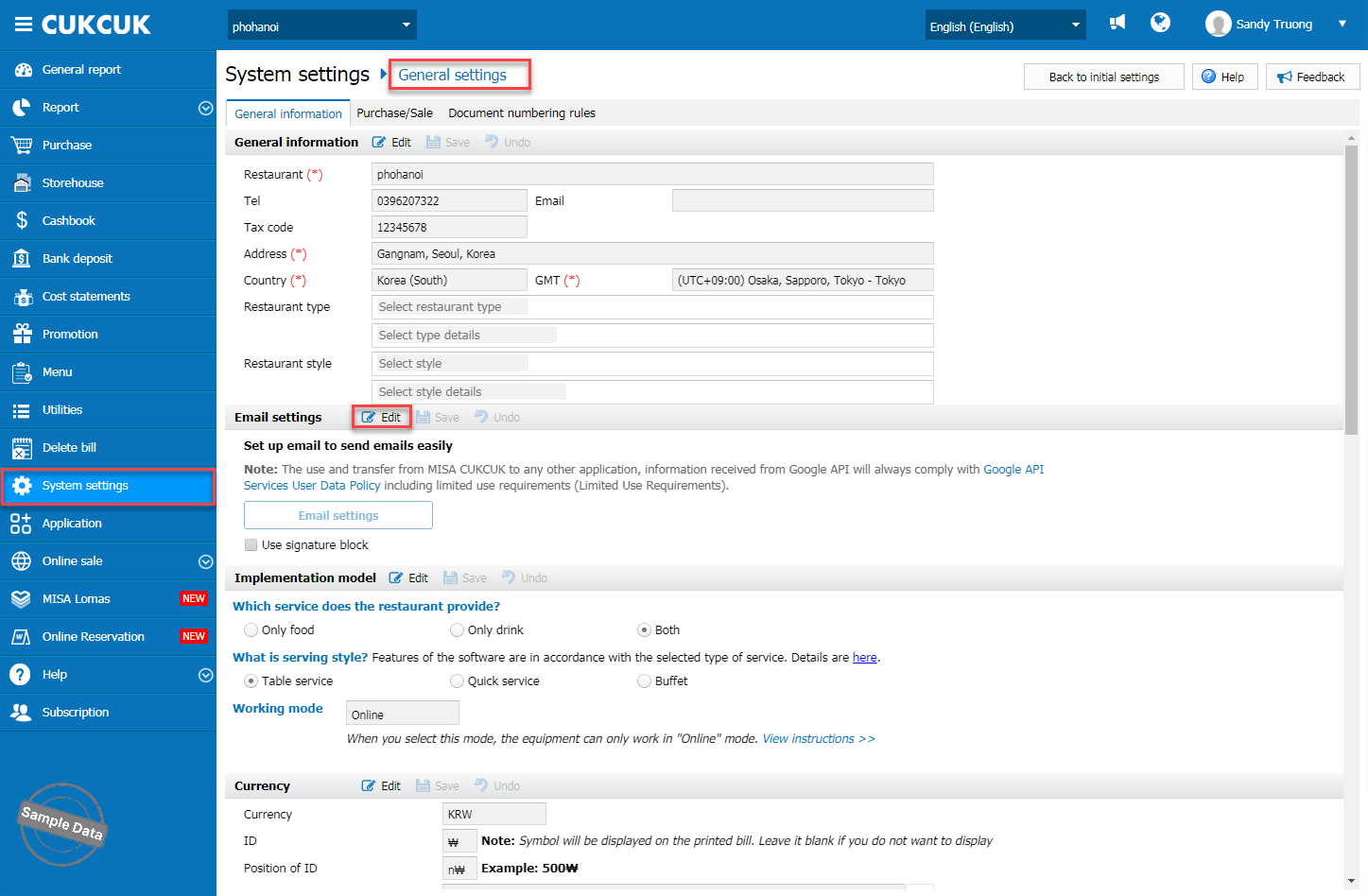
Enter information: mail server, portal, email address, displayed name, username, and password.
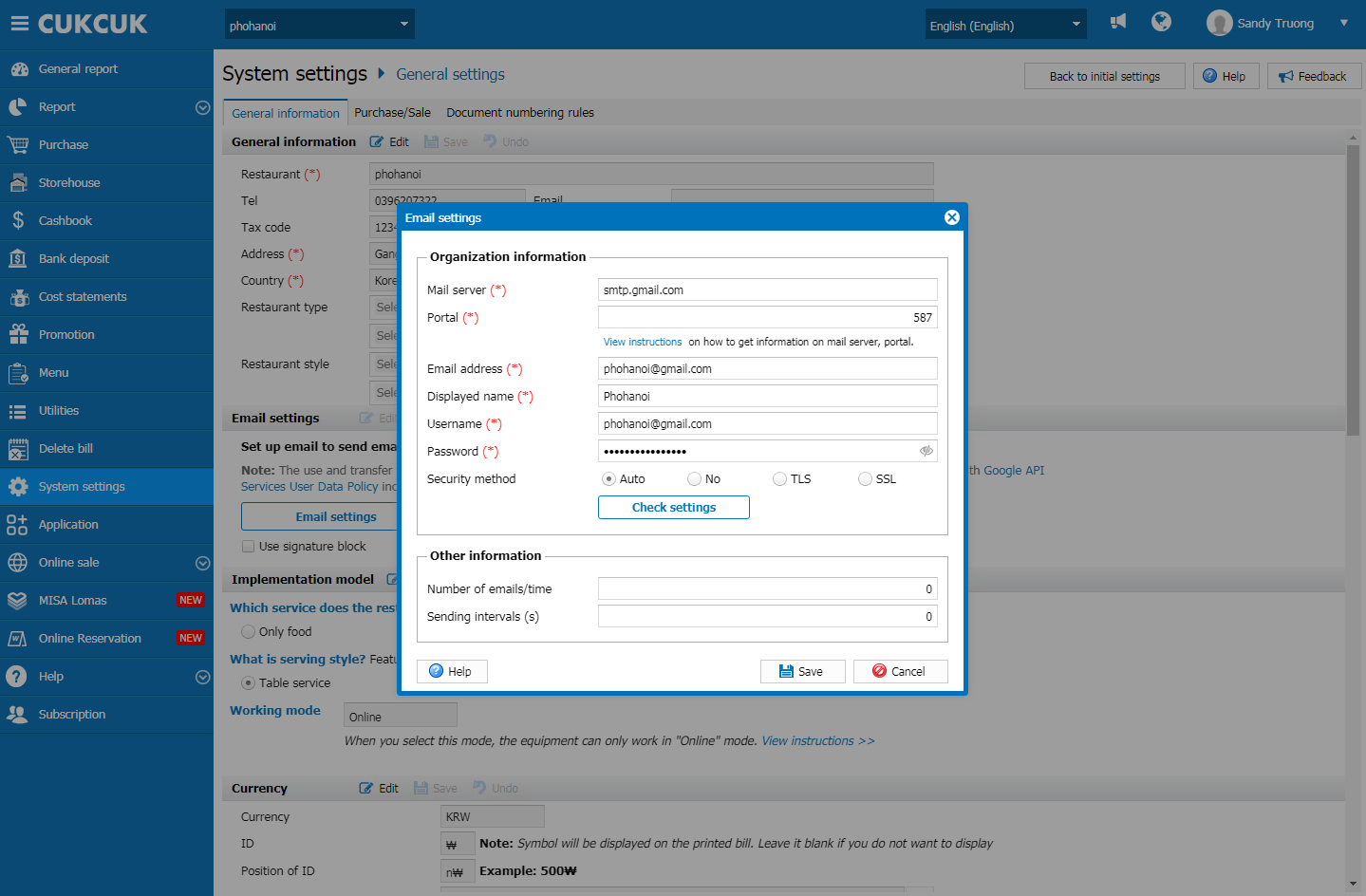
Click Check settings to check validity of the account.
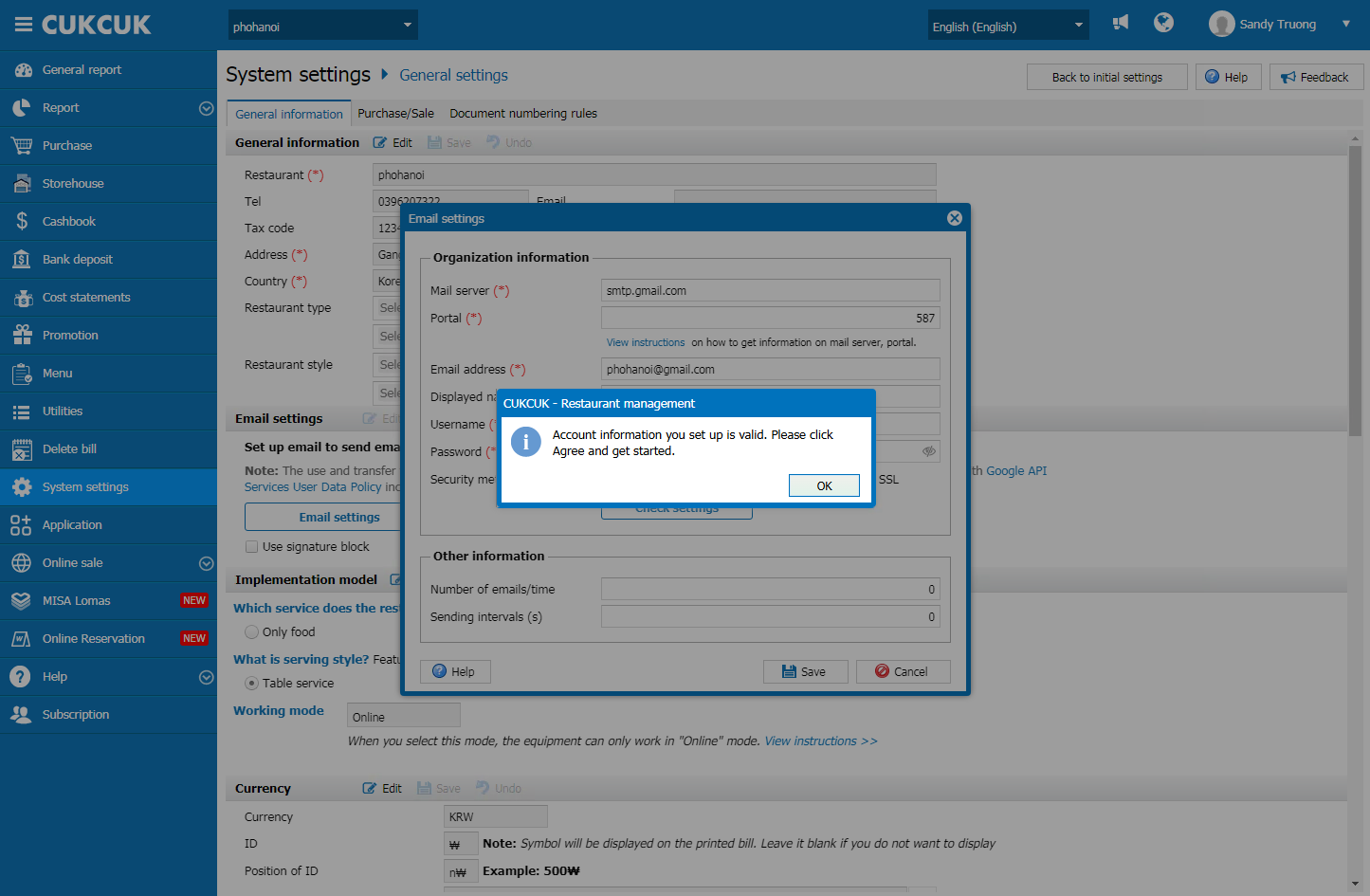
Note: The password is taken from App Password in your own email domain. You should set up one there. For example, here is how to set up a password from a gmail.
Go to Manage your Google Account on your gmail.
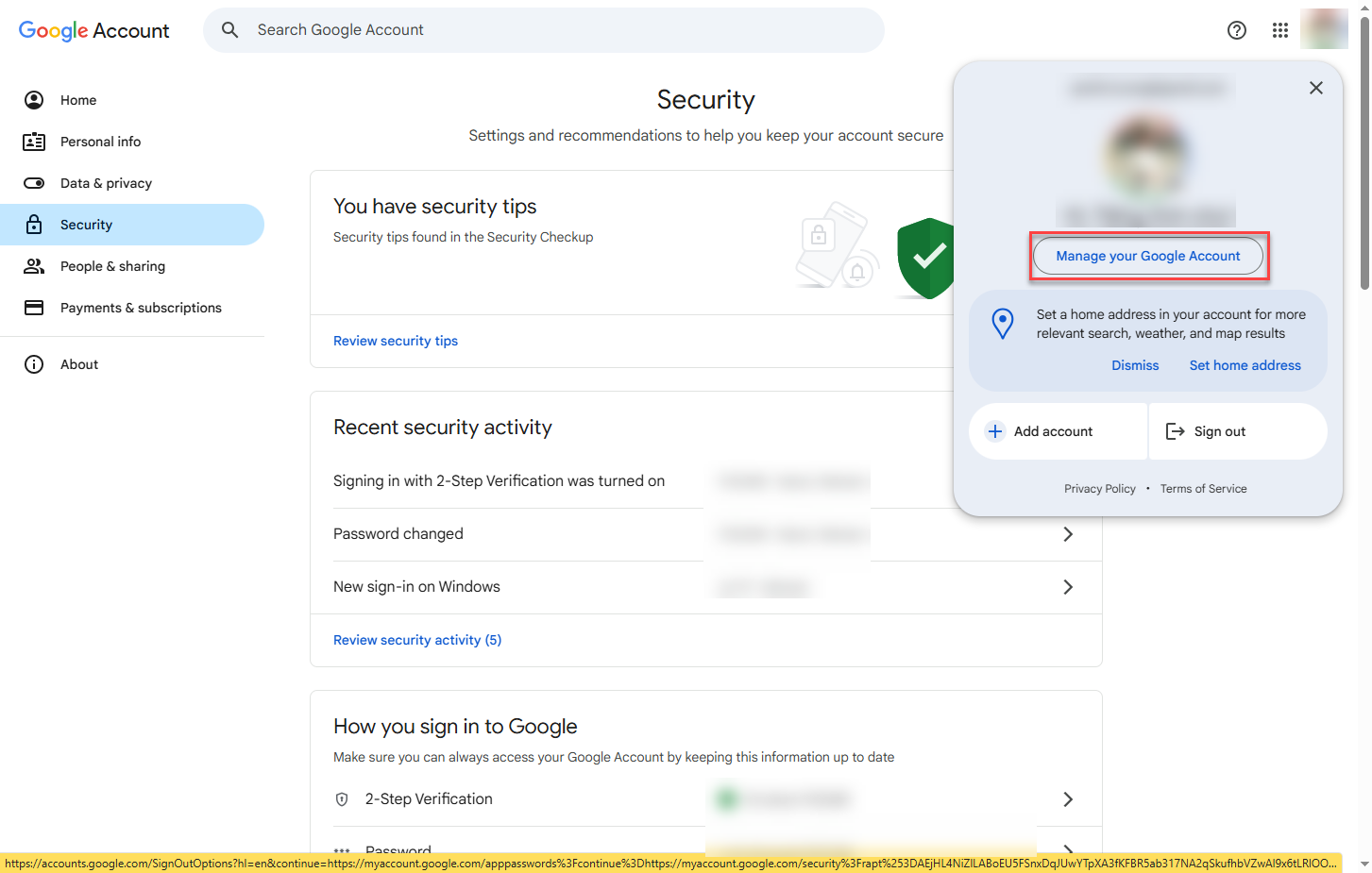
Enter App Password on the search bar.
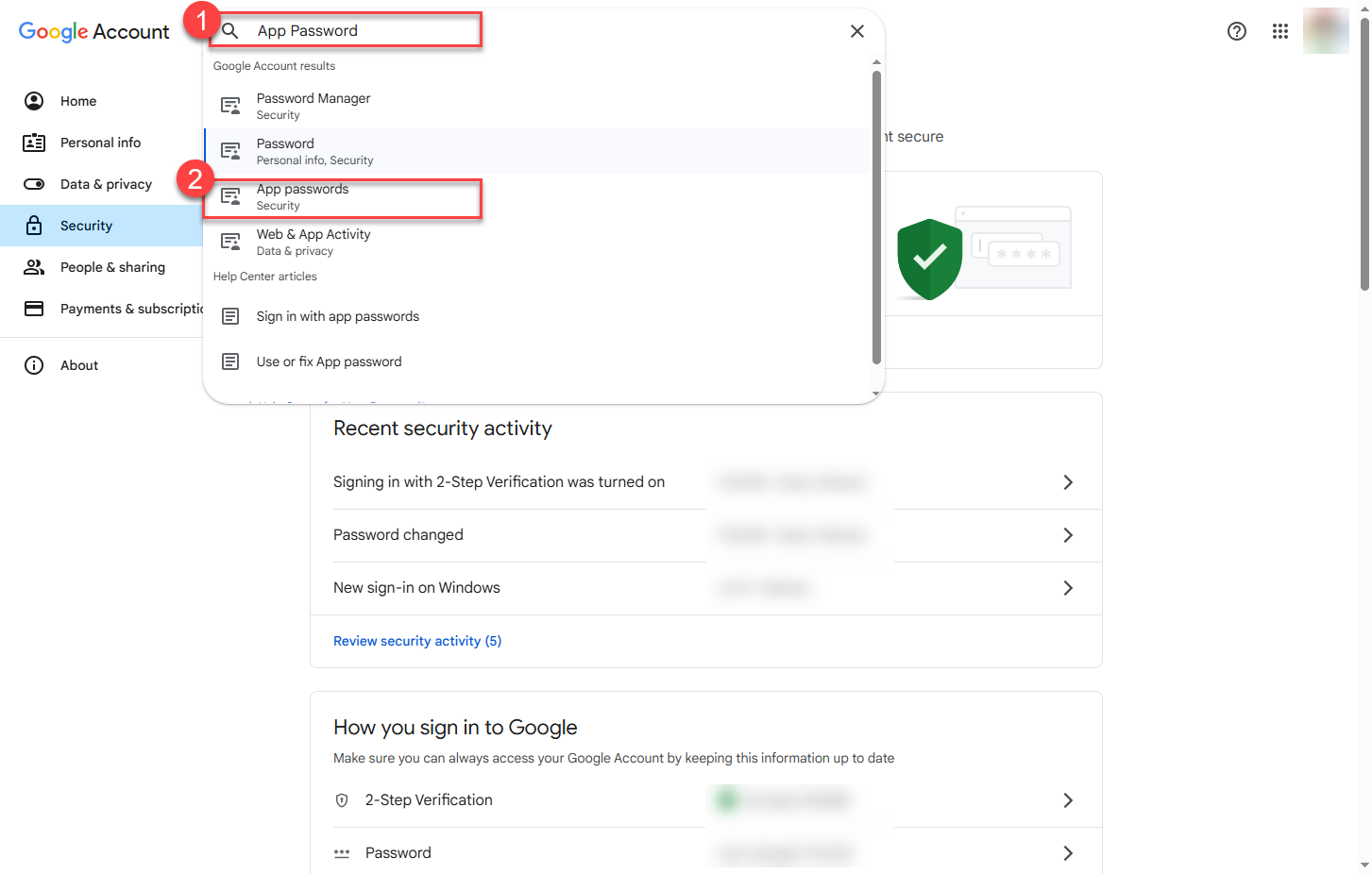
Enter app name and click Create.
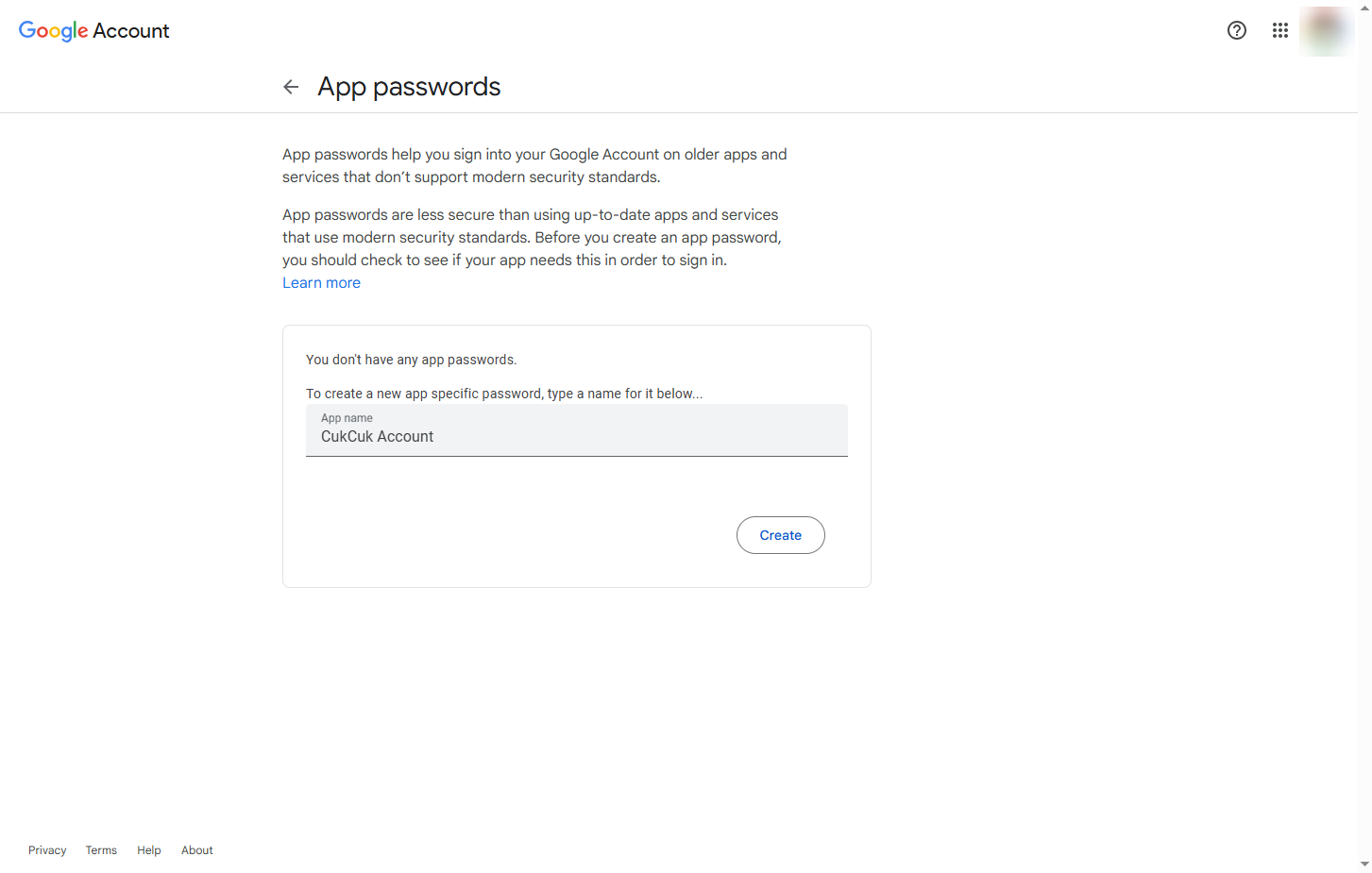
Copy this password and paste it on the program.
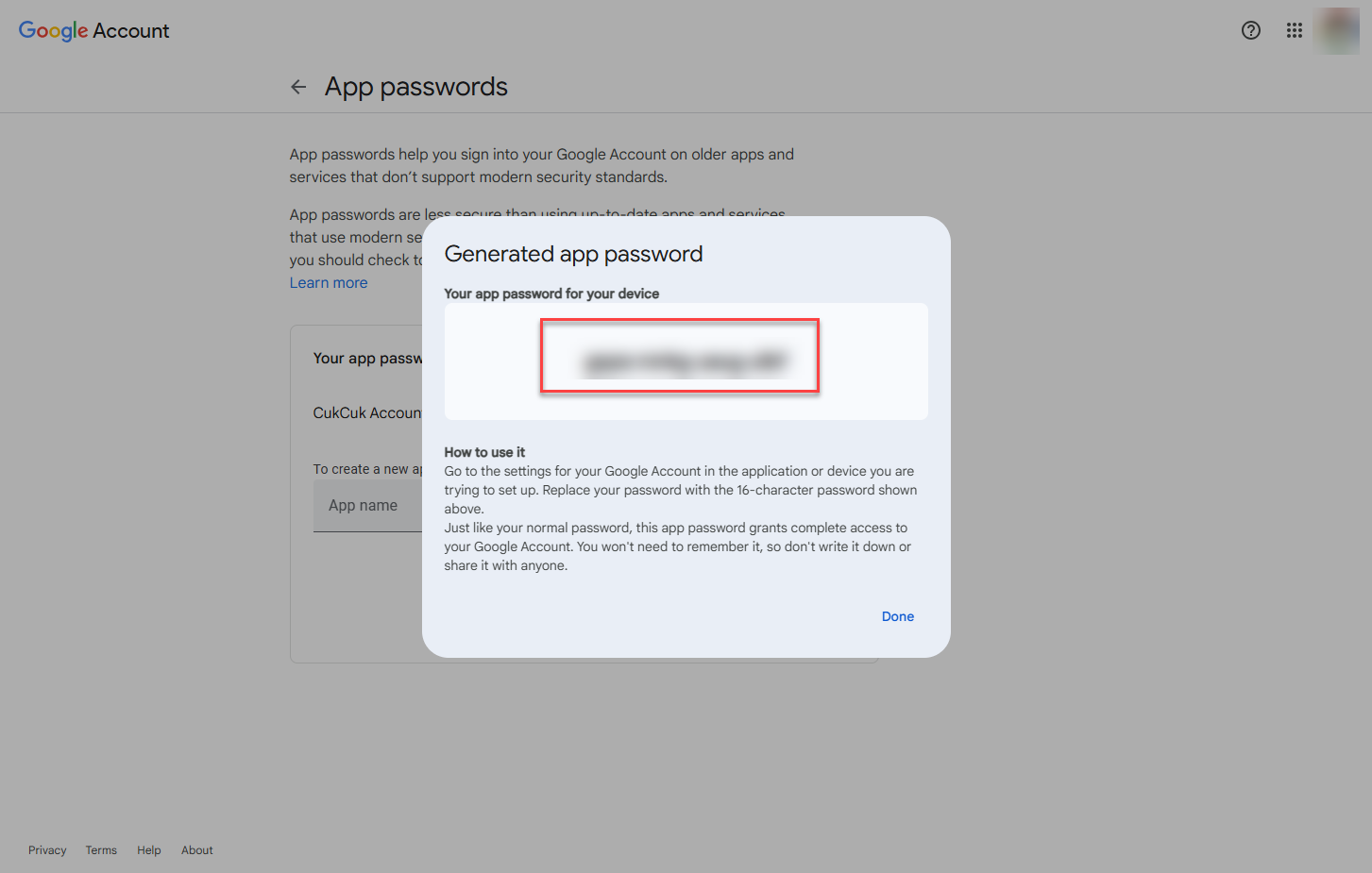
Have a nice day!

