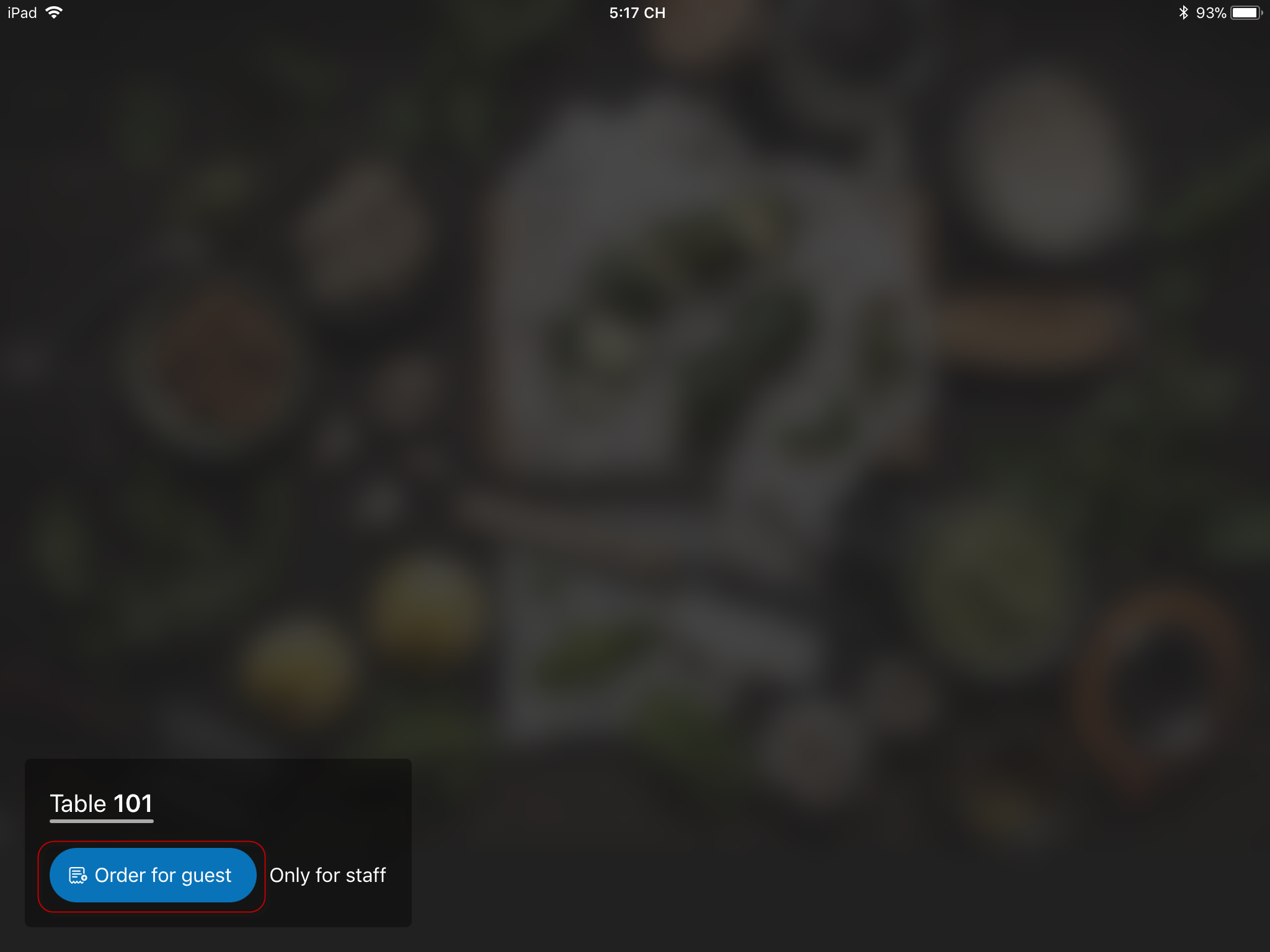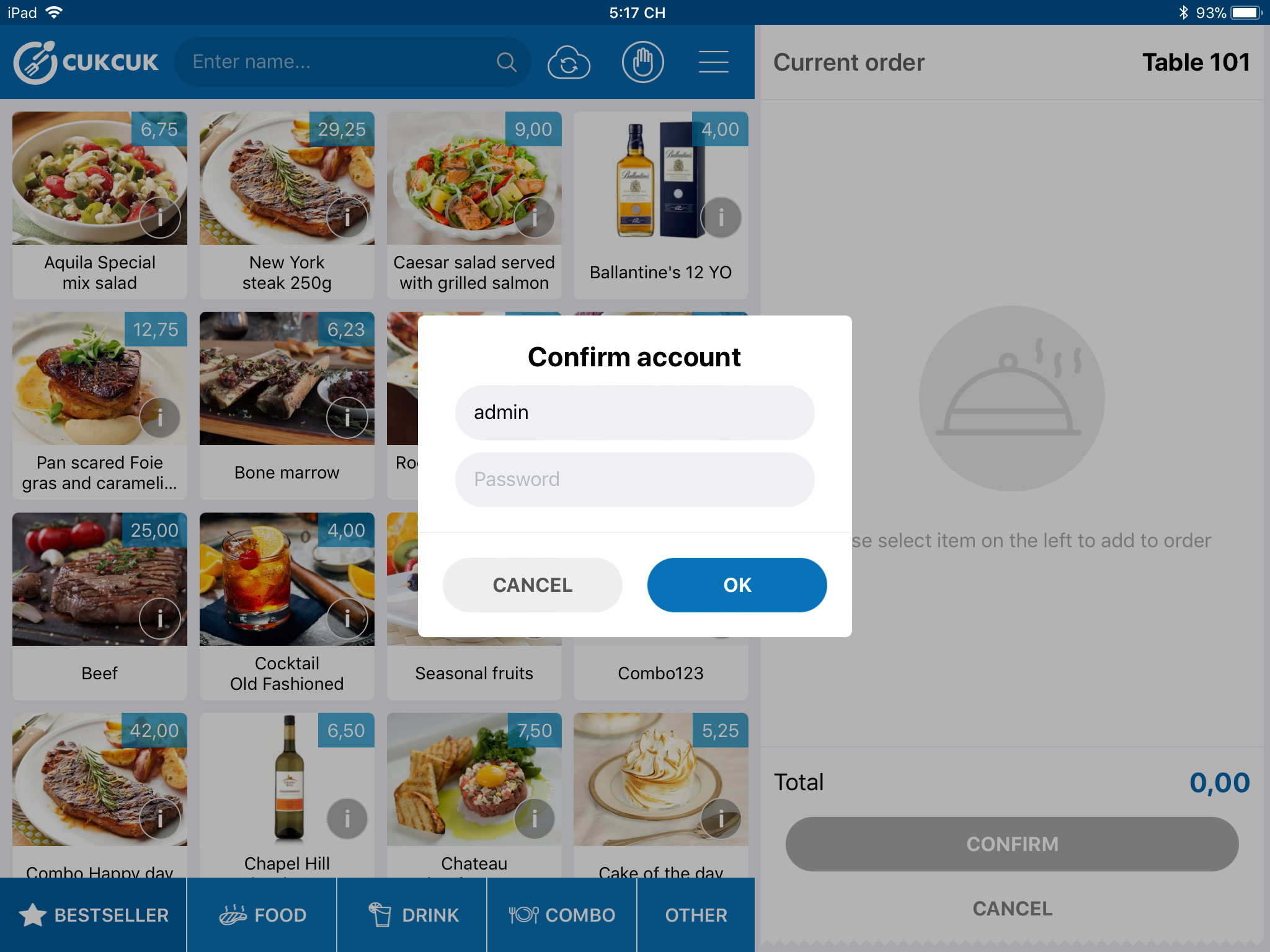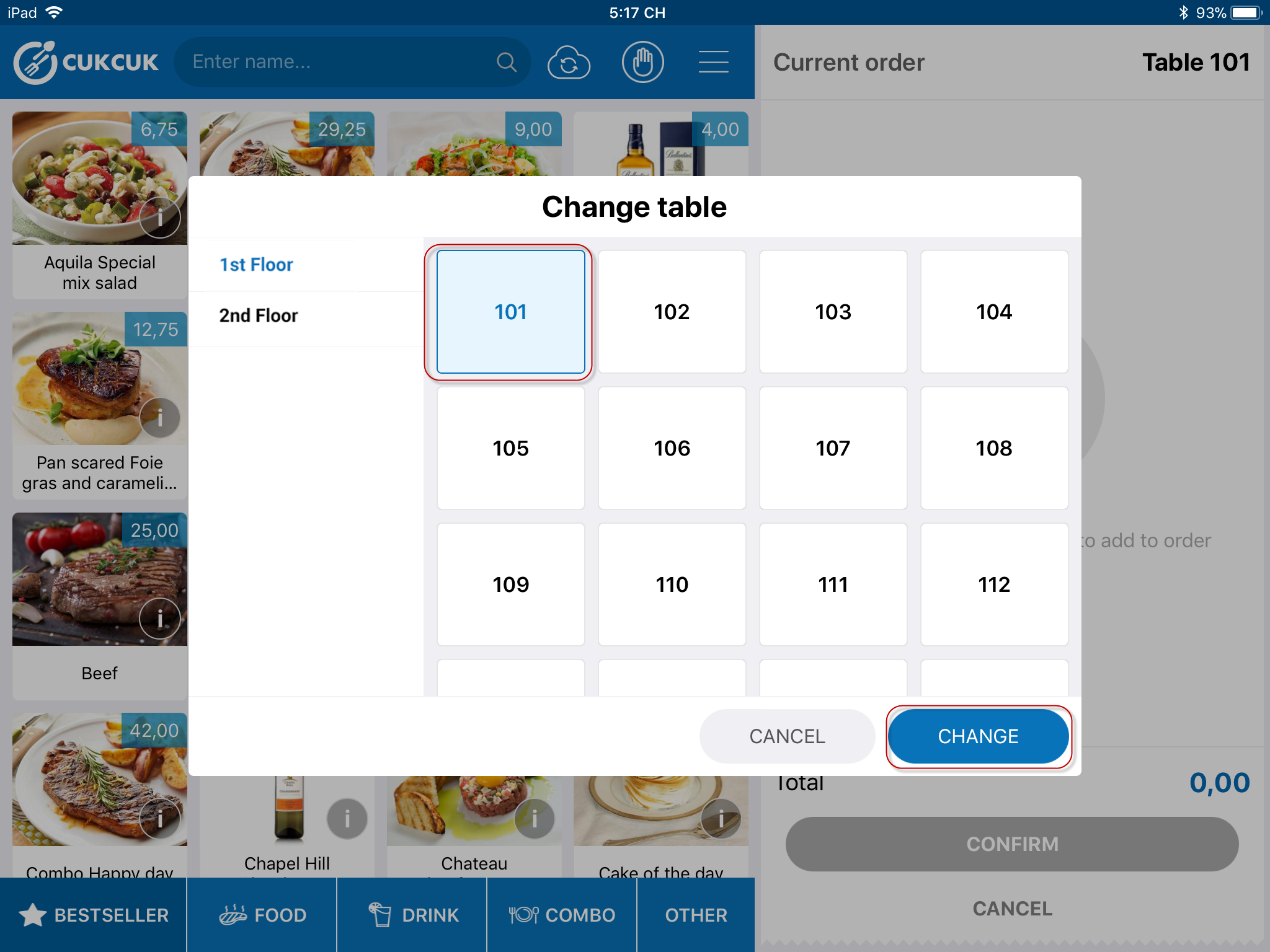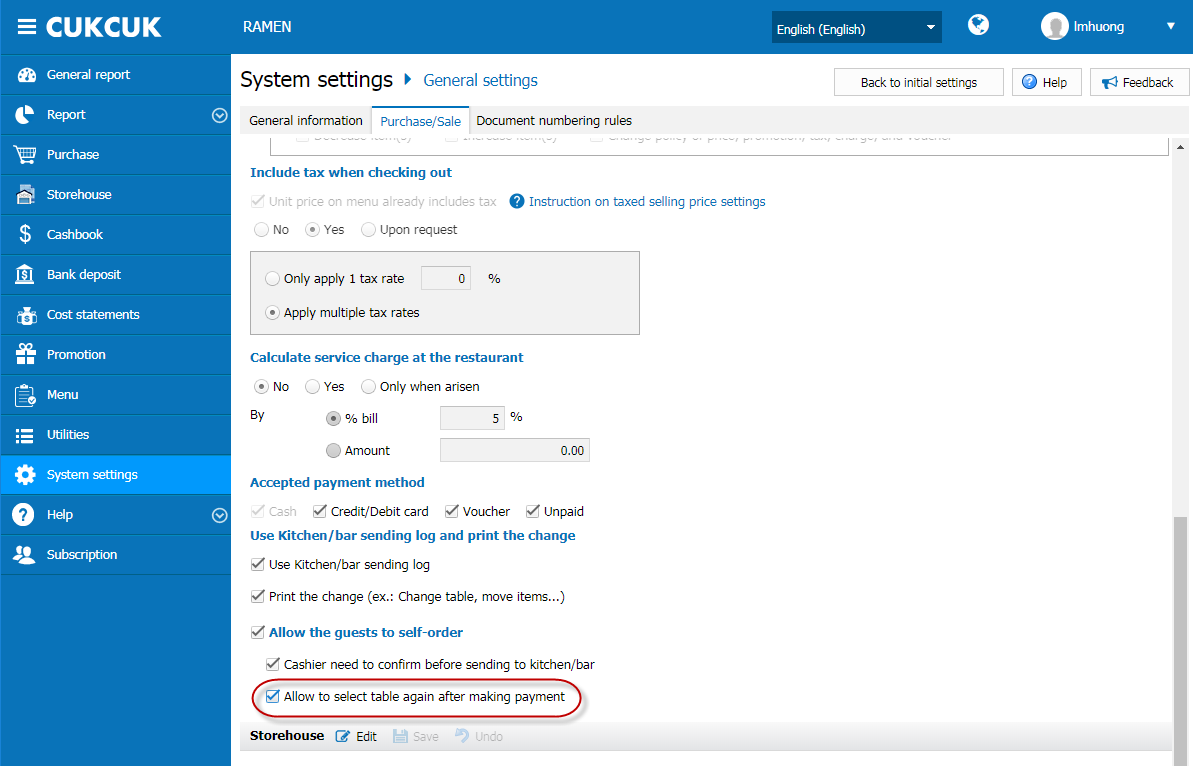1. Purpose
Use 1 iPad to take order for multiple guest groups sitting in different tables.
2. Instruction steps
1. The waitstaff clicks Table on screen saver
Then click “Order for guest”
2. Enter password
3. Select table and click Change
4. If you want to select order of the previous guest group, follow the same step.
5. If the manager allows the cashier/waitstaff to change table to take order for the new guest after getting payment from the previous guest
The manager should log in the web-based CUKCUK, go to Settings\Purchase/Sale, then edit settings, check “Allow to select table again after making payment”.
After the cashier makes payment for 1 order, it reverts back to the screen requiring username and password of the cashier/waitstaff. Then they can proceed for the next guests.