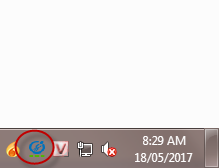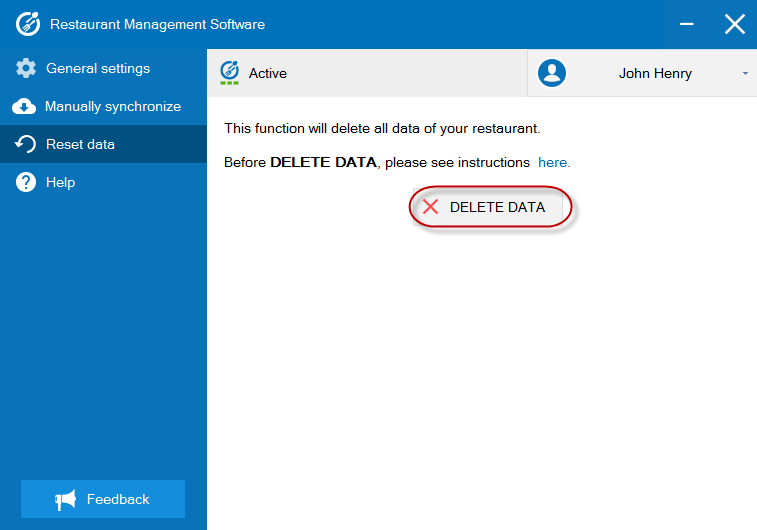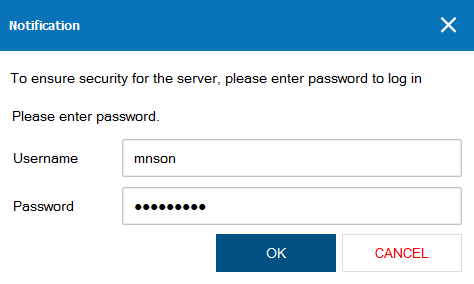1. Purpose:
The manager can delete server data if he/she wants to delete trial data or select other restaurant (in case of a chain).
2. Instruction steps:
1. Click the icon MISA CUKCUK.VN Service Manager on the bottom right of the screen.
2. Enter information and password of Manager or Chain Manager or Admin account to log in.
3. On Reset data tab, click DELETE DATA.
4. Enter manager account information and password to delete data.
5. Click OK.
5. Click OK.
Note: If the manager wants to delete trial data, he/she needs to delete data on website and application CUKCUK.VN – Sale, details here.