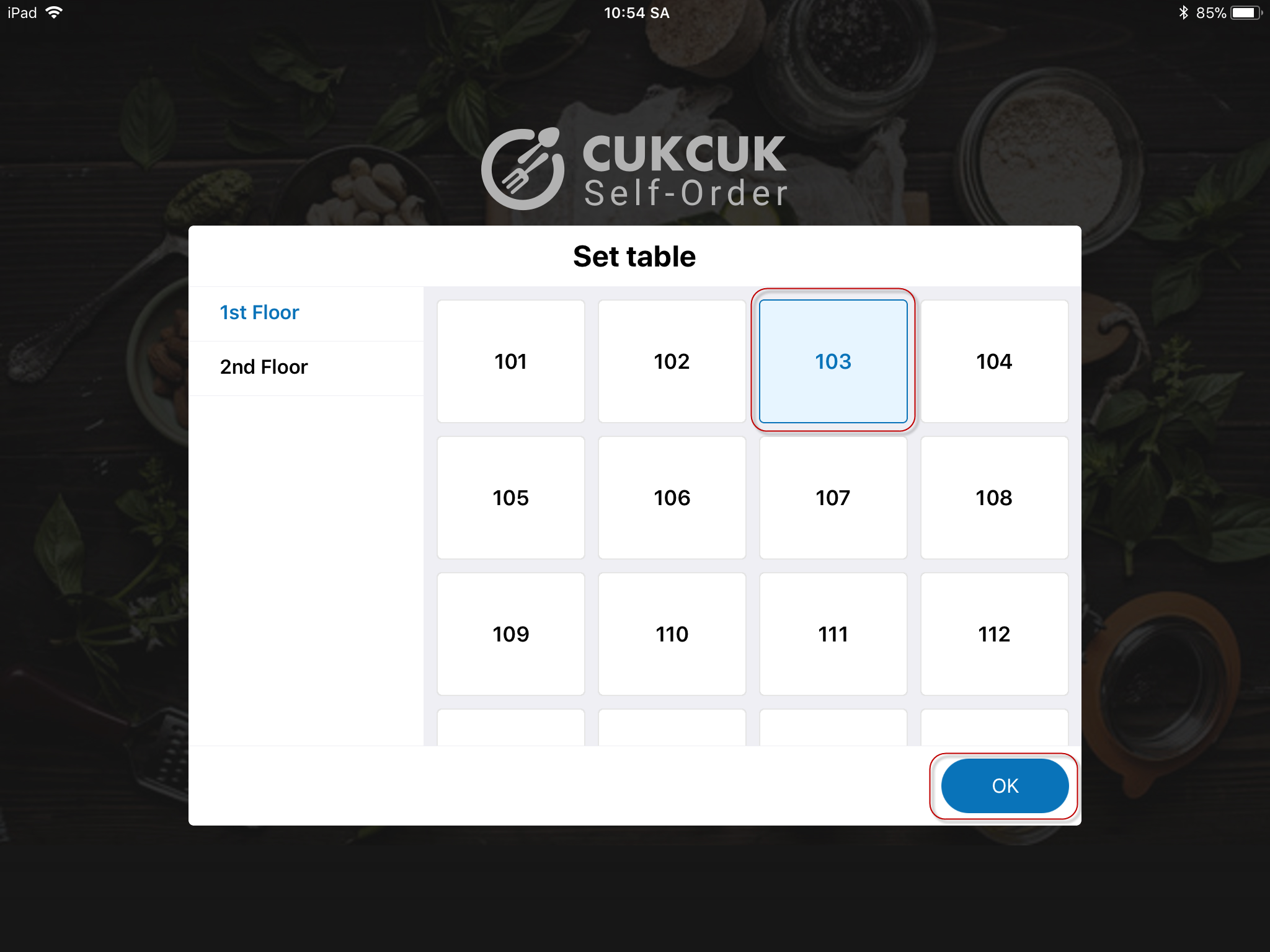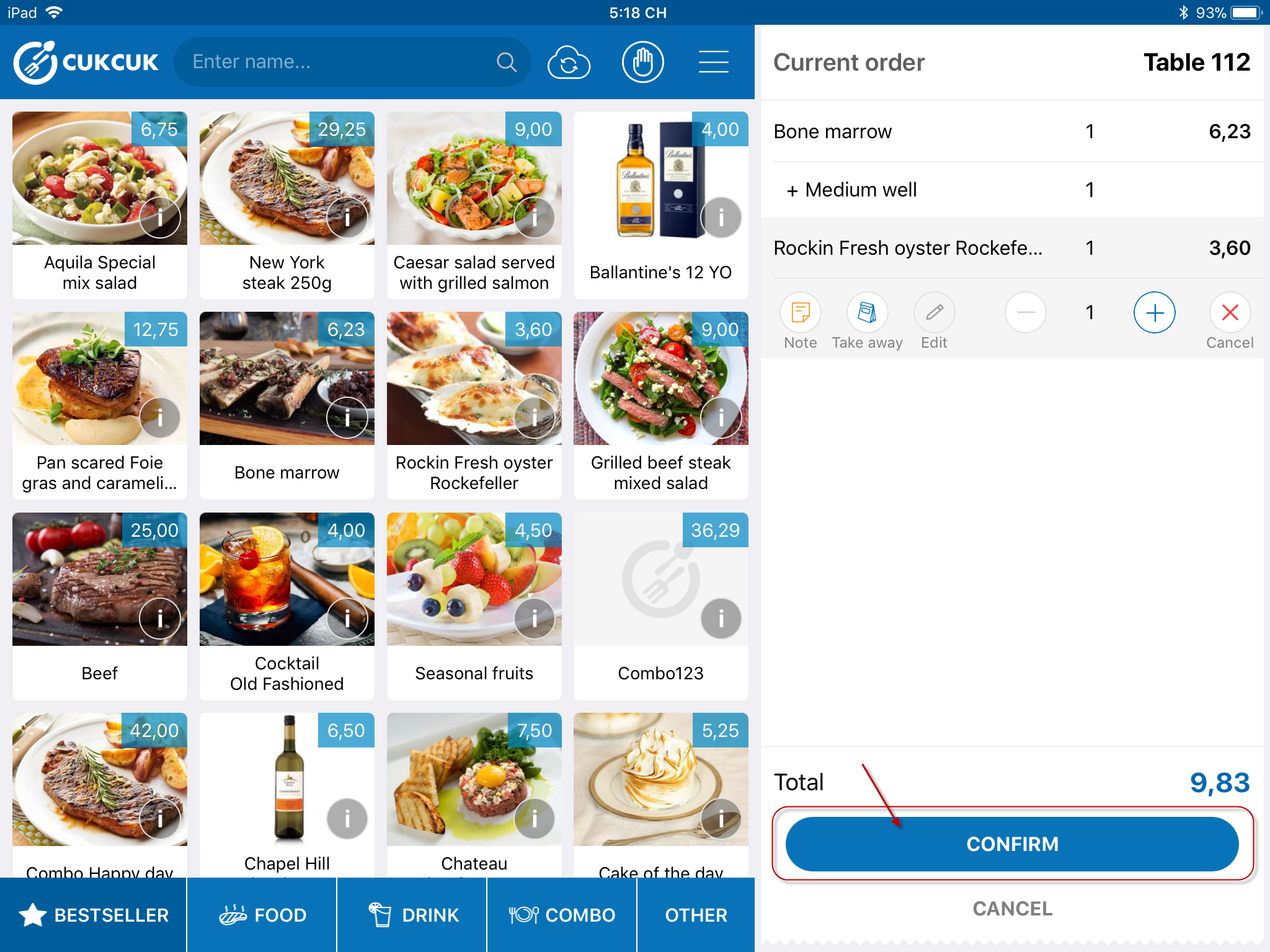1. Purpose
After the guest orders and confirms it on the app, list of the ordered items will be sent to the cashier’s device and the cashier will confirm before sending it to kitchen/bar.
2. Instruction steps
1. Check “Cashier needs to confirm before sending to kitchen/bar”
1. Check “Cashier needs to confirm before sending to kitchen/bar”
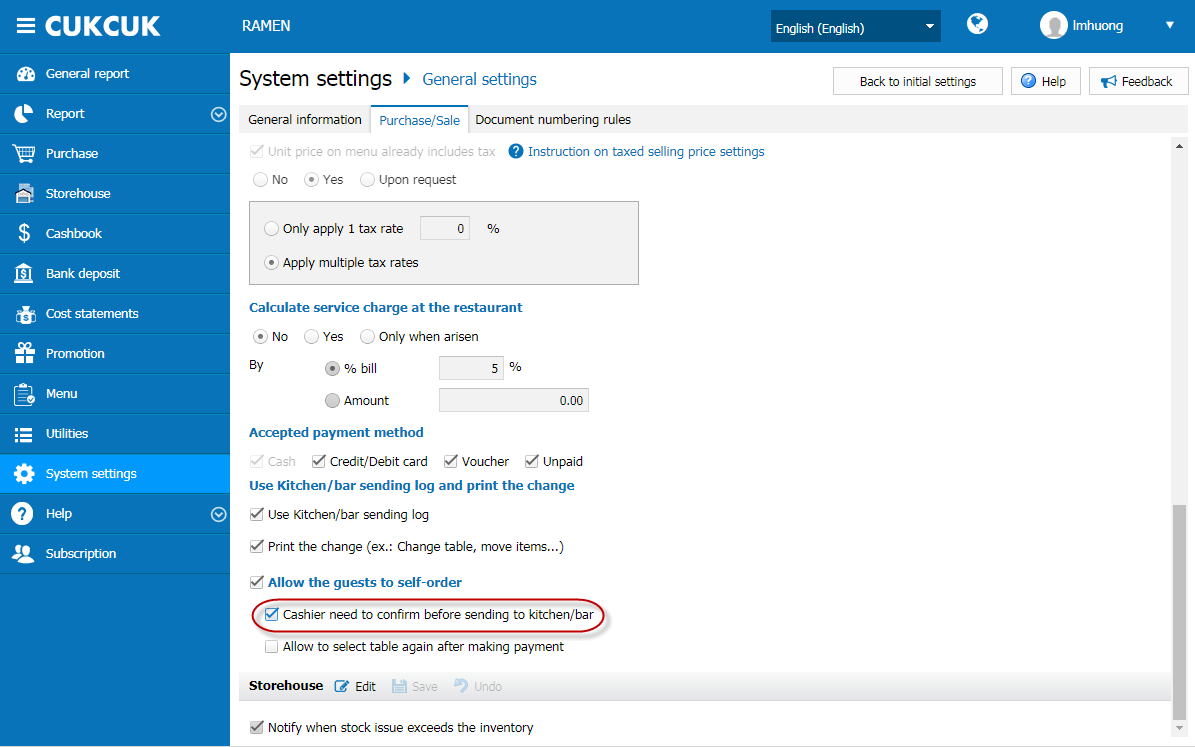
2. Log in and select table
3. The guest orders on the app (view how to self-order here) and click Confirm.
4. The cashier confirms the guest’s self-order by clicking on Self-Order List on the app for cashier (View details here).
The guest’s self-order will be sent to the cashier’s device to confirm before sending it to kitchen/bar.
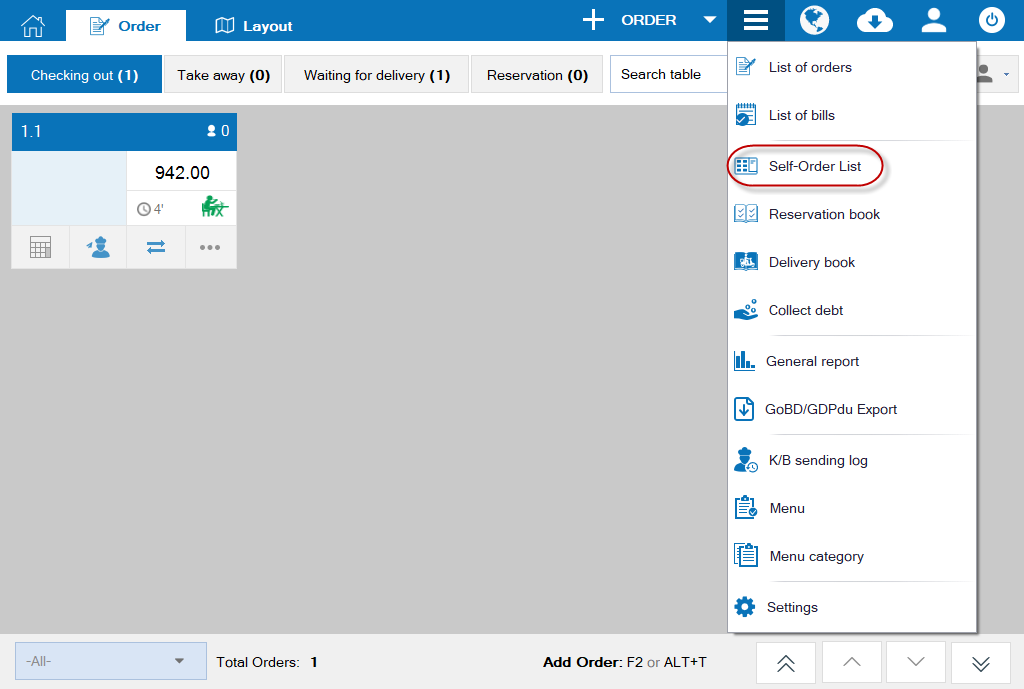
and click Confirm