To check transaction report, go to the management page and select Report/Sales.
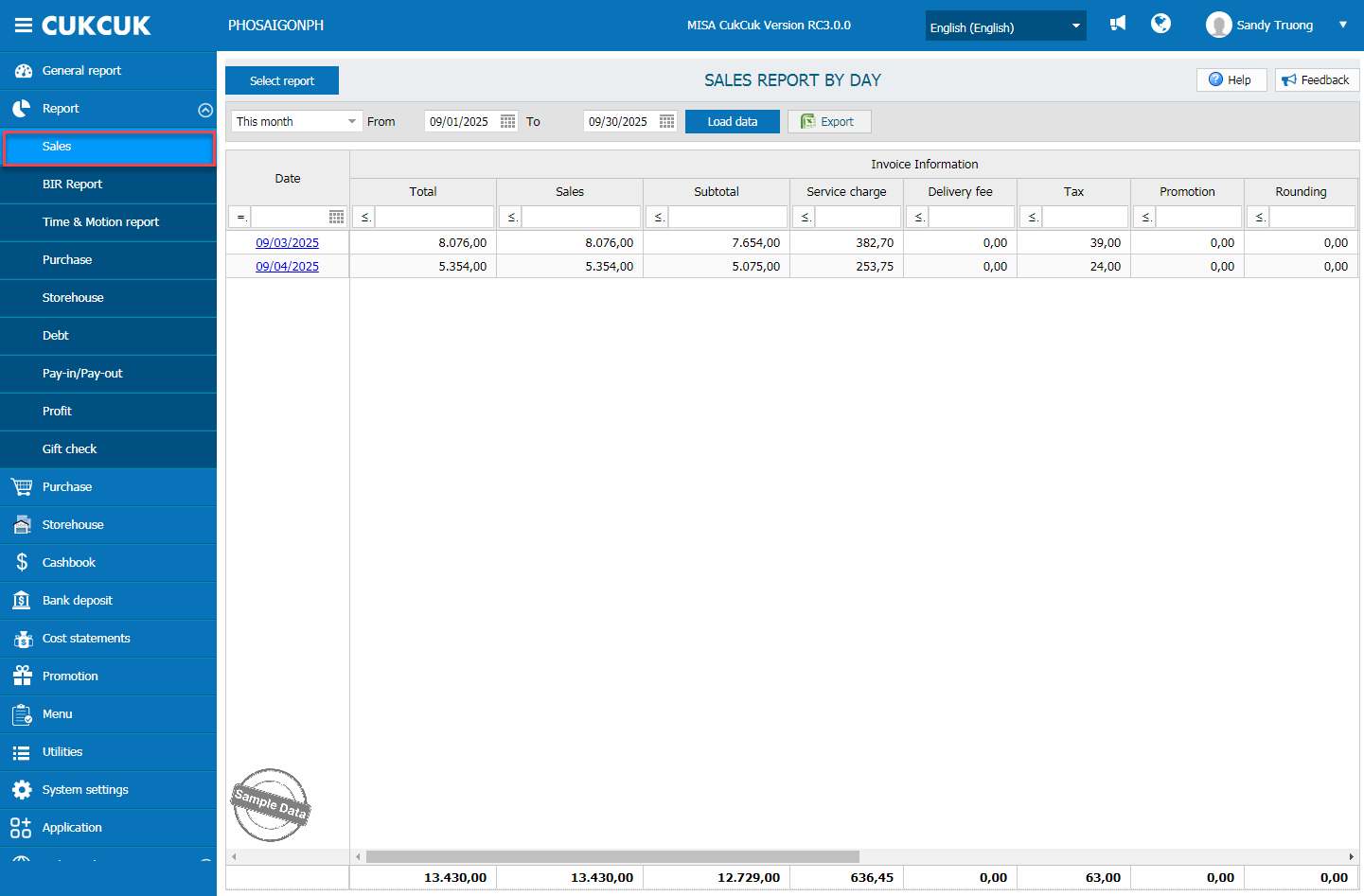
Click Select report and Transaction report.
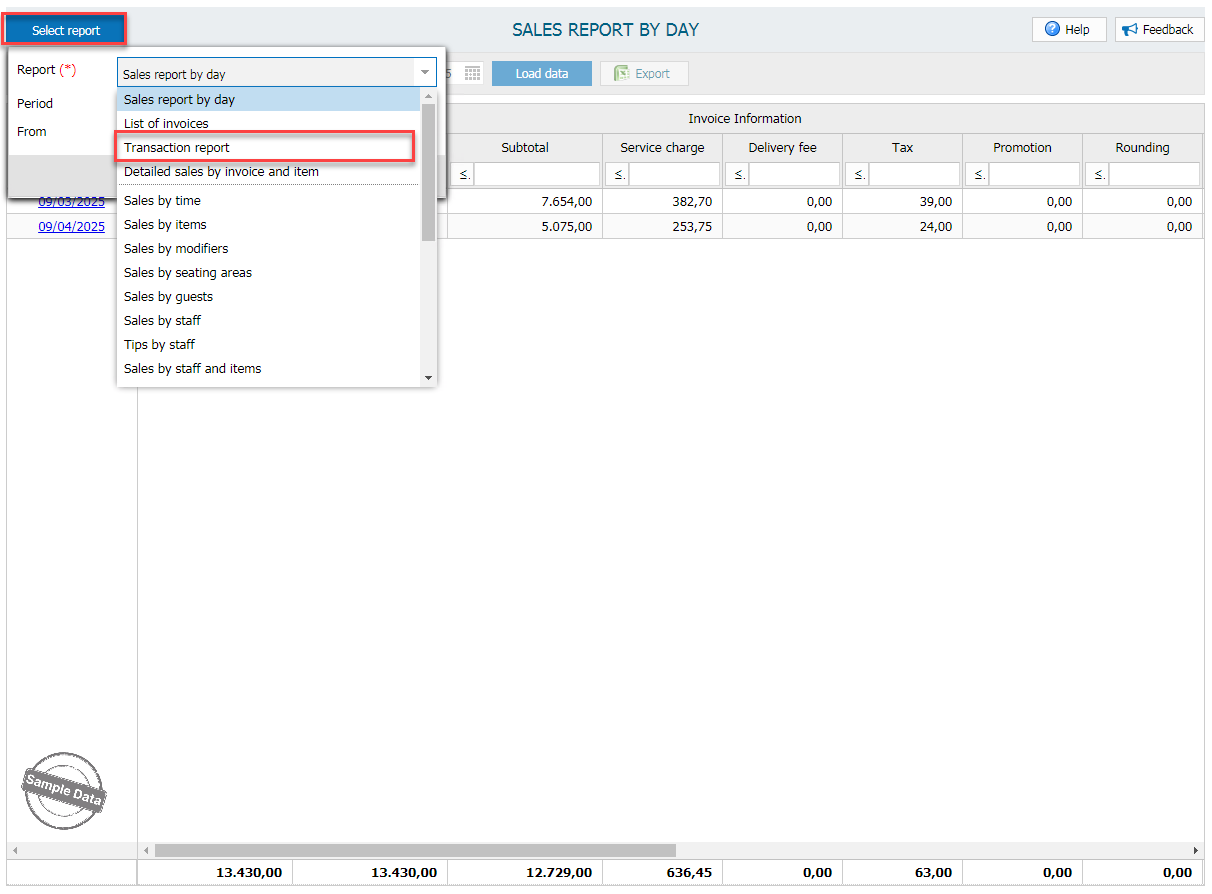
Select Period. Regarding Type, Employee or Payment type, the default setting is “All.” However, you can easily select a specific type based on your needs.
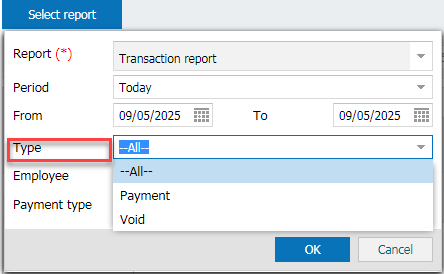
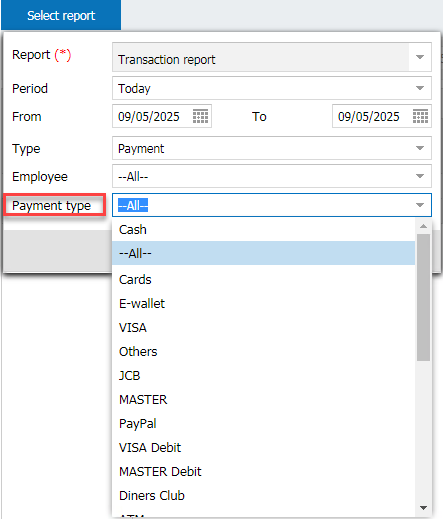
Then, click OK.
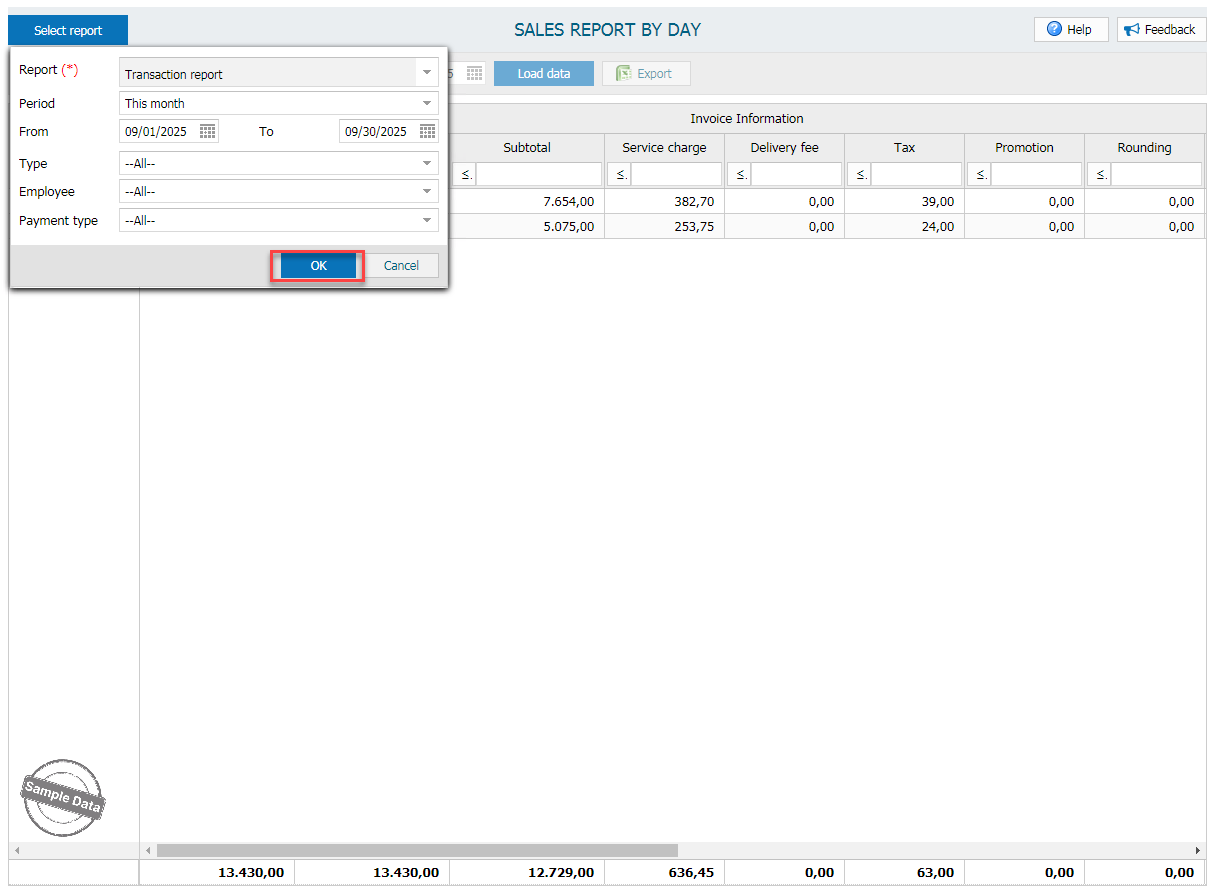
Here is the detailed report.
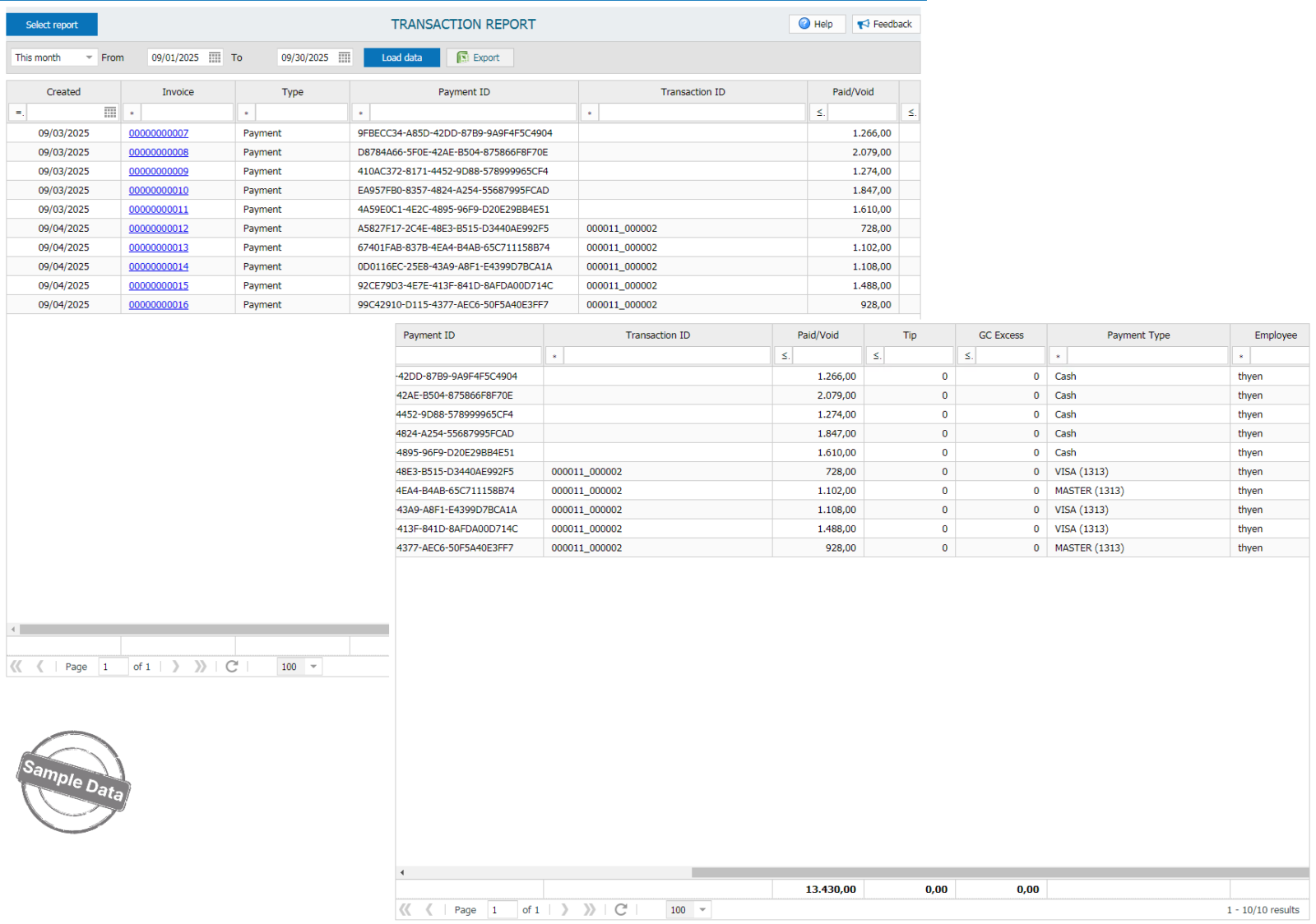
Have a nice day!

