To mark Take-away items in Dine-in orders, please follow these steps:
If the order is not sent to the kitchen/bar, tap the item and select Takeaway.
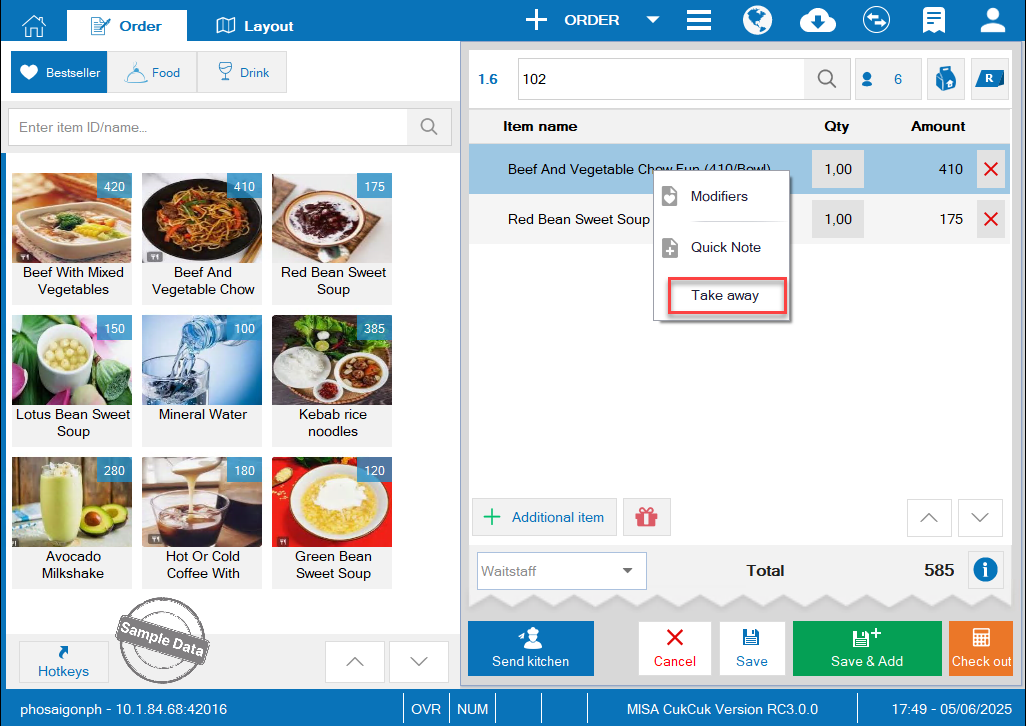
If the order has been sent to the kitchen/bar, select the order.
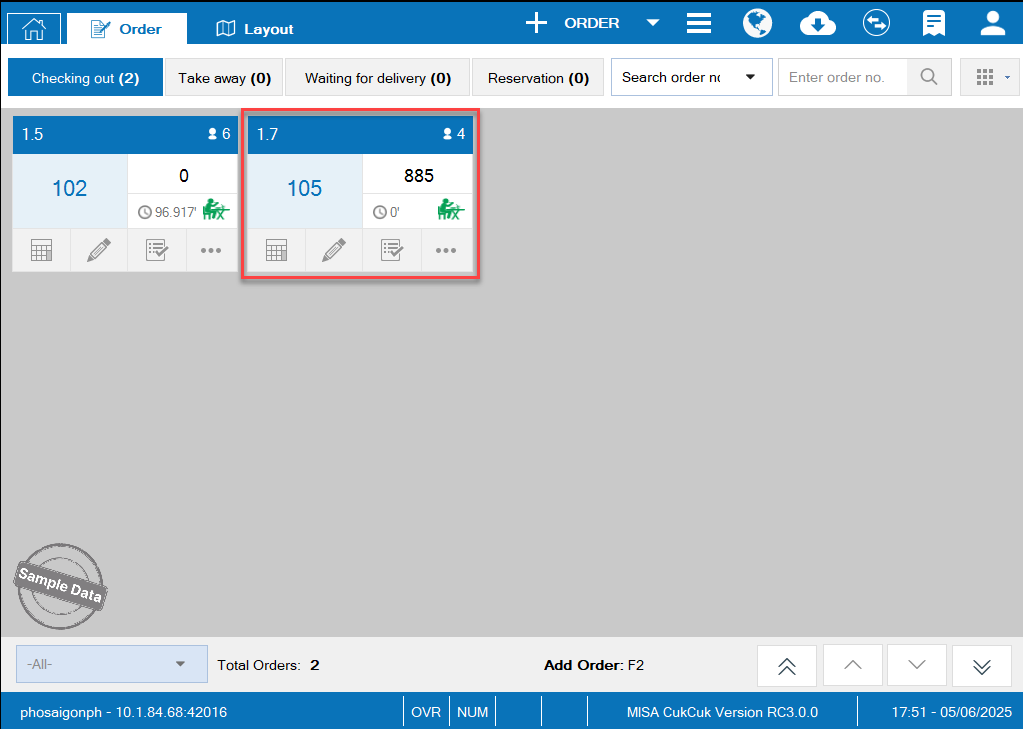
Tap the item and select Takeaway.
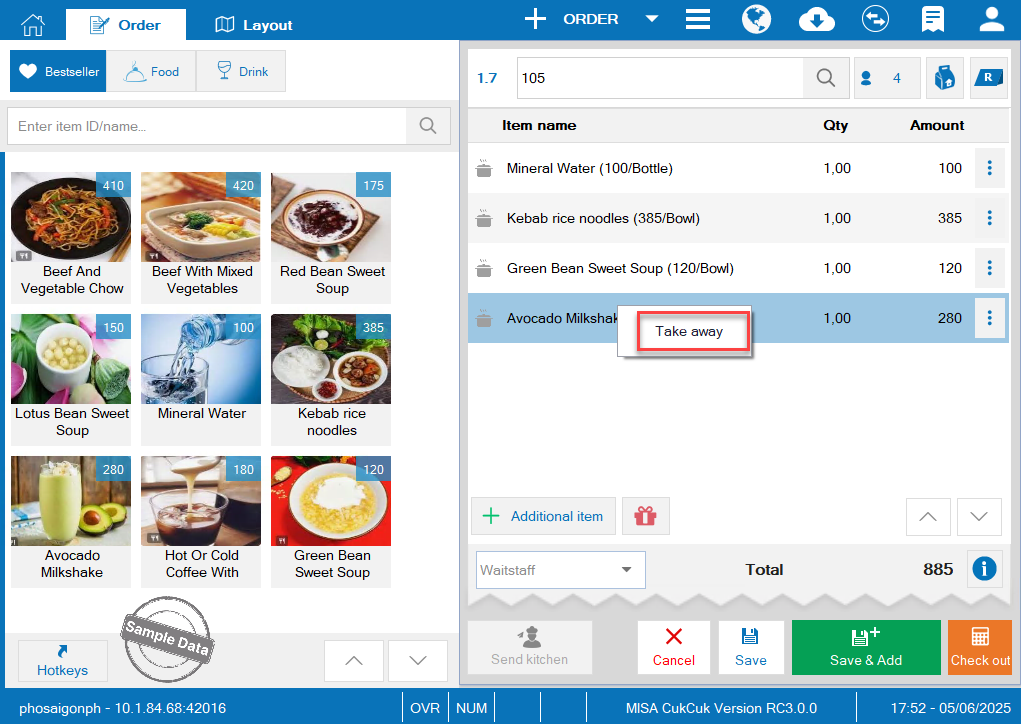
Click Send kitchen to update the order.
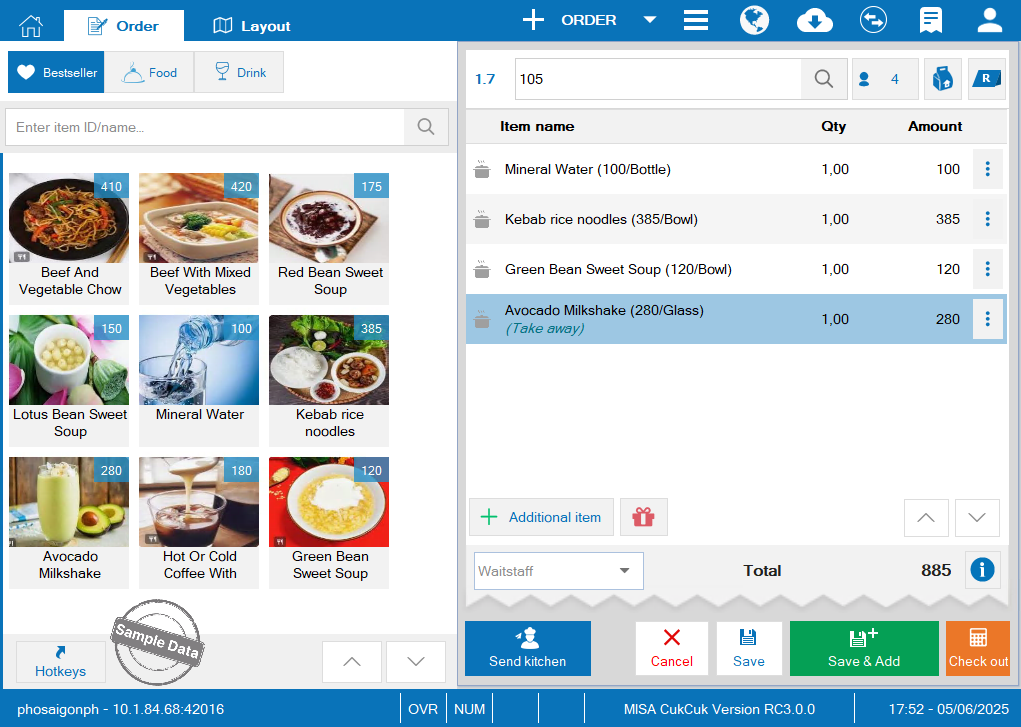
Have a nice day!

