To manage items by barcode, please follow these steps:
Auto generate barcode
On the management page, go to System settings/General settings. Click Edit on Sales tab and check Manage items by barcode. Then click Save.
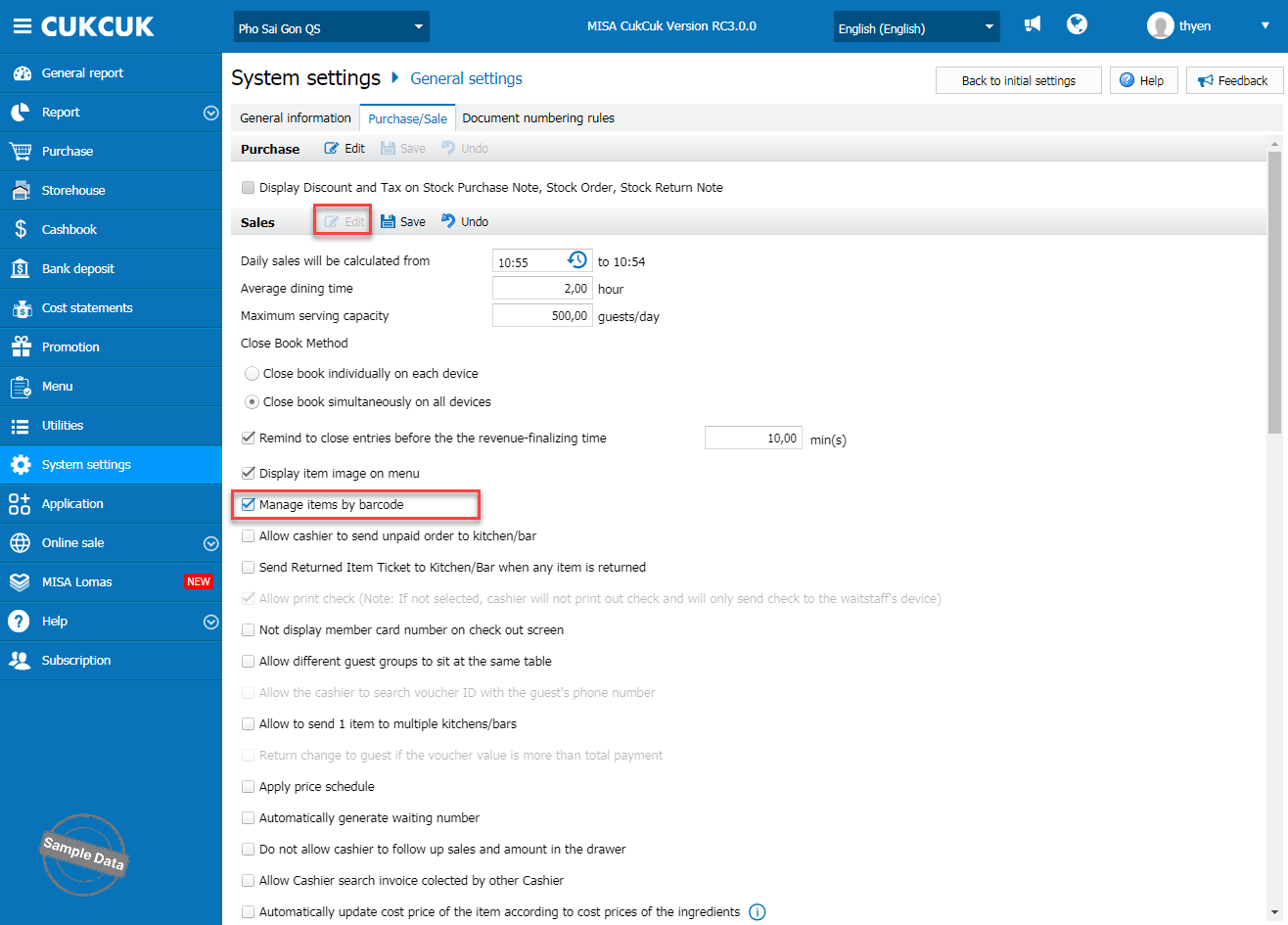
Go to Menu, tap Option and select Auto generate barcode.
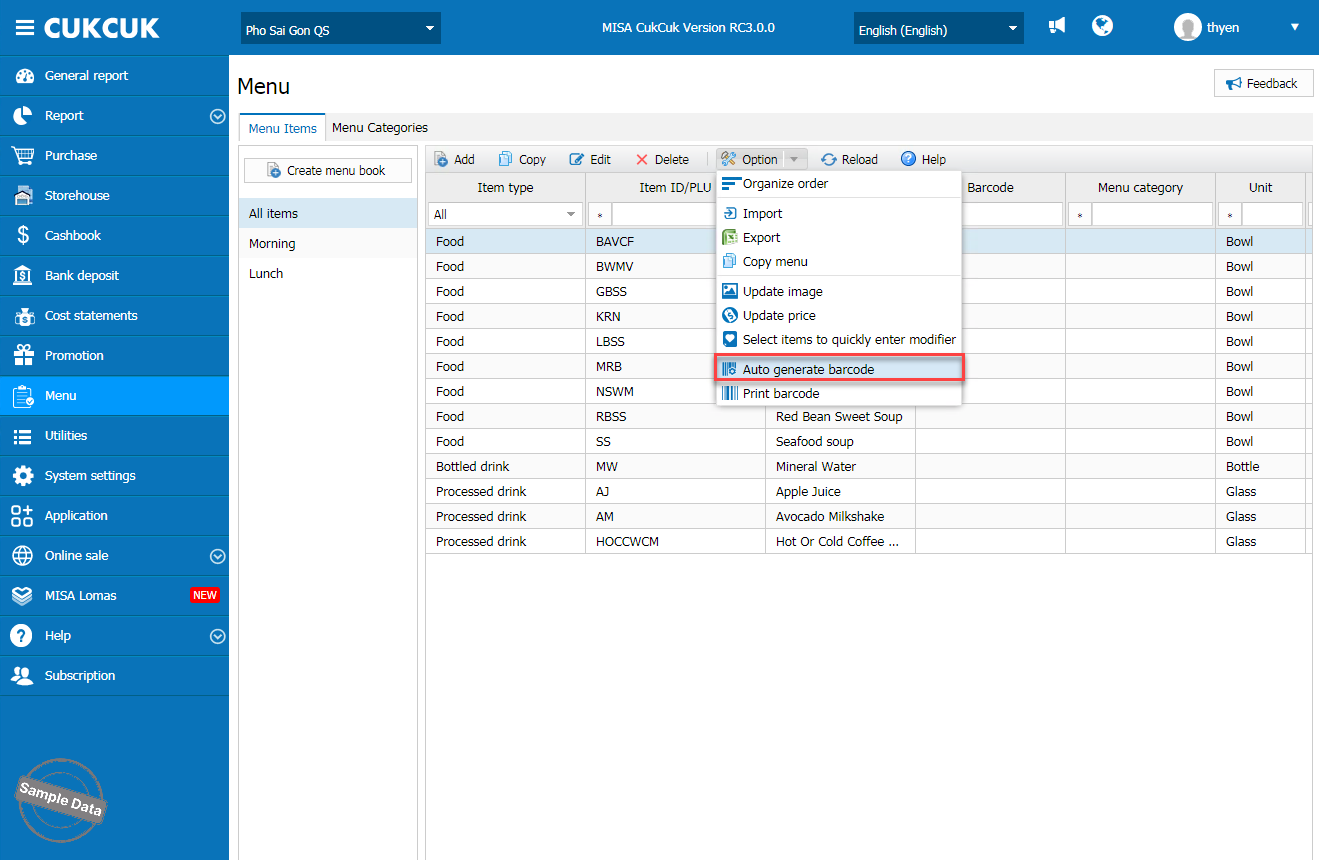
Check the items you want to generate barcodes and click Generate code.
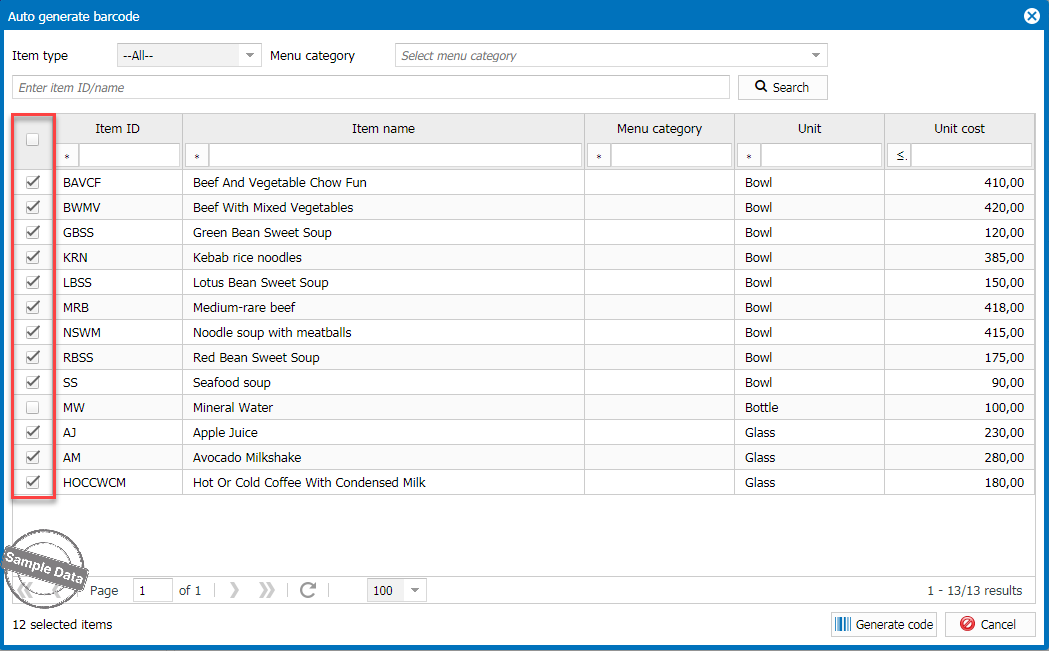
Here is the result. Click Agree to finish.
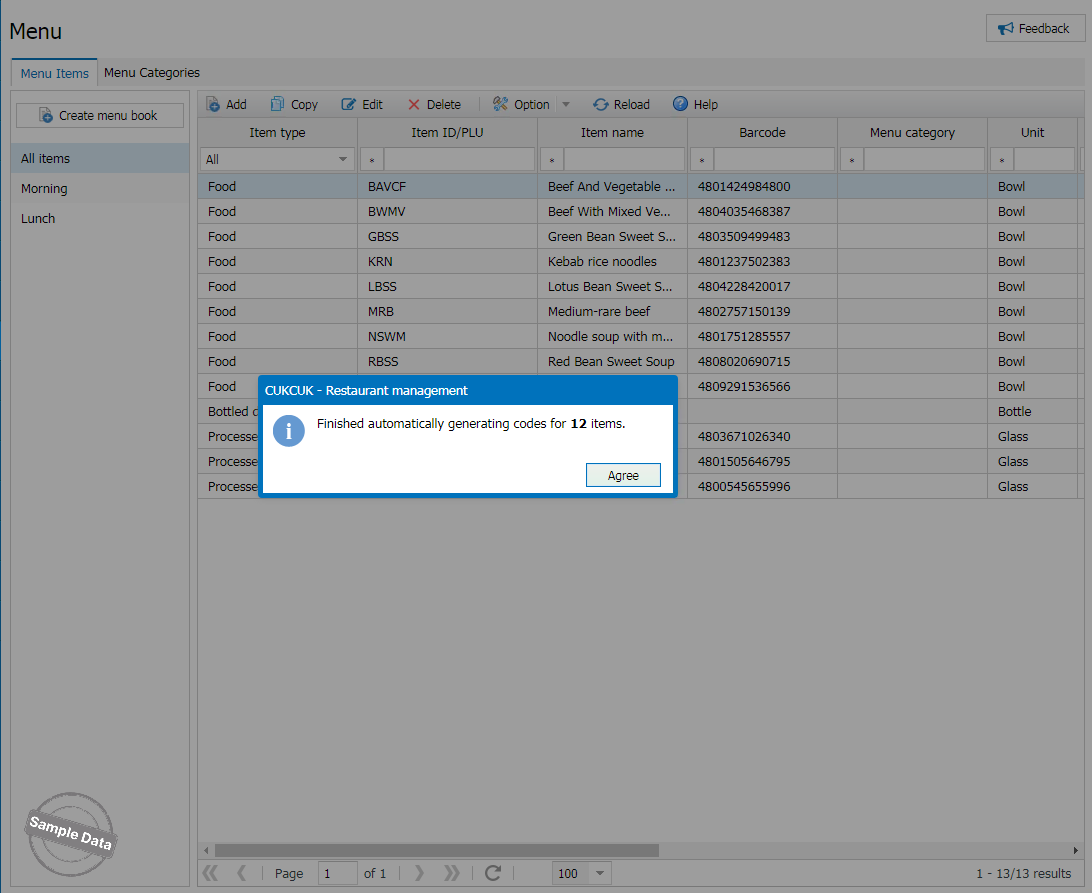
Print barcode
To print barcode, tap Option and select Print barcode.
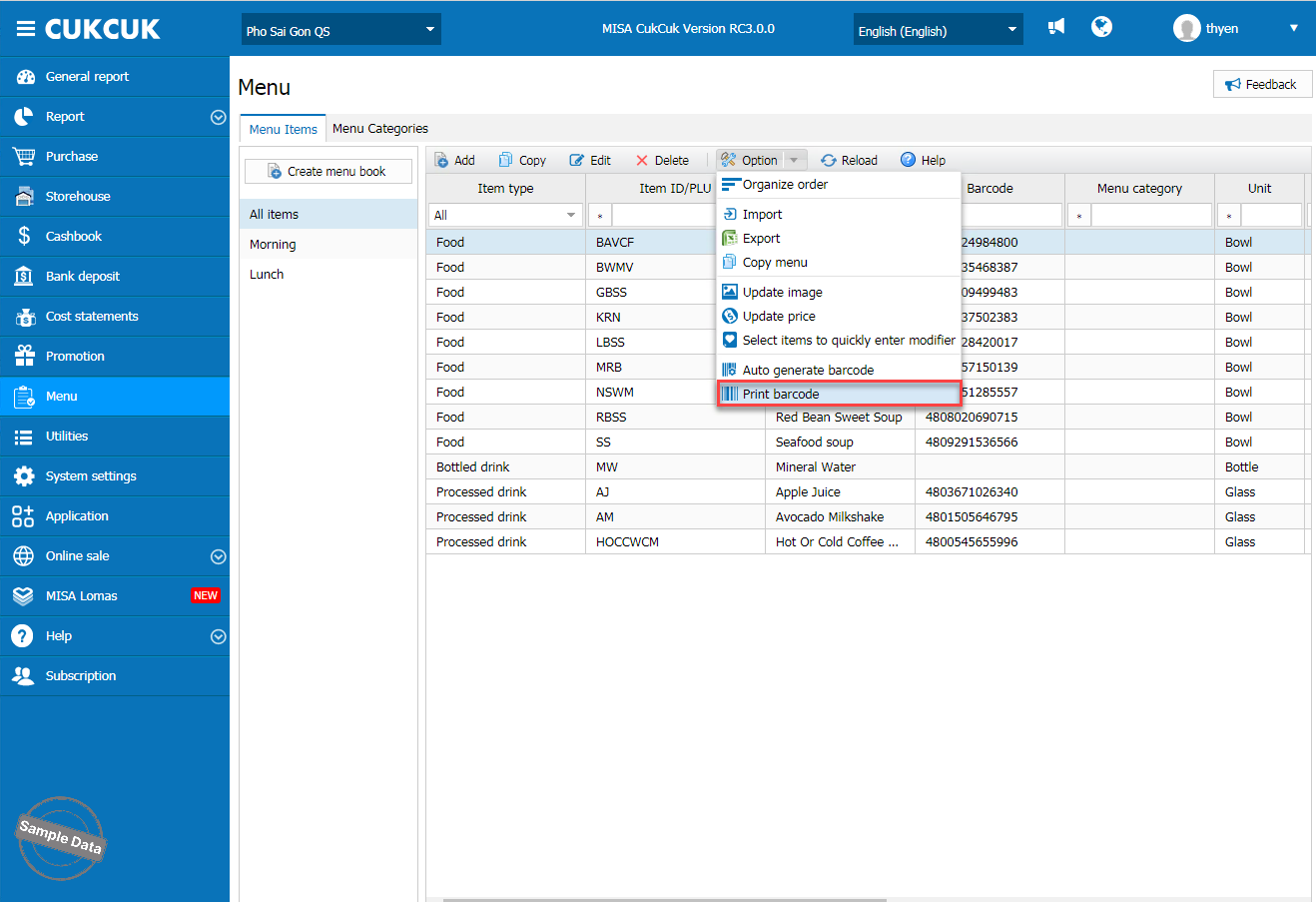
On Item ID column, click search icon and select item.
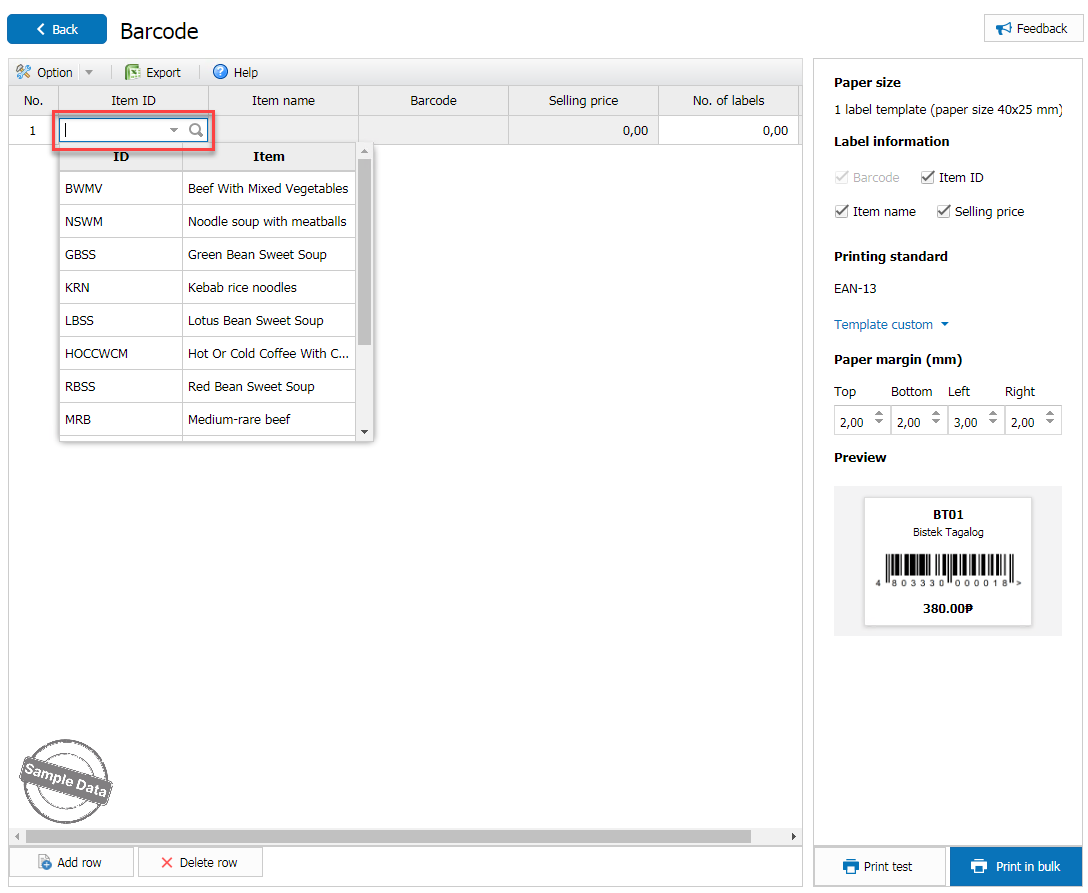
On Number of labels column, enter the number.
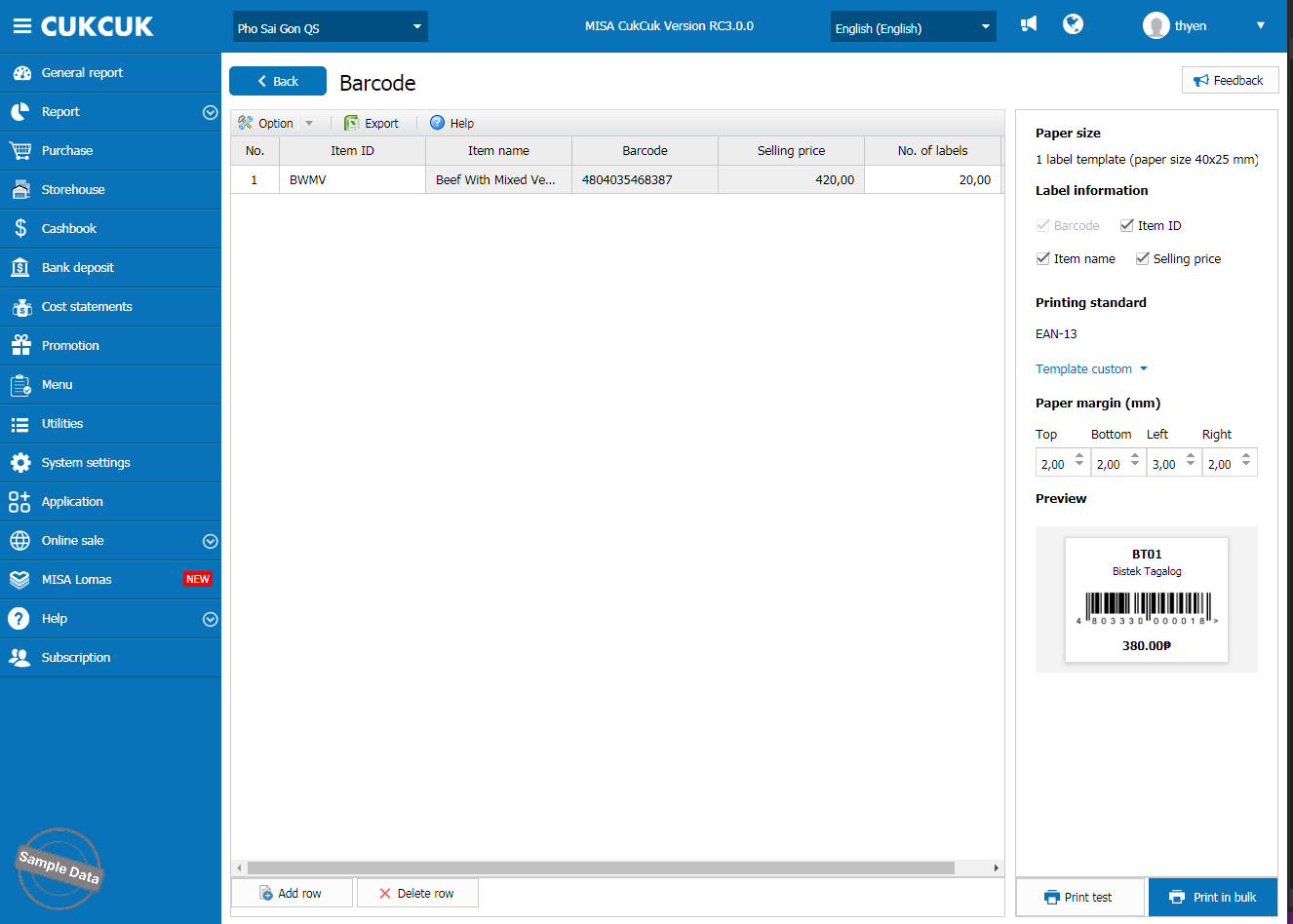
Click Add row to add more items.
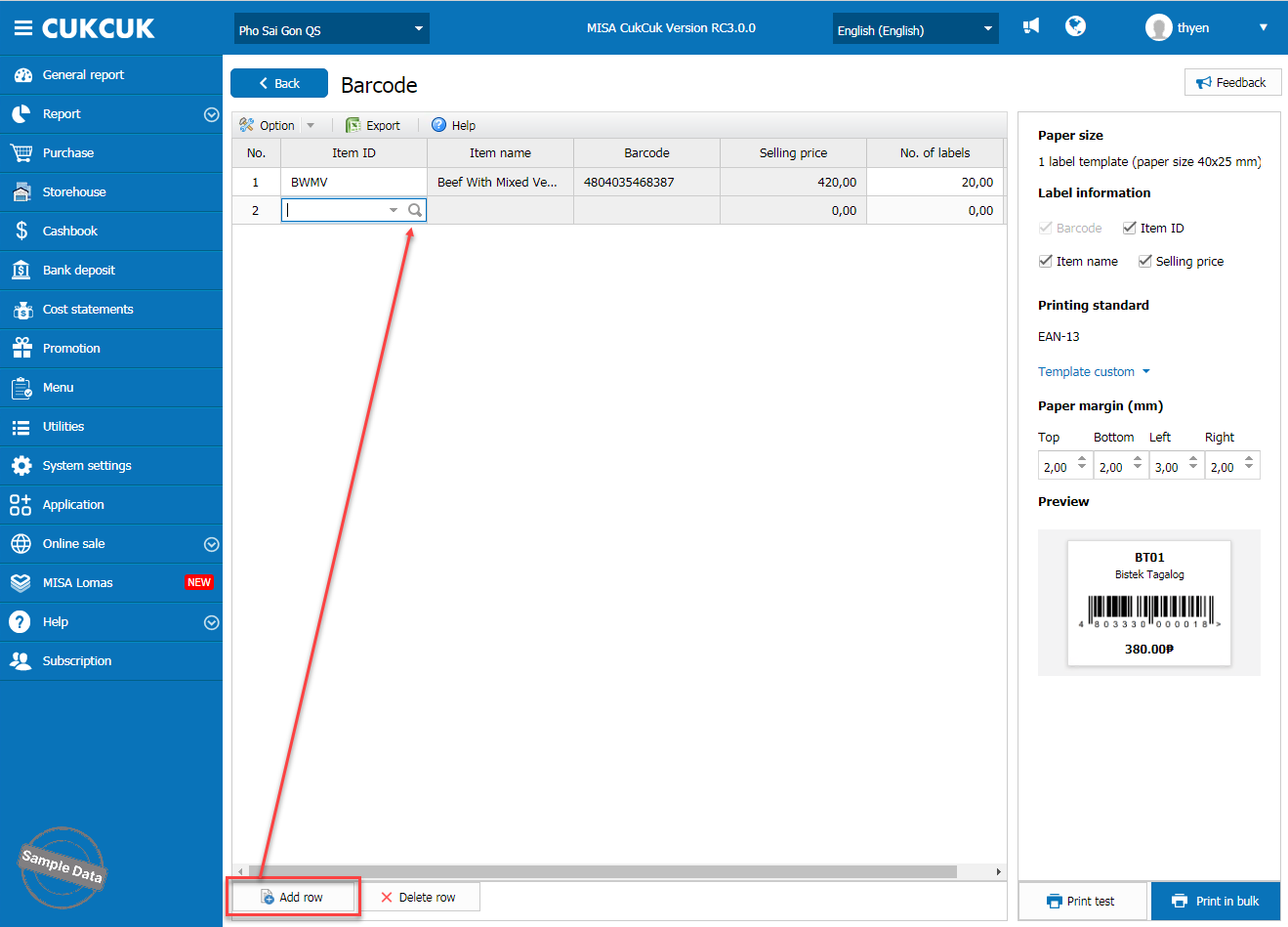
Click Print in bulk to print the labels.
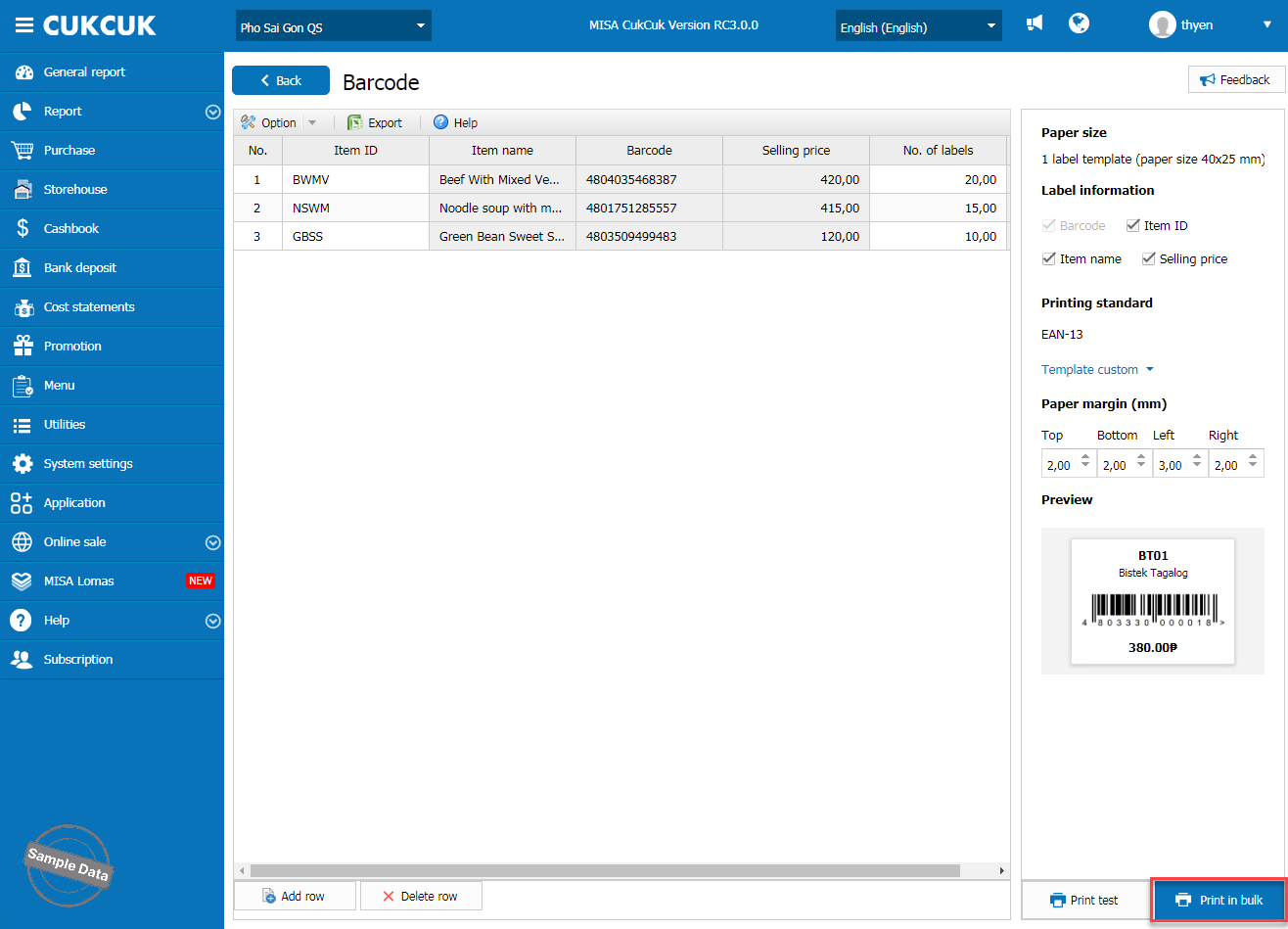
Here is the print template.
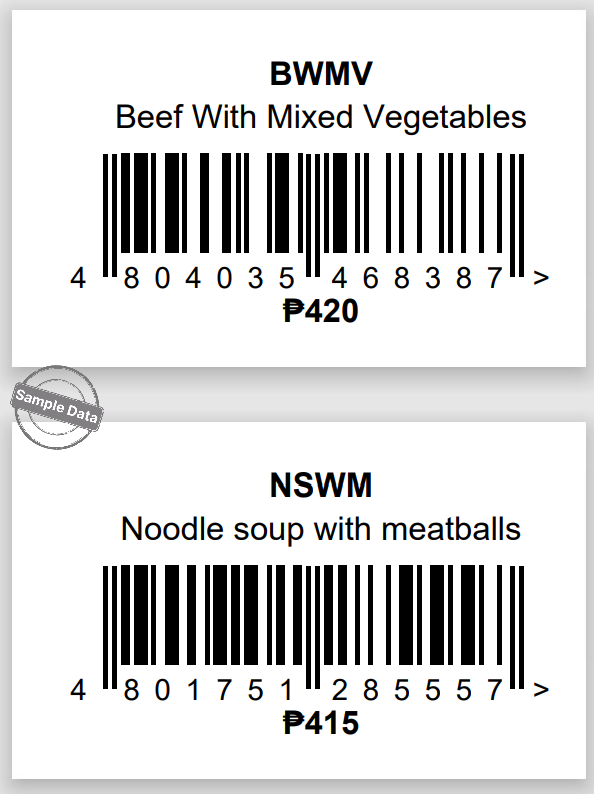
Have a nice day!
View:
47

